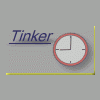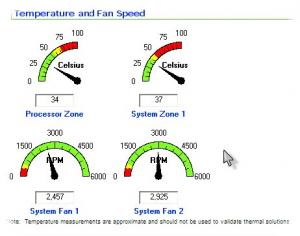Content Type
Profiles
Forums
Events
Everything posted by Tinker
-
Let me see, your the ADULT and they are the KIDS......... Problem solved.......... Have a nice day.
-
Women tend not to want to deal with things that intimidate them. Men having the need to prevail will stay at something that seems to intimidate them. Women also tend to have jobs that keep them in front of a monitor all day so they do not want to do it at home as well. Maybe men like talking to something that does not talk back................ ( Did I say that out loud?)
-
The more you check the forum the lower the post will be because you are keeping up on them. Do not come back for a longer period of time and you will see the post numbers rise......
-
What Temps do you get while running 3DMark2001 SE? Mine are: CPU = 110 deg F System board = 105 deg F Score was 11700
-
That is some funny stuff! w00t While there go to the home page and check out some of the other goodies...... Thanks Crispy........
-
No matter what the U.S.A. does we get ridiculed. If we are proactive then we are trying to run the world, if we are passive we are uncaring to the problems of the world. If what we do is incorrect in the eyes of the world no matter what we do, then we have no choice but to do what is right for the U.S.A......
-
I have 2 ASUS, 2 PCchips, 1 INTEL and a ECS. By all means get an ASUS MB IMHO. Of course the advice that has been given by all is very correct. Research, research, resurch...................... I would not own the INTEL if I had done more resurch............ Have fun..
-
Computer geed and pretty girl? Is that not an oxymoron?
-
When you say you must reinstall the OS do you mean reinstall XP?
-
Here are some experiences of mine on the Linksys BEFSR41 Cable/Router. I got my first chance to do some home networking when I upgraded to XP Home in November of 2001. This is when XP was launched and Staples put out some incentives along with the purchase of an upgrade. What I chose was the router listed above along with a 10/100 Mbps card and a 10‘ cat5 cable. As time has went by some items have come up that would be a good idea to share with my friends. Things went along pretty well the first couple of weeks and as I got use to the Linksys way of doing things I started to tinker (hence the NICname hehe) around. I ran across the firmware upgrade for the router and decided of course to install it. This resulted in the router locking up. There is a red flashing light on the diag LED now and no comm. After getting info from Linksys support I was able to recover from the lock up and move on. The next time (which was about a year ago) I decide to install the latest and greatest the red diag LED came on solid and stayed that way. I got some error messages on the screen as to bad or corrupt but I do not know what they were at this time. So, my last call to Linksys support resulted in “that router is DOA”. Well you can imagine how I felt about this time in the conversation. Turns out the router is under warranty so I am pursuing that avenue. Of course the problem now is what to do for LAN. Yep you guessed it, buy another Linksys BEFSR41. This I did ( you can get them now for around 70 bucks). The new router just did not seem right from the start up and with in 3 days it would not allow LAN connections. A pop up on XP would jump up and say that the LAN was disconnected and then disappear just about as fast. Of course this raised a flag. Then it just stopped allowing LAN connections but would do WAN (internet) just fine. After a trip to the land of miracles (Best Buy) and exchange was made and for the past couple of hours things look real sweat….. Just some information for the brain…………. Tinker….. Update: I have been running the present Linksys router now for close to a year and no problems what so ever. I would get the 4 port, you never know when you will need to hook up another computer.........
-
O.K., let us see if this will work... Read this........ Looks to me like it should work......... I checked my Registry and it is in there, using Home.
-
Third-party software and hardware manufacturers add Control Panel icons to provide an interface for you to use when you configure settings for their products. An icon is displayed in Control Panel after the program's Setup tool places the .cpl file in the Windows\System32. With any luck this may help, I sure hope so......... .cpl
-
There is always a map ( maybe-always-possibly )........ ENRON used this map and look where the top dogs are now! RICH and FREE.......
-
That is because of uh *looks at floor, shrugs,pause*,,,,, Europe is closer to Zulu zero time............ I for one am very glad you are there...............
-
Happy to see it useful. I will be using it soon myself......
-
I found this of interest........ Source Microsoft TechNet.. Subject: Setting Restricted Login Hours on XP Standalone System I recently had to contact Microsoft Tech Support for assistance on this so I wanted to post the article on the web incase someone else had this same issue. Situation: You want to restrict the logon days / times of a user account in XP and are a standalone machine. Reason: You may wish to restrict teens who arrive home before adult supervision from accessing your broadband always on connection, limit employees to only work hours access etc.. Steps: To Set restrictions: Click Start Click Run Type cmd in the run box and press enter. The following is a sample of what you would type: net user testuser /times:M-F,5pm-9pm; Sa,6am-9pm;Su,6am-9pm Where testuser is the local account name. To Remove Restrictions: Click Start Click Run Type cmd in the run box and press enter. The following is a sample of what you would type: net user testuser /times:all Where testuser is the local account name. I hope someone else finds this useful as I did. Ken Foster
-
I use Kill Disk in cases like this. It is freeware and works well for me..
-
P III at 847 Mhz? Are you overclocking? If you are trying going back to the original CPU speed to see if it stops.......
-
I think this will do what you want... Run the Registry Editor (REGEDIT.EXE). Open HKEY_LOCAL_MACHINE\ SOFTWARE\ Microsoft\ Windows NT\ CurrentVersion. To change the values of the RegisteredOrganization, RegisteredOwner, or ProductId, simply double-click on them. Note: This will only change the registered user information for Windows, not for the applications on your system. Note: Xper beat me to the punch but here is what I found..........
-
Please let us know if there is anything we can do to help. I am starting to get with drawls........
-
Sounds to me like RFI from the 3rd PC. Move the ASDL modem as far away as possible from the interfering PC and try it again...
-
I have not been able to sign in for two days now. I get a message that states that the server is not available...
-
Well IMHO everything should be point ,click and see. No waiting should be necessary. Chipsets are built to support hardware to the CPU and until the hardware becomes faster which will give the chipset makes a reason to do things faster things will crawl at the same pace. Hardware is starting to gain speed I believe. This is proven in the Firewire and USB 2 specs. Transferring reliable data at high speeds inside a PC and low cost is market driven for the most part, and the market just will not bear the price tag for speed at this time..
-