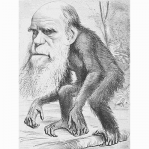Leaderboard
Popular Content
Showing content with the highest reputation on 07/26/2021 in all areas
-
I guess this is my cue to stop procrastinating and finally post the fix I made for this I've had a few people test it for 4 months now on all kinds of sites on both XP x86 and x64, and the jury says this indeed fixes the 2x:xx video stoppage issue and doesn't seem to introduce any new problems. I honestly didn't intend for the testing period to be quite this long, but summer heat can have a detrimental effect on one's brain and thus plans. Since my own browser builds are based on Centaury, but I still consider myself a (lurking) MSFN patriot and this is the home of @roytam1's Serpent, I'm just going to post the fixed media/libcubeb/src/cubeb_winmm.c on Pastebin to avoid playing favorites (and signing up on Github ) I'm not sure how often @feodor2 visits here these days, so maybe someone on Github could mention this in https://github.com/Feodor2/Mypal/issues/1 if he doesn't pick this up soon enough. What has been tested: MP4/VP9/VP8 (and plain audio MP3/etc) streaming/local chunked/single-file sped-up/slowed-down 27+ hrs long playback (see the technical details for why) Youtube/Twitter/Facebook/Instagram/TV station streams/etc/etc (nor did we forget p0rn/pirate sites, which of course are no different from a technical POV... ). Among other things, a 75-year old lady watched the entirety of Prince Philip's funeral with this fix in effect and had no complaints. What has NOT been tested: Pale Moon-based builds (as opposed to Basilisk), because I don't use NM or Mypal. Since this is a UXP platform level fix, the front-end should have no effect. I obviously don't have access to every sound card out there, but since the MS driver causing these problems should be common in all configurations, I'd expect the fix to work with pretty much every card. new-fangled formats like AV1 (I'd expect them work, though). DRM-ed streams, since no Widevine on XP (but again, this should work with those as well if DRM itself worked). @roytam1, @feodor2 I didn't create a preference for turning this fix off, because it turned out the normal pref system is no longer compatible with C code, and once it became evident enough that the fix was pretty solid, I didn't feel like hacking something together to make preffing work for a library-level change like this. You're welcome to pref it, of course, but based on the length of testing with no issues discovered, I dare claim it's safe to include without a pref. Here's a general overview of why this problem was happening (you may be surprised ): And, some more technical specifics, incl. about where the 2x:xx times come from (this is also included as a comment in the source code): EDIT: Writing this up amply reminded me how much I LOVE making long posts using this board's post editor... BBCode FTW!6 points
-
So, won't you tell how it's done? The picture alone doesn't mean anything, this forum is mainly for helping.3 points
-
The good news is, there should be a solution for Flash. Seems Adobe is still updating it for the China market. The bad news is, Adobe cripples the Chinese version to only run in China. Plus it has all the government-mandated spyware.... But the other good news is, there's a GitHub project called Clean Flash that removes the region restrictions and spyware! It's all discussed in this thread (at the XP forum, but it applies to newer Windows versions too; I'm running Flash 34.0.0.164 under Win 7): Runs just fine in IE 11, as well as Chrome & Firefox (prior to the most recent few versions; see post for details). Edge appears to be hopeless though.2 points
-
That may be it. My version of Office 2010 (which came as an unexpected bonus CD when I bought a copy of Office XP on eBay) is different: Microsoft Office Home and Student 2010. Looks like several users on the linked thread have that version as well. From linked thread: No problem for XP users, of course, but it looks like Win 10 users unlucky enough to have this nag will still get nagged monthly after each update.2 points
-
Due to the doubts and the incipient erroneous articles published on the Internet saying that Windows XP does not have updated browsers, I open this post indicating the complete information on all the companies or software programmers that make versions of browsers compatible with Windows XP. But first it is necessary to clarify some fundamental concepts. The first is that today there are only 2 Internet browser projects for Windows. The Chromium project and the Mozilla foundation. No, the basic existing browsers are not Google Chrome, Opera, Firefox and Microsoft Edge. Opera abandoned its own "Presto" browser engine in 2012, Microsoft stopped developing its own browser known as Internet Explorer in 2015 & and later stopped developing its own motor in Edge in 2019. Now both the Opera browser and Microsoft's browser are based on the Chromium project. An open source database for developing a web browser, maintained by various companies that later use the source code to create their own version of the browser with additional features. Google develops Chrome and Microsoft develops Edge, same as multiple companies using the same codebase as above, for example Opera. None of these companies develops versions compatible with Windows XP but many others do, for many they are unknown companies but in China they generally work with Windows XP due to the delicacy of the manufacturing processes and the independent control provided by this operating system. By not needing direct connections with Microsoft and therefore with the US Government. There are many Chinese browsers based on both Chromium and Mozilla, the Chromium versions come with telemetry for the Chinese Government to know which websites you visit (Google also does it for the USA and stronger) but there are modified versions that have this capacity removed . There are also browsers from other places but they are less developed such as Otter Browser or RetroZilla. Based on Mozilla we can also find updated browsers even for Windows 2000, although for this system they have not passed the beta phase as forks of K-Meleon and PaleMoon developed by Roytam1. Sin embargo for Windows XP you can find several browsers modified to work on this operating system, whose versions are continuously updated. These come in English and many can be patched in another language. For Windows XP I recommend using the English Chromium-based versions, especially 360 Extreme Explorer modified version without telemetry, due to their speed compared to Mozilla-based browsers. User interface can be found in English and in Chinese. Multilanguage only come with Kafan MiniBrowser (except installer), Maxthon and UC Browser. If we want to view the web pages in other specific languages, we must also modify the language in which we want to view them by default. To work with Chromium it is essential that we understand the Windows certificate system, since the https web pages display depends on our Windows certificates being up to date. While for Mozilla-based browsers it is not necessary, since they are integrated into the browser itself and it is not necessary to update them independently. To update the Windows XP certificates, download a package updated by the Japanese @blackwingcat on its Windows Legacy Update website: http://win2k.org/wlu/wluen.htm We go to the manual update section and look for certificates. Unzip the file with 7-Zip or WinRar and then install it. Note: The files on this website come in a format that I have not been able to use in Spanish XP, even discussing it with the author. They may work in other languages but if not don't worry, unzip with 7-zip and install. Below I indicate which are the best developments for Windows XP and its base code version in April 2022. BASED ON MOZILLA. THE BEST BROWSERS ARE THESE: By @roytam1 (Goanna based): -New Moon (Pale Moon fork & Firefox fork) -K-Meleon (K-Meleon fork & Firefox fork) -Serpent / UXP basilisk52 (Basilisk fork & Firefox fork) -Serpent / Mobieus basilisk55 (Basilisk fork & Firefox fork) All are versioned by Roytam1 and lack telemetry for the use of any Government, this is their website to download: http://rtfreesoft.blogspot.com/search/label/browser And in this post on the MSFN forum you can ask questions: https://msfn.org/board/topic/182647-my-browser-builds-part-3/ He also has forks of: -Artic-Fox (MAC fork) -Borealis (Borealis Navigator fork - Netscape Navigator fork) -IceApe (IceWesel fork) And special versions for SSE 1 processors. Automatic unofficial installer for roytam1’s browsers by @i430VX http://i430vx.net/files/XP/RoyTam Browser Installer.exe (this may not work on multiple languages or personalized installations) By @feodor2 Quantum 68-78 based (NEW): -MyPal 68 https://github.com/Feodor2/Mypal68/ Goanna based (project is down on September 2021): -MyPal (Pale Moon fork & Firefox fork) https://github.com/Feodor2/Mypal http://www.mypal-browser.org/release -Centaury (Basilisk fork & Firefox fork) https://github.com/Feodor2/Centaury/releases THE FULL LIST OF CHROMIUM_BASED BROWSERS IS THIS: -2345 Explorer (Chinese only) http://ie.2345.cc/ (for PC) https://app.2345.com/ (for phone) -360 Extreme Explorer (webkit adapted to Blink + Trident (IE according to web compatibility) 360 Extreme Explorer is the current name of the international version of the Chinese 360 Secure Explorer. Not to be confused with the name "Browser 360" which refers to an old international version whose latest version is 7.5.2.104 and it is based on Chromium 31 https://360-browser.en.softonic.com/ International versions based on Chromium 78 or higher are called "360 Extreme Explorer", in this post on the MSFN forum you can ask questions: https://msfn.org/board/topic/178380-extreme-explorer-360-chromium-78-general-discussion Download Links: Official international version (web english version only download old version 11): https://browser.360.cn/ee/en.html On Septembre 2021 web for english version only on Chinese (careful, uninstall 360 also only on Chinese) https://browser.360.cn/ee/ 360 Extreme Explorer versions with telemetry removed: From versions 12 and 13 (Chromium 86), for 360 Extreme Explorer to correctly display the certificate on some https pages, and their style sheet, it requires activating compatibility mode with Windows 2000 by right clicking on the executable file .EXE. @Humming Owl modified versions: -post on MSFN: https://msfn.org/board/topic/182876-360-extreme-explorer-modified-version/ -folders: https://www.mediafire.com/folder/fuwfohw2b75ot/02-10-21 https://archive.org/details/360EE_Modified_Version Arcticfoxie modified versions (aka @NotHereToPlayGames modified versions): https://msfn.org/board/topic/182993-360-extreme-explorer-arcticfoxie-versions/ Version R8 for low memory computers: https://msfn.org/board/topic/184515-arcticfoxienotheretoplaygames-360chrome-v1351030-rebuild-8/ Modified in China: (several users report that the telemetry is not completely canceled, that the deletion is partial) http://www.qiuquan.cc/browser/360chrome.html Modified in Russia: (several users report that the telemetry is not completely canceled, that the deletion is partial) https://rsload.net/soft/browser/17362-360-browser.html https://lrepacks.ru/repaki-programm-dlya-interneta/182-360-extreme-explorer-amp-portable.html Forum in Russian to modify the official international version: http://forum.ru-board.com/topic.cgi?forum=5&topic=49673 The current version for the Chinese market is called ... -360 Secure Explorer also known as 360 Secure Browser The official version can be downloaded here (only in Chinese language) http://browser.360.cn/ And here is the modified version in China: http://www.qiuquan.cc/browser/360se.html -DC Browser v.4 (Chromium 75) Note: With the official version I have experienced multiple blue screens, the modified version I have not tried yet. Official version: http://dcbrowser.cqttech.com/home @Humming Owl modified versions: -post on MSFN: https://msfn.org/board/topic/182876-360-extreme-explorer-modified-version/ -download folders https://www.mediafire.com/folder/gc3rbagwt99pr/DC_Browser_Modified_Version -Kafan MiniBrowser aka MiniBlink aka MiniChrome (Chromium 87) Official version multilanguage (install only Chinese): https://browser.kfsafe.cn Forum: https://bbs.kafan.cn/forum-298-1.html Maximum perfomance: 2 GiB RAM: 5 tabs open 8 GiB RAM: 25 tabs open @Humming Owl modified versions: -Post on MSFN: https://msfn.org/board/topic/182876-360-extreme-explorer-modified-version/ -Download folders https://www.mediafire.com/folder/ytdozcs6wco9x/Mini_Browser_Modified_Version -Liebao aka Kingsoft Cheetah Secure Browser Official version: https://www.liebao.cn/ Change Chinese language to English: https://malwaretips.com/threads/liebao-cheetah-browser.381. Portable version https://www.portableSoft.org/down/3022/ -Maxthon (Blink + Trident + Webkit) (Chromium 69) Official multilanguage version: * https://www.maxthon.com/ * Version 6.x is not compatible with Windows XP. * Version 5.x is the latest compatible with Windows XP. MaxThon 5.3.8.2100 Beta (2020-01-06): https://forum.maxthon.com/index.php?/release-notes5/%C2%A0%C2%A0%C2%A0%C2%A0%C2%A0%C2%0%C2%A0%C2% A0V-5382100-R214 / MaxThom 5.3.8.2000 Release (2019-10-24): https://forum.maxthon.com/index.php?/release-notes5/%C2%A0%C2%A0%C2%A0%C2%A0%C2%A0%C2%0%C2%A0%C2% A0V-5382000-R213 / -QQ Browser (Blink + Trident) Official version (care, better not install, it looks like a virus / spyware that makes a lot of advertising in all your computer) https://browser.qq.com/ -Sogou Explorer (It only exists in Chinese language) Official version: https://ie.sogou.com/ Version modified in China: http://www.qiuquan.cc/browser/sogouexplorer.html. Both on Windows XP and on Windows 10 it gives me the following error: w10 error xx183 cannot create a file that already exists -UC Browser (Chromium 54) This browser has been discontinued, after being accused of stealing user data. The latest version for Windows (7.0.185.1002) is from the year 2018. Official links have stopped working in some countries. Official version multilanguage: http://www.ucweb.com/ucbrowser/download/ Alternative download: https://www.filehorse.com/download-uc-browser-for-windows/ Modified version in China (it is possible to change the language to English after navigating the menu in Chinese): http://www.qiuquan.cc/browser/ucbrower.html -TS Browser (Chromium 75) Official version: http://tsbrowser.xiangtatech.com It seems to work as well as 360 Extreme Explorer but I haven't gotten it to read the updated certificates. OTHER BROWSERS FOR WINDOWS XP -ArtisBrowser (prevents the user from copying anything from sites) Copy extensions to the browser profile, many of the extensions it will work. Firefox based browser, which apparently prevents the user from copying anything from the sites, although not found it to be the case. It doesn't work for all websites, although it does work on 'some' sites where the newer modified Mozilla type modded browsers don't work as well... maybe it's related to the API... Many extensions work. Link that determines the operating system you are using: https://artistscope.com/artisbrowser/artisbrowser-download.asp Link that downloads the latest version that works on Windows XP: https://images.artistscope.com/download/ASPS_Browser_install_XP.zip -Lobo Evolution (Java browser in Alpha phase) This is a current fork of the Lobo browser that was discontinued in 2009. Tested the latest version 3.0, it works exaggeratedly slow. Official Downloads: Github (last updated version) https://github.com/LoboEvolution/LoboEvolution/releases Sourceforge (only up to v.2.0) https://sourceforge.net/projects/loboevolution/ Original Wolf of the Year 2009: https://lobobrowser.org/ -Netsurf (experimental without Javascript) https://www.netsurf-browser.org/downloads/windows/ -Otter Browser (Opera Classic - Qt5) https://otter-browser.org -Opera 12.18_45 unofficial (mod 06.11.20) (russian original but english is possible) https://www.upload.ee/files/12483022/Opera_Unofficial_Portable_12.18_45.zip.html (link is down) alternatives download: https://disk.yandex.ru/d/HbQfEL8dnx_c7A https://yadi.sk/d/ANkjyZ6Hfws34w With certificates (zip password "111"): https://www.mediafire.com/folder/xndaaefaebnib/Browsers Instruction for menu Opera with english language https://msfn.org/board/topic/182794-updated-browser-list-for-windows-xp/?do=findComment&comment=1208594 Forum: https://www.tenforums.com/general-support/172922-windows-xp-2021-system-build-modern-pc.html http://www.classicshell.net/forum/viewtopic.php?f=13&t=8570 Forum certificates: https://forums.opera.com/topic/9630/opera-12-17-tls-1-1-and-tls-1-2-settings-not-persistent/9 -RetroZilla (Gecko 1.8.1 fork) https://github.com/rn10950/RetroZilla/releases/ Also compatible with Windows 95Ç -Tor Browser 7.5.6 unoffial updated internal components, with Tor 0.4.5.8 (Release May, 2021). English and Russian packs. https://www.upload.ee/files/13208675/TB756_en_0458.ZIP.html (English) SHA256: a22a94bd1d4f23b6b1538ce3cddc3555e0c67fe423d80f4e541b8c8a409f3dc4 https://www.upload.ee/files/13208684/TB756_ru_0458.ZIP.html (Russian) SHA256: d0036853c3fd6de568f274f10a63fa4b46db0c0bc7669045f41c2f37f8a20fb9 Forum: https://forum.ru-board.com/topic.cgi?forum=2&topic=5834#20 https://www.tenforums.com/general-support/172922-windows-xp-2021-system-build-modern-pc.html BROWSERS FOR TEST WEB PAGES -Utility Firefox Collection http://utilu.com/UtiluMFC/#download -Utility IE Collection http://utilu.com/IECollection/#download CLIENTS THAT DISPLAY MODERN WEB PAGES IN OLD BROWSERS, THANKS TO A PROXY SERVER THAT CONVERTS WEB PAGES INTO IMAGES -Browser Service (requires own Linux server): https://github.com/ttalvitie/browservice/releases/tag/v0.9.2.2 Instruction: https://github.com/ttalvitie/browservice -WRP (requires own server): https://github.com/tenox7/wrp/releases/ Instruction: https://github.com/tenox7/wrp SEARCH ENGINE THAT WORKS IN OLDER BROWSERS -FrogFind (showing only text) http://www.frogfind.com PAGES ARE BEING CREATED WITH VARIOUS UPDATED INFORMATION -XPforever https://xpforever.miraheze.org/wiki/Main_Page -retrobrowser.com http://retrobrowsers.com/windowsxp -Retro System Revival https://retrosystemsrevival.blogspot.com/p/final-versions-of-working-software-on.html MORE INFORMATION ABOUT THE CURRENT WINDOWS XP OPERATION Visit MSFN forum Windows XP section: https://msfn.org/board/forum/34-windows-xp/ This post is available in Spanish here: https://foro.elhacker.net/windows/listado_de_navegadores_actualizados_para_windows_xp-t510585.0.html1 point
-
Nothing really new - they have all done it over the years. Android was once caught rigging their phones to falsely score high on very popular "benchmarks" but would perform poorly in "real-world" scenarios. And Android got caught doing that just a few short years after they themselves caught Samsung cheating benchmarks on Note 3 and Galaxy S4. AMD's entire Athlon line of CPUs were all premised on "We know the clock is only 1.8 GHz, but it performs equally to a 2.8 GHz" (which they did, btw, I was an AMD over-clocker for years) - though I guess that's more "marketing" then "cheating". Bing used to always load faster on IE then it did in Firefox. Google probaby used to do the same thing, but no reason to anymore, isn't Google the default search engine for Firefox? It's probably more of a smartphone thing nowadays, cheat your "score" for the sake of sales. Though I have always felt that if the "turbo engine" was marketed as "fuel-efficient" instead of "performance", then all cars would have turbos in the vein of "going green". "Why did you buy such a fast car?" "I didn't buy it because it's fast, I bought it because it's the most fuel-efficient in its class."1 point
-
Don't forget that Google knew about such problems and abused that knowledge, though Google coders working with Mozilla team should rather help to make fixes. They even might deliberately keep bugs unfixed. Mozilla claims Google has made YouTube perform worse on Edge and Firefox Mozilla engineer says Google slowed YouTube down on non-Chrome browsers Former Mozilla exec: Google has sabotaged Firefox for years1 point
-
1 point
-
As @VistaLover noted, Basilisk 55 (aka Moebius) was forked from an alpha version of FF 53. My understanding is that the "55" came from the fact that some changes were back-ported from FF 54 and FF 55 before MCP gave up on Moebius and re-forked Basilisk from FF 52.6. (Sort of like what ArcticFox and @roytam1 have been doing with NM 27 lately ) Anyway, as an (albeit early) FF 53 fork, Serpent 55 is probably the best XP platform for e10s multi-process mode, although memory usage does get pretty large pretty quickly! (The second-best XP platform for e10s would likely be "stock" FF 52.9.) I've been using e10s with St55 for a couple of years now, without noticeable ill effects (other than memory usage), although I keep a "single-process mode" profile available, in case I need to use those incompatible browser extensions (notably Classic Add-Ons Archive). I can't speak for @XPerceniol, but speaking for myself, one advantage of multi-process mode in the FF platform is the ability to limit the number of processes to something reasonable. In "straight" FF, you get one process, period. That obviously isn't enough for many modern sites. But in Chrome, AIUI, you get a separate process for each tab of each window - overkill IMO. E10s lets you choose a reasonable "middle ground" based on how you use your browser and how much RAM your system has.1 point
-
1 point
-
v13 build 2206 rebuild 2 file size == 90.0 MB v13 build 2206 rebuild 3 file size == 70.2 MB login resources have been removed (which also removed Avatar context menu [may bring it back in a later rebuild to use as dropdown for chrome URLs]) @Humming Owl's v12 modfications have been ported to v13 -- no more gstatic connection on First Run --- I have not tested for possible side effects but will report if I do find any all settings pages fit in one 1920x1080 viewport - it always bugged me that you could be three dialogs in, close that third dialog, and the second dialog defaulted itself back to the top and you have to find where you were at, just annoying so I fit all to one page https://dl.dropboxusercontent.com/s/qyyimm3h58r3963/360Chrome%202206%20rebuild%203%20-%20unran%20-%20MSFN.zip1 point
-
He's using Persian (Iran) Region and Language format, which causes the detail to display like that.1 point
-
I've said it earlier but I will say it again for the new people mfplat works without "installing it" you just have to make a folder inside the folder where firefox.exe is and name it firefox.exe.local and throw in there all the .dll files that are in the mfplat archive1 point
-
You should see the list in "Privacy". But as you may have read I have no way to verify with UBO Legacy.1 point
-
There are approved names for different resolutions, and the resolution of 1280x720 is called "HD". Just Google has already got used to changing standards and impose their own. https://en.wikipedia.org/wiki/Graphics_display_resolution1 point
-
If you have installed .NET Framework 4.8, downgrading to a .NET version that better supports Vista might get 8.6.0 working. If you used mfplatsetup for the benefit of Firefox, that might conceivably affect Camtasia as well. Current versions require Windows 10.1 point
-
Has anyone figured out what .css entry/entries can be tweaked to fix this nuance? I'm in v13 and I think this nuance exists in earlier versions also but not 100% sure on that. When you are in settings and on the Advanced tab, open the Content settings dialog. Take note of how everything is positioned on the Content settings dialog - particularly the header title. Now open any of the Manage buttons. Another dialog will open above the Content settings dialog. But the header title of the Content settings dialog disappears and everything below it shifts up. Watch the small portions of the Content settings dialong that are still visible along the left edge of the Manage dialog that is now on top, close the Manage dialog and you'll watch everything shift back down and the header title reappear.1 point
-
1 point
-
DVD quality (at least in the US but probably most places) is 720x480p. I've sometimes heard that referred to as "ED" ("Enhanced" Definition) as opposed to 704x480i, or SD (Standard Definition). 720p (actually 1280x720) is noticeably sharper, but it is pretty much the lower bound of what folks would consider HD.1 point
-
The latest version of Seamonkey works with the extended kernel. You just need to extract the installer and modify the .exe with CFF explorer.1 point