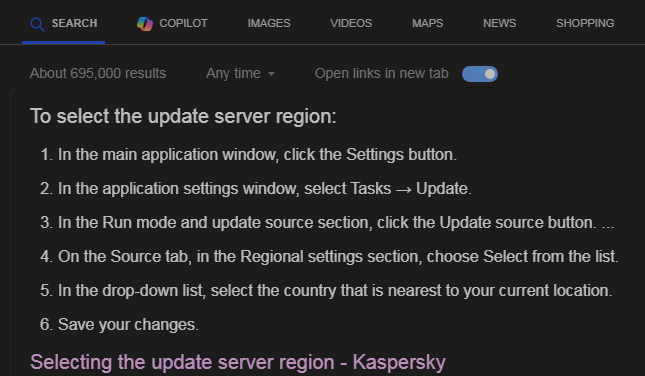Leaderboard
Popular Content
Showing content with the highest reputation on 06/24/2024 in all areas
-
How come you love Kaspersky so much, but don't know the server location can be selected? Or you want to imply Russia servers will go down, too? Or Russia doesn't have its own servers and depends solely on the West? Or Russia will again do something outrageous on 30.09.2024, so it will be cut off by the World powers this time completely? In every possible scenario you drew, Russia doesn't look that attractive. Please think it over, the boss might not like what you wrote, in the meantime, you can familiarise yourself with the text from Kaspersky support article. I took a screengrab for you.5 points
-
5 points
-
Those were documented by @Ascii2. It very much seems you're trying to fuel the strictly AV topic into political debates, What do the "poor" Russia channels have to do with this thread? How many Western channels Russia allows to broadcast on its territory? Zero. So please, stop with the nonsense. Why are you so worried about Europe? I thought you were living in the US, not Europe, not anymore?4 points
-
Kaspersky modifies original Windows system files, not only it's malicious, it's also illegal in many countries, including the United States your page shows. It seems you've missed a very detailed report on that rogue activities. I understand the thread is long, so let me help you find it. https://msfn.org/board/topic/184730-antimalware-firewall-and-other-security-programs-for-windows-xp-working-in-2023-and-hopefully-beyond/?do=findComment&comment=12612154 points
-
The Hitman Pro scanner has been on my internal list for a long time. I had tried it once, but was rather disappointed with the newer versions compared to older ones. In addition, the programme can only be used for 30 days, after which you have to pay then. So, it is commercial with a free trial period.3 points
-
You are talking about an ancient Kaspersky AV scanner but you didn't provide any information about its version and year of origin. Therefore, all your statements are rather vague and unspecific. Nobody can do anything with them. When talking about a particular piece of software, it goes without saying that the name, version number, date of creation and a link should be given. Otherwise, any further discussion is pointless.2 points
-
That's an American "invention", all of my Siemens (later branded as just Fujitsu, made in Germany) computers (desktops and laptops) came with physical media. LOVE THAT! The tradition went on even with Win 7, not sure about 8 and later.2 points
-
Basically any version without SP would do.2 points
-
Photos https://www.bing.com/images/search?q=Windows+98+OEM2 points
-
Version 124 is sloooow as molasses on my doorstop so I returned to Thorium. To be honest Supermium and Thorium is a waste of time on my hardware but it's quite impressive that they work at all on this dinosaur from 2002. MP68, NM28 and 360Redux are running OK on this historical relic. [OT] My doorstop = Thinkpad A31: P4-Mobile 1.6 GHz/1.2GB DDR/30GB IDE HDD 4200 RPM/ATI7500 16 MB https://www.thinkwiki.org/wiki/Category:A31 "Throughout 2006, a ThinkPad A31p was being used in the Service Module Central Post of the International Space Station and seven ThinkPad A31p laptops were in service in orbit aboard the International Space Station.[61] As of 2010, the Space Station was equipped with ThinkPad A31 computers and 32 ThinkPad T61p laptops.[63] All laptops aboard the ISS are connected to the station's LAN via Wi-Fi and are connected to the ground at 3 Mbit/s up and 10 Mbit/s down, comparable to home DSL connection speeds." https://en.wikipedia.org/wiki/ThinkPad [/OT] To sum it up, running Supermium 124 on a Thinkpad A31 is a stressful XPerience but in space no one can hear you scream... https://m.youtube.com/watch?v=OjfRhwn-4fw1 point
-
1 point
-
Long time ago, on my father's PC, upon testing Kaspersky software, we discovered it can't be uninstalled completely, it only says "it's been uninstalled", which is not true. Many encrypted, hidden and protected files, registry entries were left on the computer, even after running the official Removal Tool. My father had to wipe out the whole PC to get rid of that spying files. It's still unresolved! "How to completely remove hidden Kaspersky files" - remains unanswered. https://answers.microsoft.com/en-us/windows/forum/all/how-to-completely-remove-hidden-kaspersky-files/c2223ab4-16e9-410b-b3ba-3fa94f272805 I don't recommend Kaspersky product.1 point
-
As far as choosing between @roytam1's 32 and 64 bit browser versions goes, my general advice would be to use the "bitness" that matches your hardware. After all, if you have a 64-bit processor, you probably have more RAM anyhow. But not necessarily; I ran my 64-bit PC with only 4 GB until last year. So I usually wasn't giving up much by running 32-bit apps on it. Maybe a little speed, but I scarcely noticed. And browsers can make things more complicated. For example, if you still use old plug-ins, doesn't the "bitness" of the plug-in have to match the "bitness" of the browser? So you may want a 32-bit browser even on a 64-bit PC for plug-in compatibility. (That said, I think that when plug-ins were more of a thing, most were available in both 32 and 64 bit versions.) I'd like to re-frame that a bit. I don't think it's so much that XP (or any OS) just "can't do" certain things; it's more a matter of XP only having "certain ways" to do things, and M$ has added different (arguably better, at least in some cases) ways of doing those things; M$'s development tools now use those new, different ways to do those things, and therefore browsers and other apps built with those tools need access to those new, different ways of doing things. It takes a lot of hard work to bridge the gaps between older OSes, development tools, and application code, as I'm sure @roytam1, @Nicholas McAnespy, and @win32 can all attest; and to be blunt, most developers won't bother. They'll just make it easy on themselves and say "Win 10 required" whether we like it or not.1 point
-
Hello MSFN members! We have released a completely new and revised version of the Prerequisites Installer, which will patch your system in order to use Windows Update Restored V5. This patch works on both x86 and x64 systems, and supports Microsoft Windows 2000, XP and Server 2003 only. Here's a link to the download page: https://windowsupdaterestored.com/en/downloads/wurv5patchertool.htm.1 point
-
@Multibooter The fact that your offline scanner could soon stop working should not worry you too much. As I already mentioned, there are still plenty of alternatives whose scan engine is definitely more up-to-date than a scanner from 2012. Have a look at my list here: https://msfn.org/board/topic/184730-antimalware-firewall-and-other-security-programs-for-windows-xp-working-in-2023-and-hopefully-beyond/?do=findComment&comment=1244365 You will definitely find what you are looking for, even if the list is not yet complete. Maybe, Malwarebytes Free, eScanAV Anti-Virus Toolkit (MWAV) or RogueKiller? All of them are on demand AV/AM scanner.1 point
-
Ok. But then it does not make any sense to talk about a version which can't be tested from whomever (in any case not from me ). And please don't misunderstand me, I am definitely not interested in any Kaspersky version, regardless of whether they are old or future. I've been through that for a long time. I never liked Kaspersky, and now, this will not change anymore in the future due to well-known reasons.1 point
-
I am so sorry, but I do not want to give you any more details than I have done already, at least for now. My ancient version of Kaspersky AV can still be updated with a current signature, probably because Kaspersky Lab has forgotten about this old version. I do not want to risk not being able to update anymore. The program name is Kaspersky Anti-Virus, the .exe is digitally signed OK 2012. And as I stated before, it was downloaded from Kaspersky, it was available for download for only a very short period of time, and the installer is a rare file most likely not archived or available anywhere, so no current download link. Any subsequent version of Kaspersky Anti-Virus you can find/download, where the installer or update .exe is digitally signed 2013 to 2015 would be a candidate for checking for WinXP compatibility, potential malware behavior and the ability to update to the current virus signature. So sorry again, I like your work for this topic!1 point
-
An ancient, clean AV scanner can be the version of choice if a more recent version contains malware. I definitely share your concern about the scan engine. This ancient Kaspersky AV scanner: - canNOT look into about 30% of portable .exes downloaded, but I don't use portables - canNOT look into very deeply nested files (e.g. a .rar in a .rar in a.rar in a .zip) - canNOT look into .img floppy disk image files - canNOT look into the boot sector of bootable .iso etc files - CAN look into nearly all other .exes - CAN look into .wim. BTW, until about a year ago, this ancient version of KAV could most likely NOT look into a .wim but all on a sudden it could. I would speculate that this scanning ability was added somehow by the signature updates, with the signature updates also modifying the scan engine. I explicitly have disabled updates of the scan engine because it's the last build of its version and also to avoid any download issues with future signature updates. - a major criteria for anti-virus software is its ability to look into many types of container files. Kaspersky canNOT look, for example, into .uha file types, and I would bet that none of the programs listed in this topic can. I am using sometimes WinUHA to archive incorrectly flagged files, so that a re-check by Kaspersky of archived files with flagged stuff does not generate infection or password-protection messages. - a major issue until about 3 months ago was that this ancient KAV crashed on certain downloaded files. This occurred with about 1 file for 300 files of stuff downloaded. It was quite time-consuming to identify the culprit file(s), a needle in a haystack. Whenever a crash occurred, Kaspersky created a huge file, maybe 600MB and requested permission to send the file to Kaspersky, which I always denied. - a minor issue of this ancient KAV is that it wants to call home occasionally, after very long virus-checks. These attempts to call home are being flagged and denied by ancient Kerio Personal Firewall v2.1.5, installed under WinXP. I did NOT give ancient Kaspersky a default permission to connect to the internet. One major incentive for test-installing Kaspersky v18 or v19 would be to see whether some of the scan engine issues listed above have been resolved.1 point
-
No, definitely not. Kaspersky was already discussed here and in other threads very detailed. In the end, it was listed by me here: https://msfn.org/board/topic/184730-antimalware-firewall-and-other-security-programs-for-windows-xp-working-in-2023-and-hopefully-beyond/?do=findComment&comment=1244367 And that is all I have to say about this matter.1 point
-
You are missing out on the best. I have been using under WinXP an ancient version of Kaspersky Anti-Virus plus the current signature update for 10+ years. Kaspersky Anti-Virus is one of my 10-most-used programs, used for virus-checking of downloads. I neither use nor need real-time protection under WinXP, and WinXP is my main opsys. I have not looked for a more recent version of Kaspersky, because Kaspersky has worked fine for me. Two days ago, after hearing about the US government banning Kaspersky in the U.S., I was worried that Kaspersky updates could become victims of censorship in Europe, just like the Russia Today SAT-TV channels. When looking for info at msfn.org, I came came across your topic and found out that later versions 18 and 19 of Kaspersky also work under WinXP. Kaspersky v18 and v19 can be downloaded at: 1) https://web.archive.org/web/*/https://arc-products.s.kaspersky-labs.com/* [filter for .exe] 2) https://products.s.kaspersky-labs.com/ for downloading the English multi-lingual version of Kaspersky Anti-Virus 2018: select Language: French, Country: Canada, Localization: en-US, fr-CA, es-MX My ancient version of Kaspersky runs under WinXP and can still be updated. It was available for a very brief time at Kaspersky, then it disappeared. It was apparently not archived anywhere, it seems to be a rare file. According to https://en.wikipedia.org/wiki/Kaspersky_bans_and_allegations_of_Russian_government_ties (thanks jaclaz, for the link!) "In August 2015, Bloomberg News reported that Kaspersky Lab changed course in 2012, as "high-level managers have left or been fired, their jobs often filled by people with closer ties to Russia's military or intelligence services"" My ancient version, digitally signed in 2012, seems to predate this change at Kaspersky Lab. My ancient version of Kaspersky Anti-Virus definitely does not contain malware, maybe subsequent versions of Kaspersky are just as clean. Maybe a version of Kaspersky after 2012 can be found, which is readily available, which does not yet contain the supposed malware, which runs under WinXP and for which current signature updates are available. Alternatively, to counteract hypothetical, supposed or potential spying of v18 or v19, one could create a separate opsys selection on the computer, just containing Kaspersky for virus-checking. Multi-booting is an effective tool for improving privacy. My ancient version of Kaspersky works fine under WinXP SP2 and SP3 and under SSE-only. Virus-checking files >100MB, however, is very slow when using this ancient version of Kaspersky on an SSE-only Inspiron 7500 laptop, Pentium 3, 650MHz, 512MB RAM. A major attractiveness of Kaspersky Anti-Virus is that it is produced by a non-Western company. Kaspersky will probably better detect malware created or sponsored by Western agencies. Maybe the cell phone of German Chancellor Angela Merkel could not have been supposedly tapped by the U.S. NSA spy agency between 2002 and 2013 if she had used non-Western Kaspersky ? https://www.bbc.co.uk/news/world-europe-24690055 Maybe the use by Volkswagen of Kaspersky is related to the desire to protect their business in China from U.S. spying. A user's decision to use Western or non-Western software comes down to whom you want to permit to spy on your computer. Even the use of old Windows XP can be related to the desire of not being spied upon by Western agencies. More recent software is so obviously full of backdoors, calling-home, adware, metrics, etc. A good browser and a good virus-checker are the two key requirements for the longevity of Windows XP. Win98 died for me around 2014, or rather became a special-purpose opsys for a few programs, when there were no more signature updates for Kaspersky Anti-Virus v6.0.3.837, the last version to run under Win98. AstroSkipper, thank you for dedicating your time and effort to this topic so essential for WinXP! And I also want to thank Kaspersky for continuing to support Windows XP. Posted with New Moon under WinXP SP3 on an SSE-only, 650MHz Pentium 3 Inspiron 7500 laptop, virus-checked under WinXP with a current signature of Kaspersky.1 point
-
There are four usual ways these fake drives are made, once said that if a "bulk", "no name", 32 GB SD card can be found for (say) 5 bucks, when you buy for the same or double price a 2, 4, 8, 16 or 32 TB media you are actually getting at the most the same capacity of 32 GB: 1) simplest, the media has a capacity of 32 GB but the MBR or GPT and the filesystem (volume) on it have been manually modified to appear larger 2) more complex, the controller has been programmed for more or larger chips than those actually available 3) even more complex, the controller has been programmed with mapping the same extents to different addresses, the space simply "wraps around" (multiple times) 4) an even more subtle way of version #3 exists, when the wrap around is not of the whole disk, but is after the normal placement of the filesystem structures #1 can be detected by a simple CHKDSK, or simply writing to it enough data #2 can be as well detected by checking the filesystem with CHKDSK or writing to it enough data #3 is trickier to detect and usually needs a dedicated program, like H2testw, when writing to it enough data, the filesystem structures are overwritten and the volume becomes raw/not accessible anymore. #4 is really tricky, only using tools like H2testw or writing to the disk special (numbered/identifiable) data patterns they can be detected, otherwise the data in excess will be written just fine (without errors) as the same area is overwritten but the filesystem structures are updated correctly. On a typical NTFS filesystem, if you have the first 10 GB or so (for exFAT even less) set correctly and the rest wrapping around the device will seemingly behave fine, new data will overwrite earlier data without triggering errors. jaclaz1 point
-
Bandisoft HoneyView v5.53 Freeware Portable for Windows XP [5.75 MB] Bandisoft_HoneyView_v5.53_Freeware_Portable_XP.zip FastCopy x32 v5.7.14 for Windows XP [2.26 MB] FastCopy_x32_v5.7.14_XP.zip Cheers.1 point
-
@Mike C I use the normal IDE driver from XP. The only thing, that I can imagine is, that you have to format your harddisk new. MBR bootsector. I use RMPrepUSB for this, choosing ntldr, NTFS and force LBA Dietmar PS: Are you sure, that your harddisk is still ok? From my about 20 IDE harddisks, only 2(!) are ok after 26 years.1 point
-
Thanks for working on this! I'm handling Http:// (not secured) requests another way: I configured my browser to use ProxHTTPSProxyMII as its proxy only for https:, not for http:. Different technique but same result. I've run into some web sites that don't work. Microsoft/Windows Update doesn't work because Microsoft uses its own root certificate that isn't in the supplied cacert.pem or the downloaded one. Rather than appending Microsoft's root certificate every time I download a new cacert.pem, I just put update.microsoft.com and www.update.microsoft.com in the SSL Pass-Thru section of config.ini. (Oddly, catalog.update.microsoft.com does work with the proxy; it uses a different certificate whose root is in cacert.pem.) Adobe.com didn't work either, although I haven't yet figured out why. But generally, if a web site works without the proxy but doesn't work with it, SSL Pass-Thru is a quick and easy fix. Sites listed there are not decrypted and re-encrypted; instead, encrypted SSL data is passed through the proxy unchanged. For the most part, I don't think the proxy compromises security, and in some cases it may actually improve it! I wouldn't be too worried about using it even with on-line banking sites. But SSLlabs.com reports that it's vulnerable to the Logjam attack, so if you're worried about that you can list your bank's site in SSL Pass-Thru. I haven't been using this as an anti-malware filter, but the Blacklist section could certainly be used for that purpose if one wished.1 point
-
For all who are interested in an independent Update Root Certificates and revoked certificates, I want to offer a small downloader and updater (available now) without version confusion. Download Download 2 Archive Password: S4QH5TIefi7m9n1XLyTIZ3V5hSv4se1XB6jJZpH5TfB6vkJ8hfRxU7DWB2p Eliminates misspellings, change from "Continue updating?" to "Do you want to update certificates?" thanks @hmuellers update 10/05/2018 Version 1.6 Corrected several bugs, optimized the program, improved some features, an additional function implemented and download URL's updated. update 09/29/2018 Version 1.5 Corrected several bugs, optimized the program and improved some features. update 09/25/2018 Version 1.4 Various features implemented so that no obsolete sst files are installed. It is now possible to use additional download sources for existing download sources (up to 5), one another download source has already been added. Further information can be found in the file "Info Version 1.4.txt". update 06/29/2018 Version 1.3 Added feature, more information in "Info Version 1.3.txt" in the download. update 02/16/2016 Version 1.2 Due Country-specific formats of date display, partly the creation date of sst files was not correctly displayed. update 12/18/2015 Version 1.1 The creation date of the downloaded sst files appears.1 point