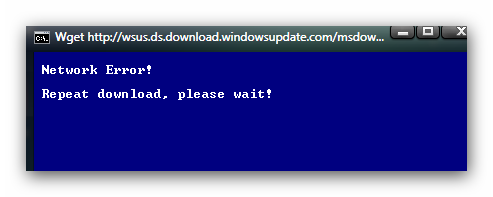Leaderboard
Popular Content
Showing content with the highest reputation on 09/14/2023 in all areas
-
As most of you already know, chrome dropped support for RTM 1507, and possibly others (needs to be tested), despite the official statements, "To use Chrome browser on Windows, you'll need: Windows 10 ". They may edit any time, so make copies. The lies is well within their usual behaviour. The discovery was made by @yoltboy01. Ladies, please gather the remains of your will and stay on-topic, be polite and respectful, stick to the facts. All have a nice chat.2 points
-
Yes. In the end, I tried installing when only KB2600211 was installed and when both KB2600211 and KB2600217 were installed. No difference. Then I removed these updates and finally .NET 4 and tried installing the version with slipstreamed updates from https://github.com/abbodi1406/dotNetXP (I used cmd-line parameters to exclude older .NETs), but the installer failed after it started with exception. This is far as I'm willing to go at this point, maybe someone else with more updated OS can give it a try.2 points
-
Chrome 118 from last month doesn't work on Windows 10 RTM. https://msfn.org/board/topic/184046-future-of-chrome-on-windows-7/page/41/#comment-12514472 points
-
webp CVE is scary, ported changes of https://github.com/webmproject/libwebp/compare/7ba44f80f3b94fc0138db159afea770ef06532a0...95ea5226c870449522240ccff26f0b006037c520 will be in NM27/mozilla45esr/SP55/UXP in next build. (libwebp in NM26 is too old to get changes ported so no clue for it)2 points
-
OMG! It could be the reason msfntor is no longer with us, the troll simply drove that poor French grandpa off the cliff. Could be numerous complaints to Dave, I don't know. But I remember msfntor was aged, fragile and too kind to protect himself. Maybe with mental problems, also. Poor msfntor! He was a kind, overly kind fellow, and I think he was very, extremely kind towards the troll, especially.2 points
-
2 points
-
For the clarification, it's not my post, but the troll's, on another hostile forum, where they put dirt on MSFN members. EDIT: @Milkinis hit reply to me by accident.2 points
-
I'm sure there are some people that want the computer to stay the way you configure it. No MS messing with your computer by updating drivers without consent or adding ads you don't need. If you think that way then Windows Update Blocker is for you. Tested it on Windows 11 and it works. https://www.sordum.org/9470/windows-update-blocker-v1-8/ Basically it disables Windows Updates Service and protects it so that it doesn't get enabled by itself like what happens when you do it yourself.1 point
-
Hello, recently I started working on modifying DWM to customize Windows to my tastes, and this is what I've managed to get so far: I implemented all of this using Windhawk, but I might eventually move it all into its own program. The code is definitely not ready for release (buggy), plus it's still missing a few things that I'd like for an initial release. The blur implementation is also not the best, and I'd rather do it in a way closer to BigMuscle's, since this is based on Valinet's method, which considering was just quickly created to prove that blur is possible in 2004+, has its fair share issues. This can be seen as a proof of concept in a way, maybe a tech demo. For the buttons, I decided to rewrite both the functions that handle their positions and sizes in DWM, which gives me full control over the implementation. For example, I can modify this mod to make the buttons look the way they do in the Basic theme, Luna theme, even Classic theme, theoretically, all in DWM, meaning that there should be no compatibility issues with applications. You may have also noticed that the text is missing from the titlebars. That's due to the fact that in Windows 8.1 and 10, the titlebar text is rendered using GDI, and I'm still not sure how to make the background transparent (I've tried using SetBkMode but it didn't seem to do anything). I'll probably end up trying to render the text the same way Windows 7 does, as that's the OS whose look I'm trying to match. As for a release, I'm not sure when this will be ready. Could be this year, could be next year, it really depends on how much time I have on my hands, especially considering the project's current primitive state.1 point
-
I am more favorably disposed toward Avast/AVG 18.8 than AstroSkipper is, but once again the system requirements specified “XP SP3*” with an asterisk indicating a footnote: “Both the 32- and 64-bit versions...” Do they not know that Service Pack 3 only exists in a 32-bit version? I have no idea whether or not Kaspersky 18 supported XP x64. I can tell you that it required .NET 4 and did not require SSE2. Good luck with your testing!1 point
-
trying to get https://repo.palemoon.org/MoonchildProductions/UXP/commit/c94c303447e0a183685c0aea8a54f1e90efeb68b into SP55, but ended up with IPDL mess, so I gave up porting this to SP55.1 point
-
I downloaded the .NET Framework Setup Verification Tool and tested all version of .NET that I have. All passed with flying colours. Just to make sure, I also downloaded and ran NDP40-KB2600211-x86-x64.exe which is the Update 4.0.3 for Microsoft .NET Framework 4 – Runtime Update. Installed OK. I also found FREEAV.exe is zipped and using 7-ZIP extracted all the files. In there is the PandaCloudAntivirus_x64.msi installer and setup.exe installer. Unfortunately, running each one came up with the same .NET error. Thanks to AstroSkipper for going to all the trouble of helping and supplying all those links, updates and support tools. I have given up on Panda and have decided it is not suitable for XP 64-bit and will move on and try others.1 point
-
If you're wrong, what punishment will you agree to endure? They don't, their AI does, quit living in the seventies.1 point
-
I'm sorry if I missed, were you able to get fully working ungoogled 111 on 7 and Vista? Thnx. Ungoogled, not the simple chrome.1 point
-
Basically these are the key differences: Advantages of 1511 over 1607: Arguably better start menu layout and cortana in start menu search can be easly disabled Less strict driver signing requirements https://techcommunity.microsoft.com/t5/Windows-Hardware-Certification/Driver-Signing-changes-in-Windows-10-version-1607/ba-p/364894 so it should be easier to mod new nvidia drivers for this version. According to this article if you have disabled Secure Boot you are unaffected Disadvantages: No LTSB version .NET Framework 4 is limited to 4.6.2. Most developers have already moved to .NET 5+ versions which do work. I haven't done any performance tests1 point
-
Enjoy: https://msfn.org/board/topic/185023-future-of-chromium-on-older-windows-10-versions-and-rtm/1 point
-
Chromium 119 is still possible to run on 1507 I propose a topic about the future of Chromium on older Windows 10 compilations BTW1 point
-
The OP wrote many times, he doesn't honour any updates, doesn't install them.1 point
-
Yes, RTM is 1507, right. 1511 is some beta (alpha?) pre-release.1 point
-
I'm not sure I understand what you were trying to say, if we stick only to official statements, the year old Chrome 109 is also still "supported". Besides, it's simply not true. Old Win10 are thrown to garbage already. Look here: Or you have doubts in @yoltboy01?1 point
-
Agreed. And I guarantee you that the Chromium team does not care nor perhaps even read what the MSFN community says about their project.1 point
-
1 point
-
Just to give you all a laugh, I'm still using Norton Utilities 2002 on XP (and Windows 98), but that's a bit off-topic as that never actually included an anti-virus option. It all still works though! BTW I don't think that list on page 1 is a 'blacklist', it's just a list of abandoned programs, which there's no point in using anyway, and Kaspersky which has well documented security concerns about it so 'use at your own risk'.1 point
-
You will leave all MSFN members from Western Europe you stalked, offended and put dirt on, beg for their forgivness, kneel before them and then surrender unconditionally.1 point
-
you may edited as much as you like, your confession stays on the server forever.1 point
-
1 point
-
I have never used that code to clean up the CryptnetUrlCache in the form of a batch file. I am not a fan of automatical solutions to delete files. I usually do manual cleaning in terms of the CryptnetUrlCache when necessary, i.e., if there are correspondent errors in the event log.1 point
-
This thread is about Root Certificates and Revoked Certificates for Windows XP. You can update your Root Certificates automatically by using the Certificate Updater 1.6 or manually by using the Root Certificate and Revoked Certificate Updater of 02/24/2022 created by me in section Downloads It works perfectly and is intended to keep your system as recent as possible regarding your Root Certificates. Kind regards, AstroSkipper1 point
-
1 point
-
That's interesting, perhaps only earlier versions of the updater used that registry entry. I'm afraid only @heinogandacan answer that question, and they don't seem to be around here any more. I do use ProxHTTPSProxy, but I'm not sure that's relevant as it's set to work only with https connections.1 point
-
People , someone knows how to force this tool to use proxy settings ? It simply ignores LAN settings if I set up a proxy. I suspect MS doesn't like my real IP , just as it was for some French folks in 360 topic. Otherwise, I'm constantly getting this error. Oh , and DAVE , it doesn't create any registry entries you mentioned . I tried adding them , the result is the same.1 point
-
I'm getting the same "access denied" on that URL too if I enter it in my browser. The URLs in the registry entry for the updater seem to redirect to that, and yet the updater works for me!1 point