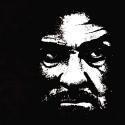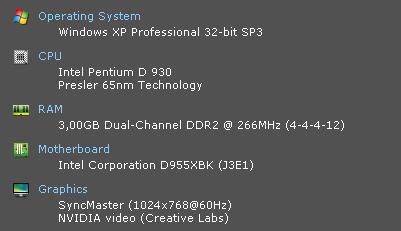Leaderboard
Popular Content
Showing content with the highest reputation on 07/23/2023 in all areas
-
Do we have a frame of reference? Why would we expect him more than once a day?2 points
-
2 points
-
Microsoft's strategy is to annoy all users of older operating systems in order to get them to switch to their latest operating system. They "learnt" from the past to avoid such long support as it was in the case of Windows XP.2 points
-
This battle is with us since the dawn of times. I'm thinking, maybe I also need to buy the ESU licence.2 points
-
How to install Office 2021 on Windows 8.1: 1. You must have installed Windows 8.1 (it can be both 32-bit and 64-bit), this workaround won't work on Windows 8.0 and earlier as of now 2. Have an extracted C2R copy of Office 2021 32-bit/64-bit (it must be Professional Plus and/or Visio Pro and/or Project Pro) handy 3. Install OfficeC2RExtender 4. Copy wotok_mdl.cmd to the root of Office 2021 C2R folder 5. Run wotok_mdl.cmd (no need to run as admin as it will ask for admin privileges itself) 6. Select option 3 7. Select default option 8. Select option 64 (if you have 64-bit copy) or 32 (if you have 32-bit copy) 9. Select option 2 (if present, if not, select option 1) 10. Select default option 11. Type "ProPlus2021Retail" (if you installing Professional Plus) or "VisioPro2021Retail" (if you installing Visio Pro) or "ProjectPro2021Retail" (if you installing Project Pro) P.S. The Volume variants are untested, so, I strongly recommend you to choose Retail ones 12. Select default option 13. Press "1" 14. Wait till it will be installed 15. And you should get this: 16. If you got this, then voila, you will get fully working Office 2021 (except for automatic updates, but that's not critical) Office_C2R_Extender_W81.zip wotok_mdl.cmd1 point
-
Court? Seriously? They are judge, jury and executioner, all in one package. Anyways, lets hope he's all well and safe.1 point
-
He also wrote the court's decision is not due until next Friday. So, he can't be cut off from internet yet.1 point
-
That's why New Moon 28 and Serpent 52/55 are my main browsers under Windows XP.1 point
-
Zero custom themes. Third-party multi-monitor window management was hiding the Clear Private Data popup. Haven't looked at empty History popup yet because I'm finding St 52 much more powerful than BNav.1 point
-
In the past, I also liked to report errors that occurred in one of @roytam1's browsers. In the meantime, I have become wiser and always check first whether the observed error also occurs in a newly created profile. Only then do I report such an error.1 point
-
1 point
-
Would be nice to see screenshots, like @AstroSkipper kindly provided us with! Thanks.1 point
-
1 point
-
win32, thank you for the quick response, I tried all monthly rollups (non-beta), basically any update, besides the well known April 09 [all them] lead to this issue. Even these ones. March 12, 2019—KB4489880 (Monthly Rollup) February 12, 2019—KB4487023 (Monthly Rollup) But I have poor performance with the April 09 rollup (spectrum "fix"?), so I have no choice. If in uninstall all of them and revert back to the state before, reboot, the issue is still there. Very strange.1 point
-
Hi Jody. It is most likely Microsoft starting to annoy you. MSE users have reported similar issues with definition updates in a recent thread at SevenForums.1 point
-
Boot-US, a well-known and great boot manager, developed in Germany, was updated to the version 4.1.3. It runs under Windows XP to Windows 11 in 32 bit or 64 bit version and receives updates on a regular base. It recognizes whether Windows is installed in BIOS or UEFI mode. The whole package Boot-US (GUI and command-line version) may be used in the non-licensed version on private PCs for free. IMHO, the best boot manager of all I tried in the past. I use Boot-US since 2005. You can manage booting of other OSs such as Linux besides Windows partitions, too. Partitions can be simply or truly hidden. It is possible to set exactly which other logical partitions may be seen when booting from a primary partition.It has so much features I can't describe here. On its homepage, you'll find all you need to know. Homepage: https://www.boot-us.de/eng/ Download: https://www.boot-us.de/eng/download.htm Documentation: https://www.boot-us.de/eng/manual_eng.pdf Cheers, AstroSkipper1 point
-
I am forced to install Windows Seven and 10 on my computer to be able to send documents to the Spanish administration. I currently have a hard drive with 4 primary partitions: 1-Only bootloader 2-Windows 2000 3-Windows XP 4-data The best way I can think of to install Seven-10 is with another parallel hard drive, which I'll remove when I boot 2000-XP. The same as when Seven-10 boots I will remove the 2000-XP hard drive. 1-Only bootloader 2-Windows Seven 3-Windows 10 4-data I don't like the original bootloader of NT6 & 10. On NT5 it's very easy to edit boot.ini with notepad and fix problems with fixMBR and other commands. While in NT6 all are very difficult problems to solve. For example, on NT5 I copy and paste boot.ini to any hard drive along with the boot files, select the active partition, and that's it. So is there a way to replace Windows NT6 booting with such a technically friendly version as boot.ini to allow dual booting of both hard drives? I read about Lilo and GRUB, but at first glance it seems complicated. They talk about the need for Linux to make modifications. Is there a bootloader that can be copied and pasted to the active partition as boot.ini? these loaders replace the cumbersome booting of Windows NT6? It is mainly what I want to eliminate. Can I install an alternative loader before installing Windows Seven? I remember that in the old days there were bootloaders that were installed from a floppy disk.1 point
-
@Cixert! I should mention that starting with version 4 (latest version is 4.1.3), the boot manager Boot-US also supports booting via UEFI. I personally use the version 3.9.6 which is working perfectly on my computers booting partitions via BIOS. No need to upgrade. The whole package Boot-US (GUI and command-line version) may be used in the non-licensed version on private PCs for free. However, some features are missing such as true hiding of partitions. These features require a licence after 30 days of use, unfortunately. IMHO, Boot-US, developed in Germany, is a great boot manager, which I have been using on my computers since 2005. And I really tried a lot in the past. Cheers, AstroSkipper1 point
-
KB4499184 is a preview (read: beta) of the May 2019 update. I assume that comdlg32 is the source of the problem since that's where the dialogs are located. I'll see if I can reproduce this.1 point
-
I get 60 fps in 360Chrome v13.5, NM28, and St52. Can't get ClassiCube to work in Mypal.1 point
-
As of late I have not received automated updated definitions. Here's what I posted on here and Reddit: Hey Folks. I'm on Windows 8, using Antimalware Client 4.8.207.0. Over the past two weeks, it has not updated automatically, or when I press the "Update" button in Windows Defender. In the latter case, It says "Searching", and shows a small amount of the percentage bar; then quits. There is no error message. It just goes back to displaying the time and date of the last time Defender was update (as if there was no update available). I can download the latest definitions and install them myself however. That works. So there's indeed a way to remain updated. Has anyone else experienced this? ... and then in a secondary comment: Upon further investigation, I notice the Event Log there's an Schannel Fatal Alert 40. It only happens when I press the update button in Windows Defender. At the same time in the Windows Defender "Operational" Logs, there's an error under Event ID 2001 at the same time.1 point
-
I didn't check the installer version at all because I always use the portable version. I extracted KeePass 2.54 portable into my folder with all portable programmes c:\Portable, and it works properly under Windows XP. Maybe, the change of the installer is the reason the system requirements for KeePass are now Windows 7 and above. PS: I have therefore edited my previous post. Thanks to @UCyborg for this additional information!1 point
-
Now I noticed "Ask where to save each file before downloading" doesn't work anymore. Apps like the German MKVToolNix 74.0.0 work fine though. It's mostly a browser and book readers based on chrome issue.1 point
-
FWIW I use OrangeMonkey! I like it very much. Are all these monkeys from the same species, I wonder?1 point
-
go to BIOS and change the boot device from UEFI HDD to "normal" HDD.1 point
-
The native Google translate is dropped for anything below v.103, so try this plugin by a well known German company, as a good solution for your troubles. https://www.deepl.com/en/chrome-extension1 point
-
Not sure we'll know in the nearest future, do we even have Raptor Lake users here?1 point
-
Twitter silently removes login requirement for viewing tweets? A coincidence? A drop in the usage? People flee to Mastodon? Press them harder? https://techcrunch.com/2023/07/05/twitter-silently-removes-login-requirement-for-viewing-tweets/1 point
-
Yes, Windows 7 is very slow on boot/shut, we know. But overall, the PC feels faster (apart from the boot and shutdown) than with Win7?1 point
-
Hello guys, although it has been said that Kafan MiniBrowser is heavy for old computers, its the one that works best on my PC. I tried all the browsers listed here. I still choose Kafan. However, it is very annoying that it opens a new tab every time I type a link. Any idea how to solve this? some chrome://flags/ change perhaps? Thank u very much in advance!1 point
-
1 point
-
Just download the 64-bit's Vista Extended Kernel build, but copy the wow64 files to System32 folder if you use the 32-bit Vista. I recommend the latest stable one (October 2022 build). And make sure you also have prepared some backups of the original files. March 2023 builds messed out the 32-bit things.1 point
-
1 point
-
excuse me, maybe you wanted to say by the end of 2022. Google support article and the last Chrome 109 dated Oct 24, 2022 Chrome 109 is the last version of Chrome for Windows 7, Windows 8/8.1, Windows Server 2012, and Windows Server 2012 R2. Chrome 110 (tentatively scheduled for release on February 7th, 2023) is the first version of Chrome that requires Windows 10 or later. https://support.google.com/chrome/thread/185534985/sunsetting-support-for-windows-7-8-8-1-and-windows-server-2012-and-2012-r2-in-early-2023?hl=en1 point
-
I want to have mental disorders. I find such people interesting. What do I need to do ? thnx1 point
-
1 point
-
1 point
-
Someone please tell me, does the latest Kernel release bring the NVCPL (nVidia panel) missing functionalities in the driver 398.11 ? thnx.1 point
-
1 point
-
Ok! I totally forgot that. Same happened to me with the most recent New Moon some days ago but only once. Therefore, I did not pay any further attention to it.1 point
-
@roytam1Any site where it happens to report? Or under what circumstances happen that crashes? So far i do not experience any crashes here at all. Yep, I would be interested in more details, too. AFAICS, the most recent version of New Moon doesn't crash in my Windows XP system, either.1 point
-
Linguistically a little curious, but if the function "define" is simply not defined, it still makes sense.1 point
-
For installing unsigned web extensions in Serpent 52 and 55 (moebius! ) they have first to be compatible with these browsers. Deleting any files from the folder META-INF of a xpi file does not do anything, and is therefore no solution. Furthermore, only setting the preference xpinstall.signatures.required to false, which is already the default setting in Serpent, is no solution, either. To install such an unsigned web extension permanently (there is no META-INF folder in its archive, or it has been removed) in Serpent, the file manifest.json has to be modified to assign a unique ID to this extension. For testing purpose, I did that in the case of the web extension save-as-ebook 1.4.2 loaded from https://github.com/alexadam/save-as-ebook/tree/master/web-extension which lacks of such an ID in its file manifest.json. After assigning a unique ID to it, I packed the complete extension into a zip file and renamed it to save-as-ebook-1.4.2.xpi. If done, it can be installed then as usual, works as it should and also survives the next browser restart. Without enabling add-on debugging which would only result in a temporary loading of the web extension anyway! As a unique ID, I chose user-save-as-ebook@email.com. Here is a screenshot as a proof: Cheers, AstroSkipper1 point