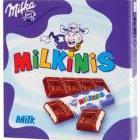Leaderboard
Popular Content
Showing content with the highest reputation on 06/27/2023 in all areas
-
I recently had some free time on my hands, and started working on putting Real Mode DOS support back into Windows Millennium. Not only the common patches available around the internet, but all of it - Restart to MS-DOS mode enabled, AUTOEXEC and CONFIG processed on boot, advanced PIF options in DOS application properties panels, and applications can be instructed to reboot into DOS and back into Windows when they’ve completed. It accomplishes this by redirecting the rewrites of AUTOEXEC and CONFIG in REGENV32.EXE, using a specialised IO.SYS and COMMAND.COM from the Windows Millennium CD NETTOOLS (CBS.DTA and LTOOLS.DTA), and using the MS-DOS application layer (WINOA386.MOD and PIFMGR.DLL) and command line utilities (SYS.COM) from Millennium Developer Release 1. The current testing version also includes WIN.COM from Windows 98 Second Edition as this allows the user to type "exit" from DOS and restart back into Windows, however the aim would be to eventually re-integrate this functionality back into Windows Me's WIN.COM instead. "Restart in MS-DOS mode" is restored by removing the "NoRealMode" value from HKEY_LOCAL_MACHINE\SOFTWARE\Microsoft\Windows\CurrentVersion\Policies\WinOldApp in the Windows registry. So, what currently works? "Restart in MS-DOS mode" from the shutdown dialog restarts to a command prompt - with a caveat. (See Issue 1 below.) Typing EXIT or WIN from MS-DOS mode restarts the computer back into Windows. DOS applications can be configured to restart in MS-DOS mode from the Properties window, and custom AUTOEXEC.BAT and CONFIG.SYS entries can be specified per application. The IO.SYS included with NETTOOLS automatically loads IFSHLP.SYS, and automatically calls WIN on startup, so these lines are not required in AUTOEXEC and CONFIG. The Windows Me boot logo is preserved. Windows XMS driver, integrated into IO.SYS, loads and mostly replaces the functionality of HIMEM.SYS. EMM386 loads and works, both in DOS mode and within Windows, although it currently requires the IO8EMMOK driver (https://github.com/pufengdu/IO8EMMOK) to be loaded first in CONFIG.SYS to make the built-in XMS driver behave more like a standard HIMEM. AUTOEXEC.BAT and CONFIG.SYS are processed and loaded at startup. Holding CTRL on startup brings up the Windows Millennium Startup menu, and it now includes "Command Prompt Only" in addition to the normal startup options. Creating a MS-DOS boot disk by using the SYS command line utility has been re-enabled. When editing PIF properties, "DEVICE=C:\Windows\Himem.Sys" is no longer autofilled in CONFIG.SYS as this is not required on MS-DOS 8 / Windows Millennium. The modifications can be installed via a Setup INF, without the need to disable System Restore or System File Protection. There are still some issues to work on however - Selecting "Use current MS-DOS configuration" in an application's MS-DOS mode properties / PIF and using it to restart into MS-DOS mode just shuts down the computer. Selecting "Specify a new MS-DOS configuration" and entering a custom AUTOEXEC and CONFIG works fine. This includes the "Exit to DOS" PIF used when selecting "Restart in MS-DOS mode" from the Start > Shut Down menu, which just shuts down the system if the Exit to DOS PIF doesn't have a custom AUTOEXEC and CONFIG specified. Because resuming from Hibernation is handled partly in IO.SYS, the alterations to this file mean that Hibernation still needs to be tested. Likewise, System Restore needs to be tested to ensure it can still create and restore system snapshots correctly. Update KB311561 contains an updated IO.SYS with some bug fixes. The IO.SYS used to currently boot into DOS mode does not contain these fixes. The first issue above has been the sticking point for this project. When "Use current MS-DOS configuration" is selected, or "Restart in MS-DOS mode" is selected from the shutdown dialog without an "Exit to DOS.pif" specifying a new MS-DOS configuration present in the WINDOWS folder, the computer just shuts down instead of restarting into DOS mode. After experimenting side-by-side with Windows 98, I think I know what the problem is. When restarting into MS-DOS mode in Windows 98 using "Use current MS-DOS configuration", Windows shuts down and returns the computer to an MS-DOS command prompt without restarting the computer, using the already-loaded AUTOEXEC.BAT and CONFIG.SYS. However when "Specify a new MS-DOS configuration" is selected, because the AUTOEXEC and CONFIG files need to be replaced temporarily and DOS loaded from the ground up, Windows does restart the computer. Therein lies the problem - the functionality that allowed Windows 98 to end its session, unload and drop back to a DOS prompt without restarting the computer isn't present in Windows Millennium, so instead, the computer just shuts down when "Use current MS-DOS configuration" is selected. When a custom MS-DOS configuration is specified, it forces a warm restart instead, bypassing whatever function of the OS is broken, and it works - but because we had to specify a custom configuration in the PIF, the existing AUTOEXEC.BAT and CONFIG.SYS in the root of the C drive is ignored. Dencorso over in this thread may have an explanation as to why this occurs - So the problem is likely deep within the Windows Kernel itself. This is about as far as I can go, with my current knowledge, at least without some assistance to either point me in the right direction or to come up with a suitable workaround for this issue. As it stands, it means that *any* DOS application needs to have its own AUTOEXEC and CONFIG entries specified in the properties dialog - it can't inherit the existing entries from the AUTOEXEC.BAT and CONFIG.SYS already in the root of the C drive. Now this isn't inherently a bad thing - if an application does require DOS mode, then set it up in properties, include EMM386, MSCDEX, MOUSE, whatever it needs, and double click to restart the computer and run it. That part works fine. Likewise if you want to run something before Windows Me boots in AUTOEXEC and CONFIG, that's fine too. Or if you want to reboot to a command prompt by holding down CTRL and selecting Command Prompt Only, that also works. But you can't double-click a DOS application icon in Windows and have it use the existing AUTOEXEC and CONFIG. And at the moment, to make "Restart in MS-DOS mode" work, I'm bundling "Exit to DOS.pif" with the package and anyone that wants to have a custom AUTOEXEC or CONFIG in that MS-DOS mode session just needs to specify their contents in that PIF file instead. It works, but it's a "95% of the way there" solution when ideally, we want that last 5 percent.2 points
-
Indeed there was a change. Thanks, I'm aware of other options, just never got around to set any of them up as the extension always worked well enough. I managed to fix the old XUL Ant Video Downloader extension yesterday, the code that captures the stream URL, I changed it so it removes ump=1 parameter. No clue what it does, didn't dig into it, guess it appends something extra that their client understands. The content type of that "UMPed" stream it sends with that parameter is application/vnd.yt-ump.2 points
-
... 99.9% of Spotify audio(+video) content is behind full blown DRM and requires the most-up-to-date version of the Widevine CDM (v4.10.2652.0); Widevine CDM (itself basically a DLL file) has abandoned Vista SP2 support at least 3 years ago, and will probably move out of supporting Win7 before the end of the year (WV is owned by Google and they have stopped supporting Win7 in Chrome, of which WV is a component, early in 2023) ... @Scarf32 should probably first test if his browser of choice under Vista's Extended Kernel does have a working EME/DRM implementation (via Widevine) at below test page: https://bitmovin.com/demos/drm The CDM sends hardware/platform/OS details to the configured licence servers, in order to receive a response with the content decryption keys; because all that takes place inside a so called black-box (the OS and the browser have no access to it at all), it's hard to tell beforehand if the Spotify WV lic servers will whitelist decryption key requests originating from a Vista+ExtKernel "system"; assuming, of course, that the ExtKernel itself enables the "correct functioning" of the Widevine CDM to begin with ...1 point
-
The Giant Matrix home page disappeared in 2015. Their last version seems to be 9.0.1 from 2013. I assume that Anti Tracks' VPN feature doesn't work anymore in these days. For me, no problem, I use paid VPN services. In any case, I will check this programme more deeply when I have more time. First, I will add it to my internal list.1 point
-
1 point
-
You're welcome! And thank you for your contribution here! I do appreciate every new recommendation. Here is the last working link of Anti Tracks' homepage: https://web.archive.org/web/20150311172759/http://www.giantmatrix.com/ I will check it. I never used it before and I don't know whether it is XP-compatible or not. We will see. But thanks again! Cheers, AstroSkipper1 point
-
Thank you for your worries! This is absolutely no wonder when a member is absent during summer season! I'll may go to a vacation too, maybe next month. Meanwhile, I'm sure there will be a lot of members to warn our dear citizens of the Kaspersky dangers, for example, I'm preparing a translation from the Italian Government, and I ask if we can call for help with the translation from our dear Italian members?1 point
-
Malwarebytes Premium works great in my Windows XP Professional SP3 system. No crashes, Malwarebytes is doing what I has configured, no disempowerment of the user and regular definition updates several times a day. And if you then have a lifetime licence, what more do I want in my Windows XP computer?1 point
-
Thank you for the advice! Much appreciated! But I'm afraid, I'm gonna have to ask you very politely, please, in the future, when you quote me, do not remove or somehow distort what I said. I don't mind my replies be partially quoted, but when you remove the most important parts, in this case something you clearly don't want to see, Interesting vulnerability in Kaspersky. (CVE-2019-8286)., it's just dirty and may point out to the thing that you simply have nothing more to say. Please be polite and respectful, like we do, it's what this forum is all about!1 point
-
jaclaz, do you mind to tell, why a sudden change of hearts? It is not a provocation, nor an accusation, nor anything else, I simply want to know why jaclaz changed his mind, all of a sudden. The political/religious debate (Rule #2.b) is prohibited, but there is an exception carved out explicitly for technology topics, and a simple statement, from jaclaz would be more than enough. No problem however, I can cope with this, if my question remains unanswered.1 point
-
Interesting vulnerability. (CVE-2019-8286). No idea if it injects "malicious java code", but the specific vulnerability is essentially: "IF the user accesses (possibly through a phishing link) a specially crafted website, it is possible to retrieve the Kaspersky Product ID" CVSS v3.0 score of 4.3 is actually a medium value (on the low side): https://en.wikipedia.org/wiki/Common_Vulnerability_Scoring_System really nothing to worry about, I would expect the reasons why the product was banned by US, Germany and more[1] to be much more serious than hypothetically revealing a product ID (and thus - still in theory - allowing some sort of de-anonimization). jaclaz [1] BTW there are different levels of these, some countries have "only" banned its use on government computers, some have also issued warnings about it to private companies and citizens.1 point
-
He no longer considers it due to the scientific fact CVE-2019-8286, I wrote about before, clearly explained, well documented and published on the US.gov webiste, perhaps you missed it? See below, and this has nothing to do with politics, please don't bring politics into here! Kaspersky injects malicious java code in ones browser! "...disclose unique Product ID by forcing victim to visit a specially crafted webpage..." More: https://msfn.org/board/topic/184730-antimalware-firewall-and-other-security-programs-for-windows-xp-working-in-2023-and-hopefully-beyond/?do=findComment&comment=12475471 point
-
... Actually, it uses Web Assembly (aka wasm) to do it : https://github.com/zamfofex/jxl-crx#readme ... Disgust echoed in the "archive.org" reviews/comments: ... And one thing mentioned in that quote above that seems to be the new "vogue" among app authors is the deprecation of 32-bit binaries (latest Paint.NET runs exclusively on Win10/11 64-bit), a development I face all the more lately when searching for Windows binaries (of various software) compatible with my x86 OS... I mainly blame MS and their latest OS, available solely as 64-bit ...1 point
-
To all readers of my thread! To avoid the impression that this is a Kaspersky thread , I would like to say a few words about this matter, although I find this topic tiring and sufficiently discussed by now without having received any new information about this abandoned, last version Kaspersky Free Antivirus from 2018 targeting Windows XP. All about Kaspersky has already been discussed in the old thread "Which Antiviruses are Known for a Fact to be Working on XP SP3 as of 2019?", where I was even courteous enough to provide a very rare installer for Kaspersky Free Antivirus 2019, which I had previously cleaned and thus decontaminated, but no longer works under Windows XP, as it turned out. Anyway! Here we go! MSFN is of course internationally frequented, but it is a forum that is localised in France and therefore in Europe. France, Germany, the Netherlands, the United Kingdom, Poland, Lithuania and many other European countries warn against the use of Kaspersky due to significant security concerns. Even more harshly, the USA classifies the products of Kaspersky, considers them dangerous and blacklists Kaspersky antivirus as a risk to national security. The related facts, announcements and links can be found very easily on the internet. But they are known to everyone after such a long time anyway. And for such a software product, I will not make any further effort and waste my time. In any case, all this cannot and must not be ignored by an open mind. Just for clarification, I have created an internal list of security programmes, which now contains over 70 programmes. These will be presented here one by one whenever I have time to research, check and write. As always, real life comes first. Kaspersky was originally also on this internal list because I want to present all options for Windows XP. But I changed my mind about Kaspersky and removed it from my internal list. And not to get confused in this thread, here is my original post with the title "Subject: Kaspersky" once again: So, Kaspersky is history for me, and I no longer consider it an option for Windows XP. I am the creator of this thread here. I will form and fill it with contents as I see fit and can justify to myself. Anyone, who doesn't like that, can always create their own thread and post there whatever they have to say. Greetings from Europe, Germany, AstoSkipper1 point
-
Well, you provided a link to a page on which there is a "fact-checked" stamp, an "official fact checked" certification doesn't exist (AFAIK) anywhere, very likely the good people @ cybernews.com are honest and accurate, but it is not like that green checkmark has any actual meaning, the Authors and the Fact Checkers on that site are interchangeable[1], even if there is no such a stamp on zdnet or (say) BBC that doesn't mean that the info in them is automatically worse or less accurate. Only for the record, cybernews.com is actually a rather mysterious site, it came out of nowhere only a few years ago, it is based in Lithuania, they have rapidly gained international popularity (and increased income): https://rekvizitai.vz.lt/en/company/adtech_lt/ but besides the generic/boilerplate "How good we are" it seems like a normal (BTW successful) news site, ads and/or links sponsored. The same company has also https://healthnews.com/ and https://cooltechzone.com/ this latter seemingly dedicated to VPN's.(which are also often the theme of articles on cybernews.com). jaclaz [1] i.e. the same person once is the Author and on another article he/she is stated a the fact-checker and viceversa1 point
-
Web Archive has all 4.3.12 flavours : https://archive.org/details/paintdotnet_v4_3_12.1 point
-
Of course I noticed! Your HDD is just showing off its age, windows 7 [2008 R2] is known to be brutal on HDD. With anything after Vista, tear and wear happens much faster! Now we wait for SSD supporters to tell us how good windows 7 will perform with an SDD from the year 2023.1 point
-
Probably, the extension uses JavaScript to decode JPEG XL, which is probably a lot slower than a JPEG XL decoder written in C or C++. Yes, 4.3.12 was the version I was looking for. I did stumble across it at portableapps.com, and wondered if they had the full version vs. just an "online" installer that wouldn't work. But portableapps.com has their own "PortableApps Platform" which looked like yet another complication. Turns out you don't have to use it, but I also figured a "portable" app wouldn't upgrade my existing app or keep my settings. After all, by definition a "portable" app is designed to be installed on and run from a thumb drive. Besides, I was already disgusted with dotPDN's attitude. I didn't mind that they stopped supporting Win 7, but what really irked me was that they went out of their way to erase their last Win 7 version from as much of the Internet as possible, so if you didn't upgrade in the days between 4.3.12 and 4.4, you were SOL. Reminded me of too many folks' attitude towards XP/Vista: "We've decided not only to stop supporting it, but that you shouldn't be using it, so we're going to do as much as we can to pressure you to 'upgrade.'" Oh - and Paint.net 4.3.12 doesn't come with the JPEG XL plugin - you have to add that later yourself. Switching to Gimp was a lot less work.1 point
-
Thank you for your interest! Unfortunately the article you provided is not officially Fact-checked, therefore can't be considered seriously when choosing such an important piece of software! These days we all need only Fact-checked information, and I provided with such. Moreover, the one you gave had been written in 2005, so it's simply not relevant anymore... Addon: If we talk about software which is currently supported and constantly updated, we would be interested to read articles at least from this year. Thank you!1 point
-
proof...prooof...proooooooooof... bal bla bla... I don't actually use any real-time anti virus as it stays in sleep mode all day long. and I know for a fact AVAST has always been my strongest lifeguard everytime I ve gotten infected (because I want to) I have no need of the extra crap bundled with Panda or whatever other AV if the visual style is nice and intuitive, if it's fast enough and trully efficient it's all good for me. I don't need Laura or whoever sponsored guru to tell me which AV works best for me LMAO end of story.1 point
-
you need 4.3.12. https://portableapps.com/apps/graphics_pictures/paintdotnet-portable#download_details1 point
-
Kindly provide proof then, please upload screenshots, reports, log files or better make a video! Otherwise it can be seen very bad, even may look like a pre-paid counter review done by dishonest competitors [someone who works for Kaspersky, for example, please bear in mind, I'm not saying it's you!]. Without proof, it's just words, words, words and words. Please don't forget to post proof from an OS that is the only one on-topic one: Windows XP SP3 32-bit.1 point
-
Yep, St52 does have that, too: As one can see, there's duplication inside the "value" column, but only "image.http.accept" mentions webp ...1 point
-
Subject: Panda Free Antivirus Some months ago, I had carried out my own tests with the result that Panda Free Antivirus detected and deleted my test malware. In a real Windows system, not in a VM. So, I can confirm that Panda Free Antivirus is fully working. It is one of the rare antimalware ptogrammes which are still up-to-date and still receive programme updates under Windows XP. However, we all know the real security problem is very often in front of the computer. In such cases, a good programme like Panda Free Antivirus can't help anymore, either. Cheers, AstroSkipper1 point
-
Serpent52/55 and MP68 are showing jxl-files with version 0.1 of this extension: https://addons.mozilla.org/en-US/firefox/addon/jxl/versions/ https://github.com/zamfofex/jxl-crx --- https://jpegxl.info/test-page/ Row 1 and 2: WebP, jpg and png loads instantly, the jxl file shows up about 10! seconds later with Serpent. With MP68 I'll have to wait about 15 seconds!!!... probably my outdated door stop is the cause. Thinkpad T43/Pentium M760/2GB RAM/Radeon X300... Row 3: Four red squares? Row 4: the jxl is not spinning .1 point
-
1 point
-
I had it run on a G31 chipset Motherboard. PCI-e ver. 1.11 point
-
OMG! Is there a requirement to be that aggressive? Thank you for letting me using Reddit! What would I do without your permission?! I wasn't going to, don't worry, I prefer websites with more than 3 active members, but thanks. Therefore, your site is obviously not an alternative to MSFN. You too, and Good Luck with your project!1 point
-
There was a memorial aready, you missed it.1 point
-
In my first post, I already explained that. The last working firewalls will be listed here, of course. A firewall does not need necessarily updates if it still works properly in Windows XP. I know Outpost Firewall very well, I used it long time ago. Therefore, it is on my internal list of security programs. However, I must mention here that I have already presented the by far best firewall for Windows XP, and, compared to all the usual suspects, this is definitely Windows 10 Firewall Control Plus XP from Sphinx: Cheers, AstroSkipper1 point