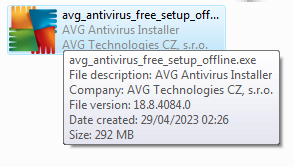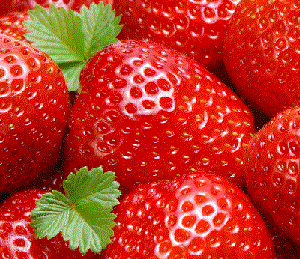Leaderboard
Popular Content
Showing content with the highest reputation on 04/29/2023 in Posts
-
... People ... Do you know the Bible quote: "seek, and ye shall find" ? With some perseverance (which always pays out, mind you ) and my mediocre searchengine-fu, it took me less than 10min to locate an official (by AVG) direct download link to the XP_EoS offline installer of AVG Free Antivirus product: https://install.avcdn.net/avg/iavs9x-xp/avg_antivirus_free_setup_offline.exe This fetches a 292MiB sized file, which has been dual-signed (sha1 file sig compatible with XP and sha256 sig compatible with Vista/WS2008 SP2 and later) on Nov 15th 2018:3 points
-
Antimalware, firewall, and other security programs for Windows XP working in 2023 and hopefully beyond I hereby open a new thread on the topic of security programs for Windows XP. I have been thinking about that for a longer time, and then I decided to tackle this project. Windows XP is a very old operating system and a deeper knowledge of how to make it more secure is very important in my opinion. Therefore, I think it makes sense to get an overview of all the security programs still available for Windows XP. The thread "Which Antiviruses are Known for a Fact to be Working on XP SP3 as of 2019?", where I have previously written frequently about antivirus programs, has become rather bloated and confusing due to many informationless posts, is mainly focused on the topic of antivirus programs for Windows XP and has been completely unstructured from the very beginning. It is good to have such a thread full of different information for reference but there are many posts either outdated, incomplete or off-topic. Therefore, I have decided to start a completely different thread from scratch. I deliberately chose the term antimalware in the title of this topic. In these days, most so-called antivirus programs can not only identify computer viruses, but also trojans, worms, rootkits, exploits, spyware, and so on. Generally speaking: a virus is a malware, but a malware is not always a virus. Therefore, malware is a generic term for any malicious software, including viruses. For many years now, the so-called antivirus programs have actually been antimalware programs. In any case, this new topic here is about antimalware, firewall and other security programs for Windows XP. Under the term other security programs, I include among others security suites like internet security and total security, antivirus, antispyware, anti-rootkit, anti-exploit, online and offline scanner, ad blocker, protection layer, virtualization, security check and control programs and so on that make the use of Windows XP safer. And to avoid any misunderstanding, the main focus in this thread is on the concept of security. Those security programs that have been officially classified as insecure or not trustworthy are not the subject of consideration here, of course. Furthermore, many of these security programs can no longer be clearly classified in one of these categories due to their multifunctionality. I therefore define the following categories and their abbreviations: AM+ = Antimalware program with real-time protection AM- = Antimalware program without real-time protection SP = Specialized program (focused on one main antimalware function) IS = Internet Security TS = Total Security ON = Online scanner OF = Offline scanner AB = Ad blocker FW = Firewall VP = Virtualization program PL = Protection layer program SC = Security check program CP = Control program MF = Multifunctional program In addition, for the sake of simplicity, I define the following licence types and their abbreviations, reduced to the essentials: C = Commercial (any payment software including shareware) F = Free D = Donationware O = Open source In the second post of this thread, I will provide and maintain an alphabetical list of working antimalware, firewall, and other security programs for Windows XP which were each presented in a corresponding post here. This list has the following columns: Name, Version, Type, Date and Link. Name means the name of the program, Version means its last/latest version, Type means its license type, Date means its last/latest date of release or creation (in some cases, there is no date of release available anymore) and Link means the link to its corresponding post here in this thread. I will only include programs in this list that receive updates in some form, be it program updates, definition updates or database updates. With the exception, of course, that there are also programs that do not necessarily need such updates. In the third post of this thread, I will create and maintain an alphabetical list of programs that need to be tested for compatibility, features and support or whose installers have been lost and therefore could not be tested. In the fourth post of this thread, I will create an alphabetical list of programs that have recently been abandoned or should be avoided. Some of them should only be used for a while or be avoided due to security reasons. This project is very extensive and involves a lot of work. In-depth research in particular is very time-consuming, but necessary. So be patient, especially if the list of programs fills up slowly! As always: Good things come to those who wait. And just for clarification, I will not check all the programs myself to see if they can be installed properly and work, of course. Here, other members can make a perfect contribution with their knowledge or experiences already made. Furthermore, all the programs I have listed are not necessarily to be understood as recommendations. Basically, they are simply options that are still available for Windows XP. Because we all know that most manufacturers of security software have long since given up on Windows XP. If I personally consider a program to be good, I will express this in its relevant post. More about that here: Any discussions, questions or suggestions about security programs for Windows XP are explicitly welcome. But one thing must be very clear, everything should relate to this topic. Just for clarification, insulting, provocative or completely off-topic posts (especially about operating systems other than Windows XP) will not be tolerated. That means, please stay on topic! This thread is intended to be a well-structured source of information where readers can get ideas on how to make their old Windows XP a bit more secure. If you like this thread, or you find it interesting and helpful, I would appreciate any contribution, be it a comment, a like or an upvote. Thanks for your interest! Windows XP forever! Kind regards, AstroSkipper2 points
-
Ok! I totally forgot that. Same happened to me with the most recent New Moon some days ago but only once. Therefore, I did not pay any further attention to it.2 points
-
Pale Moon 32.1.0 did crash two times on me, 32.1.1 hasn't crashed so far. If it's still the same bug...I definitely couldn't find a pattern to invoke the crash. Edit: forgot to mention, it happened on exit, window was already closed, but the process was active, had most of memory allocated from before and consumed a small amount of CPU for a while before the crash.2 points
-
No, I am an atheist. No bible quotes here! You found this link: https://install.avcdn.net/avg/iavs9x-xp/avg_antivirus_free_setup_offline.exe I found that one: https://install.avcdn.net/avg/iavs9x-xp/avg_free_antivirus_setup_offline.exe The words antivirus and free have been interchanged with each other. Your link downloads the version 18.8.4084.0, my link the version 17.9.3761.0. Conclusion: AVG is not able to give different installers reasonable names. TBH, I'm not surprised at all! Anyway! Good research and find! BTW, I can't recommend AVG Antivirus Free. It is unfortunately terrible and didn't work properly in my system. Makes quite good BSODs though!2 points
-
Yes, seems to be a tricky issue only occurring under specific unknown circumstances.1 point
-
Absolutely! It seems they smell even better when you give them to someone, rather than just keeping them for yourself. In all seriousness, it is always good to see comprehensive and well-written threads...I haven't tried my hand at my own thread in a while. If I find anything interesting to discuss, I will certainly share it!1 point
-
Just writing in to say the latest Basilisk (Serpent) 52 build (2023-04-15) is still working absolutely fine for me, as is the latest NM28 build. Haven't had any recent crashes with either of them. Thank you very much for all of your efforts...if I have anything interesting or useful to report, I'll try to share it! All the best to everybody!1 point
-
Hello, everyone! As I don't really use antivirus software on anything more than an experimental/testing basis (and as I realize I've made some off-topic [or not necessarily helpful/useful] posts on the other older topic about this--apologies to Dave and the other moderators), I'll probably be keeping my personal contributions to a minimum here. I just wanted to thank you for making a new thread, with such great organization and information! I'll be happy to see what others have to say on this subject. Another great piece of work from one of my favorite posters on here!1 point
-
The current (Firefox Quantum) state is, that I can run Firefox 54 - 59, even Thunderbird 68 or Mypal68 in the background with no errors unfortunately still without (G)UI. The initialisation of the GUI is somehow skipped/bypassed. I can assume, that the InitOnce functions, ConditionVariables functions, SRWLock functions play a role here, but that isn't knowledge and I can be completely wrong. I'm not a programmer/coder. Formerly we've seen such "no UI" behaviour with Opera Presto 12.10+, too. In the case of Mypal68, one thought was maybe Win ME/98/KernelEx can't handle the XP compatible "unused chromish code" Feodor2 uses for multiprocess handling https://github.com/Feodor2/Mypal68/issues/71 . Upon request Feodor2 advised me to search for changes between 54a1 nightly builds of 11 February and 10 February 2017. This "no UI" problem occurs for the first time with the build of 11 February. However, this is difficult for me, when I basically have no real approach. There are a lot of displacements and changes. Currently I'm stuck and can't get any further.1 point
-
Panda Free Antivirus Panda Free Antivirus (recently also called Panda Dome) is a cloud-based antivirus application designed to protect the user without wasting resources. It is extremely light as all the work is done in the cloud. Panda Free Antivirus provides fast protection against the newest viruses thanks to its cloud-scanning from Panda servers. Even the most recent version of Panda Free Antivirus is still compatible with Windows XP (SP3 32 bit editions only). Features: Antivirus Protection - Real-time protection against all types of malware and spyware. Schedule periodic scans and/or scan your computer on demand. USB protection - Protect your PC by preventing the automatic execution of malware from USB drives. Scan all USB drives upon insertion. Panda rescue kit - Free PC recovery system. Run an advanced scan of your PC or create a rescue USB drive to boot and clean those infected computers that won’t even start. Multimedia/Game mode - This mode ensures you play or watch multimedia content without disturbance from your antivirus while remaining completely secure. Homepage: https://www.pandasecurity.com/en/homeusers/free-antivirus/ Version number: 23.00.00 Date of release: 22.12.2025 Previous versions: 21.01.00 released on 15.12.2021 22.00.01 released on 01.04.2023 22.01.01 released on 15.09.2023 22.02.00 released on 31.10.2023 22.02.01 released on 27.12.2023 22.03.00 released in 09.2024 22.03.01 released in 01.2025 22.03.02 released in 03.2025 22.03.03 released in 05.2025 22.03.04 released in 06.2025 22.03.05 released in 11.12.2025 System requirements: Compatible with: Windows 11, Windows 10, Windows 8/8.1, Windows 7, Windows Vista, and Windows XP (SP3 or higher, 32 bit only). Compatibility with Windows XP 64 bit: As already confirmed by @WSC4 and @UCyborg, Panda Free Antivirus is unfortunately not fully compatible with Windows XP 64 bit editions. The installer doesn't seem to detect the already existing .NET Framework 4 installation. A .NET Framework reinstallation via the installer also fails. If you still want to use Panda Free Antivirus under Windows XP 64 bit, you need to make some changes for the installer to work properly, which @UCyborg has found out and described here: https://msfn.org/board/topic/184730-antimalware-firewall-and-other-security-programs-for-windows-xp-working-in-2023-and-hopefully-beyond/?do=findComment&comment=1253877 Whether Panda Free Antivirus will run stably under Windows XP 64 bit is currently unclear and has to be confirmed yet. In any case, everything is without guarantee and at your own responsibility. Activation of the Panda account under Windows XP: Install my package ProxHTTPSProxy's PopMenu TLS 1.3 3V3. Inside the archive, there is a short and a long, more detailed user manual. The user should read it carefully. All in all, installing my package is very easy, and the configuring of the PopMenu is done automatically. When done, start the proxy. Finally, you have to set the proxy in Panda's settings menu. The address is 127.0.0.1 with the port 8079. You need this proxy only once for the activation. When done, you can delete the proxy settings and close the proxy. Release notes: New cloud-based disinfection engine New behavioral analysis engine in the free edition Improved offline protection Process monitor allows seeing Internet connections on a per process basis Improved performance and 50% faster scans Compatibility with newer versions of Windows New interface Ability to manage different licenses Reviews: https://www.experte.com/antivirus/panda https://www.lifewire.com/panda-free-antivirus-review-1356582 Tests: https://softwarelab.org/best-antivirus-software/ https://www.av-comparatives.org/vendors/panda/ https://www.av-test.org/en/antivirus/home-windows/manufacturer/panda-security/ Download links: Online installer: https://repository.pandasecurity.com/Panda/FREEAV/193309/PANDAFREEAV.exe Offline installer: http://acs.pandasoftware.com/Panda/FREEAV/193309/FREEAV.exe, credits to @AstroSkipper http://acs.pandasoftware.com/Panda/FREEAV/Promo_pd/FREEAV.exe, credits to @VistaLover Legacy offline installer: http://acs.pandasoftware.com/Panda/FREEAV/Promo_pd/FREEAV_LGC.exe, credits to @AstroSkipper Here is a website where you can get the old offline installer of version 21.01.00: https://panda-free-antivirus.sooftware.com/windows/download/338378 Uninstaller: If you encounter problems installing Panda Antivirus Free and uninstalling it fails or is incomplete, you should use the Panda Dome Generic Uninstaller, which is available here: https://techsearch.pandasecurity.com/PandaKBView?id=kA1Vr00000064QjKAI Screenshot: Screenshots taken from version 22.03.05 under Windows XP: Panda Free Antivirus is based on new cloud computing concept in which services are provided over Internet. This new antivirus scans files through Internet which makes it very light on system resources. It also doesn’t need regular updating of virus definitions as it automatically updates the virus definitions in the cloud (remote server) and scans files using those latest virus definitions. The user should have a good speed Internet connection to fully utilize this new cloud based antivirus otherwise it won’t work. No problem if the user is offline, it’ll still protect the system from virus attack as it stores the virus definitions in local cache as well. The system load of Panda Free Antivirus is very low (lower than it was for example with WiseVector StopX), and the detection rate is supposed to be very good according to my research. I used it for a while, and it is definitely an option for Windows XP. Cheers, AstroSkipper P.S. from 20.12.2025: Important information My current recommendation is to use Panda Free Antivirus 20.02.01 or 21.01.00 on Windows XP instead of the latest version. Reasons for this recommendation can be read starting from this post: https://msfn.org/board/topic/184730-antimalware-firewall-and-other-security-programs-for-windows-xp-working-in-2023-and-hopefully-beyond/page/83/#findComment-12841131 point
-
Look for I/O Errors here: https://dmde.com/manual/devioparams.html One of the good things is that you can choose a pattern to fill skipped sectors. jaclaz1 point
-
Not really *needed* in your case, but you don't really-really want to use linux dd or ddrescue (or dd_rescue). If you don't like/are not confident with command line tools you can use DMDE (from windows) to make an image: https://dmde.com/ using dmde as a recovery tool or disk editor is a bit complex but the imaging part is straightforward. jaclaz1 point
-
@roytam1Any site where it happens to report? Or under what circumstances happen that crashes? So far i do not experience any crashes here at all. Yep, I would be interested in more details, too. AFAICS, the most recent version of New Moon doesn't crash in my Windows XP system, either.1 point
-
@roytam1Any site where it happens to report? Or under what circumstances happen that crashes? So far i do not experience any crashes here at all.1 point
-
@WinWord2000 If you wish to abandon your account here that is your decision of course, but I don't see your problem with creating your own threads. As you did before elsewhere, if you want issues discussed relating to a different operating system than the one the original thread is targetting, just start a new thread in the appropriate section and tag those who you wish to involve from the original thread. I'm sure they will help you, if it's possible to do so, they just don't want the waters muddied in the original thread.1 point
-
I think @D.Draker actually meant @UCyborg but he mixed it up a bit as @UCyborg is from Slovenia. Yep, that's why I am on the sunny side of the street. The motherboard of my old computer is from 2000. Therefore, no problems here to use all old DOS tools. It must be an advantage to be a dinosaur for once. By the way, HDAT2 has always been part of my emergency collection of CDs/DVDs.1 point
-
1 point
-
dbsoft created PR for dynamic import as well. But I don't think they will merge "in-time" for my weekly build, so there could be no UXP based builds this week.1 point
-
That's what low level format means nowadays. So not no but yes. Before disposing of or smashing a hard disk, one should explore and try all options. I have said before, I am a non-believer. So no faith here in anything. Trial and error is an appropiate method, though.1 point
-
Please, no. Low-level format does not exist since more than 20 (more like 30) years. A manufacturer tool may (or may not) provide a way to check the ECC of sectors and re-map them, but that is NOT "low-level format". You probably (hopefully) want to suggest a complete 00 wiping of the hard disk (which is not low-level formatting). Using Spinrite 6.0 on a 500GB disk is - more than anything else - an act of faith in the future seeking capabilities of Steve Gibson. jaclaz1 point
-
Good news as it seems, Martok is trying to getting rid of 2 UXP villains: https://repo.palemoon.org/MoonchildProductions/UXP/issues/2142 and https://repo.palemoon.org/MoonchildProductions/UXP/issues/2097 See here for progress https://repo.palemoon.org/martok/UXP-contrib/commits/branch/work/class-fields And also with Dynamic Module Import worked on, it seems that if everything turns out as planned, UXP based browsers will soon receive a very high compatibility boost necessary for the modern web1 point
-
yeah and they added few new dlls from win8 but this could be simply workarounded(checked in dependency walker) The issue is i don't know how can I remove system check from exe or somehow cheat to app detect win7 as 8.1.... edit: with appverifier on works fine https://imgur.com/a/lnvK2Ng1 point
-
That spammy service should have been disabled in the first place ! Always.1 point
-
Yes, you are right, javascript engine at the 76 level. The goal is 78-79 level, left not so much to do.1 point