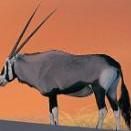Leaderboard
Popular Content
Showing content with the highest reputation on 04/05/2022 in all areas
-
This may be useful https://www.windows-help-central.com/windows-shutdown-script.html2 points
-
Somebody that speaks German would have to create the German language file - I have no interest nor time outside of English. As far as having web sites deliver content in German by default, you should be able to edit the Preferences file and replace "en-US, en" with whatever the German equivalent is. You would have to edit and save the Preferences file while 360Chrome is not running (verify using Task Manager).1 point
-
I gave up trying to get websites working on poorer browsers, way too much hassle, there are incompatible regex expressions, incompatible general JavaScript syntax, incompatible scripts inlined right into HTML <script> tags, realiance on CustomElements support and all these things mixed together in various quantities.1 point
-
No clue what these screencaps are. You should also disable 3rd Party Fonts by using something like UBlock or uMatrix. Mypal and 360Chrome handle 3rd Party Fonts differently. Again, there will NEVER be a web browser that works 100% "out of the box", you will ALWAYS have to make changes to settings, about:config, chrome://flags, extensions, et cetera. I doubt it will be possible for me (or anyone else here) to walk you through the entire process. You are "used to" Mozilla-based browsers. The BIGGEST mistake that most Mozilla Users have made over the past decade is that they didn't keep up with Chromium-based and only now (the "modern web") are they faced with LEARNING how to use Chromium-based. I say this because I was one of them! I used Mozilla-based for DECADES. Mozilla (in my humble opinion) is DEAD - it's time to learn Chromium-based browsers. Will that change in the future? I HOPE SO. I won't make the same mistake this time around, I intend to "try" to keep up with BOTH so that it isn't a complete start-from-scratch learning curve whenever I "switch back". But for now, as sad as it may be to admit for most around here, CHROMIUM is kicking Mozilla "butt". We ALL have our fingers crossed that the butt-kicking is not "permanent".1 point
-
You'll need to install uBlock-for-firefox-legacy: https://github.com/gorhill/uBlock-for-firefox-legacy/releases1 point
-
You will find that NONE of the web browsers in this thread will match that criteria "out of the box". I'll return to show some screencap's as this will take a few minutes to answer fully.1 point
-
Put the file "google.xml" in your profile folder in the subfolder "searchplugins": <SearchPlugin xmlns="http://www.mozilla.org/2006/browser/search/" xmlns:os="http://a9.com/-/spec/opensearch/1.1/"> <os:ShortName>Google</os:ShortName> <os:Description>Google</os:Description> <os:InputEncoding>UTF-8</os:InputEncoding> <os:Image width="16" height="16">data:image/png;base64,iVBORw0KGgoAAAANSUhEUgAAABAAAAAQCAYAAAAf8/9hAAACaUlEQVQ4jXWTzUuUURSHrzALtfob/BO0nLHU1cwISitTM6WPjeCmTR9EtBR0gqiV+ZEmRCh+TBA0WFEZtnEhkoPZaC2yCKacERPeeZ2Z+95znxZjQyr+NhcO5zyc+zvnKHVArt45JSUyaJVaV9bmxBgtnnw1Yoa0pupgflFLyaXyEuSRWLEcIWsEETNSsVFRuq84maTcGPMBwOZzZKITbHdfJtVYT6qplu3uS+xOjWPz+QIIMx9LxsqLABEzCiCbv9nu6iAdCpAK1ey9flINftLhGnZuXy12o3VuRCmllE9TBWLJ5tnqaicVCpBqqsMdHUCvLJNfiZMZfUj6YjPmx0YRYIzg81GpBBkCMPF+tpqr2GyqxVuNHzbAmEMhERlUStl1AL0YQL8ox53pOcrDwwDLmhIkD6DfHcOb82HSs/uSwn0OwYhDsNch1OsS7M1wZzq3Z6bNKmOtBvDeH8fM+TBbsX2AYJ9LuM8h3OsQ6nMJRhxuTOz+A+QU8AXAWzzN5tsTxOL3j2y553mOcMTh3mx+L2LXlBg9DPD92yhN0bOcmTnPx9TqoeL1pEfjXYdwxGE+UTBUiwwqrd2TWGuzXo4Lr64RmGqlPtpJ//JTllIJ4ukEY5+jNDwZJhjZoXtsFxGwWKszurDa2sgIwKabpuPldfxTLVRPthGYbsE/3Ub1VCv+yRbOPXvArz9SmEAJg8VNhIpSY5gHyHua8bUYV97conamg7rpdjpf3+Txpyiu5xZ+7pn5BRbK9t3DTxbKtMmNKIUcPXixRhjaqDhwTP9Lk6kyRoawNmGtzVqrstaSECMDGXTlwfy/HKvn5Yvb6ysAAAAASUVORK5CYII=</os:Image> <os:Url type="text/html" method="GET" template="https://www.google.com/search" resultDomain="google.com"> <os:Param name="q" value="{searchTerms}"/> <os:Param name="btnK" value="Google+Zoeken"/> <os:Param name="source" value="hp"/> </os:Url> </SearchPlugin> Made this with the extension "Add to Search Bar" from Firefox in the old days (not available any more). Just right-click in a search field on a site and click "Add to Search Bar..." If you can't find it, I have it here in my Dropbox account.1 point
-
This is the best answer I can find for you -- No two people on the planet use their web browser the same exact way. One user only needs "red and blue" so the "purple" web browser fits 100% of their needs but that web browser fails at "yellow". Et cetera...1 point
-
1 point
-
Although the delayed start of services isn't supported there is a way to still start them delayed. Disable services AU and BITS, then create following batch file: @echo off ping localhost -n 60 > nul sc start "wuauserv" sc start "bits" exit The bold number is the time in seconds to delay the start of both services. Copy code, create a batch file, for example StartWU.bat, insert code and store it. Then add this file to your autostart or start it as a task. Restart your system. When you finished your Windows XP session, you can execute a second batch StopWU.bat with this code manually or automatically while or before shutdown: @echo off sc config "wuauserv" start= disabled sc stop "wuauserv" sc config "bits" start= disabled sc stop "bits" exit Try different values for bold number to find best time for delaying. Have fun!1 point
-
1 point
-
I just noticed I forgot to answer this, sorry! I appears that the start time of the AU and BITS services are not logged in the Windows Event Viewer, so I can't tell how long after that the error message appears.1 point
-
I have to add this to my previous post... The whole thing arose from the circumstance that Pale Moon for XP wasn't tolerated anymore in the Moonchild / Matt A. Tobin universe and has been banned therefor. This was a very wrong decision, in my opinion. Why to work against fellows in this small OSS browser niche of Pale Moon? I still don't get it... There are chances of benefit for both sides, untapped potential. I understand that WinXP and prior are EOS long since, but Pale Moon XP / New Moon (with a *unsupported* mark, for my sake) could be released with latest Pale Moon under one umbrella. This would be a win-win situation. I hate people... head -> table, head -> table, head -> table... kind regards soggi1 point
-
That option sets 360Chrome to clear the selected items each and every time that you close 360Chrome. The click the button dialog is because the very first time that a user sets this, they could have selected items in the GIGABYTE range, so the prompt is to clear that 'now' instead of waiting for the next closing of 360Chrome.1 point
-
I suppose you could say I've also had an "OS Migration" lately. In December I went about halfway to using 7, and then a few weeks ago I've switched to Linux (Q4OS Trinity) full time. I think this time it is here to stay. I did or very nearly "mained" Linux (Mint, Cinnamon) in either late 2014 or early 2015 to about 2016, at which point I got more computers, one of which could even run XP which I had always wanted to do. That started the years-long XP "binge", if you will. For the first time since 2015, this year I installed Windows 10 on one of my computers. I think I've "grown up" in my thoughts and opinions about OSes, and I think that OS has matured as well. I definitely couldn't main it, but a few days used it for a school project (needed three MS office applications where the only not completely ancient (office 97) versions I had access to were Office 2022 based). The very first boot of that computer, Windows 10 definitely was dazed and confused with loads of problems, but after a reboot everything seemed to be working. Problem-free working has continued to be the case in the several times I've used that computer since. I don't have too much of a "working use" opinion of 11. I have it in a virtual machine, it runs fine, and that's about all I can really say. The "custom" context menus are the only thing I truly hate so far, and as such they got disabled using the registry editor. None of my real-hardware computers are new enough to run windows 11. I still very much like XP and probably could go back to maining it if i wanted. But I've "been meaning to" switch to Linux permanently since about 2017. I still have XP installed on a LOT of computers and these days it is probably my most-used Windows OS.1 point
-
the feather client works but you need to use compatibility mode windows 95 https://prnt.sc/L3D3mSgnHJpr1 point
-
I got perfect example of what is wrong with having rolling release forced for Windoze 10 while it is used in enteprise. One factory is running clients between Windows 10 1909 up to latest release. On this monday I had tons of tickets, printers did not work giving driver error, almost all of machines that were used to log work progress or control machines were no longer booting up. After diagnostic I found out new quality update M$ had rolled was blame. It took lot of overtime to fix those issues and by weekend new issues keep popping up . They should rename them Russian roulette updates since you can't be sure how badly it will be hosed up. Most end users have no idea how bad it is when support team need run to every workstation trying get them up and running. Sometimes even reinstall would be too slow option since 4 hours production lines stopped can cause millions on loss. Even with automated reinstall it is still too slow I can see no reason to defend Microsoft rolling updates to Windows, you cant release that type of garbage into production environment . Well atleast robots are still controlled trough Windows XP there.1 point