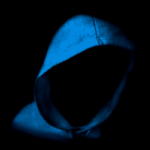Leaderboard
Popular Content
Showing content with the highest reputation on 04/11/2019 in Posts
-
I sometimes wonder if MS guys throw patches with errors they can't solve, and then watch MSFN boards and wait for you guys to solve them. Y'all rock!4 points
-
@glnz This adjustment of the file "update_SP3QFE.inf" in the update KB4494528 is of interest to users who want to fix this update in their update collection archive or whatever. If the update is already installed, a subsequent change brings nothing (before installing a modified KB4494528, the already installed update KB4494528 of MS would have to be uninstalled). Do not worry, important is that "regsvr32 MSI.DLL" was executed. As you should know in the meantime I create own update rollups or as with the oleaut32.dll problem that I could bridge with custom updates.3 points
-
Mar 2019 KB4489876 Security Only update IE -KB4489873 Apr 2019 KB4493730 - Servicing stack update KB4493458 - Security Only update IE -KB4493435 All above installed without trouble. So far, so good. -------------------------------------- April 2019 Updates 2019-04 Cumulative Security Update for Internet Explorer 9 for Windows Server 2008 (KB4493435) 2019-04 Security Only Quality Update for Windows Server 2008 (KB4493458) 2019-04 Security Monthly Quality Rollup for Windows Server 2008 (KB4493471) Windows Malicious Software Removal Tool - April 2019 (KB890830) Servicing stack update for Windows Server 2008 SP2: April 9, 2019 Security Update for Windows Server 2008 (KB4493730)2 points
-
Only regsvr32 MSI.DLL should be enough to fix a small KB4494528 problem.2 points
-
I found the resource table of the localized NTDLL.DLL has been broken since Jan 2016. Japanese, Korean, Italian .... etc. (English version has no problem) The following article shows the detail :3 http://blog.livedoor.jp/blackwingcat/archives/1981317.html That is too awful that the reason of XP shows "Application Exit by CTRL+C" when embedded Windows XP update is applied, (Japanese blog). Of course KB4493563 is also broken.2 points
-
Please, can you add this Turkish language prepared by me for WinNTSetup v3.9.3.1? Best regards. Link: https://yadi.sk/d/R1F6qdjW3QtE8g2 points
-
regsvr32 MSI.DLL regsvr32 MSIHND.DLL regsvr32 MSISIP.DLL2 points
-
2 points
-
I have gathered a large variety of updates, tweaks, other software / addons for XP x64 / 2k3 x64; of which I believe will or can be useful depending on the users needs. Now, I can't guarantee that I have all the updates are here but, I can at least offer what I have managed to collect. I hope that this collection helps some of you from at least having to hunt down some updates / software yourself. I have updates ranging from 2014 & lower, plus 2015 & 2017 along with some other enhancements, tweaks, and software. To clarify, I am absolutely not responsible for damages or incorrect usage of software / updates from this archive. PLEASE be careful & always make backups before proceeding with anything! Good luck! Sincerely, XP-x64-Lover Download Link: https://www.mediafire.com/file/q2d8qhynwdr6ad4/XPx64_%26_2k3x64_Updates_+_Tweaks_+_Other.7z/file Download Link (Screenshots of Archive contents): http://www.mediafire.com/file/50yi737yalhlaj3/Files_List_Screenshots.7z/file1 point
-
Mcinwwl - I agree! If heinoganda ever starts working on Windows 10, the world will become a better place.1 point
-
Hi @Vistapocalypse Just updated to Sandboxie v5.28 a few minutes ago. System is Vista HP x86, updated to April 2019. All is working well.1 point
-
I use the german version an had to fix the problem. Office 2010 updates won't run without fix (uninstall or register dll)1 point
-
1 point
-
@Monroe be aware that since the European Union passed their Copyright Directive last month, posts like this with full text from news websites will not be allowed to be posted into the forum. This will be a blanket rule (unless IPB has a version with upload filters) once the Directive gets adopted by the EU member state(s) that this site operates under. In other words, get out of this habit now.1 point
-
How quick we forget ... or at least I did ... I didn't even remember this post from five years ago. A lot to think about ... I'm still alive and my three ThinkPads I bought in 2010 - a T41 14 in, a T42 14 in and a T42 15 in - are still running Windows XP SP3. The funny thing about all this - in 2010 I still didn't like Windows XP ... I was still a die hard Windows 98SE user. I had some older and slower Pentium 3 notebooks, which were slowly falling apart with the plastic and hinges going bad. I bought the three 'refurbished' ThinkPads to use with Windows 98SE, Windows 2000 and probably Windows XP. They all came with Windows XP installed but that didn't interest me in 2010. So two years later (May 2012) I finally tried Windows XP again and this time all went well ... I really liked the OS and decided to move on from Windows 98SE and Windows 2000. So 'fast forward' to April 2019 and all is well. For my needs, Windows XP does it all ... and I may also add that my three older ThinkPads still look great and are holding up well, including the 'hinges' ! I updated all of them with a newer CPU (Banias to Pentium M 745 Dothan), larger hard drives, DVD burners and I'm all set for the future or another five years, many more I hope. ...1 point
-
That I have done before 1st connecting to the internet, at install time, 12 years ago (and on every subsequent new installation I did on my other machines from SP2 time onwards). Since then I always serached for updates manually, using the "Custom" option. That's how I prevented KB905474 (by hiding it) from installing. After that, on serarching again it offered KB892130, which I accepted.1 point
-
Even with the 5400 RPM HDD and 512 MB of RAM, XP SP3 was solid on my T41. Of course I could have used more RAM but for the older games I ran on it, I never ran into issues. And not only has it been exactly 5 years to the day since the loss of stock XP support, we are also counting down to the last POSReady 2009 update; one day to go. And of course, the OS will still be up to date until May 14, when Server 2008 and up get their new security updates. Those POS machines at my school were still running XP on Friday. I wonder how long they'll take to update.1 point
-
I'd like to point out that today officially marks 5 years since Microsoft dropped support for Windows XP SP3. It still runs like a champ on my T41 with the 7K60 7200RPM drive!! I'm also using Office 2003 with the 2007 Office System File Format Compatibility Pack (FileFormatConverters.exe).1 point
-
... I still stand firmly by the advice I posted on this! For further reference, people should really read Moonchild's words on the matter: Can I copy my profile between Firefox/Pale Moon/Basilisk? Furthermore, things are not so "intimidating" as you make them sound; once you know what and how to selectively transfer from the old app's profile to the new browser profile, it's a matter of a few hours, possibly less on more simple profiles... Since we're talking about migrating profiles between Mozilla-type applications, the ample Firefox-oriented literature found on line is still valid/applicable (with certain modifications, of course): https://support.mozilla.org/en-US/kb/profiles-where-firefox-stores-user-data https://support.mozilla.org/en-US/kb/back-and-restore-information-firefox-profiles https://support.mozilla.org/en-US/kb/recovering-important-data-from-an-old-profile http://kb.mozillazine.org/Transferring_data_to_a_new_profile_-_Firefox Bookmarks, browsing history (download history included in that), sessionstore, custom search engines, login-credentials for sites and cookies are easily transferred in a matter of minutes. Then give some time to configure the new browser's GUI to your liking; then some more time inside the browser's preferences tab/window to configure them accordingly (different browsers may - and do - have different settings...). I'll agree that the most cumbersome part is re-installing needed extensions; but: 1. Several extensions provide native support for exporting their settings to files (.txt/.json/.ini etc. ), which you can then use to reconfigure them exactly the old way in a new installation (e.g. Classic Theme Restorer, CookieKeeper, uBlock Origin, to name a few...). 2. Some legacy extensions store their settings inside the actual profile folder, in various guises; uB0 stores its filters inside the extension-data directory, as an .sqlite database - Stylish/Stylem userstyles are stored in the form of a stylish.sqlite database in the root of the profile - GreaseMonkey userscripts are stored inside a gm_scripts directory, and so on... So all these are easily transferable! 3. The bulk of legacy extensions store their settings as "about:config" preferences; but these are actually stored inside file "pref.js" in the root of the profile. Using a text editor, you can open file "pref.js" from the old (backed-up) profile and selectively transfer extension settings to the new "pref.js" file (inside the new profile - with browser closed, of course...). Speaking from past experience, I'd say the most elaborate profile migration for me was from official unstable Pale Moon 27.9.1a1 (on Tycho) to New Moon 28.0.0b2 (on UXP) by Roytam1; I did not migrate early on, because I wanted UXP's teething issues to be cured first ; the two platforms are oceans apart, so I opted for a "proper" transition; several old extensions had to be discarded for good, alternatives to be found, some had to be updated to later versions, etc. but it was all over in less than 3 hours... Some fine tuning was still needed during the week after the migration (e.g. I decided I had to quit trying to make FTDeepDark work and go for Dark Moon) but all-in-all I had the least of problems compared to people who chose the "easy" way out (and then sought help in the PM forums...). But of course, YMMV; if you took the quicker way and you're OK, so much the better!1 point
-
For an update, you merely need to replace the contents of (whatever) program folder with the contents of the new .7z file. Or you can use @i430VX's installer. But to migrate from one platform to another, the "proper" procedure is: But - manually reinstall every add-on, user pref, and bookmark? Cumbersome/tiresome is an understatement! "Impractical" comes closer to the mark. I just re-migrated Serpent from UXP to Moebius to make sure everything would be the same as before, to the extent that's possible. The method I used was simply to copy my two profiles from the old browser profile folder to the new browser profile folder, then create new profiles in the new browser, specifying the folders I just copied. Back in the day, that's also how I migrated from FF 52 to Serpent/UXP in the first place. IOW, I did exactly what @VistaLover said not to do! It may be that going directly from FF to Serpent/Moebius this way is what caused my plus-ins not to work. But I didn't run into any plug-in issues this time; the main problem I did run into was WE add-ons falsely being flagged as incompatible. Luckily there's a fix for that. From this thread's first post: In my case, I didn't need to copy my extensions folder first; I just dragged the .xpi files from the extensions folder of old browser profile onto the about:addons page. Going in the "forward" direction (FF to UXP, or UXP to Moebius), almost everything should be compatible; in my case it all seemed to work except for Tab Mix Plus (which I don't need anyway). Going in the "backward" direction, you're more likely to find incompatible add-ons when you drag and drop; if that happens, you'll have to find and download an older version of the incompatible add-on. Yes; the PM team has made several fixes to UXP that aren't in Moebius, including some security fixes. UXP browsers (Serpent and NM 28) are probably the most secure browsers available for XP and Vista. But Moebius is still pretty secure, and a bit better in terms of add-on support.1 point