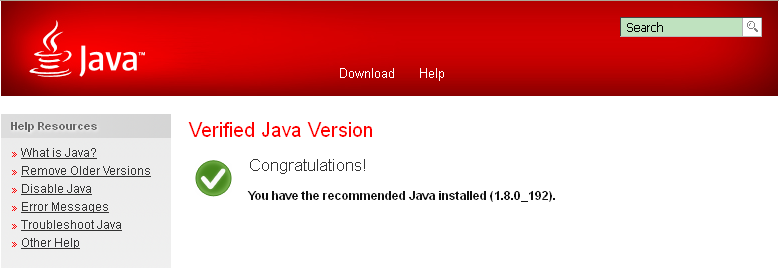Leaderboard
Popular Content
Showing content with the highest reputation on 01/13/2019 in Posts
-
... Likewise here ; after updating to the latest New Moon 28 win32 build [Version: 28.3.0a1 (32-bit) (2019-01-11), buildID=20190111225658], the official Pale Moon Greek language pack (el.xpi, even latest version 28.3.0_RC4 released mere minutes ago) stopped working! Inquisitive as I am, I went for some troubleshooting, what I eventually discovered is quite ominous for NM28 users who want to use localisation in their favourite browser... @roytam1 I kindly ask you to pay close attention to what I'll be detailing below, it is of somewhat "technical" nature, so apologies to those not able to follow through... ======================================== Previous NM28 build details: Package name: palemoon-28.3.0a1.win32-git-20190105-7fcb7f544-xpmod.7z "about:" info: Version: 28.3.0a1 (32-bit) (2019-01-04) buildID: 20190104234139 => Language Packs WORK Current NM28 build details: Package name: palemoon-28.3.0a1.win32-git-20190112-f38edc94a-xpmod.7z "about:" info: Version: 28.3.0a1 (32-bit) (2019-01-11) buildID: 20190111225658 => Language Packs DON'T WORK Changelog on the official UXP repo between builds is described by: Comparing 7fcb7f5...f38edc9 As you're hopefully able to see, no change has been committed by the Moonchild devs to files inside application/palemoon/locales/en-US/* so the breakage of Language Packs in New Moon 28 isn't caused by changes upstream; this, in itself, means there will be 0 chance of the official LPs becoming compatible with NM28 in the future ... So the next logical conclusion is that language packs became (and shall remain) broken due to something you yourself commited; so, taking a closer look: libaom/NSS changes seem inconspicuous, but it is --enable-webrtc in "Configure options" (about:buildconfig) that is the real culprit for the LPs breakage ... Indeed, building with WebRTC API enabled introduces new strings inside the browser, strings that are absent in the official Pale Moon 28 (where WebRTC is not implemented/supported) and so are equally absent inside any language pack meant for PM28. And since I don't have at my disposal a relevant git changelog depicting the locale changes introduced by WebRTC, it is/was very difficult for me to pinpoint these string changes easily... My era as a Firefox Nightly tester somehow helped me in this task; I first set out to extract and compose the default en-US locale as has been compiled in this latest NM28 build (relevant directories/files are to be found in: <installDir>/palemoon/browser/omni.ja!/chrome/en-US/locale/* <installDir>/palemoon/omni.ja!/chrome/en-US/locale/* ) and then compare this en-US LP with my installed el.xpi one, for newly introduced strings/files; I may have missed some non-important changes, but the main string change causing the break is to be found inside: el.xpi!/browser/chrome/el/locale/browser/browser.dtd Two new lines should be added: <!ENTITY webrtcIndicatorButton.label "Camera / Microphone Access"> <!ENTITY webrtcIndicatorButton.tooltip "Display sites you are currently sharing your camera or microphone with"> (and be translated into the language of choice, Greek in my case...). Then again, enabling WebRTC in NM introduces a new system page called "about:webrtc" which comes with many new strings which have to be added and hopefully localised; the strings for that "about:" page should be found inside file: el.xpi!/chrome/el/locale/el/global/aboutWebrtc.properties The en-US version of file aboutWebrtc.properties has been uploaded to: http://s000.tinyupload.com/index.php?file_id=63793921022754074631 With above changes implemented, I finally got 28.3.0_RC4.el.xpi to install and work OK in latest NM28 (but with more than 2 hours spent overall on this feat... ); it is more than obvious to me that a non-techie NM28 user who wishes to have NM28 localised in his/her native tongue would not be up for that... ======================================== @roytam1 The following constitutes my personal views on the subject, you are free to proceed as you please: 1. Should you continue to build NM28 in the future with "--enable-webrtc", it would put a permanent end to NM localisations; the browser would only be capable of being run in the default en-US locale, much like Basilisk/Serpent is (for which no LPs are available). 2. I know you meant well and wanted to cater for those NM28 users that want to use voice chat features (e.g. Web Skype, Facebook, Web Discord etc.) in their browser; after all, that was an issue (lack of webrtc support in NM) I myself pointed out in the Vista Discord thread and recently, again, in this very thread. 3. I have no use myself for Voice Chat in NM28, for all that matters I don't know if what you did here even works as intended: (e.g. I think WebRTC also implies the download and use of "OpenH264 Video Codec provided by Cisco Systems, Inc.", doesn't it?) 4. Official Pale Moon has never supported WebRTC, they have their reasons - privacy also being one of them, as pointed out by @Sampei.Nihira, so their code is tailored/optimised to that decision; why then should New Moon, a Pale Moon fork, attempt to implement WebRTC? 5. FirefoxESR 52.9.0 as well as its official fork Basilisk52/UXP are perfectly capable of handling WebRTC, albeit with some user-agent spoofing to ease up those sites insisting on NT 6.1+ and Google Chrome as browser ; this is why we here, the XP/Vista communities, have, thanks to you , an alternative browser choice, Serpent 52.9.0, to use when NM falls short; if it was upon me to decide, I would simply point voice chat users to Serpent (as I already have), than break localisation for New Moon (by enabling an unsupported feature there)... 6. Ultimately, it may come down to numbers; if there's an excess of NM28 users who prefer WebRTC (provided your latest "hack" works) compared to those who need their browser localised, then I guess the majority should prevail; in that case, may I kindly ask you continue to provide NM28 builds without the WebRTC API for those of us with no use for it but who still prefer the browser GUI localised? Thanks for your time reading this long post, thanks again for your forks! EDIT: When I started writing this, https://msfn.org/board/topic/177125-my-build-of-new-moon-temp-name-aka-pale-moon-for-xp/?do=findComment&comment=1158755 and https://msfn.org/board/topic/177125-my-build-of-new-moon-temp-name-aka-pale-moon-for-xp/?do=findComment&comment=1158756 had not been posted yet; I had to stop writing mid-way and was not notified (by e-mail) of them being posted; when I resumed and eventually finished writing, I just clicked Submit, oblivious to their existence2 points
-
2 points
-
Happy new year. I planed to customize Windows 2000 kernel32.dll. Download site(Japanese) v2 kernel is only prevent from appear ".exe is not a valid Win32 application". v5 kernel extends some functions. v10b kernel extends more functions and add customized wtsapi32.dll. * English version released on 1st Feb(v10/a has bug. please download v10b). * Italian version released on 26th Jun. * Traditional Chinese version has problem( v10b3 Fixed Jun 26th) v11e Added RtlCaptureStackBackTrace, GetSystemWow64DirectoryA, GetSystemWow64DirectoryW and GetHandleContext in kernel32.dll. Advapi32.dll supported SystemFunction036 and TraceMessage(stub),fixed SetServiceStatus. Packed with ntdll.dll and setupapi.dll v12b Added WTSGetActiveConsoleSessionId, in kernel32, Fixed user32.dll null pointer problem. v13i Added FreeAddrInfoW, freeaddrinfo, getaddrinfo, getnameinfo in ws2_32.dll. Added RemoveVectoredExceptionHandler, AddVectoredExceptionHandler in kernel32. v15 Added WSANSPIoctl in ws2_32.dll. Added RtlCaptureContext, GetGeoInfoW, GetUserGeoID in kernel32. Added GetAdaptersAddresses, Icmp6CreateFile, Icmp6ParseReplies, Icmp6SendEcho2, IcmpCloseHandle, IcmpCreateFile, IcmpParseReplies, IcmpSendEcho2, IcmpSendEcho, CancelIPChangeNotify in iphlpapi. Added CryptStringToBinaryA, CryptStringToBinaryW, CryptBinaryToStringA, CryptBinaryToStringW int CRYPT32. Added IsUserAnAdmin, SHParseDisplayName, SHGetFolderPathAndSubDirW, SHOpenFolderAndSelectItems in Shell32. Expanded SHFolder My Music, My Video, CDBurn, OEMLink Folder. Added IsWindowInDestroy, DefRawInputProc, GetRawInputBuffer, GetRegisteredRawInputDevices, GetRawInputDeviceInfoA, GetRawInputDeviceInfoW, GetRawInputDeviceList, GetRawInputData, RegisterRawInputDevicesGetWindowRgnBox, MessageBoxTimeout in user32. Added FlushTraceW in advapi32.dll v15l Added rpcrt4.dll (based on WildBill's hotix) Added GetGeoInfoA in kernel32. Added DnsFree in dnsapi. Added A_SHAFinal, A_SHAInit, A_SHAUpdate, MD5Update, MD5Final, MD5Init in advapi32.dll v15p2 Added SHSetUnreadMailCountW and SHEnumerateUnreadMailAccountsW in Shell32 Added MD4Init, MD4Final, MD4Update, CredFree, CredWriteW, CredEnumerateW, CredDeleteW, CredReadW in advapi32. Fixed SystemFunction036 compatibility in advapi32. Added GetProcessImageFileNameA/W in psapi Added GetSystemTimes in Kernel32 Added GetAddrInfoW in ws2_32 Fixed SystemLink Class in User32.dll v15q Added RpcServerInqCallAttributesW in rpcrt4 Added SHGetFolderPathAndSubDirA in shell32 Added GetVolumePathNamesForVolumeNameA/W in kernel32 Supported NoStrCmpLogical v15r Added IsProcessInJob in kernel32 v17c Added Customized Userenv Added AES128/192/256 support. Added esent(XP)/esent97(XP) for migrated for Win2000. add stubbed CoInternetIsFeatureEnabled, CoInternetSetFeatureEnabled urlmon.dll add EngIsSemaphoreOwned and EngBugCheckEx in win32k.sys Add dblhelp.dll v17h Add the following functions in setupapi.dll pSetupFree pSetupMalloc pSetupRealloc pSetupIsUserAdmin pSetupUnicodeToMultiByte pSetupMultiByteToUnicode pSetupAcquireSCMLock pSetupAddMiniIconToList pSetupAddTagToGroupOrderListEntry pSetupAppendStringToMultiSz pSetupCaptureAndConvertAnsiArg pSetupCenterWindowRelativeToParent pSetupConcatenatePaths pSetupDoesUserHavePrivilege pSetupDuplicateString pSetupEnablePrivilege pSetupFreeStringArray pSetupGetCurrentDriverSigningPolicy pSetupGetVersionInfoFromImage pSetupHandleFailedVerification pSetupInfIsFromOemLocation pSetupInstallCatalog pSetupInstallStopEx pSetupOpenAndMapFileForRead pSetupOutOfMemory pSetupQueryMultiSzValueToArray pSetupRegistryDelnode pSetupRetrieveServiceConfig pSetupSetArrayToMultiSzValue pSetupShouldDeviceBeExcluded pSetupStringTableAddString pSetupStringTableAddStringEx pSetupStringTableDestroy pSetupStringTableDuplicate pSetupStringTableEnum pSetupStringTableGetExtraData pSetupStringTableInitialize pSetupStringTableInitializeEx pSetupStringTableLookUpString pSetupStringTableLookUpStringEx pSetupStringTableSetExtraData pSetupStringTableStringFromId pSetupStringTableStringFromIdEx pSetupUnmapAndCloseFile pSetupVerifyCatalogFile pSetupVerifyFile Add the following functions in iphlpapi.dll DisableMediaSense GetBestInterfaceEx GetExtendedTcpTable GetExtendedUdpTable RestoreMediaSense GetIpErrorString v15y/v17n added the following functions in ntdll RtlInitUnicodeStringEx NtDeleteBootEntry NtModifyBootEntry NtAddBootEntry NtEnumerateBootEntries NtQueryBootEntryOrder NtQueryBootOptions NtSetBootEntryOrder NtSetBootOptions NtEnumerateSystemEnvironmentValuesEx NtTranslateFilePath NtSetSystemEnvironmentValueEx NtQuerySystemEnvironmentValueEx RtlCaptureContext vDbgPrintExWithPrefix vDbgPrintEx DbgPrintEx RtlInterlockedPushListSList RtlFirstEntrySList RtlInterlockedFlushSList RtlInitializeSListHead RtlQueryDepthSList RtlInterlockedPushEntrySList fixed the problem of GetExtendedTcpTable and GetExtendedUdpTable. and added GetUdpExTable2FromStack and GetTcpExTable2FromStack in iphlpapi Added RpcServerUnregisterIfEx in rpcrt4 Added in advapi32 the following functions SaferiChangeRegistryScope SaferComputeTokenFromLevel SaferGetLevelInformation SaferCloseLevel SaferCreateLevel SaferIdentifyLevel SaferSetPolicyInformation SaferGetPolicyInformation SaferRecordEventLogEntry SaferSetLevelInformation FlushTraceA UpdateTraceW UpdateTraceA StopTraceW StopTraceA QueryTraceW QueryTraceA IsTokenUntrusted EnumerateTraceGuids GetInheritanceSourceA TreeResetNamedSecurityInfoW FreeInheritedFromArray GetInheritanceSourceW CredWriteDomainCredentialsW CredpDecodeCredential CredpEncodeCredential CredIsMarshaledCredentialW CredpConvertCredential CredpConvertTargetInfo Added SHGetImageList and SHCreateShellItem in shell32 Added the following functions in kernel32 GetVolumePathNamesForVolumeNameW GetVolumePathNamesForVolumeNameA IsProcessInJob GetCurrentActCtx GetThreadId GetDllDirectoryW v2.0a added CoRevokeInitializeSpy and CoRegisterInitializeSpy in ole32.dll * Sorry , v16 is still Japanese only. English and Traditional Chinese and japanese version v15y and v2.0a are released. But I can't debug English version. Will anybody check if they work ? (Don't install different language patch !) Although I think there is no problem in v2 kernel, not sure about v5 kernel Because of the risk, I hope that you install it on VMWare. * The following is Action when BSoD appears, - Enter Edit mode the Virtual Machine. - Select target Hard disk. - Select Map in Utility. - Uncheck Readonly - Copy kernel32.dll from Z:\Windows\$NtUninstallKB935839-v5$\ to to Z:\Windows\system32\ (Perhaps not Windows but Winnt). - Close Z Drive - Unmap Drive Following functions. are extended on v5 kernel. - DecodePointer - EncodePointer - GetNativeSystemInfo - GetProcessHandleCount - SetDllDirectoryW - IsWow64Process Following functions. are also extended on v6/7 kernel. - IsWow64Message - CheckRemoteDebuggerPresent - SetDllDirectoryA - GetModuleHandleExW - InterlockedPopEntrySList - InterlockedPushEntrySList - InitializeSListHead - InterlockedFlushSList - QueryDepthSList Following functions. are also extended on v8 kernel. (You must use customized msvcr80.dll and msvcr90.dll in v8 package) - FindActCtxSectionStringA - FindActCtxSectionStringW If v5 kernel has no problem, some programs which compiled on VS2010 work on Windows 2000. And Kernel Core Project. added the following functions videoprt.sys VideoPortUnlockBuffer VideoPortLockBuffer VideoPortFlushRegistry ntoskrnl/ntkrnlpa _alldvrm _alloca_probe _aulldvrm _vsnwprintf DbgPrintEx ExfInterlockedCompareExchange64 IoCsqInitialize IoCsqInsertIrp IoCsqRemoveIrp IoCsqRemoveNextIrp IoSetCompletionRoutineEx KeAcquireInStackQueuedSpinLockAtDpcLevel KeDeregisterBugCheckReasonCallback KeFlushQueuedDpcs KeRegisterBugCheckReasonCallback KeReleaseInStackQueuedSpinLockFromDpcLevel RtlGetVersion RtlRandomEx InterlockedPopEntrySList InterlockedPushEntrySList ExGetCurrentProcessorCounts ExGetCurrentProcessorCpuUsage KeGetRecommendedSharedDataAlignment PsGetThreadId PsGetThreadProcessId PsGetCurrentThread PsGetCurrentThreadStackLimit PsGetCurrentThreadStackBase PsGetCurrentProcess ObSetSecurityObjectByPointer SeTokenObjectType KeAreApcsDisabled hal.dll KeAcquireInStackQueuedSpinLock KeReleaseInStackQueuedSpinLock Kernel Core project English / German / Italian / Japanese / Traditional Chinese /English are available. Pinned for importance - Tommy1 point
-
Hey, I was just wondering, I know there's a list for Windows 98SE, but I dunno if there's one for Windows 2000... Anyway, here's my list so far... It can also mean 'unofficially', so long as it works still, to an extent... LAST EDITED 31 MAY 2009 SUPPORT DISCONTINUED; FINAL VERSIONS (REQUIRES BASIC OR NO EDITING, I.E. ORCA) Adobe Acrobat 8.1.5 Professional Adobe Bridge CS2 Adobe Illustrator CS2 Adobe InDesign CS2 Adobe Photoshop CS2 Adobe Photoshop Album Starter 3.0 (3.2 does not work) Adobe Photoshop Elements 3 AOL Desktop 9.1 AOL ICQ 5.1 Apple iTunes 7.3.2 Apple QuickTime 7.2 + Security Update (UNOFFICIALLY; REQUIRES EDITING OF INSTALLER) Apple Safari 3.0.3 (BETA) Corel Paint Shop Pro 11.20 FileZilla 3.0.11.1 Foobar2000 0.9.4.5 Google Picasa 2.7.37.63 Google Toolbar 4 HP Photosmart Essential 1.12 Kapersky Internet Security 7 Logitech SetPoint 3.1 MessengerPlus! 3 Microsoft .NET Framework 2.0 SP1 / 1.1 SP1 Microsoft Internet Explorer 6.0 SP1 Microsoft MSN Messenger 7.0.0820 Microsoft Office 2003 SP3 Microsoft Reader 2.1.1 Microsoft Tweak UI 1.33 Microsoft Virtual PC 2007 SP1 (REQUIRES EDITING OF INSTALLER) Microsoft Visual Studio 2005 Microsoft Windows Defender 1.1.1593 (REQUIRES EDITING OF INSTALLER) Microsoft Windows Installer 3.1 v2 Microsoft Windows Media Player 9 Microsoft Windows Movie Maker 1.2.1 Microsoft Windows Search 2.66 Microsoft Works 8.5 Microsoft XPS Viewer EP 1.0 FINAL (REQUIRES INSTALLED FILES EXTRACTED FROM AN XP OR 2003 INSTALL; REQUIRES MSXML 6 AND GDI+) Mp3tag 2.39 Nero 8 Paint.net 2.72 QuickTime Alternative 1.9 RealPlayer 10.5 Stardock WindowBlinds 4.7 VMWare Workstation 6.5 (REQUIRES REGISTRY EDIT TO SAY XP) Yahoo Messenger 8.1.421 ZoneAlarm Firewall 7.0.483.0 SUPPORT ONGOING 4nt v 8.x uTorrent Adobe AIR Adobe Flash Player 10 Adobe Reader 9 aMSN AOL AIM 6.8 Apple Bonjour 1.0.6 AutoIt v3 BVRP Connection Manager Lite CachemanXP DAEMON Tools Lite eBoostr 3 FileZilla (unofficially) GamSpy Arcade The GIMP Google Earth Hamachi IcoFX IE7Pro InfranView K-Meleon Browser Mathon Browser MediaMonkey Microsoft ActiveSync 4.5 Microsoft DirectX 9.0c March 2009 Microsoft IntelliType 6.31 Microsoft Office Compatibility Pack SP2 Microsoft Silverlight 2.0 Microsoft Windows Live Toolbar Microsoft Windows Messenger 5.1.x Mozilla Firefox OpenGL Extensions Viewer v3 OpenOffice 3.x Opera OrcaBrowser PC Tools Firewall Plus Pixia RMClock Sandboxie Skype Softmaker 2008 Songbird 1.1.2 Stardock Objectbar 1.6 Steam TeamSpeak total command 8.x TrueTransparency VLC Webroot Desktop Firewall 5.8 Winamp Xfire REQUIRES DLLS, I.E. KDW OR OLDCIGARATTE'S PACK Apple Safari 3.2.2 foobar2000 0.9.5.x Google Chrome Microsoft MSCONFIG.EXE from XP SP3 Microsoft Windows Live Messenger 8.1/8.5 Microsoft Windows Media Player 10 Microsoft Windows Media Player 11 (Works but is slightly broken i.e. Library and titles do not show correctly, no CD burning support) Mp3tag 2.43 Pale Moon 25.4.1 QuickTime 7.5 Real Player 11.0.0.3721 point
-
It is possible to install Office 2010 on Windows 2000. Download Office 2010 and Extended Kernel. Install Extended Kernel and restart. Once back in, find the extended kernel files and open a file called App Compatibility. This will open a command prompt. Drag Office 2010 to the command prompt and then hit enter. Exit the prompt and then open Office 2010. If you have a valid internet connection, Office 2010 should install. I don't have a valid Internet connection so I couldn't install 2010, but I hope to remedy it soon.1 point
-
Well, using FCWin2k its possible to use Yandex.Disk on XP x64! The "Classic" Version is supposed to work on XP x64, but doesn't. Simply download the classic (new has missing kernel functions) and open it up in fcwin2k. Then Set OS Ver to Windows XP SP3, and click runcompat. Presto! FCWin2k download: (Must be registered user and logged in on MSFN) https://msfn.org/board/applications/core/interface/file/attachment.php?id=425811 point
-
1 point
-
Yandex browser, which is apparently chrome 57, was ported to XP and Vista. It does have increased functionality over Advanced chrome 54, because discord loads correctly, and even voice chat works. And, yes, chedot for xp is 51.1 point
-
layers.async-pan-zoom.enabled - false , in xp it badly works and overloads the system.1 point
-
Because Discord's use of your mic requires WebRTC which is not present in NM at all, try using Basilisk for that instead. (and read the topic @VistaLover has provided a link to, one of his posts there to be exact, which explains what you need to do to get it working)1 point
-
I installed from CD. This CD I build, via Nlite 1.4.9.3 and integrate there the Iastor.sys driver from the website https://www.win-raid.com I noticed some strange behavior during install via USB and firadisk. So, classic method with CD is best to install XP using a PS/2 mouse and keyboard Dietmar AHCI32bit.rar1 point
-
What was your method for installing XP on the Fatal1ty? Did you have to go through a process similar to what XP-x64-Lover did for installing XP with SABERTOOTH X99?1 point
-
Hi, I get all running on asrock fatal1ty z370 gaming k6. Acpi, sound, nvme, lan, video with Nvidia card gtx 980, USB 3.1 there are drivers for XP 32 bit for this board. 64 bit XP I have not tested. Celeron, i8700k, 9900k work there with XP. Very stable, I think the newest, best you can get for small money and XP Dietmar1 point
-
@Dietmar @Dibya and @deSSy2724 ... Do you think it might be possible to get XP64 running on a Fatal1ty Z370 Professional Gaming i7? I've been finding that my need to overhaul my rig is growing a bit more urgent. I held off trying due to financial concerns. As a result, the SABERTOOTH X99 boards that @XP-x64-Lover recommended last year have all but vanished from the market. I'm in a somewhat better financial position now, and I'd like to get my XP64 rig running a more modern, DDR4-based setup. It's due to my financial problems that I don't have a lot of money or space to spare on experimenting and potentially breaking hardware in trying to find a setup that works, so if you guys can give me pointers on if it's possible and how to do it, I'd appreciate it.1 point
-
While I found version 2.49.5: http://www.wg9s.com/comm-esr/ Found this link on SeaMonkey's site while looking for nightly builds, but not sure how official this version is... (and if it's compatible with Vista but it should be)1 point
-
1 point
-
If you really want to get X99 platform running on XP64bit here are the step I would take. This is a lot of work. (btw to save you a lot of trouble id take dencorsos advice) PS.. sabertooth is not fully working it is 95% working i beleive minus the intel Nic drivers as he is using only the realtec part. Find a board you like, and downloard its motherboard manual or find a detailed spec sheet of all the components that are on it. The for each individual component you search the web and see if it is possible to find a driver for that component that will install on XP or Xp-64 bit. Once you hit a brickwall with doing that then look for other boards that have X99 chipset but more generic components that have better driver support across older platforms. I can tell you off the top of my head that Fatality board wont work very well becasue I looked at the hardware on it. Atleast the Killer stuff probably doesn't run adn neither does the intel nic.1 point
-
and unofficial 2.49.5 is available here: https://www.wg9s.com/comm-esr/1 point
-
1 point
-
Now, since you've not even bought the board yet, if you haven't got any real strong reason to go with a different board, and just intend to experience running XP x64 at its fastest, my advice to you would be: hunt the net and the physical stores for a ASUS Sabretooth X99 and enjoy the work already done and kindly shared with all by @XP-x64-Lover, instead of going through it all again, with no guarantee to get a satisfactory result at the end. Had you already got the other board at hand it'd be different, of course. There are just my 2¢, so feel free to ignore 'em, but I'd feel real bad had I not shared 'em with you. Cheers!1 point
-
Another way to put it, is that all of us on this board, and other similar technical boards, are more than willing to HELP a fellow computer enthusiast, or even a beginner, But as a general rule, we do not care to do it for you. We expect you to have at least given a good try at searching the board for the possibility that someone has already done what you are trying to do and posted it here on the board. If not found, and in your case since you have not purchased the motherboard you are curious about using, it might have been better to have stated: "I'm thinking about getting a _______ motherboard and am wondering if anyone has any experience with running XP64 on that board? I've tried to search the board for other such users and have come up blank." For those who have already gotten the motherboard, we expect the user to have first tried their best to have done the work themselves. Then, if they are not successful, they should post and tell us: EXACT description of the motherboard and all other add-in cards and other equipment that they will need drivers for. EXACTLY what they have tried to do to get the OS to install and working. EXACTLY what they expected to happen. EXACTLY what did happen instead. Summary of what they were able to get working, either completely working or partially working. At that point we will have a good understanding of where you stand and how we might be able to help you. Also, you will be in a good position to better understand and apply the information we hopefully can give you. I don't think any of the members who have replied to this thread intended to be rude to you in any way, We truly want to encourage computer users to try and use computer hardware and software in creative ways, including ways in which they might not have been intended, such as using older OS versions on newer hardware. When such users post here and detail their trials, tribulations, and successes, that's how we all can learn something new. Good luck in your endeavors, and welcome to MSFN! Cheers and Regards1 point
-
True enough. Let's move on. It's OK by me. And, BTW, welcome to MSFN!1 point
-
Anyway, thanks for the advice, if I get the mobo I will try that.1 point
-
edited post above. when i say what have you done or tried i mean have you got XP running on the mobo and tried to get it working or did you expect somone would be able to have your same mobo and have figured out how to get xp to run on it and hand you drivers?1 point
-
what have you done or tried? Obvisouly you would need to get windows XP running on the motherboard in the first place. Have you done that? Ya he extracted the infinstaller files and found the infs for his chipset and other devices and probabably hacked a line in some of the drivers so it would install on that platform. Did you try any of those drivers. Make a list of the hardware on your mother board. Nic, sound, usb, etc. your other hardware is differn't than his so besides the chipset drivers everything esle is going to be differn't and you would need to get windows XP running on the motherboard in the first place. so you can start trying to get drivers to run. and install. no body else can do this but you. chances are the number of other people on this forum who have XP 64 running on your same motherboard is zero.1 point
-
I wanted to run moonscape skin on the win 2000 Palemoon port. ( Navigator 4 look) The old moonscape skin said compatible with palemoon 26 but it wouldnt install. I fully tested this theme version 6.0 at least and had zero problems on the 2000 back port. Solution that probably works with a lot of other themes. 1. Manually Download theme. 2. right click the xpi theme file and chose open with 7zip 3. Inside 7zip Right click the install.rdf file and chose edit 4. Look for lines that say Change minimum or maximum versions (in my case I change min version to 25 <em:minVersion>26.*</em:minVersion> <em:maxVersion>27.*</em:maxVersion> 5. click file save in the note pad after the change made, and close the note pad. 7zip should say changes were made do you want to update the archive. Click yes. Close the arcive. 7. Now some theme that wont install for somreason will install. 8. In my case it was the retro moonscape skin for the new moon 2000 build. I used version 6.0 of the theme.1 point
-
There was no SP3 for 64-bit XP. Actually the x64 release follows the codebase of Windows Server 2003, so they are slightly different operating systems (@jaclaz will argue that but anyway). When XP x64 Edition was released, it was already set up close to what SP2 was out of the gate.1 point
-
Happy new year everyone! I hope 2019 will be a great year for XP users(we maybe will have unofficial updates for XP users after april9th )1 point
-
Happy New Year Everyone (from Southern Ontario in Canada). What is Eastern Standard Time? GMT+5 maybe? @roytam1, I'm no longer a consumer of you modded browsers (though I install New Moon on my parents' computer), I commend you on all of your hard work.1 point
-
Sorry for bumping this, but if my assumption is correct, then this (or another method I used to get the latest firefox for XP sp2 working on 2k) could be used to get Office 2010 working on Windows 2000, as that requires Windows XP or later to run. I am gonna try that and see if it works and will get back if it does. The setup program for Office 2010 opens, but it can't install as it needs internet so I have hit an impass until I can get internet working on Windows 2000. Here's a screen showing what opening Office 2010 does. Before I did what I did to it, it would say that this wasn't a valid Win 32 app, now it doesn't.1 point
-
According to MS itself, you can disable the fixes by adding a couple keys in the registry after installing the Spectre/Meltdown patches: https://support.microsoft.com/en-us/help/4073119 Just simply add this: Windows Registry Editor Version 5.00 [HKEY_LOCAL_MACHINE\SYSTEM\CurrentControlSet\Control\Session Manager\Memory Management] "FeatureSettingsOverride"=dword:00000003 "FeatureSettingsOverrideMask"=dword:00000003 I've been using this reg tweak for quite some time, and haven't noticed any performance drop, though I haven't done any kind of extensive testing like @NoelC.1 point
-
This means, that the Noctua NH-D15 cooler is very good. I ordered the same one. For to enable ASMEDIA ASM3142, you have to put all the USB*.sys drivers in folder Windows\system32\drivers. I chose them from XP SP1 but I think other works also. The USB driver can be USB 3.0+3.1 Drivers v1.16.41.3, but the newest version also works, Dietmar1 point
-
@UCyborg , there was a time that I would have been the complete opposite of you, but now two things have changed my stance: not only has there been evidence of performance degradation with recent Windows 8x updates; now there has been very problematic updates for not only Windows 10, but Microsoft Office as well. https://www.ghacks.net/2018/11/20/office-too-microsoft-pulls-office-patches/ https://www.ghacks.net/2018/11/16/look-windows-10-version-1809-has-even-more-issues/1 point
-
Does anyone happen to know of a browser that works in Windows 3.1 other than Internet Explorer and Netscape? Extra Credit Questions: Do you know of any websites you can still visit under any browser in Windows 3.1?1 point
-
Windows HotStart is a new feature in Windows Vista that enables you to click a button and immediately start a program regardless of whether your mobile PC is on, sleeping, in hibernation, or off. Within a few seconds of clicking a HotStart button, you can start a media program, such as Windows Media Player, to play a CD or watch a DVD that you've recorded, or browse and play audio and video files from your hard disk. At any point, you can exit or pause the media program to return to your desktop without having to restart your mobile PC. Although HotStart is ideal for playing media that you've recorded or stored on your hard disk, you can also configure the button to start other programs, such as an e-mail program or web browser. HotStart also works on desktop computers. source from http://www.microsoft.com/windows/windows-v...ity-center.aspx1 point