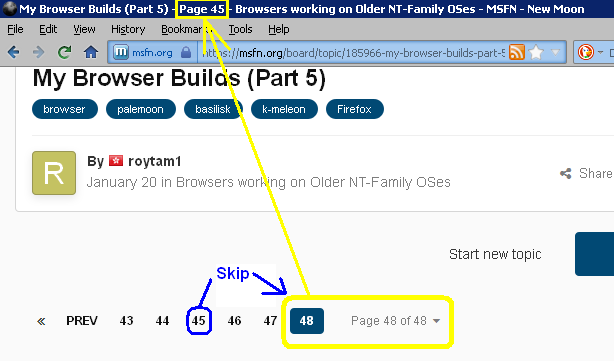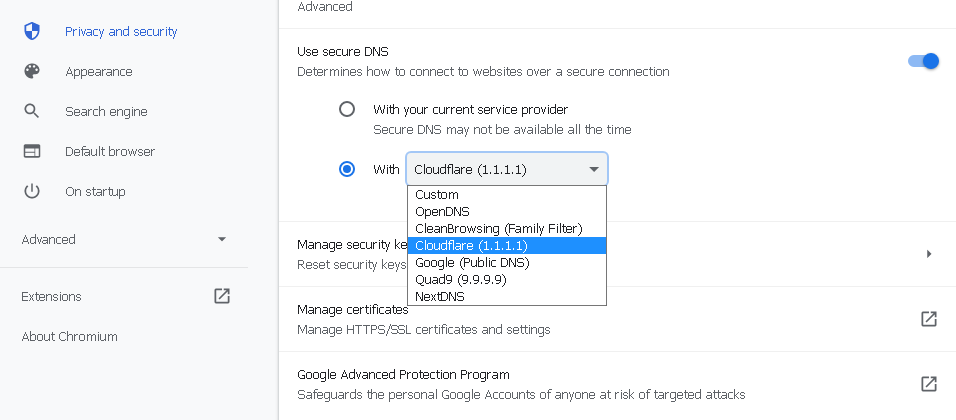All Activity
- Past hour
-
My Browser Builds (Part 5)
adata replied to roytam1's topic in Browsers working on Older NT-Family OSes
The browser does not refresh the contents of the top bar. When going, for example: from page 45 to page 48, the top bar still displays page 45. Only refreshing the page by refreshes the top bar and changes the description from 45 to 48. -
no idea why it works when I changed CPU to Am5x86-P90.
-
Hi, In Chromium-based browsers, search engines are added to the list automatically without your consent. So you have to visit and interact on the web page of the search engine you want to add. I have the opposite problem. I use an extension (unfortunately quite outdated and somewhat inefficient) to keep the search engine list as free as possible from search engines that I don't like being added to the list.
- Today
-
My Browser Builds (Part 5)
John Carter replied to roytam1's topic in Browsers working on Older NT-Family OSes
Hmm, interesting. Looks like I wasn't the only one with a good idea. Guess it won't happen until the official Pale Moon browser adds it. -

My Browser Builds (Part 5)
UCyborg replied to roytam1's topic in Browsers working on Older NT-Family OSes
That's not what I said... Anyway, for reference, it was asked before on PM forum: https://forum.palemoon.org/viewtopic.php?f=3&t=30059 -
My Browser Builds (Part 5)
John Carter replied to roytam1's topic in Browsers working on Older NT-Family OSes
Lol. Dude, how exactly adding a simple setting to change DNS would make the browser die? That would actually make it even better. Every other browser has it. -

My Browser Builds (Part 5)
UCyborg replied to roytam1's topic in Browsers working on Older NT-Family OSes
All actual meaningful progress happens in the upstream, not here. That's not opinion, that's fact. -
My Browser Builds (Part 5)
John Carter replied to roytam1's topic in Browsers working on Older NT-Family OSes
Yeah, I just wasn't sure about browser's settings/preferences if they would reset whenever I replace the folder. I take it that gets saved in Application Data as well. -
Last binary release 1.0.03 of Otter Browser indeed comes with QtWebKit5.dll from 2017, so while this is WebKit wrapped in Qt framework, it's way too old for comfort. I don't think 360 Extreme Explorer is WebKit, for starters, it implements WebUSB, WebKit does not implement WebUSB. This document is also outdated, there's no /third_party/WebKit directory in the current Chromium source tree. Another difference is Chromium (Blink) uses V8 JavaScript engine while WebKit uses JavaScriptCore.
-
No surprise there, good to hear!
-
My Browser Builds (Part 5)
modnar replied to roytam1's topic in Browsers working on Older NT-Family OSes
New Moon 28 as Serpent 52.9 have their profiles and plugins stored in Documents and Settings/User/Application Data directory; the browser "installation" is in Program Files/basilisk (for Serpent). When updating I always just delete the basilisk dir and then unpack the updated version into Program Files/. -
My Browser Builds (Part 5)
John Carter replied to roytam1's topic in Browsers working on Older NT-Family OSes
That's why I asked HIM if it can be done. This is just your opinion. -
My Browser Builds (Part 5)
John Carter replied to roytam1's topic in Browsers working on Older NT-Family OSes
Okay, so I just replace the folder that comes in the 7z file each time and leave the other folders (Moonchild Productions) in Application Data and Local Settings as is. Got it. -

My Browser Builds (Part 5)
UCyborg replied to roytam1's topic in Browsers working on Older NT-Family OSes
I don't think roytam1 is correct address for such feature requests. These projects, at least New Moon and Serpent very much piggyback on the work of the upstream developers (Moonchild Productions). They fall and the downstream dies as well. -

My Browser Builds (Part 5)
UCyborg replied to roytam1's topic in Browsers working on Older NT-Family OSes
New Moon doesn't save anything in its own folder by default, so no. -
My Browser Builds (Part 5)
John Carter replied to roytam1's topic in Browsers working on Older NT-Family OSes
-
My Browser Builds (Part 5)
John Carter replied to roytam1's topic in Browsers working on Older NT-Family OSes
I thought about that. But won't this reset my settings and delete any plugins if I do that? I know the bookmark folder is saved in a different folder in Application Data, so I don't have to worry about that getting deleted. -

My Browser Builds (Part 5)
UCyborg replied to roytam1's topic in Browsers working on Older NT-Family OSes
You just overwrite the old files with new ones. Most of the time, file structure remains similar enough so there's no old remnants, unless specifically noted. But you can always delete the existing folder and extract new one in its place to be sure it's 100% clean. -
The browser is from here -- https://github.com/weolar/xpchrome/releases It was released on November 21st of the year 2023. The "one year" is discussed here -- https://github.com/weolar/xpchrome/issues/11#issuecomment-1817344497 The "one year" is *NOT* technically one year. The "first" time bomb "activation" (ie, the browser will crash at startup) is August 1st of the year 2024. That is 8 months and 11 days, or 254 days, which is not, by any country's definition, "one year" -- https://www.timeanddate.com/date/durationresult.html?m1=11&d1=21&y1=2023&m2=08&d2=01&y2=2024 But the "time bomb activation" is improperly coded - it will crash on August 1 of 2024 it will crash on September 1 of 2024 it will crash on October 1 of 2024 it will crash on November 1 of 2024 it will crash on December 1 of 2024 But it will NOT crash on - January 1 of 2025 February 1 of 2025 March 1 of 2025 April 1 of 2025 May 1 of 2025 June 1 of 2025 July 1 of 2025 But then it WILL crash on - August 1 of 2026 September 1 of 2026 October 1 of 2026 November 1 of 2026 December 1 of 2026 But it will NOT crash on - January 1 of 2027 et cetera
-
My Browser Builds (Part 5)
John Carter replied to roytam1's topic in Browsers working on Older NT-Family OSes
How exactly do you update the New Moon browser without having to start over with a clean new version every time roytam1 releases an update? Since there's no option to update the browser within the browser itself. -
xpfz24 joined the community
-

Make_WinPE - PE WIM File from Windows 10x64 ISO
wimb replied to wimb's topic in Install Windows from USB
Update Download: Make_WinPE_Trusted-53 - E = file Encrypted with pw=bootwimb Make_WinPE - Make PE WIM file from Windows 10x64 ISO file Download Manual VHD_Compact PDF and PE_Tools with Portable Apps for WinPE -
As far as I know, Google forked Webkit2 to Blink in 2013. But several companies continued to work with webkit2. Chromium can be compiled in both Webkit2 and Blink. Browsers XP compatible that have been compiled in webkit 2 from Chromium are: -360 Extreme Explorer -Google Chrome 27.0.1453.116 (latest Webkit 2 except MAC) -Liebao aka Cheetah Secure Browser by Kingsoft -Opera browser in 2013 (in 2014 Blink engenie) -QQ Browser -Sogou Explorer Otter Browser is not based on Chromium it is based on Apple Webkit same as Safari
-

Chrome 115 working on Windows XP 32 bit
Cixert replied to sparty411's topic in Browsers working on Older NT-Family OSes
So can we conclude that the 1 year time bomb starts on the version's production date? Or what date does the time bomb start?