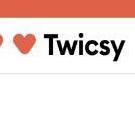All Activity
- Today
-
My Browser Builds (Part 5)
Kmuland replied to roytam1's topic in Browsers working on Older NT-Family OSes
Right! That was why I asked about his capacities for file storage. In general, I don't think it would be a good idea to disable disk cache on devices with little RAM. Here using a mechanic HDs (160Gbs), so when Im low in ram, there is too much virtual memory disk usage... If the browser disk cache is also enabled... the delays are tedious, the HD dont stop of write/read activity.. so I prefer disable cache. -
ZuluAlpha joined the community
-
My Browser Builds (Part 5)
AstroSkipper replied to roytam1's topic in Browsers working on Older NT-Family OSes
Right! That was why I asked about his capacities for file storage. In general, I don't think it would be a good idea to disable disk cache on devices with little RAM. -
My Browser Builds (Part 5)
VistaLover replied to roytam1's topic in Browsers working on Older NT-Family OSes
... Since you're low on RAM, why did you disable disk cache? I might be wrong , but doesn't this mean that the browser cache is now stored solely in RAM? -
My Browser Builds (Part 5)
AstroSkipper replied to roytam1's topic in Browsers working on Older NT-Family OSes
And what about capacities for file storage? -
@user57 There must be something going complete wrong, using the PCI bus for installation of XP SP3 in compare with the original implemented IDE slots on the Shuttle Hot 433 board with 486 cpu. For the first TXT-Setup of XP I need about 45 min with the IDE slots, same cpu. With a PCI to IDE or PCI to Sata card, which should have full performance of 132 MByte/sec of the PCI bus (33 MHZ, 32 bit with 32 bit=4*8bit, gives 132 MByte/sec). But Now I need about 9(!) hours for the same TXT mode. This is a factor of 12 compared to the original IDE slots. So, the real speed of the PCI Bus is not 132 Mbyte/sec but for sure less than 11 MByte/sec, even the connected Sata or IDE harddisk is about 60 MByte/sec. And the PCI cards fulfill all to be faster than 132 MByte/sec Dietmar EDIT: The speed of this PCI bus is less than an original CD-ROM with speed 1, means 150Kb/s. Whole install of XP via Floppy disk with 200kB/sec would be faster..
-
My Browser Builds (Part 5)
VistaLover replied to roytam1's topic in Browsers working on Older NT-Family OSes
... Provided you already have installed a St52-compatible Userscript Editor (XUL/WE, see the recommendations by AstroSkipper ), you should've scrolled down to: and clicked on one of the three offered options; ALL 3 work fine here (St52+VM) ; first option is the GH direct link, already provided in clear text by @AstroSkipper ; the "mirrors" will get you to the respective UserScript Portals, where you have to click appropriate "Install" buttons; FWIW, direct links below : https://update.greasyfork.org/scripts/423851/Simple%20YouTube%20Age%20Restriction%20Bypass.user.js https://openuserjs.org/install/zerodytrash/Simple_YouTube_Age_Restriction_Bypass.user.js If none of the links work for you, then something particular to your St52 profile may interfere... -
Winternight-Classic development
ClassicNick replied to ClassicNick's topic in Browsers working on Older NT-Family OSes
1. @roytam1 I took your fork of the mozilla-cvs-history-subtree repository from Github, and uploaded it to Codeberg, and tried to revert bug 177805 (Fix the use of units in Gecko. Gecko 1.9.0a3 February 7th 2007), but it won't let me due to unresolved conflicts, and server time outs. If you can forcefully revert that bug automatically in GitHub, and preferably 359808 too (Drop support for Windows 9x/NT 4 in xpcom/io if I remember the bug number correctly, also needed for Visual C++ 5.0 SP3 compatibility), that will be great. 2. The crashing I mentioned does not happen due to Visual C++ 5.0 SP3, but because of earlier changes I made in the content directory.- 13 replies
-
- Visual C++ 6.0
- Firefox
-
(and 2 more)
Tagged with:
-
My Browser Builds (Part 5)
VistaLover replied to roytam1's topic in Browsers working on Older NT-Family OSes
... Indeed , as per: https://github.com/roytam1/UXP/commit/407a79e79f75a1de2af5588d8d54e853683af43f#diff-f1692414557ddbb1da94a106acb550a38c4145360214b795e77437b02b2a69ea (as part of upstream #2503 ) ... -
twicsynoo joined the community
-
My Browser Builds (Part 5)
Kmuland replied to roytam1's topic in Browsers working on Older NT-Family OSes
Here using netbooks: -Atom N270 with 1Gb -Atom N280 with 2Gb -
that with the drive wasnt complicated to program you had a buffer to progress (that buffer being the data that is being written to that hdd disc) the hdd drive itself had certain commands it understand "like write or read" you processed it directly via IO command (aka "in" and "out" assembly) you had to a in BYTE(8 bits each)/WORD(16 bits each)/DWORD (32 bit each) - this got repeated with the REP command (repeat command if easy speacing) so here let me take this approach -> that IN OUT command write/read not directly to the HDD drive rather it write that to the CACHE of the HDD the firmware ... then progress it to a physical movement and electric pulse to the HDD head (ect.) so to make people understand why i have to say this first the CPU is a lot faster then the HDD is and the CPU as might i said in the past can translate assembly commands to a "different progressing" with different progressing i mean it can detect a 8 bit move and translate it to a 64 bite (or a lot more) move so now that we know that the HDD cant progress the speed power the CPU has (and therefore use a cache (+ i must say this method got increased up to fast bigger cache like 12 MB or more cache)) you actually read out the status code for the HDD (the hdd then tells you like "im doing this im busy (do not send me data again for now") this is a direct hardware approach the "new" ones a "engine" - yes engine you heared right - i say so because everything today is going through like 8 engines before doing anything (and yes i say it again stop that bullc... everything it filled up with engines today - use less of engines programmers) this "new" is done via a driver (pre driver) and a IRP https://learn.microsoft.com/en-us/windows-hardware/drivers/ddi/wdm/ns-wdm-_irp this IRP is then being progressed - but it still do that classical IN and OUT command just to say this is not a direct hardware approach but it gives the operating system a "standart code" it can operate with - its far less effective and therefore also have less speed (the reason you dont see this so directly is for example that cache reason) but enough about the disc and back to dietmars problem more directly i dont think we can see the reason so directly without having the right tools but the pci bus is fast enough there are certainly differences between PCI standarts either https://en.wikipedia.org/wiki/Peripheral_Component_Interconnect the SATA to IDE was already called out to be a idea that however raise the question what standart or norm for that older cpu is working https://de.wikipedia.org/wiki/ATA/ATAPI https://www.elektronik-kompendium.de/sites/com/0501021.htm https://de.wikipedia.org/wiki/Programmed_Input/Output this like we creating our first HDD
-
My German language pack for New Moon 28 - Fixed - Part 4 My last German language pack 28.10.0rc5 from this post had to be fixed again. As reported here by @nicolaasjan, there is a new issue under the menu item Hilfe -> Informationen zur Fehlerbehebung in the most recent release 28.10.7a1 (32-bit) with build ID 20240509133920. Here is a screenshot to demonstrate this issue: I have fixed this issue and assigned the number 28.10.0rc6 to the new, corrected version. Here is a screenshot taken from the fixed version: And here is the download link of the updated, German language package in version 28.10.0rc6 for the more recent versions of New Moon 28 starting from build ID 20240509133920: https://www.mediafire.com/file/3ffij6q50yi2wjb/de-28.10.0_RC6.xpi/file Greetings from Germany, AstroSkipper
- 552 replies
-
- uBlock Origin
- Legacy
-
(and 3 more)
Tagged with:
-
My Browser Builds (Part 5)
AstroSkipper replied to roytam1's topic in Browsers working on Older NT-Family OSes
You are not off-topic. Me too. My hardware specs are: Intel Pentium 4 Northwood 2.80 GHz CPU (single core, 32 Bit), only 1.5 GB SD-RAM and a NVIDIA GeForce 6200 graphic card with 256 MB. All hard disks are connected via IDE. What are yours? -
Never mind, still happens. I only ever deleted D3DCompiler_47.dll as this one is normally not loadable on XP. https://en.wikipedia.org/wiki/Vulkan Maybe runtime library (vulkan-1.dll) is a hard dependency, even though there aren't any Vulkan drivers on XP. There's more discussion among Linux folks for getting Vulkan working in Chromium, I think I only tried once (unsuccessfully) on Edge on Win10, though it's possible that couldn't work due to Microsoft alone as last time I checked, they prevented ANGLE backend flag from doing anything. Presumably Vulkan is mostly interesting in combination with WebGPU (for new graphics web apps) on non-Windows systems, maybe as an alternative backend on Windows. No idea if it's supposed to effect webpage compositing in general. Anyway, I'll see if Legacy Update gets me anywhere on XP. So far, it looks just as bad as I remember, if not worse. Checking for updates for over 50 minutes already...
-

My Browser Builds (Part 5)
nicolaasjan replied to roytam1's topic in Browsers working on Older NT-Family OSes
Fixed. Uploaded to Dropbox: Link -
You can see the latest release there, it's a patch
-
https://codeberg.org/Theodor2/Mypal68/releases
-
My Browser Builds (Part 5)
Kmuland replied to roytam1's topic in Browsers working on Older NT-Family OSes
Im sorry to be totally offtopic. Im using NM28 on a very limited ram machine. What settings in about:config or extensions would you recomend for minimal ram usage while browsing? Currentyl using Memory restart/memory optimize extensions, and in about:config browser.cache.disk.enable false browser.sessionhistory.max_entries 0 browser.sessionhistory.max_total_viewers 0 -
My Browser Builds (Part 5)
AstroSkipper replied to roytam1's topic in Browsers working on Older NT-Family OSes
This link worked for me: https://github.com/zerodytrash/Simple-YouTube-Age-Restriction-Bypass/raw/main/dist/Simple-YouTube-Age-Restriction-Bypass.user.js In Serpent 52, you can, for example, use Tampermonkey 4.11.6120, Violentmonkey 2.14.0 (needs a small fix) or Greasemonkey 3.31.4 from the fork branch. -
My Browser Builds (Part 5)
modnar replied to roytam1's topic in Browsers working on Older NT-Family OSes
Please post the ~monkey file version you're using; both on that site do not work on Serpent 52.9, complains about "corrupt file". :-) -
budude2 joined the community
-
Absolute clown world.
-
My Browser Builds (Part 5)
AstroSkipper replied to roytam1's topic in Browsers working on Older NT-Family OSes
I got the same issue in New Moon 28 in the profile where my German Language Pack was installed. Eight obsolete entities have been removed, and one new (<!ENTITY aboutSupport.appBasicsCPUCaps "CPU Capabilities">) has been added. Therefore, all Language Packs have to be modified. I have just fixed my German Language Pack. The file which has to be compared to the English original one is aboutSupport.dtd located in chrome\en-US\locale\en-US\global\ and to be fixed in your Language Pack. Simply delete all experimental entities from line 28 to 35 and then add the new one to line 50! If you need help or more information, don't hesitate to ask. -
MyPal 68
NotHereToPlayGames replied to Jody Thornton's topic in Browsers working on Older NT-Family OSes
Although, I also just saw this. So clearly nothing to do with MyPal 68. -
MyPal 68
NotHereToPlayGames replied to Jody Thornton's topic in Browsers working on Older NT-Family OSes
I thought the same thing! I am not a "gamer" so I pretty much basically assumed it to be an ONLINE GAME accessed via WEB BROWSER (ie, MyPal 68 in this case). -

My Browser Builds (Part 5)
nicolaasjan replied to roytam1's topic in Browsers working on Older NT-Family OSes
I have an issue again with my custom Dutch language file. (it doesn't happen in a clean test profile) Clicking Help ---> Troubleshooting Information (about:support) gives: Translated: XML Parser error: undefined entity Location: jar:file:///C:/Program%20Files/palemoon/omni.ja!/chrome/toolkit/content/global/aboutSupport.xhtml Line number 123, column 15: &aboutSupport.appBasicsCPUCaps; I kind of forgot how to fix this in my language file. -
That's right, 1px top or bottom is cut