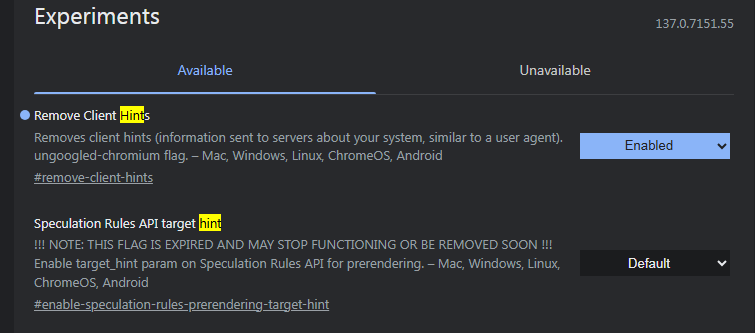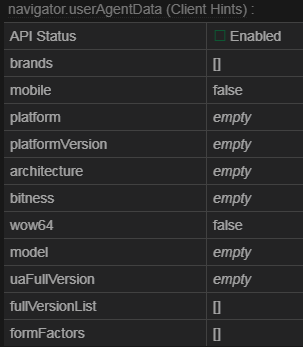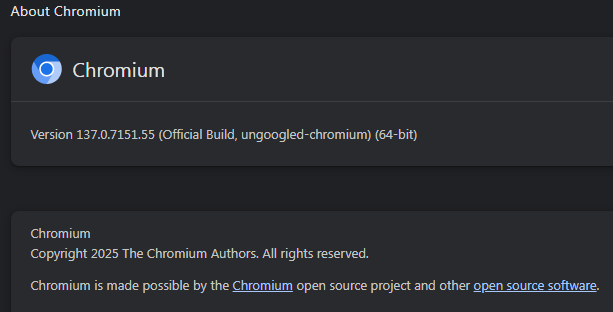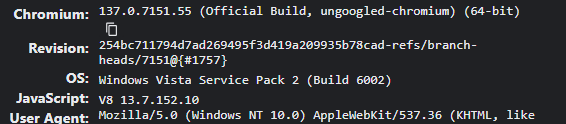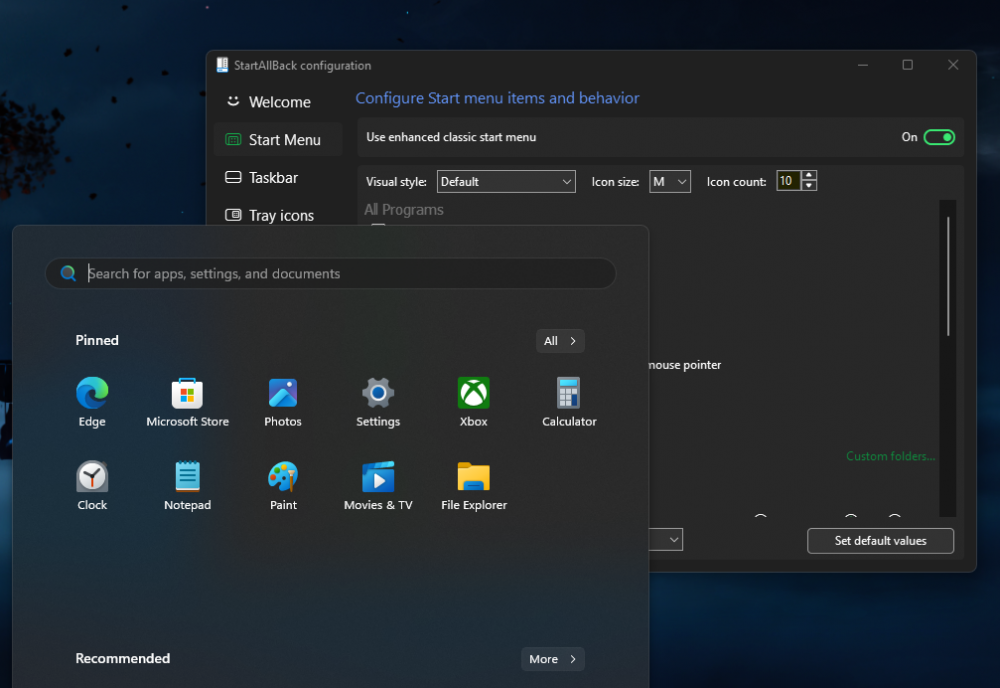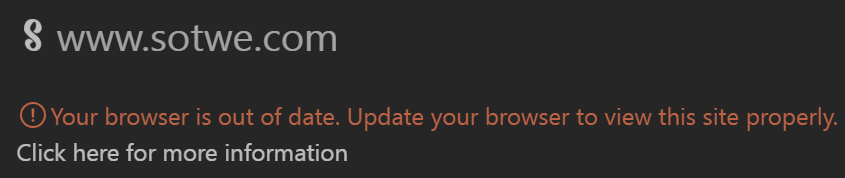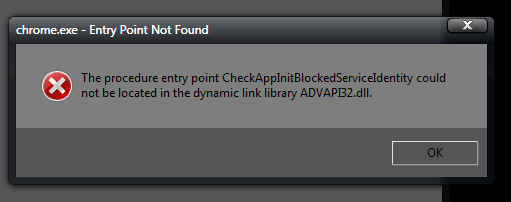All Activity
- Past hour
-
Is it a degradation? Try 3.9.11 https://startisback.sfo3.cdn.digitaloceanspaces.com/StartAllBack_3.9.11_setup.exe
-
FlyGoat joined the community
- Today
-
Guys, girls thanks all, I'll try to switch off the extensions one by one, cloudflare may not like them.
-
I see that there is a need for a more detailed explanation. You need: Vista SP2 x64 (you may need to upgrade it to 2017 EOL) kernel33.dll from Vista extended kernel v2023-03-09. p_advp32, p_ole, pwp_shl, p_user from Supermium 132 R4. (for convenience you can name them advapi33, ole33, shell33, user33 etc) In the chrome.exe file, change kernel32.dll to kernel33.dll in the import table using CFF Explorer In the chrome.dll file, change the same import. Then open this file in HxD and search for advapi32, ole32, shell32, user32 - they may be in several places, change the ones that are full import table looking like below: In the chrome_elf.dll file, as you rightly pointed out, change NtOpenKeyEx to the NtOpenKey version.
-
I have enabled enhanced classic start menu enabled, and it works when i click on start orb, but when I press start button on keyboard it opens default win11 start menu. How can I fix it ?
-
tixemog149 joined the community
-
.thumb.jpg.3380977fbb279297b3f0d0291cc82d01.jpg)
Last versions of software for Windows Vista and Windows Server 2008
tweak replied to WinClient5270's topic in Windows Vista
It seems that Daum Potplayer for Windows Vista is out of date. The last version I could install was 1.7.22508 released in March 2025. Maybe for some people it is not the best player, but it was really good for me. Such a pity.- 1,239 replies
-
1
-
- Server 2008
- software
-
(and 1 more)
Tagged with:
-
@Karla Sleutel Supermium 126.0.6478.254 64-bit, XP64-bit - works in PL
-
Sotwe.com is working fine here in the UK on Supermium 132.0.6834.224 on XP.
-
Mosquitobrain joined the community
-
Hello! Firstly, thanks for this awesome software! I am seeing a niggling issue with the display of jump list icons for Microsoft Terminal when SAB Enhanced Classic Taskbar is enabled. Comparison between with and without SAB Enhanced Classic Taskbar enabled respectively: The "Windows PowerShell", "PowerShell" and "PowerShell (Admin)" profiles are using icons from the Terminal app's manifest (specified using ms-appx:// protocol path) - all the rest are using simple file system links to .ico or .png files - it seems to be these that are problematic and only the app's default icon is displayed rather than the custom icon specified in the profile. Here are two of the profile configurations showing the difference in the icon configurations resulting in this behaviour: { "commandline": "%SystemRoot%\\System32\\cmd.exe /f:off /k c:\\cmdtools\\cmdprompt.cmd", "guid": "{0caa0dad-35be-5f56-a8ff-afceeeaa6101}", "hidden": false, "icon": "C:\\CmdTools\\clink\\clink_purple.ico", "name": "Shell" }, { "colorScheme": "Campbell Admin", "commandline": "\"C:\\Program Files\\PowerShell\\7\\pwsh.exe\" -NoLogo -NoExit -f c:\\cmdtools\\pwsh_prompt.ps1", "elevate": true, "guid": "{1b06313f-f69d-4627-9e4c-5cf543917c87}", "hidden": false, "icon": "ms-appx:///ProfileIcons/pwsh.png", "name": "PowerShell (Admin)", "startingDirectory": "%USERPROFILE%" } Seeing this across multiple PCs. Just in case, I did try deleting SAB's cache as well as the recents custom destinations db/cache (%AppData%\Microsoft\Windows\Recent\CustomDestinations) but the issue persists when the caches are recreated. Let me know if you need any more information. Thanks!
-
TheBertster joined the community
-
The site is still blocked on the DNS level in some countries like Canada. Obtained the latest 132 copy from Github. Now I get this.
-
drodriguez joined the community
-
is someone making that test spoken of ? like j7n did with server 2003 x32 bit´s (its a XP based OS) someone has to disable the pagefile (because theoretical windows can also pass the 4 GB using a pagefile, a pagefile is just data on a harddrive/HDD/SSD) then someone has to use up more then 4 GB of ram, it would be a good indicator, but perfect would be to look of the pages are really in the upper 4 GB ram i meant to turn off the pagefile quite often - but then it didnt do that anyways the pagefile was still not offline maybe daniel k. should say something about this he wrote in a other post that in his opinion both ntoskrnl and hal has to be changed to make xp able to do the 64 GB (dibya said the oposite for example) - who knows who is right daniel k.writes that he modified hal and ntoskrnl (that suggest that that ntoskrnl´s and hal.dll are patched) also he mention symbol files - that also suggest that a ntoskrnl version and a hal version was used to do so you cant just select the patched ntoskrnl.exe and hal.dll by a symbol file searcher you have to figure out what version that ntoskrnl and hal are... then you have to force the disassembler to use the file from the non patched version the filecompare tool will find the changes if you have the right ntoskrnl and hal therefore also daniel k. wrote that he used the free space method for doing the patch this can be risky because some codes only access some free space sometimes, or on certain conditions (this often makes random crashes) a better solution is to add a section or increase a section - you have to know what you do here but - you quickly can kill the files like that if you dont know what you are doing are there more then 3 versions to do so ? its gambling around like "dibya´s" "the russian one" and the "daniel k. one"
-
@Dietmar A CSMWrap version has been released, which allows you to use the BIOS video from the disk from EFI\Boot\vgabios.bin https://github.com/FlyGoat/CSMWrap/issues/37#issuecomment-3030297746 Compiled bins: https://github.com/FlyGoat/CSMWrap/actions/runs/16040013218 Thanks to this, WinXP boot OK on iGPU using ntldr as on a normal Legacy machine - I tested CoffeeLake, Haswell, SandyBridge: CSM Disabled, iGPU VBIOS extracted from motherboard bios. Now - I don't have to use SeaVGABIOS and Longhorn bootmgr 5472 loader.
-
My Browser Builds (Part 5)
Mathwiz replied to roytam1's topic in Browsers working on Older NT-Family OSes
Yes; the page could've been clearer on exactly how "modern" your browser's Javascript needed to be. At any rate, UXP does seem up to the task, albeit inefficiently. There are many reasons that might have caused me to get the "denied" page, but it wasn't worth the effort to track it down. I was just wondering what kind of nonsense we WWW users have to deal with now, and why. My curiosity is "mostly" satisfied now. -
I just use comodo in paranoid mode. I have around 3500 network intrusions a day FROM windows system files calling home to random internet 443 ips... it's insane. And of course run in metered mode on my main networks to effectively block all updates. And naturally when I did update, it broke things (and tried to update defender, but was never activated thanks to Commodo already being sufficient for windows' logic). Now the start bar is over everything instead of under, so annoying. That and I lost all of my nvidia custom resolutions and can't save when I go to try to re-add it. Thanks Microsux! Upside is, I bought a new laptop that already had admin and a user setup, so I didn't need to open a microsoft account. Naturally, being paranoid, I created a new admin user and disabled the original admin user, all w/o MS account trash. I also removed all the telemetry crap (way more than win7) and uninstalled onedrive. Only downside there is you can't use the fingerprint reader like in the past to auth w/o windows HELLo.
-
Does this promise anything more than has been possible in Server 2003 without patching?
-
Andrewp joined the community
-
at least it won't contain stupid emoticon
- Yesterday
-
Members are reminded of forum rule 1a. 1a. This is not a warez site! Links/Requests to warez and/or illegal material (e.g., cracks, serials, etc.) will not be tolerated. Discussion of circumventing WGA/activation/timebombs/license restrictions, use of keygens, or any other illegal activity, including, but not limited to, requests for help where pirated software is being used or being discussed, will also not be tolerated. Offenders may be banned on first violation. It is expressly forbidden to post links to, or to discuss, any form of warez.
-
Yes. I was getting rather tired when I wrote that and the post to you and did not proofread the post well enough. I had originally started writing around that quoted question, but then tried to patch the SP2 HALs myself to check. Something I wanted to ask, but forgot, is: Whether it is important for you to stay on an old Windows XP Service Pack 2 level kernel? If not, you might try a newer kernel version (and other possibly other updates).
-
kemdem joined the community
-
WinXPPAE 3.5 can't patch any SP2 hal version: Patching halmacpi.dll (ACPI Multiprocessor PC HAL)... Invalid file!
-
In case anyone is interested, here attached are the two pairs of files used on the system by daniel_k's patch (hal2.dll and ntkrnl32.exe) and the '64G' patch (hal64g.dll and ntkl64.exe). I'm afraid I don't know how to analyse them to see just how similar they are. Looking with CFF Explorer, the dlls certainly do look very similar (they are exactly the same size), although of course not identical. If anyone with the necessary skills can compare them properly, I would be very interested to know the results! RAM Patches Files.zip
-
raddy started following Who here has a Youtube-DL compile for WinXP?
-

Windows Replacing the 'Blue Screen of Death'
Karla Sleutel replied to Monroe's topic in Technology News
Totally right, interesting observation! "It was dropped in Beta 1 (Build 5112) of Vista for all errors except boot loader errors. It can also be found (but rarely) in early builds of Windows 98, even when it was known as codename "Memphis", because these early builds have poor/broken ACPI support." https://www.betaarchive.com/wiki/index.php?title=Windows_crash_screens