All Activity
- Past hour
-
Just woke up to this: Just to be clear, this is Thorium with IDA-RE-things' progwrp.dll, not vanilla Thorium. Still, cool in a dancing bear sort of way.
- Today
-
Spz2022 joined the community
-
Koyanich joined the community
-
tcsenter joined the community
-
WadmodderShalton started following List of Microsoft Agent-powered programs
-
I've been recently writing a list of programs that used Microsoft Agent technology that were released between the late-1990s to early-2010s, for those who want to be interested in old MSAgent content. Here's the list of known programs that are powered by Microsoft Agent: Microsoft Office 2000, XP and 2003 - The Office Assistant feature from used in older versions of Microsoft's Office suite software that were released in 1999, 2001 and 2003 respectively. Programs included Word, Excel, PowerPoint, Outlook, Publisher, Access, Visio, Binder, PhotoDraw, FrontPage, Project & OneNote. The Office Assistants were discontinued and removed from Office 2007 and forward due to its unpopularity. Microsoft Agent Character Editor - the official character editor released by Microsoft in 1997 and last updated in 1998. MSAgent community member Konnor88 later made a custom version of the program called the Frontier Agent Character Editor. Lego Creator: Harry Potter - A 2001 PC video game that served as the third installment of the Lego Creator series of games and based on the Harry Potter series, making it the only commercial PC game to use Microsoft Agent technology. BonziBuddy - a desktop virtual assistant developed by Bonzi Software that was released in 1999 and discontinued in 2004 after two separate lawsuits that resulted in the company's closure, and many antivirus companies labeled the software as both spyware and adware. MaxAlert - a desktop virtual assistant developed by Bonzi Software which was a redesign of sorts to the company's InternetAlert software that was released in 2003 and discontinued in 2004. This software is unfortunately Lost Media. Vox Proxy - a shareware addon for Microsoft Office PowerPoint that allowed Microsoft Agent characters to be used in PowerPoint presentations. powerActor 2000 - another shareware addon for Microsoft Office PowerPoint that allowed Microsoft Agent characters to be used in PowerPoint presentations. Ace Buddy - a shareware text reader program developed by Zero2000 Software. Cyberbuddy - a multi-purpose instant messaging software that utilizes Microsoft Agent. MSAgent Play Functions - A demonstration software by Viper-One for Microsoft's official characters, those being Peedy, Merlin, Genie & Robby. WebSpeak - a shareware program developed by ShadiSoft that allows you to make your Web pages talk using Microsoft Agent characters. Aveo Attune - A PC tune-up software bundled with some Dell Application CD-ROMs, the Gravis Xperience 4.4 drivers CD-ROM, CorelDRAW 10 and a obscure PC game called Forbidden Forest 3. The software was known for being spyware, resulting in it fading into obscurity. Microsoft Agent Properties Viewer (MAPV) - a small and easy to use freeware program developed by Abhisoft Technologies that allows you to view detailed information & status about MS Agent 2.0, Characters, Installed TTS engines. Microsoft Agent Scripting Helper (MASH) - a utility software developed by Bellcraft Technologies that allowed for users to record and playback presentations made with Microsoft Agent. MASH originally costed $25 USD before being declared freeware. DeskBot - a freeware program developed by Bellcraft Technologies that was a multi-featured Clipboard Reader, Text Reader, Time Announcer, Desktop Application for Microsoft Windows featuring Microsoft Agent Animated, Talking Characters. CharPackage - a freeware program developed by Bellcraft Technologies that allowed users to put MSAgent characters into Self-extracting installer files. Microsoft Agent Powertoy - an ActiveX control developed by Costas Andriotis that required Internet Explorer 4.0 or higher. Microsoft Music Scripting Helper (MUSH) - a freeware program developed by Pepedog that makes Microsoft Agent characters sing. Microsoft Agent Scripting Software (MASS) - a shareware program developed by Abhisoft Technologies that allows you to make animations with one of your characters. Agent Character Manager - a freeware program developed by Mnerea-Darius AKA MnD Software. Double Agent - an open-source alternative to Microsoft Agent that allows Agent applications to work on Windows 7. It's available for both 32-bit and 64-bit Windows. PopAgent - A shareware email notification utility for Windows 95, 98 & NT 4.0. Moony ISDN Call Monitor - a shareware caller ID program developed by Emtec that has an answering machine, and built-in send and receive functionality for faxes. Ahsha Math 1.5 - an edutainmemt animated math tutor for kids developed by Ahsha in 2002 that uses Microsoft Agent characters. IBM ViaVoice Pro Millenium Edition - a speech recognition software product developed by IBM in 1999. MSAgent Decompiler - a utility developed by Lebeau Software that will allow you to extract Microsoft Agent characters (ACS) files. AnswerPad - an Artificial Intelligence Interface program made by David Whalley that was hosted on the DesktopMates website in the 2000s. HP Tour Guide - a desktop companion software that came with HP Pavilion PCs pre-installed with Windows ME between 2000-2001 and Windows XP between circa 2001-2003. TimeAgent - a Freeware clock program developed by Fred Just Soft in 1999. Web Scrapbook - a webpage designer software originally developed by WebPrecinct in 1999 and later by AgentTaskForceUK. AgentTaskForceUK's Microsoft Agent software - a series of software titles released between 2000 and 2002 by a small British company called AgentTaskForceUK, these titles were WeatherAgent, NewsAgent, SportsAgent, ShoppingAgent, TraderAgent, GamesAgent, MovieAgent, BookAgent, AstroAgent & TravelAgent. Each taking a grasp at specific topics of online interest, and each with a unique MSAgent character. Unfortunately, all these software titles and their unique characters are now considered Lost Media, with only three of the nine characters found. the other two programs they made were AgentChatter & NetMessenger. Both software offerings from the same company are also lost media as well. Agent View - a Microsoft Agent Character Viewer developed by James Jenkins. Agent Clipboard Editor - a utility developed by Lebeau Software that uses Microsoft Agent and Text-to-Speech technologies to read the Windows Clipboard to you whenever it changes. Cliptalk - an HTML application designed for Internet Explorer developed by Rob Lindman. DJamp - a freeware plugin for Nullsoft's Winamp developed by Don Johnson from Working Technology that utilizes Microsoft Agent and Text-to-Speech to provide and animated talking DJ. FreeVoice - a Text-to-Speech and Voice Control software developed by Rohitab Batra. Karen's Power Toy - a program developed by Karen Kenworthy that uses Microsoft Agent technology to create a kid's toy. Language Reader - a freeware text reader developed by Authorsoft. Talking Translator Pro - a shareware program developed by Abhisoft Technologies that allows you to make animations with one of your characters for translating text from foreign languages. This is just my comprehensive list of confirmed software that uses Microsoft Agent technology, developed in 1997 and discontinued in 2009 with the release of Windows 7. If you know of any other programs powered by Microsoft Agent technology that I've missed, let me know about it in this thread.
-
moh joined the community
- Yesterday
-
Hello and welcome to MSFN! Please pass on the warmest greetings from my Iguana to the Chilean Iguanas. P.S. * My pet Iguana, from the Dutch territories in Latin America.
-
I don't have 9 series, and I always disable acceleration because more and more videos are now AV1 or HEVC 10bit. To sum it up, anyone with older video cards (below 2014) needs to disable it, too. Not sure if the developer would even bother himself with the testings on relics.
-
AV1 decoding isn't natively supported with the 7th series of nVidia. But then again, it's the browser's fault, Thorium would need to fall back to just software decoding instead of glitching out.
-
YouTube under Windows XP - Downloaders, players and browser support
Berno_sour replied to AstroSkipper's topic in Windows XP
Sup. I find interesting that all the things u propose or have made, were already done. https://www.smplayer.info/ SMPlayer can do all the stuff (well, with the mix of alternatives sources of youtube-dl and yt-dlp mentioned here, since WinXP drop support and the creator of SMPlayer hasn't update the sources). It's a mix of mplayer, ffmpeg, and other open source stuff. It's not like VLC, but close, and with a plugin already made for youtube, SMtube https://www.smtube.org/ FIrst u need to install SMplayer. Second, the SMTube plugin. SMPlayer tries to download yt-dlp or youtube-dl but yt-dlp does not work since the exe is from the official sources. youtube-dl is an outdated version and doesnt work either. We need to download updated versions of yt-dlp and/or youtube-dl mentioned by @VistaLover in this same thread (both if u want). Then, we need to copy one or both exes to... C:\Documents and Settings\usernamegoeshere\.smplayer ...after a first run of the program. After that, in config, u need to define resolution and what downloader you'll use. DONT UPDATE WITH THE PROGRAM (you already did that :p) SMTube works like a browser, that links to a couple of sources for YT search (tonvid.com and other one...really sus.). You just search the video, click, and then SMPlayer opens right away. After a while the video starts (needs to download a bit of the file, i guess). If VLC is executed instead of SMPlayer, u need to change player priority in the config of SMTube. That's it! If u need screenshots of everything let me know. Tested and working in WinXP (with a 1.6 Ghz Atom, 2 GB of ram, and a normal HDD). i'm not affiliated with the creator, just an average user. Cheers! -
jimminy joined the community
-
Welcome to the MSFN!
-
Hi guys. Long time lurker, but now i'm in the need of contribute some stuff regarding WinXP, so i've sign up. Greetings from Chile! See u around
-
I would check autoplay settings in the browser first. It could also be an extension, which you could try ruling out by disabling them one by one. If you have any for YouTube specifically, go through their settings first as there are extensions that offer to disable autoplay on YouTube. Normally, it should autoplay by default.
-
Berno_sour joined the community
-
Using 355.98 across the board. BTW, it's just AV1 decoding that freezes, VP9 works fine. Good chance i just haven't run across any AV1 vids with 9xx cards, will test again & update this post. Edit: Everything works with 9xxx.
-
"M122 R4 (Incomplete Release)" https://github.com/Alex313031/thorium-legacy/releases/tag/122.0.6261.171 Notable improvements: "Patches for major security vulnerabilities CVE-2024-4671 and CVE-2024-4947 were backported from M124. Also, there is a new progwrp implementation not from win32ss that is less stable, but allows hardware accelerated rendering on Windows XP > https://github.com/IDA-RE-things/Chrome-xp-api-adapter/releases Fixes #93"
-
Post on win32's Patreon suggests it could. Nah, I'm waiting for win32. I would expect something along the lines of the build at https://storage.googleapis.com/chromium-browser-continuous/index.html?prefix=Win/291943/ quality/stability wise.
-
And then you ask me why I disable all acceleration on my Titan (from the same 7 series)! I even have much worse result, it spikes to the max all the time. GTX770 is a re-branded GTX680, which would be 12-13 years now (or more). Probably try older drivers? People reported somewhat decent results with 347.26 or 355.xx (iCafe).
-
Hi. The question is a bit different. For clarity, I will now try to explain first with an example of how this works in Windows. And then we can move back to DOS. So, in the nVidia settings, we have the ability to adjust the zoom (Different options), let's look at the first three of them: DVI connection. On the desktop, we now have 1600x900. - when you select the first option (Display adapter scaling), it turns out that the input to the monitor is actually 1920x1080 (1600x900 scaled by means of the video card to 1920x1080); - when you select the second option (Centered output), it turns out that the input to the monitor is actually 1920x1080 (1600x900 inscribed in 1920x1080 in the center, using the video card, with black stripes on the edges); - when you select the third option (Monitor Scaling), it turns out that the input to the monitor is actually 1600x900 (1600x900 as it is, scaled by the monitor's tools as set in the settings of the monitor itself). Now we go back to DOS and see at the input to the monitor 1920x1080@60Hz (The first or second option, depending on the settings in nvscaler). How do we get the third option here? What would be the input to the monitor actually served what the software requires? The second part of the question is how to change the screen refresh rate under DOS, with a DVI connection? For comparison, we connect via VGA, go to DOS and see-just the third option (Honest 720x400@70hz is fed to the monitor input). On DVI it is necessary as well that would be. How do I do this? Here's the question.
-
darulquran678 joined the community
-
windows2 started following Windows 2000 Update Rollup 1 in languages other than English?
-
HI Guys. I am trying to install xp on my new computer msi z790 on hdd sata III drive. Till now without success. I have cd/dvd drive and atm about 20 isos with diferent drivers combination but still no luck. The farthest I've gotten with the installation is the point where I have to click enter to select the partition on which I would like to install the system, but the keyboard that was working suddenly doesn't work and I can't proceed. Coud you tell me where is the problem and how to solve it? in bios i have usb legacy enabled. Is it lack of drivers or my keyboard is not compatible?
-
Zdzichu joined the community
-
My Browser Builds (Part 5)
user57 replied to roytam1's topic in Browsers working on Older NT-Family OSes
well someone opened the image format question over SVG we made it to the heic image format (both software and hardware register based (not gpu (but guess what they are useally the same or the software controlled ones are useally a bit better because you can set them + being upgraded)), the same encoder can encode video too what we should realize that we cant skip the encode timing so easy actually it makes a very big difference how complex (aka slower) you set the encoder someone already did a graph showing that https://user-images.githubusercontent.com/968944/195952757-cd1cdab4-6c8e-46a3-b5ed-de7fcce1371f.png https://user-images.githubusercontent.com/968944/195952806-758d0240-020b-4936-ba09-d79e62bf0d3f.png very easy to see it that the image quality (measured in DB (higher is bigger 42 + are useally very good) increases using slower settings while the "fastest" is going with like less DB the "slow" is going with increasing DB so i actually did not want to have the settings faster faster fast ect. because to me it seems a fault to set these but we have some advantaged not only slow we can set the best (placebo) (strukturag only use slow later on) the increase in image quality increase for both (smaller file sizes) and (more image quality overall) using the slow/or aka the encoder settings that do more complex methods that aka take more time so you can pass jpg in both better image quality and smaller file size what i could do is using a pure RGB buffer (what is lossless) aka the BMP file format but a raw file done to PNG is already lossless, im not certain about all compress settings for PNG but the big one (0) is lossless so either having a .heic file you can convert it to a PNG file and see it lossless in the common windows image viewer, or making the .heic file to a jpg and also can open that file with the common windows image viewer what i came to realize is that the heic encoder also can be done others encoders like the AOM encoder or the SVT encoder (those create a .avif file) the methods are very similiar, i think for video avif might have an adventage now because it can use more methods for video - i do not think that is the case for images - but if someone can fix me up just do it with a BMP file we would have a better editing method, we could make the heic file to a BMP file and overwork that BMP in the common windows editor (and then just compress it again) (+ a editor is exactly doing this (you just dont see it useally)) but having video encoder question actually it was actually more difficult to make an image then a video, i think we could do a video encoder also - but that opens a big question to control all the formats is a little to much but a simple one that supports 1-2 formats and not much of settings would be possible not to say that there are h.265 video encoders already out there but the image encoder for .heic supporting xp was a new thing - and that engines removed up, no files needed at all (while the one from win10 need internal win10+ files) https://msfn.org/board/topic/185879-winxp-hevcheifheic-image-encoderdecoder/ -
Will the next build support HW acceleration? If you're talking about IDA-RE-things' progwrp.dll, it depends on the GPU (since it's running with --ignore-gpu-blocklist). Works well with Titan X & 980ti, glitchy to the point of being unusable with GTX 770 (YT freezes after a few seconds).
-
I wonder why we have the entire Android subforum. @chermany4ever Thank you for detailed response, it means a lot! My mood can vary wildly and I'm a bit down in recent times. Sometimes I want to do something new on my own and even what's supposed to be easy relatively speaking turns out to be challenging for me. It's depressing. I suspected the trends you mentioned were the ones you had in mind initially. I tried to imply at the later point running Chromium-based browser might still be trendy, even if not running it on legacy systems specifically. I still have Supermium on XP x64 installation, only deleted it and Thorium from Win11. I might still try out the upcoming Supermium build on XP to see how it'll be able to use the GPU.
-
I have a problem: After applying Rectify11 theme on Windows 10 the start button disappears.
-
I was able to run an accounting application, made to work on Windows 10, on Windows 7 x64 with VxKex enabled. Without VxKex execution ends with missing dll export. It seems the VxKex does not work on Windows 7 x32 at all. If I enable VxKex for any application, windows 7 compatible or not , the execution always ends with BEX error. ---------------- Well, after switching to KexSetup_Release_1_1_0_1291.exe, everything seems to be working correctly in Windows 7 32bit.
-
Hash Invasive changed their profile photo
-
Hash Invasive joined the community
-

My Browser Builds (Part 5)
UCyborg replied to roytam1's topic in Browsers working on Older NT-Family OSes
OK, that would block standalone SVG files. I was curious how that like button on those forums would behave, eg. would the image be invisible, but still clickable. BTW, an open issue for CSS layers: https://repo.palemoon.org/MoonchildProductions/UXP/issues/2486 There is a server-side polyfill for this feature: https://www.oddbird.net/2022/06/21/cascade-layers-polyfill/ But UXP browsers aren't listed in any compatibility table web developers are looking at.

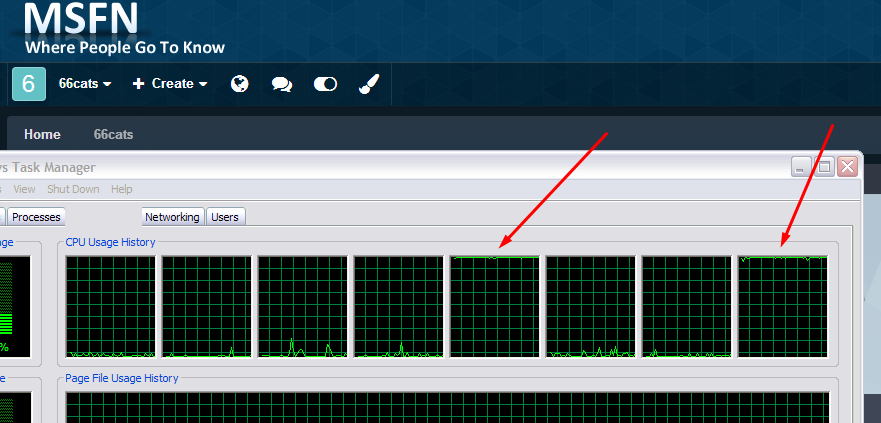




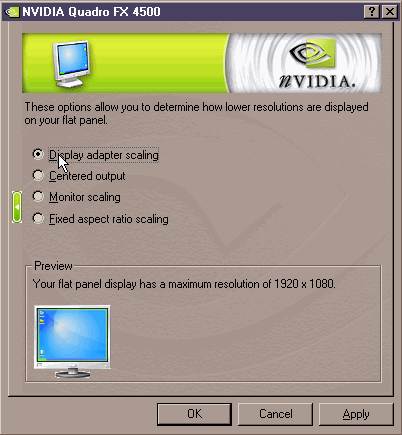
.thumb.jpg.a6f59d839a73bf437302c756337f3f10.jpg)

.thumb.png.ce0dd9927ea1ee33b5763509872cf431.png)