All Activity
- Past hour
-
I think we have to take Shane's word for it that the patch has been applied to Supermium 132. As I said earlier, it's an ESR version, which surely should be capable of having the patch applied to it, as it should be fully supported until the next ESR version is released. I'm not sure how we can test whether the patch has been applied successfully or not.
- Today
-
Oh big thanks its that's all I needed, now the last problem is the right click that I indicated earlier. If you can solve this problem, your software will be perfect for me! ah and a big thank you for this software and your help! PS : for the color of right click i disable enhanced taskbar and re enable it, and its back to normal PS 2 : and now is back to black ahah
-
samowndewp joined the community
-
This is not a bug, but an improvement to indicate disabled window. There is/will be a setting to disable shading for confused ones [HKEY_CURRENT_USER\Software\StartIsBack\DarkMagic] FadeDisabled = (DWORD)0 There are acrylic effects alright, but it's not supposed to be pure black, maybe extra tweaks on your system.
-
My Browser Builds (Part 5)
raddy replied to roytam1's topic in Browsers working on Older NT-Family OSes
https://yggtorrent.top - basilisk 52/55 can't pass cloudflare check, NM 28 crash on hcaptcha. -
My Browser Builds (Part 5)
roytam1 replied to roytam1's topic in Browsers working on Older NT-Family OSes
workarounded by relaxing check in DrawTargetCairo::IsValid(), and it seems not crashing for me now. https://github.com/roytam1/UXP/commit/10b96192dd99bd7daef5072d51d7f739e01d2fbc -
Then it's a good idea to use the patched ungoogled for Server 2008 R2. No one knows and no one can guarantee how good and when the old 132 Supermium will (ever?) be patched for that serious vulnerability. https://github.com/e3kskoy7wqk/Chromium-for-windows-7/releases/tag/ungoogled-chromium_138.0.7204.96 Edit/ They say it's been patched in R5. But in the article they say the patch is for 138+! Contradictory. https://github.com/win32ss/supermium/releases/tag/v132-r5
-

XP Pro X64 On Dell Optiplex 9020?
Karla Sleutel replied to FRnk776's topic in Windows XP 64 Bit Edition
His post is neither useless, nor senseless. Learn to look for before you write your senseless posts It's been confirmed by reputable members of MSFN that those don't work. "This didn't work for me." https://msfn.org/board/topic/186420-mod-for-intel-haswell-4600-hd-graphics-drivers-for-xp/#findComment-1271208 "Edit: After a while (5-8hours) if the PC is not used, the mouse works but I can't open anything that was minimized in the taskbar. I have to restart the PC to get it working again. Did you see this kind of behaviour? I'm using 32bit XP." https://msfn.org/board/topic/186420-mod-for-intel-haswell-4600-hd-graphics-drivers-for-xp/#findComment-1271490 -
Hi, please do you fix this? This does not appear without your app + no transparency or fluent effect on right clic menu in icon pined on taskbar? Its normal?
-
Eh, everything is described in this forum - learn to look for before you write senseless posts https://msfn.org/board/topic/183956-asus-b85m-e-with-core-i5-4590-code-10-in-device-manager/ https://msfn.org/board/topic/176356-simple-xp-32bit-64gb-ram-true-pae-guide/page/10/#findComment-1280987
-

WinXP SP2 64-bit on Asus J1800I-C BayTrail
reboot12 replied to reboot12's topic in Windows XP 64 Bit Edition
Normally the same as in the PCIe HD graphics card, e.g. AMD HD7450: Audio output from Intel CPU is over HDMI, DP or DVI (DVI only if in bios is function Audio over DVI and you need DVI > DP or DVI > HDMI cable: -
reboot12 started following [Research] Windows 7 and eMMC drives
-
I tried this on my Dell Wyse 5070 GeminiLake but Win7 installer still not see eMMC disk. My disk ID: PCI\VEN_8086&DEV_31CC I tried also replace some Vendor Device e.g. TED PCI\VEN_1679&DEV_3000 to PCI\VEN_8086&DEV_31CC in sdbus.inf but still not help: dism /mount-wim /wimfile:boot.wim /index:2 /mountdir:mount dism /image:mount /add-driver /forceunsigned /driver:eMMC dism /image:mount /add-package /packagepath:Windows6.1-KB2732471-v2-x64.msu dism /unmount-wim /mountdir:mount /commit I run installer pressing F8 then select Disable Driver Signature Enforcement
-

WinXP SP2 64-bit on Asus J1800I-C BayTrail
j7n replied to reboot12's topic in Windows XP 64 Bit Edition
I'm getting old. How is there a sound card inside an Intel processor? Where does it output the audio? Only on HDMI? -
So it can read memory from Supermium itself right, not crash other programs by writing to their memory? I'd be more worried if it could crash my PC since I run as administrator. Could one really make a gain out of this reliably? Memory addresses change.
-
To enroll the consumer ESU program, Microsoft account is required and must be an administrator account. Users can use existing ESU license on up to 10 devices. https://support.microsoft.com/en-us/windows/windows-10-consumer-extended-security-updates-esu-program-33e17de9-36b3-43bb-874d-6c53d2e4bf42
-
hzy joined the community
-
Serpent/Mypal 68 on Windows XP SP1 (and older Windows versions?)
Uncle Captain replied to Uncle Captain's topic in Windows XP
The unofficial guide "How to get MyPal 68 working on Windows XP SP1!" is now available. This guide is made by me. This would be useful for Althon XP/Pentium III machines running Windows XP SP1, because Supermium does NOT support processors without SSE2 yet. https://sites.google.com/view/clara-incorporated/modernization/windows-xp-sp1/firefox-based-browsers/mypal-68 @feodor2and @roytam1 -
Serpent/Mypal 68 on Windows XP SP1 (and older Windows versions?)
Uncle Captain replied to Uncle Captain's topic in Windows XP
Okay. Your suggestion just worked for me as well as FindNextFileA works too when I got mypal68 to work on Windows XP SP1. -
Feature Request: Option to replace the Explorer directional arrow icons with Windows 7 style arrows. Open Shell has had this for years and it really does complete the Windows 7 revived esthetic.
-

WinXP SP2 64-bit on Asus J1800I-C BayTrail
Karla Sleutel replied to reboot12's topic in Windows XP 64 Bit Edition
Yes, I can. Then leave only one, what stops you? Never heard of XP using two modern cards all at once in one setup troub;e free. - Yesterday
-
Serpent/Mypal 68 on Windows XP SP1 (and older Windows versions?)
jumper replied to Uncle Captain's topic in Windows XP
As a failure stub, the number of parameters (1, not 2) don't match and it will never return FALSE as needed. Try FindNextFileA instead. -
Here's what I have so far... in AutoUnattend.xml : <RunSynchronous> <RunSynchronousCommand wcm:action="add"> <Order>1</Order> <Description>Search for the unique folder name, and set the drive letter as a variable</Description> <Path>cmd /c for %i in (D E F G H I J K L N M O P Q R S T U V W X Y Z) do if exist %i\Batches setx /m USBDRIVE=%i:</Path> </RunSynchronousCommand> <Description>Dirs</Description> <Order>2</Order> <Path>%USBDRIVE%\batches\Directories.cmd</Path> </RunSynchronousCommand> </RunSynchronous> Should This Boot the VM over and over again? How do I stop the Reboots? How do I visually see what this is doing? Can this be done in the <RunSyncronous> or do I have to use <RunAsyncronous>? Should the line with setx be set? is the if exist line correct? Where do I add the line %USBDrive%\Batches is on %USBDirve? this should cycle through the Hard Drive and use the drive letter where the directory "batches" and put it into a variable %i . Then it should use whatever is in %USBrive to run Directories in the directory batches. Where is the error!? TIA JTM
-
JWLopez69 joined the community
-
Salsito6 started following George King
-
https://www.youtube.com/watch?v=bsStHxtVr_w
-
What? Where i can download this miracle? I want see this!



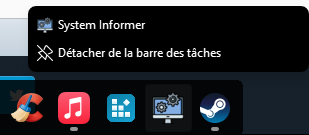
.thumb.jpg.41ad46cf0a2012ba1f037985ae60974d.jpg)

