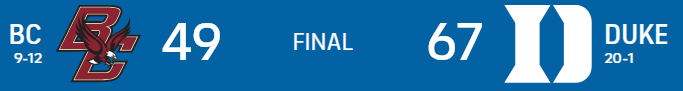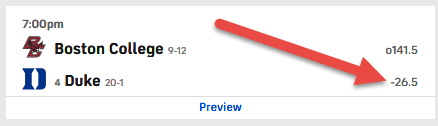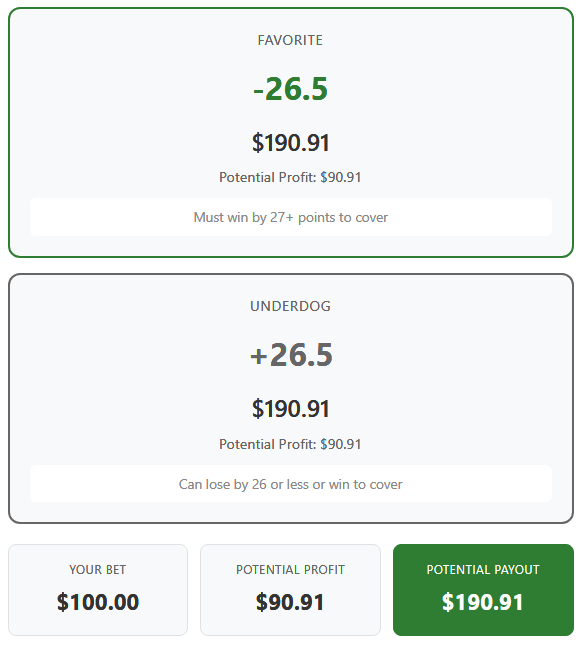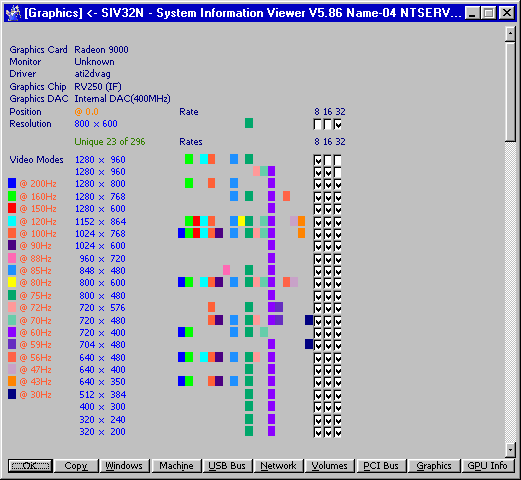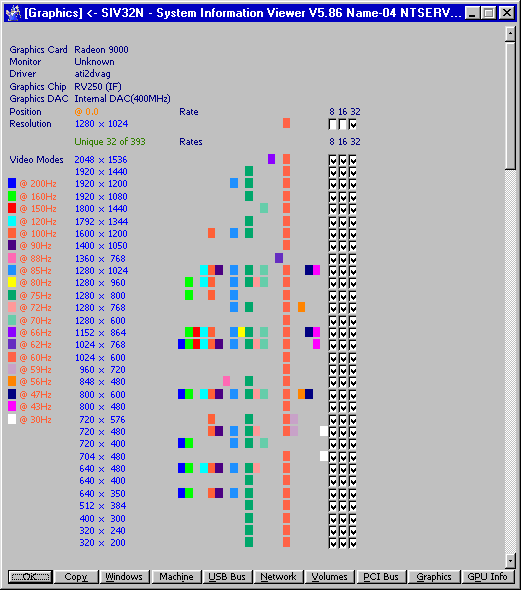All Activity
- Past hour
-
Native (WDM) HD Audio driver for Windows 98se/Me
SweetLow replied to Drew Hoffman's topic in Windows 9x/ME
Problem is really strange as for example pangomis'es MSI PRO H610M-B DDR4 (Realtek ALC892/ALC897) with core gen12 has HDA controller as PCI device too. So driver works on core gen8 and core gen12 but does not work on core gen10. But I slightly do not understand why his system did not work on previous versions of driver (if he tested these versions, of course). This one. And SB16 emulation is just bonus in process of finding Registry settings as I paid attention on the string for environment with T6 type and then found variable responsible for switch - that does not export through the Registry key. The fact that SBEMUL sets (null) hook for FM synthesis was the main surprise for me But I don't understand why do you need exactly such thing. You can DISABLE FM synthesis in SBEMUL and enable it anywhere (real hardware or other emulator). -
We are on XP forum. Of course applications working on XP use old DLLs. Are any newer DLLs swappable over libeay32.dll ssleay32.dll by renaming them? Some popular programs included SSL inside them statically and the DLLs were not accessible (ApexDC, Opera 12, FileZilla).
- Today
-
@genieautravail The ungoogled version has the flags #disable-encryption and #disable-machine-id. Enabling them will disable encryption and machine ID creation, allowing you to transfer your profile to another computer. The developer will not transfer them to the regular version, leaving the functionality completely stock. Therefore, for the regular version, use third-party tools to create a portable version.
-

Windows NT 4.00 / NT 3.51 video subsystem issues
Start Me Up replied to bearwindows's topic in Windows 2000/2003/NT4
Thank you for sharing the patch @bearwindows I haven't seen you around for, um, at least a few years now. Anyway, I'm glad that you are still active. You have worked a lot on Windows NT 4 in the past. But did you also stumble over bugs in win32k.sys of Windows 2000 while you were working on your universal VBE driver? I would be interessed if you have any patches for win32k.sys of Windows 2000. But you are right that the bug with the limitation of display modes doesn't seem to exist in Windows 2000. My graphics driver announces about 11,000 display modes and Windows 2000 seems to be able to handle it. Desk.cpl is a bit slow with many modes but there doesn't seem to be a real bug in Windows 2000.- 1 reply
-
- Windows NT 4.0
- Windows NT 3.51
-
(and 3 more)
Tagged with:
- Yesterday
-
If you examine twsfprintpdf.inf you will see the manufacturer's name is given as Intelligent Software Systems Inc and the device ID is "TW SF Print PDF Driver" = PDF, LPTENUM\TWSFPrinter_14062010_300 LPTENUM seems to be an acronym for LPT enumerator. The LPT enumerator is used to obtain identification information from LPT port hardware and calls the printer class installer using this INF file. You can read more about it in this Microsoft article Printer connected to an LPT port. As far as I can tell this is a plug and play hardware driver and not a PDF printer driver, but I cannot understand why they use the word "PDF" in the description. I have never seen a Microsoft PDF printer driver available as a downloadable installer, and only Windows 10/11 have printing to PDF included as a feature.
-
@deomsh does your universal hdaicout.hda file work for any IDT and VIA HD Audio codecs or only Realtek? I'm looking for hints on what verbs I might be missing for my native WDM HD Audio driver which now works on most Intel chipsets with a Realtek codec but is still silent on IDT and VIA codecs . Unlike the Watler's driver I have a codec node parser if a very basic one taken from a hobbyist OS. https://msfn.org/board/topic/187713-native-wdm-hd-audio-driver-for-windows-98seme/page/1/
-
Native (WDM) HD Audio driver for Windows 98se/Me
Drew Hoffman replied to Drew Hoffman's topic in Windows 9x/ME
I don't have any Intel 10th Gen systems immediately available to test on and there are still similar issues with some AMD chipsets as well both older and newer. Right now I am focused on refactoring to allow support for multiple codecs on a link which is required to support laptop docking stations and HDMI display audio. @SweetLow you did some research on the SBEMUL.SYS driver a year ago and patched it to allow the SB16 over the low DMA channel. Did you decompile the whole thing or just reverse engineer the registry settings? Since it already traps the port for Adlib FM do you think it would be possible to route the command & data port writes to the DOSBox or Nuked OPL emulator? I have tried putting that driver into Ghidra but couldn't make much sense of the int 20 hooks and couldn't load symbols for PortCls and KS in SYM format so I didn't get very far. -
@ED_Sln Please, as I don't have a GitHub account, can you ask to the developper to remove the code that delete all extensions when you move the portable versions of Chromium and Ungoogled Chromium from one computer to another. It's a horrible feature added by Google... I'm not sure about that but it seems that even some settings are restored by default with the move. Tested with Chromium 146.0.7656.0 and Ungoogled Chromium 144.0.7559.59. Regards
-
Native (WDM) HD Audio driver for Windows 98se/Me
SweetLow replied to Drew Hoffman's topic in Windows 9x/ME
Ok, I paid few more time as caching theme on x86 was slightly unclear for me (as I learnt this theme more from NT point of view - universal drivers for different architectures). But for x86 things are more simple as there is stated that PCI devices always work in cache coherent mode (as PCI-E devices with cleared no-snoop bit) and chipset is responsible for snooping. It means that all memory buffers can have usual WB chache mode and no explicit software cache control needed. But OTOH it is unclear now why my Core gen 10 system does not work - it has HDA Controller as PCI device - exactly as Core gen8. -
CallCateIn58 started following MilkChan
-
-
Well... That's the latest official 'xidel-0.9.9.20230616.8842.e14a96920e01.openssl.win32.zip' on https://sourceforge.net/projects/videlibri/files/Xidel/Xidel development/. Or 'xidel-0.9.9_2025-02-22-git-3e7e88a62307-openssl-win32.7z' on https://rwijnsma.home.xs4all.nl/files/xidel/personal_builds/, which I compiled myself. On Linux Xidel by default requires OpenSSL to open https urls at all. On Windows the normal win32/win64 binary relies on Microsoft's SChannel SSP (Secure Channel Security Service Provider) to do that. On Windows XP SChannel is limited to TLS 1.1, while practically all websites nowadays use TLS 1.2 and newer. So Benito, Xidel's author, created the openssl-win32 build especially for WinXP users. Xidel supports all OpenSSL versions. If you'd like to know what Xidel can do, I suggest you have a look at StackOverflow here or here. Obviously every piece of software that requires the OpenSSL dlls for internet connectivity can use these.
- Last week
-
Just for fun... I am not a gambler, just kinda finding the "hypothetical bet" a tad fun... I'll publicly post that yeah, Duke is going to win, but "if I were a gambling man", I would put $100 on Boston College (ie, that Duke will NOT win by 27 or more points).
-
Do note that the OpenSSL-3.x.x DLLs are actually integral parts of every CPython for Windows higher than py3.10 (CPython-3.10.x, by default, uses OpenSSL-1.1.1.x), so they're not necessarily linked to just "YouTube downloaders" ; any other python application/script requiring py3.11+ may use those... libeay32.dll+ssleay32.dll are part of very old/insecure OpenSSL versions, the last branch that used them was the 1.0.2.x one; the 1.1.x.x branches used DLLs named libcrypto-1_1.dll and libssl-1_1.dll; BTW, TLSv1.3 support was first introduced with the OpenSSL-1.1.1.x series; so, your "legacy applications" can only use up to TLSv1.2 when connecting to the web...
-
Sure ; it loads fine: yt-dlp_x86 -v => [debug] Command-line config: ['-v'] [debug] Encodings: locale cp1253, fs utf-8, pref cp1253, out cp1253 (No VT), error cp1253 (No VT), screen cp1253 (No VT) [debug] yt-dlp version nicolaasjan/yt-dlp@2026.02.01.063416 (win7_x86_exe*) [debug] Python 3.14.2 (CPython x86 32bit) - Windows-Vista-6.0.6003-SP2 (OpenSSL 3.6.1 27 Jan 2026) [debug] exe versions: none [debug] Optional libraries: Cryptodome-3.23.0, brotli-1.2.0, certifi-2026.01.04, mutagen-1.47.0, requests-2.32.5, sqlite3-3.50.4, urllib3-2.6.3, websockets-16.0, yt_dlp_ejs-0.4.0 [debug] JS runtimes: none [debug] Proxy map: {} [debug] Request Handlers: urllib, requests, websockets [debug] Plugin directories: none [debug] Loaded 1856 extractors Usage: yt-dlp_x86 [OPTIONS] URL [URL...] yt-dlp_x86: error: You must provide at least one URL. Type yt-dlp --help to see a list of all options. and: yt-dlp_x86 -vF "jxm5zcK27qo" --js-runtime quickjs [debug] Command-line config: ['-vF', 'jxm5zcK27qo', '--js-runtime', 'quickjs'] [debug] Encodings: locale cp1253, fs utf-8, pref cp1253, out utf-8 (No VT), error utf-8 (No VT), screen utf-8 (No VT) [debug] yt-dlp version nicolaasjan/yt-dlp@2026.02.01.063416 (win7_x86_exe*) [debug] Python 3.14.2 (CPython AMD64 32bit) - Windows-Vista-6.0.6003-SP2 (OpenSSL 3.6.1 27 Jan 2026) [debug] exe versions: ffmpeg 5.0 (fdk,setts) [debug] Optional libraries: Cryptodome-3.23.0, brotli-1.2.0, certifi-2026.01.04, mutagen-1.47.0, requests-2.32.5, sqlite3-3.50.4, urllib3-2.6.3, websockets-16.0, yt_dlp_ejs-0.4.0 [debug] JS runtimes: quickjs-ng-0.11.0 [debug] Proxy map: {} [debug] Request Handlers: urllib, requests, websockets [debug] Plugin directories: none [debug] Loaded 1856 extractors [debug] [youtube] [pot] PO Token Providers: none [debug] [youtube] [pot] PO Token Cache Providers: memory [debug] [youtube] [pot] PO Token Cache Spec Providers: webpo [debug] [youtube] [jsc] JS Challenge Providers: bun (unavailable), deno (unavailable), node (unavailable), quickjs [youtube] Extracting URL: jxm5zcK27qo [youtube] jxm5zcK27qo: Downloading webpage [debug] [youtube] Forcing "main" player JS variant for player 3510b6ff original url = /s/player/3510b6ff/player_es6.vflset/en_US/base.js [youtube] jxm5zcK27qo: Downloading android vr player API JSON [debug] [youtube] jxm5zcK27qo: android_vr player response playability status: UNPLAYABLE [youtube] jxm5zcK27qo: Downloading web embedded client config [debug] [youtube] jxm5zcK27qo: Detected experiment to bind GVS PO Token to video ID for web_embedded client [youtube] jxm5zcK27qo: Downloading player 3510b6ff-main [youtube] jxm5zcK27qo: Downloading web embedded player API JSON [youtube] jxm5zcK27qo: Downloading web safari player API JSON [debug] [youtube] jxm5zcK27qo: Detected a 6s ad skippable after 5s for web_safari [youtube] [jsc:quickjs] Solving JS challenges using quickjs [debug] [youtube] [jsc:quickjs] Using challenge solver lib script v0.4.0 (source: python package, variant: minified) [debug] [youtube] [jsc:quickjs] Using challenge solver core script v0.4.0 (source: python package, variant: minified) WARNING: [youtube] [jsc:quickjs] QuickJS-NG is missing some optimizations making this very slow. Consider using upstream QuickJS instead. [debug] [youtube] [jsc:quickjs] Running QuickJS: '<redacted>\yt-dlp\Builds\Nightly\nicolaasjan\py3.14\2026.02.01.63416\PyInst-6.18\qjs.EXE' --script 'C:\Users\<redacted>\AppData\Local\Temp\tmpfsvkg2za.js' [youtube] jxm5zcK27qo: Downloading m3u8 information [debug] Sort order given by extractor: quality, res, fps, hdr:12, source, vcodec, channels, acodec, lang, proto [debug] Formats sorted by: hasvid, ie_pref, quality, res, fps, hdr:12(7), source, vcodec, channels, acodec, lang, proto, size, br, asr, vext, aext, hasaud, id [info] Available formats for jxm5zcK27qo: ID EXT RESOLUTION FPS CH | FILESIZE TBR PROTO | VCODEC VBR ACODEC ABR ASR MORE INFO ---------------------------------------------------------------------------------------------------------------------------- sb3 mhtml 48x27 0 | mhtml | images storyboard sb2 mhtml 80x45 0 | mhtml | images storyboard sb1 mhtml 160x90 0 | mhtml | images storyboard sb0 mhtml 320x180 0 | mhtml | images storyboard 249 webm audio only 2 | 44.09MiB 51k https | audio only opus 51k 48k [en] low, WEB-E, webm_dash 250 webm audio only 2 | 57.96MiB 67k https | audio only opus 67k 48k [en] low, WEB-E, webm_dash 140 m4a audio only 2 | 112.28MiB 129k https | audio only mp4a.40.2 129k 44k [en] medium, WEB-E, m4a_dash 251 webm audio only 2 | 113.71MiB 131k https | audio only opus 131k 48k [en] medium, WEB-E, webm_dash 91 mp4 256x144 24 | ~153.75MiB 177k m3u8 | avc1.4D400C mp4a.40.5 [en] WEB-S 160 mp4 256x144 24 | 58.06MiB 67k https | avc1.4d400c 67k video only 144p, WEB-E, mp4_dash 278 webm 256x144 24 | 63.73MiB 73k https | vp9 73k video only 144p, WEB-E, webm_dash 394 mp4 256x144 24 | 61.83MiB 71k https | av01.0.00M.08 71k video only 144p, WEB-E, mp4_dash 92 mp4 426x240 24 | ~276.63MiB 319k m3u8 | avc1.4D4015 mp4a.40.5 [en] WEB-S 133 mp4 426x240 24 | 111.89MiB 129k https | avc1.4d4015 129k video only 240p, WEB-E, mp4_dash 242 webm 426x240 24 | 120.41MiB 139k https | vp9 139k video only 240p, WEB-E, webm_dash 395 mp4 426x240 24 | 101.99MiB 118k https | av01.0.00M.08 118k video only 240p, WEB-E, mp4_dash 93 mp4 640x360 24 | ~697.64MiB 804k m3u8 | avc1.4D401E mp4a.40.2 [en] WEB-S 134 mp4 640x360 24 | 196.77MiB 227k https | avc1.4d401e 227k video only 360p, WEB-E, mp4_dash 18 mp4 640x360 24 2 | ≈308.67MiB 356k https | avc1.42001E mp4a.40.2 44k [en] 360p, WEB-E 243 webm 640x360 24 | 247.24MiB 285k https | vp9 285k video only 360p, WEB-E, webm_dash 396 mp4 640x360 24 | 182.68MiB 211k https | av01.0.01M.08 211k video only 360p, WEB-E, mp4_dash 94 mp4 854x480 24 | ~919.27MiB 1060k m3u8 | avc1.4D401E mp4a.40.2 [en] WEB-S 135 mp4 854x480 24 | 357.67MiB 412k https | avc1.4d401e 412k video only 480p, WEB-E, mp4_dash 244 webm 854x480 24 | 327.75MiB 378k https | vp9 378k video only 480p, WEB-E, webm_dash 397 mp4 854x480 24 | 262.34MiB 303k https | av01.0.04M.08 303k video only 480p, WEB-E, mp4_dash 95 mp4 1280x720 24 | ~ 1.17GiB 1387k m3u8 | avc1.4D401F mp4a.40.2 [en] WEB-S 136 mp4 1280x720 24 | 621.36MiB 717k https | avc1.4d401f 717k video only 720p, WEB-E, mp4_dash 247 webm 1280x720 24 | 538.63MiB 621k https | vp9 621k video only 720p, WEB-E, webm_dash 398 mp4 1280x720 24 | 425.20MiB 490k https | av01.0.05M.08 490k video only 720p, WEB-E, mp4_dash 96 mp4 1920x1080 24 | ~ 3.12GiB 3685k m3u8 | avc1.640028 mp4a.40.2 [en] WEB-S 137 mp4 1920x1080 24 | 1.34GiB 1577k https | avc1.640028 1577k video only 1080p, WEB-E, mp4_dash 248 webm 1920x1080 24 | 830.37MiB 958k https | vp9 958k video only 1080p, WEB-E, webm_dash 399 mp4 1920x1080 24 | 641.86MiB 740k https | av01.0.08M.08 740k video only 1080p, WEB-E, mp4_dash Do note, though, that "my Vista" system (SP2 32-bit) is fully updated till Vista SP2's EoL, with very little WS2008 updates and no ESU ones ; but the Win10 UCRT update (a Vista SP2 one) is indeed installed here ...
-
bearwindows started following Windows NT 4.00 / NT 3.51 video subsystem issues
-
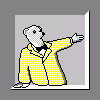
Windows NT 4.00 / NT 3.51 video subsystem issues
bearwindows posted a topic in Windows 2000/2003/NT4
All revisions (ALPHA/I386/MIPS/PPC) of Windows NT 4.0 and Windows NT 3.51 has issue with maximum possible total video mode count limit and it is around 296 modes. Any mode provided by driver above 296 will be cutted down. It is not depended on driver issue, this bug is inside Windows NT system itself. Windows 2000 and later does not have such issue. Here it is a binary patch for Windows NT 4.0 (I386, any SP/edition, language) for SYSTEM32\WIN32K.SYS : Change 0x68 0xB8 0x00 0xFF 0x00 0x00 0x6A to 0x68 0xB8 0x00 0xFF 0x03 0x00 0x6A Change 0x68 0xB8 0x00 0xFF 0x00 0x00 0xFF to 0x68 0xB8 0x00 0xFF 0x03 0x00 0xFF Recalculate checksum, f.e. EDITBIN.EXE WIN32K.SYS /RELEASE Here it is a binary patch for Windows NT 3.51 (I386, any SP/edition, language) for SYSTEM32\WINSRV.DLL : Change 0x68 0xB8 0x00 0xFF 0x00 0x00 0xA1 to 0x68 0xB8 0x00 0xFF 0x03 0x00 0xA1 Change 0x68 0xB8 0x00 0xFF 0x00 0x00 0xFF to 0x68 0xB8 0x00 0xFF 0x03 0x00 0xFF Recalculate checksum, f.e. EDITBIN.EXE WINSRV.DLL /RELEASE This will increase total limit to 1190 modes. Below are results in screenshots, before and after.- 1 reply
-
4
-
- Windows NT 4.0
- Windows NT 3.51
-
(and 3 more)
Tagged with:
-
@VistaLover I have uploaded an updated Vista+ compatible PyInstaller here. Could you test if the yt-dlp built with it works well on your Vista system?
-
With version 3.6.0 new functionality has been added (3.6.1 is mainly a security release):
-
You need to read the full post or not read it at all. So I'll repeat the part that you didn't take into account with your BIASED post above... Excluding VM browsers (primarily Roytam releases) which get hit with Cloudflare, clears itself in 24 hours, then gets hit again, but clears itself in 24 hours.
-
My Browser Builds (Part 5)
anton12 replied to roytam1's topic in Browsers working on Older NT-Family OSes
https://weather.com/weather/today/l/20398:4:US Here the above URL with the latest NM28 - from Germany: -
Interesting. The only Cloudflare captcha I'm ever hit with is my water sewage billpay web site. First encountered last November and the only fix was to upgrade Chrome from v136 to v138 (but laned on v140 due to other nuances). I was hit with it again just a couple of weeks ago and the only fix was to upgrade from Chrome v140 to v141 (but landed on v144 due to other nuances). I cannot list the URL because it reveals the city that I live in. That one web site is my only Cloudflare headache. Excluding VM browsers (primarily Roytam releases) which get hit with Cloudflare, clears itself in 24 hours, then gets hit again, but clears itself in 24 hours.


.thumb.jpg.e861836bb05fe824ad8ec1930061ee43.jpg)