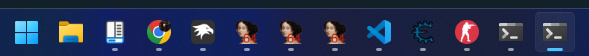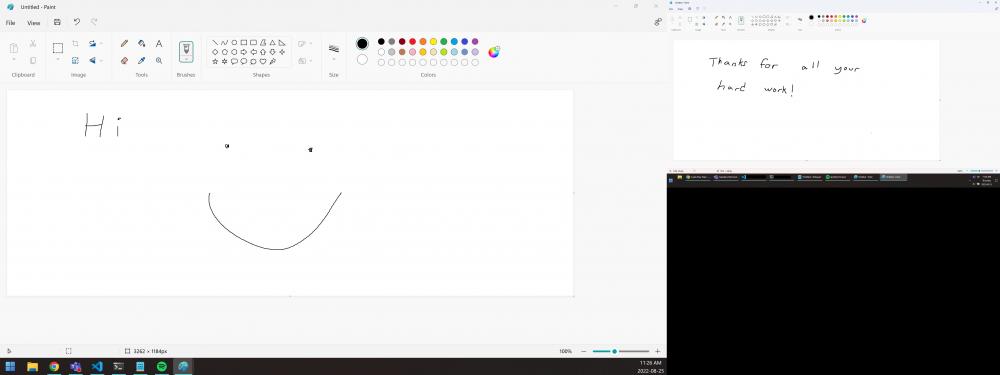Search the Community
Showing results for tags 'StartAllBack'.
-
Hey guys, How are you doing? Some dude using Startallback all the way from Korea! Pardon my poor English skill, But I'll try my best as possible. anyway, straight to the point. If you go to Control Panel - All Control Panel Items - Notification Area icons (It is Red Underlined part in the screenshot. Yes I'm Korean and using KoKR OS) And there is yellow boxes that I marked in screenshot which is already uninstalled programs, but somehow it is still there. I searched web and tried every solutions I can do for probably 5 hours straight but I just coudn't solve the problem. I tried registry edit that deleting "IconStreams" and "PastIconsStream" In "HKEY_CURRENT_USER\Software\Microsoft\Windows\CurrentVersion\Explorer\TrayNotify" Path, manually and Using BAT file. Not working. then I searched those 2 keys, found total 4 of them each. deleted and reboot system, still nothing. my guess is it is wrong registry that I'm dealing with. So this "Control Panel - All Control Panel Items - Notification Area icons" path is actually not approachable when you are not using startallback, It can be found when you turn on Startallback and enable Control panel applet option. I think there must be a cache registry (if it exists) but I just can't find it. Anyone please tell me how to get rid of that ghost icons? its driving me crazy!
- 1 reply
-
- StartAllBack
- Windows 11
-
(and 1 more)
Tagged with:
-
I tried to install startallback on my desktop, but now I only see a black screen. How do I fix it?
-
I was toggling many times feature "Use new font" parameter in StartAllBack 3.6.3 to compare difference in fonts rendering with this option and without it, and it was result that all my windows titles font size became bigger and bigger (see 1st attached screenshot). And also was toggled some times "Use new icons" parameter and it was caused that I have no all apps icons (except Edge browser). Everywhere, not only in Start menu. Also there in Start menu (on bottom of it) "Back" (cyrillic named "Назад") button which is must not be here because it's root directory, so it's no any place to get back to it. Fix that issues in new versions and when I will be ready to completely switch to Windows 11, I will buy StartAllBack, it's my saviour for Windows 11. Currently using it in trial mode. Without StartAllBack I will don't switch to Windows 11. It's single solution in the world which I can use to make Windows 11 useable.
-
As the title says, it would be nice to have the option to not combine taskbar buttons but also hide the labels. I've had this setup on windows 10 using 7+ Taskbar Tweaker but it doesn't support windows 11. on windows 11 I had this setup using Windhawk with the "Disable grouping on the taskbar" mod but that seems to no longer be compatible with Start All back, used to work, but broke after some update. It still works on the default windows 11 taskbar but that is s*** for other reasons. This seems like a pretty straightforward thing to implement, please consider it. Bonus: "When taskbar full, hide labels" would also be nice, for completeness sake. I've attached an example on how this locks like on vanilla taskbar + the Windhawk mod
- 1 reply
-
- StartAllBack
- taskbar
-
(and 3 more)
Tagged with:
-
for some reason, startallback doesn't disable the original windows 11 start button, meain that whenever you hover over it, there's a 50/50 chance that either startallback button is selected: or the original start button is selected: i've tried some programs that disable the start button (start killer, startisgone), but they cause THIS to happen: any help would be greatly appreciated, as i can't find anyone else on the internet complaining about this issue edit: seems to only be an issue with "enhanced classic taskbar" selected. still annoying, seeing as the regular taskbar in w11 is garbage.
-
StartAllback was working perfectly for me for the first day of use, but when I booted up my computer this morning I found that the taskbar as twice the height it should be on my primary display (the smaller one on the right), and that the program icons are floating. Please see the attached image. Restarting Windows Explorer, disabling and re-enabling the Taskbar integration, and restarting my PC did not resolve the info. When StartAllBack is disabled the taskbar is the correct size. Here are some random computer details off the top of my head. Please let me know if you need any other info! I am running Windows 11. Monitor ID #1 (my secondary) is 3840x2160 and running at 250% scale. Monitor ID #2 (my primary / "main display") is 1920x1080 at 100% scale. My laptop is owned by the company I work for and managed by an MDM. I have adjusted my system date and time format to ie 2022-08-25 and 01:23 AM.
- 1 reply
-
- StartAllBack
- Bug
-
(and 1 more)
Tagged with:


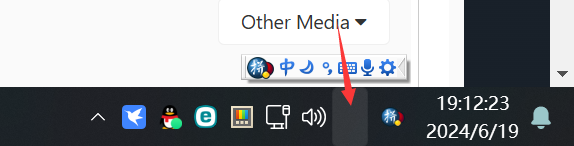
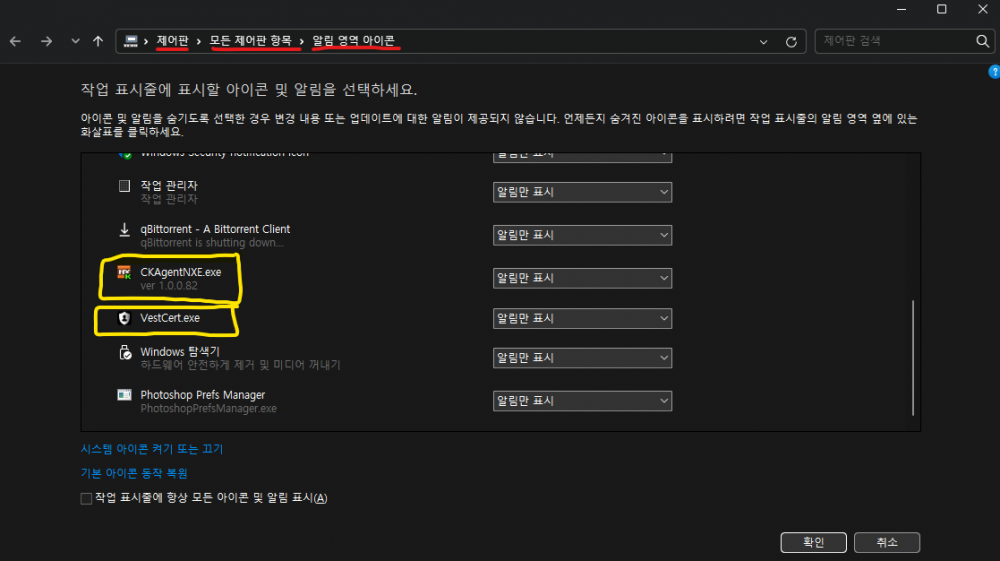
.png.894123a03874f60076b68699c0dc55a6.png)
.png.a7576b9c2c7944bb1a4878dc05735253.png)