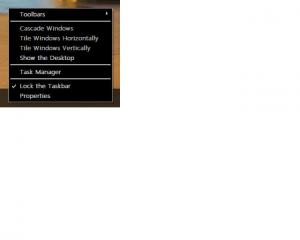Search the Community
Showing results for tags 'XP'.
-
It is an old Dell Latitude D630 with 2GHz Core 2 Duo, 2GB ram, 80GB HDD. All I want is to run some games, Firefox, Office 07, and some older virtualization programs like VMWare 10.
-
Hello I have a question - Installation of Windows XP is possible on the Lenovo Y510P? (http://www.notebookreview.com/notebookreview/lenovo-ideapad-y510p-review/specs/) I've seen KernelEx project (now is suspended, I know), that's why I want to try with XP. Last Windows which I like is Windows Vista, but there is a problem with " Interactive Logon Process Initialization has failed" and sometimes BSODs. If yes - someone can give a drivers install method? (there are drivers just for Vista) If someone haves questions - write. I apologise for my English. Thanks for help
- 37 replies
-
- lenovoy510p
- windows xp
-
(and 1 more)
Tagged with:
-
Now that I've successfully modified the Windows 2000 splash screen, I want to try the same thing on Windows XP. Remember how XP RTM and SP1 had the "Professional" designation on the splash screen? I do, and I want that in SP3. So, first thing I did was to set up a fresh copy of XP Professional RTM and I looked to compare its NTOSKRNL.EXE with that of a fully updated XP Professional SP3 install. Problem was: The bitmap resources in NTOSKRNL.EXE seem to be mostly blank, and mostly the same between the two. Are the actual bitmaps used for the splash screen stored elsewhere? What am I missing? Click to see the full size image
-
Hi guys, this tutorial will be showing you how to change the colors and fonts of context menu on Win XP. 1. Right-click on desktop, Select Properties. 2. In display properties, click on appearance, then under that tab click on Advanced. 3. A new windows should open. On that window, click on desktop and select Menu. 4. The first color, by default will be white, thats the color of the context menu. Change it to the color u want. The secont color is the color of the text. There you go, Enjoy, i hope this helped you.....
-
I'm doing a spot of tinkering right now, and I'm trying to learn how to manually integrate a few drivers into my various XP sources. I've modified txtsetup.sif, but don't seem to need to modify dosnet.inf (which is nice) I've added a directory tree under I386 ("I386\DRIVERS\FIRADISK"), and added in the SourceDisksNames and the WinntDirectories. I've also added in the files: firadisk.cat = 1982,,,,,,,1982,0,0firadisk.inf = 1982,,,,,,,1982,0,0firadisk.sys = 1982,,,,,,,1982,0,0firadisk.sys = 1,,,,,,,4,0,0...that works, but I have to duplicate the .sys file by adding it to the I386 directory, which seems strange. So I tried: firadisk.cat = 1982,,,,,,,1982,0,0firadisk.inf = 1982,,,,,,,1982,0,0firadisk.sys = 1982,,,,,,,1982,0,0firadisk.sys = 1982,,,,,,,4,0,0...but that doesn't work. Boo! The install fails, reporting that the file "could not be found". I have a work around (have a second copy in I386), but I'd like to understand why it's not copying the file from the directory? Any ideas? All I can speculate is that whatever does the copying can't handle the same file going to multiple destinations...but then if I try to copy from my directory to only system32\drivers it still fails, so that's weird: firadisk.cat = 1982,,,,,,,1982,0,0firadisk.inf = 1982,,,,,,,1982,0,0;firadisk.sys = 1982,,,,,,,1982,0,0firadisk.sys = 1982,,,,,,,4,0,0
-
I'm sure this has been reported, and there is probably a fix. I tried Googling it and searching for it here to no avail. I probably just wasn't wording my search correctly. My problem: the Internet icon in the start menu will not change to the default browser or to the one specified as it is supposed to do. My default browser is set to Mozilla Firefox (for obvious reasons) and even set in the start menu settings, but it doesn't reflect on the Internet icon. Microsoft update didn't work either, but I saw the thread here about it and downgraded the muweb.dll to x.256 or whatever it was. I do have the POS update registry edit if that makes any difference. This copy of Windows XP was installed yesterday. It has updates from onepiece slipstreamed (by nLite).
-
If you want to use Wi-Fi on Windows 2000, you have to use the configurator that comes bundled with your driver, like Intel PRO/Set for example. Trouble is, these configurators aren't always great, and seem to overcomplicate simple things, like having the system connected to its appropriate network by the time it reaches the logon screen at startup. I would like to be able to use the Wireless Zero configurator from Windows XP on Windows 2000. I'm not really sure where to start, but I think at least two services (Wireless Zero Configuration and NDIS Usermode I/O Protocol) need to be installed on Windows 2000 and probably some system files too. Has anyone else tried this before? A Google search didn't return anything related.
-
Back in 2010 I wanted to do this. I searched high and low on the interweb, trying to find someone else that had done it before. Unfortunately it seemed to be one of those things that confused a lot of people. People on forums and what not seemingly didn't realise that there was a difference between the Classic Theme, and the Luna theme without the actual visual style applied (what you get when you disable the Themes service). Well, there is. What I'm about to cover is the method that I've discovered of changing the theme on the Windows XP classic style logon screen to use the Windows 2000 style Windows Classic Theme. Why on earth would you want to do such a thing? If you prefer to use the Windows 2000 style Windows Classic Theme and the Windows 2000 style classic logon screen on Windows XP, you'll notice that there is a change in appearance between reaching the logon screen, and then reaching the desktop after logging in. There is really only one reason to change the theme on the logon screen in my case: because I want everything to match. There ya go. I'm really not sure if it would make anything faster. Though it certainly does look nicer over a remote connection, such as RDP. I have discovered two different ways of doing this. Both require accessing the SYSTEM account in different ways. There really is no way around it. If it can be done in the registry, I don't know where to look. One of the methods requires messing with sethc.exe in the System32 folder (the sticky keys executable), and the other involves pulling a trick with Command Prompt. I'll be showing the latter. _________________________ The first thing you want to do is, log on to an administrator account. If a domain administrator account is what you have, that should work just the same. Then open Command Prompt and enter: at 10:41 /interactive “cmd.exe” Where "10:41" is a time just after the current time. If it's 19:17 (7:17PM), enter 19:18 or 19:19 for example. I think the time does need to be entered in the 24-hour format, though I'm not sure. That command will schedule a new task, for Command Prompt to open. And because the system is taking care of that task, Command Prompt will open under the SYSTEM account. Once the system opens Command Prompt for you, you'll need to open the Task Manager and "kill" explorer.exe. The taskbar and desktop icons should disappear. Warning: Do not confuse the two open Command Prompt windows. Make sure to close the one used to schedule the task, and you should be left with the one opened by the system. Then you go to your system Command Prompt window and enter: explorer.exe You should see some activity. Running explorer.exe should log on to the SYSTEM account. Once it does, you can check the start menu and you should see the SYSTEM username. Now it's just a simple matter of changing the theme. It should be the default Luna blue with the bliss background (even though the background is not present on the logon screen, I think if you change it, it will be set there). You don't have to change it to the Classic Theme. Literally what ever style you want should work. This method may even work on Windows 2000 to change its logon screen theme appearance. Warning #2: Remember, this is the SYSTEM account. It's the most powerful account in any Windows NT install. It has control over everything. I would advise just to set the theme the way you want and leave. Changing the start menu style and things like that don't make any difference to the way the logon screen will look anyway. And I would advise against running any software or accessing any network resources. So once you've got the SYSTEM account looking the way you want, simply open the start menu and click "Log off". Once you do, it should log off of the SYSTEM account and go back to the logon screen. Sort of "logonception". And once you get to the logon screen, you should be greated with your custom theme style! Oh, happy days. "And that's that."
-
It is easy to obtain ISOs of WIndows XP from bitorrent or from numerous blogspot sites, but this is a risky thing to do because maliceous code could be inserted into the ISOs to compromise your security. Other legitimate sources are no longer available because XP ISOs are no longer made available to MSDN/Technet subscribers and the Digital Rivers download site no longer exists as far as I can tell, although there are links available for Windows 7 ISOs from Digital River. However, if you can obtain the files names of the original XP downloads from MSDN/Technet along with their SHA1 or MD5 checksum values you should be able to find them archived elsewhere with reasonable certainty that they are untouched ISOs originaly from an authorised source. I post here a list of file names and hash values for XP ISOs that probably originated from MSDN/Technet and you can Google the file names to find downloads for them. Of course, there is no guarentee that either the file names or hash values provided here are authentic. Windows XP Professional with Service Pack 3 (x86) Retail CD (English) Size: 589.14 MB MD5: F424A52153E6E5ED4C0D44235CF545D5 SHA1: 1c735b38931bf57fb14ebd9a9ba253ceb443d459 ISO/CRC: FFFFFFFF Windows XP Professional with Service Pack 3 (x86) VL CD (English) Size: 589.14 MB MD5: 5BF476E2FC445B8D06B3C2A6091FE3AA SHA1: 66ac289ae27724c5ae17139227cbe78c01eefe40 ISO/CRC: FFFFFFFF Windows XP Professional N with Service Pack 3 (x86) VL CD (English) Size: 597.83 MB SHA1: a8143d52f60e4acc73d5f267f05ad833f034d453 ISO/CRC: FFFFFFFF Windows XP Home with Service Pack 3 (x86) Retail CD (English) Size: 564.72 MB SHA1: 5a6b959ad24d15dc7ebd85e501b83d105d1b37c6 ISO/CRC: FFFFFFFF Windows XP Professional with Service Pack 3 (x86) Volume CD (French) Size: 592.14 MB SHA1: 187fa9ee4e682fce20be6bc5bc092efcb6aafd11 ISO/CRC: FFFFFFFF Windows XP Professional with Service Pack 3 (x86) Volume CD (German) Size: 591.06 MB SHA1: 55ad061ba1054da5ec800924b03337674e5a1262 ISO/CRC: FFFFFFFF Windows XP Professional with Service Pack 3 (x86) VOL CD (Italian) Size: 586.23 MB SHA1: a04d68b0fc8b97eec1da9277e5d8126f318596dc ISO/CRC: FFFFFFFF Windows XP Professional with Service Pack 3 (x86) Volume CD (Spanish) Size: 590.51 MB SHA1: a47603256d7645a2f2788466153ffcd058f77c56 ISO/CRC: FFFFFFFF Windows XP Professional with Service Pack 3 (x86) Volume CD (Portuguese - Brazil) Size: 587.23 MB MD5: 178fbe2d83d694ec5a53cc9cfe89ab6f SHA1: 015f13f28655957c93fe20d287ea62a50be64a95 ISO/CRC: FFFFFFFF Windows XP Professional with Service Pack 3 (x86) Retail CD (Simplified Chinese) Size: 601.04 MB SHA1: 69dbf131116760932dcf132ade111d6b45778098 ISO/CRC: FFFFFFFF Windows XP Professional with Service Pack 3 (x86) VL CD (Simplified Chinese) Size: 601.04 MB MD5: e74d72f3d90456003e9e02ba0fb7da61 SHA1: d142469d0c3953d8e4a6a490a58052ef52837f0f ISO/CRC: FFFFFFFF Windows XP Home with Service Pack 3 (x86) Retail CD (Simplified Chinese) Size: 583.45 MB SHA1: f15ef466b1d87b1ffdadc246b8ce82287bd15ed5 ISO/CRC: FFFFFFFF Windows XP Professional with Service Pack 3 (x86) Retail DVD (Japanese) Size: 630.21 MB SHA1: 3125aaed8f40a5d8a10dbb959a03e39acc0d9fcb ISO/CRC: FFFFFFFF Windows XP Professional with Service Pack 3 (x86) VOL DVD (Japanese) Size: 630.21 MB SHA1: 8719219c7a77756a904f4bb9fd2f32781f091c22 ISO/CRC: FFFFFFFF Windows XP Home with Service Pack 3 (x86) Retail CD (Japanese) Size: 608.73 MB SHA1: a907477482a45f0c7617e384b1b8a69802bc815c ISO/CRC: FFFFFFFF Windows XP Home K with Service Pack 3 (x86) Retail CD (Korean) Size: 586.84 MB SHA1: e81c5e6e7aa34e32091538462d963488dc08ef66 ISO/CRC: FFFFFFFF Windows XP Home KN with Service Pack 3 (x86) Retail CD (Korean) Size: 572.42 MB SHA1: 3c88bb786aefff3aabb90c02aa7d569c6aa459c2 ISO/CRC: FFFFFFFF Windows XP Professional K with Service Pack 3 (x86) Volume CD (Korean) Size: 634.25 MB SHA1: aa00d0e694e0d885d654241d74e9654373f222eb ISO/CRC: FFFFFFFF Windows XP Professional K with Service Pack 3 (x86) Retail CD (Korean) Size: 634.25 MB SHA1:cad31b63f9ec47aeaf6e3bded9d36425ddb3183a ISO/CRC:FFFFFFFF Windows XP Professional KN with Service Pack 3 (x86) Retail CD (Korean) Size: 615.45 MB SHA1: 6fd792c71bfa085273472a52aeee1757007c74fa ISO/CRC: FFFFFFFF Windows XP Professional KN with Service Pack 3 (x86) VOL CD (Korean) Size: 615.45 MB SHA1: 723f0206cf09e5c8693de5eeaee7da849e734bc8 ISO/CRC: FFFFFFFF
-
I've just released April's Updates Downloader, Checker and Add-on Creator or UDC for short. It's a script that downloads all high priority updates with a simple double click. You'll need nLite since some of the update have to be turned into add-ons. Great time to make an up-to-date setup CD. It's available at xdot.tk. I don't think this is the end of updates. Some updates are cross platform OS and can be applied in one way or another to XP. edit: XP is not a platform. lol. It's an OS :/
-
With Windows XP finally reaching what is essentially a finalized state, I'd like to put together a "Final" CD for usage on old computers. So the challenge is, how can I shove XP Pro, Home, and Media Center onto a single CD (650 MB, 700 if you wanna push it), along with the latest updates(ideally OnePiece packs, perhaps minus Windows Search). I'd also prefer it if I could at least get Mass Storage and LAN drivers onto the CD, with WLAN drivers being an added bonus. Finally, I'd like to add in MrSmartyPant's OEM Activation to the XPs, for legal activation purposes only. Since WinNTSetup recently added support for XP from a WIM, I'm thinking it may be a good solution for compression. However, I'm not sure if it'll make up for the cost of throwing a PE onto the disc. Anyway, does anyone have any ideas how we can get all that onto a single disc?
-
Hello everyone! So, the other day, I was reading a blog post somewhere (lost the link) but it said that roughly 20% of Windows-based computers are still running Windows XP. This got me thinking about creating an unofficial "Microsoft Update" that will specifically aim to provide user-created hotfixes and updates. Now, the first step I decided to take, was to find a Service Pack 4, more or less, that will provide all of the Windows Updates post-SP3 to XP's end of life. I ended up finding that @harkaz is creating exactly what I was looking for. (http://www.msfn.org/board/topic/171171-introducing-unofficial-windows-xp-sp4/) Note that I have also found the registry "hack" that provides POSReady updates for XP, so security updates aren't a big concern. The next step is to find people who either have made, or are willing to make hotfixes for Windows XP, or to find a place that contains hotfixes post-EoL for XP. So this is pretty much where I'm at with this idea. I've started to design the GUI for the application, but it has no functionality whatsoever at the moment. And thoughts, ideas, concerns, questions, or something? Basically all I'm looking for is feedback from the community. Thanks!
-
OMG! It's the XP Armageddon come to fruition! I've been reading with joy since yesterday all across Twittersphere and respectable publications about how yesterdays zero-day IE vulnerability has XP users scre*ed for life. Silly peeps. Just read the dam* advisory and unregister vgx.dll or run EMET or disable Flash or update to the patched Flashed(Not 100% sure on this option) released today. Besides, the current attacks are being perpetrated against Vista, Windows 7 and Windows 8/8.1. NOT XP! EDIT: Forgot to add: See for yourselves #XP #WindowsXP. Time limited links.
- 50 replies
-
- XP
- XPArmageddon
-
(and 1 more)
Tagged with:
-
Hi guys (and gals), I am new here and really need some help please. I am NOT a pro at this stuff, so dumb it down where you can please. With Microsoft dumping support for Windows XP soon, I have been trying to create a fully updated XP Pro x86 install CD. I am pretty close I think, but I need some help to get through the final hurdles. I have been using nLite 1.4.9.3 and various addons as required. I started with a good clean Win XP Pro x86 English CD (I am in the USA). I have followed various tutorials and I am confident I have been able to integrate all the updates (including WMP11 and IE8) with the following exceptions; .NET Framework 1.1 .NET Framework 3.5 SP1 KB951847 .NET Framework 4 Client Profile KB982670 Or so Windows update shows when I check for updates after doing a clean install from my created CD. Oh yeah, it also shows the Malicious Software Removal tool, but that really is not an update, so I am ignoring that one. I have checked all over the place (including here) and it seems to be a mixed bag of information. Some people say you can't integrate the .NET Framework stuff and some people say you can. There are various tutorials telling how to include them in various ways, but most of which were not step by steps and I was unable to follow them. Microsoft is going to be dumping XP soon, so I need to get this figured out (I intend to keep using XP because it does what I need and I like it). Without making the CD an unattended install (I prefer a normal install), can those 3 updates/patches, and any new updates/patches they may open up, be incorporated? If so, what files do I need, where do I get them, and how do I do it please. Thank you in advance for your help...
- 11 replies
-
Hi there, I have trouble with windows' builtin file-protection. When activated, it keeps asking for the original XP-CD and won't accept my modified nlite-disk. During unattended installation WFP is turned off to speed-up the process. With a reg-file I re-enabled WFP and got described problem. For deactivation I used the option in nlite before compiling the disk. I already found out on microsoft's homepage that the two files IMS.inf and fp40ext.inf are responsible for that behavior. Does anybody know how to change them so WFP will work as usual with a nlite-cd? Forum-search didn't give me any results. Edit: The reg-file used to re-enable WFP: Windows Registry Editor Version 5.00[HKEY_LOCAL_MACHINE\SOFTWARE\Microsoft\Windows NT\CurrentVersion\Winlogon]"SfcQuota"=dword:ffffffff"SFCDisable"=dword:00000000It needs a reboot to work.
-
I remember that, back in 2006, when Microsoft discontinued support for Windows 98SE, there was an Autopatcher program created to deal with problems in Windows 98SE. It was a really elegant program that even created extra features for the OS never dreamed of by Microsoft. I was wondering if anyone was planning to do the same thing for XP?
-
Hi everyone, I'm new on this forum . I've got an untouched ISO of Windows XP SP0, the RTM version, build 2600, without any service packs. I would like to install it on my PC, but because I've got SATA hard disk, and IDE mode can't be enabled from BIOS (there isn't such option) I must slipstream drivers with nLite. I slipstreamed my SATA drivers "ICH9M-E/M SATA AHCI Controller", and the process was succesfully. Then I made an ISO file and burned it with nLite. When I boot from cd, you know there's the first "MS-DOS like" setup part, and in the lower bar it shows the components loaded, like "Loading <Kernel Debugger DLL> and other things... well... it doesn't load iaStor.sys! And I get then a 0x0000007B bsod. Any helps? Thanks in advance!
-
Hello everybody, I hope that this post is in the correct section. I kindly ask you some support on a XP setup that I have created from an XP SP2 Corporate ENU installation CD. I've gone through the following steps (in square brackets the tool I've used): - [nLite] SP3 slipstreaming - [nLite] Intel AHCI driver integration from some "F6 driver pack" downloaded from intel website (I'm quite sure I've not integrated two versions of the same southbridge chip) - [nLite] removal of not needed components (applications, languages/keyboard, folders on CD) - [RVM] integration of OnePiece PostSP3 v7.0 ENU - [RVM] addition of AddonRemove for .NET 1.1, .NET 3.0, WinSearch and BrowserChoice Then I've started Windows setup but I've encountered two (non-blocking) problems - setup warns me tha Netfx11.inf and Netfx30.inf file are missing, giving me the option to "continue anyway". I think it's normal that those files are not present as I've removed the corresponding .NET Frameworks, but is it normal to have such warnings? Or are they present because I've made some mistakes? - after first reboot during setup process, I get an error message regarding a hardware problem and setup stops. If I set SATA mode to "not native" in the BIOS menu of my laptop, I'm able to start a new install without this error. I thought that by integrating AHCI driver everything should be fine - infact using normal WinXP CD and SATA mode to native, I get an error regarding "no hard disk detected", while with the modified XP setup allows me to create partitions and complete the first part of setup. Thank you in advance for any help!