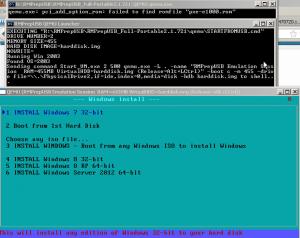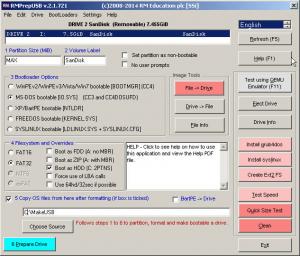Content Type
Profiles
Forums
Events
Everything posted by submix8c
-
Sorry, dencorso, that's wrong. I have one in this dead Dimension E521. http://www.cpu-world.com/CPUs/K8/AMD-Athlon%2064%203800+%20-%20ADA3800IAA4CN%20%28ADA3800CNBOX%29.html Single Core, 64-bit. Says so on the front of the case too (along with "Windows Vista"). I thought I said I have/had one?
-
How come your QEMU "test" isn't the same as mine, dude? I can answer that... You did -not- follow instrctions -to the letter-. You're booting to Grub4DOS without the corresponding Files and Folders from the Tutorial! Go look at the USB contents. That screenshot *can't* be right, unless you were "testing" just the Grub4DOS bootable part. I have a Menu (MENU.LST+everything else), you have the Grub4DOS Prompt (grldr only). Pleas try a -Full Set- and tell me if you see what this pic shows, otherwise *you're doing it wrong*. You should have tried the "Safe Mode Command Prompt" and run the "DISKPART" and "CHKDSK" commands I told you to use -if- it worked. The other ones are just wasting your time. *This* was in lieu of not being able to boot to USB. As for the "Bootable Device" - is there only *one* drive listed in the access via "ESC"? This being a Netbook, it may very well not have a facility for "multiple hard disks". This refers to an Asus EeePC (a netbook) but also refers to the BIOS settings for an AMI BIOS (yours). Don't juts "move" the Boot Order, actually *look* to see if the USB is actuall *seen* as (maybe) a Hard Disk (when using F2). It also indicates that (at least for that brand Netbook) the USB should be *seen* within the List. You've said it doesn't on yours. http://ubuntuforums.org/archive/index.php/t-1787636.html Sadly, I can't seem to find squat on your -particular- BIOS. Useless Sony Vaio links - http://www.youtube.com/playlist?list=PL4124C43C202C908F&feature=view_all http://esupport.sony.com/US/p/model-home.pl?mdl=VGNA790&template_id=1®ion_id=1&tab=howto#/howtoTab Do *any* of these BIOS Setup screens look familiar? http://www.passwordunlocker.com/knowledge/change-bios-settings.html "Boot Priority" is *only* to show which one first. "Hard Disk" you would select to actuall *see* the Hard Disk (or Disks if more than one) Model, Size, etc. *Sometimes* while in "Boot Priority" you can actually Hilite and *see* the Hard Disk(s) that *could* be selected. It seems you're lacking the basic fundamentals of BIOS Setup. In light of that, can you maybe make a document that lists *each and every item* within it, including *trying to see if* there just "happens" to be more items within a given item? Not *all* items show on the particular screen but *will* if you simply Hilite and press "Enter" then a pop-up *may* appear. I just can't *believe* Sony would make a BIOS as crippled as some older Compaqs! To actually answer your question as to "seeing" the USB, in the link given scroll down to "3. Set PC's BIOS Boot from USB Flash Drive" and note that in this example the person actuall HILITED "Hard Disk" and voila, both the HDD and the USB showed. Does that clarify? Beyond that, you're just out of luck. You haven't been following instructions to the letter, otherwise you have a crap BIOS (that will *never* boot from USB/External) and/or you clearly know nothing about BIOS. I have no time to explain it. Go find some tutorials -or- read that *whole page* I linked to to get a better understanding then come back, OK? Sorry if I sound harsh, but you struck-through your post words after you *finally* noticed I told you to *do something* or *read this link". You're wasting valuable (my/your) time.
- 72 replies
-
- sp3
- bootable disk
-
(and 8 more)
Tagged with:
-
Apparently the OP won't be able to get/burn/use a Live CD since I gave a link to remove GoBack (also an ISO). I'm *supposing* the OP has no access to another computer to do this? Also, why has "the doctor" not tested to ensure the hardware is all good? IOW, I wouldn't pay "the doctor's bill" since the "patient" is still "sick".
-
See the "Stickied Topics" Sticky. http://www.msfn.org/board/topic/95815-important-stickified-pinned-959898-seme-topics/ Choose your poison. BTW, (most of) those links to MS are (more than likely) dead as a doornail. HTH
-
OK, I must have seen "something" else. Yes, the RMPrepUSB at the TOP. I had downloaded the two prior versions and not the "latest". I now also have the "latest (thx for pointing it out). Using UniExtract, you can get the Script for any one of the "installers". That's how to make a "portable" version (my preference) -NOTE: I don't mean the NSI Script creates Portable, but the Extract is and the NSI Script is one of the "extracted files". (FYI only). I'm going to back up now. This is why I held the the Keyboard suspect I haven't picked up the posts after that. Here's the relevant part So, the USB Stick was in and you simply "rebooted" -or- did you turn it off, then on, -and- then select the USB Stick via BIOS? *Surely* the Win7 PC doesn't "default" to USB Stick! Please clarify that part because it relates to the following. Based on the above, it seems clear that your Wireless Keyboard has some sort of recognition problem withtin the BIOS -or- it flat-out is no good. Now this - "Removable Dev" <<==when using ESC key choices were hdd or cd/dvd <<==when using F2 So, where is "Removable Dev", since the documentation clearly shows there is no "Floppy Drive"? It -does- however have -one- USB port in the side, presumably for an External Keyboard (of which you now have one that -works-) -or- any "other" USB Devices and -two- in the rear, presumably for "other" USB Devices (e.g. Camera, USB Stick, MP3 Player, etc.). In light of that, i'm assuming you have the USB Devices (Keyboard and USB Stick) connected as indicated -with the laptop off-, turn it on F2 now works but -no other Boot Options-. Based upon the fact that it supports Windows Vista (and presumably Windows 7) -and- has a 100gb SATA-I HDD -and- has 1gb RAM (expandable to 2gb) -and- a DVD+/-RW Dual-Layer... I find it -really- hard to believe that it won't boot to neither an External USB HDD (which you're not using) -or- a USB Flash Drive (which is what we've been trying to do). It (apparently) has an AMI BIOS and (more than likely) is set to IDE Mode (based upon age, but -could be wrong and it's set to AHCI Mode) for the HDD. Now... 1 - You -did- have the USB Stick inserted -before -turning on the laptop-, right? 2 - Did you have -only- a selection of CD or HDD -and- is ther -any- options when selecting HDD to "change" it? 3 - Did you -try- the ESC trick and see -if- the USB Stick showed up? (see reference to "removable" above, which is -normally- a Floppy Drive) 4 - Did you try -anything- other than "Normally" when being able to access (-finally-) F8? You -are- aware that "Last Known Good Condition" is to allow for going -back- to when it actually -worked-, right? 5 - Also, you -are- aware that the F8 option giving "Safe Mode Command Prompt" that -if- it comes up -then- you will have that "Command Prompt" -EXACTLY AS DESCRIBED PREVIOUSLY FOR THE WINDOWS-7 BOOTABLE USB-? IOW, -IF- "Last Known" doesn't allow for booting up -THEN- try "Safe Mode Command Prompt" and -IF- it boots -AND- try -ALL INSTRUCTIONS GIVEN- for the Win7 USB trick after the instruction "Press Shift+F10", i.e. "DISKPART" and "CHKDSK" parts. Seriously, a Command Prompt is a Command Prompt. 6 - F8 "Safe Mode" -may- get you into Windows (maybe not) Read what F8 Options do - http://support.microsoft.com/kb/315222 Be aware that the -single one- you selected (not listed in above link) is -only- to allow for when booting Normally to -disable- AutoRestart, so you can -see- the BSOD Erro Message (it -halts- if BSOD-type failure), so IGNORE it at the moment, since Normal Boot is "hanging". -SEEMINGLY- you -real- problem was that stupid Keyboard -did not work- and after you failed (for whatever reason) you were -stuck- with have -no keyboard interaction-. There -may- be more issues than just that, e.g. some sort of... VIRUS, since you've said -nothing- about prior conditions/actions -just that it won't boot and F8 didn't work-. Proceed as above and report back, both Progress (if any) -and- answering questions above. PLEASE be specific and leave -nothing out- since this thread is being beat up with after-the-fact info and confusion (on -everyone's- part). NOTE! PLEASE also tell us -EVERYTHING- that "DiskPart" and "ChkDsk" output ("Safe Mode Command Prompt"). -BUT- try "Safe Mode" -FIRST-!
- 72 replies
-
- sp3
- bootable disk
-
(and 8 more)
Tagged with:
-

New malware exists as encrypted JS code in registry
submix8c replied to Nomen's topic in Windows 9x/ME
...and that was -my- initial point. The Symantec page has to be erroneous. It will not "infect" a 9x/ME machine AFAICT. How can it run a Powershell script without Powershell? or is it just me? -
All the "extra" stuff is irrelevant. This is what I'd prepared. Other members may chime in if they see fit. * Go here - http://www.rmprepusb.com/documents/rmprepusb-beta-versions 1 - Download The Tutorial package ZIP file ("Tut43_FiraIso.zip" near bottom). 2 - Download RMPREPUSB Installer ZIP file (near the middle). 3 - Create a Folder on the HDD (e.g. C:\MakeUSB) - NOT ON THE DESKTOP. 4 - Extract the WHOLE CONTENTS (folder-names and all) to (e.g.) "C:\MakeUSB" folder. 5 - Copy the Win7 32-bit ISO file to (e.g.) "C:\MakeUSB\ISO" and rename to "win7.iso". * You should now have all the files and folders that you need in "C:\MakeUSB" folder. * The pre-made MENU.LST has that Filename in it. The XML files are "dummies". NO CHANGES NEEDED! 6 - Extracting RMPREPUSB Installer and run it. 7 - Run RMPREPUSB according to THIS Tutorial but point the Input Foldername (at bottom) to "C:\MakeUSB" 8 - Run RMPREPUSB and click "Install Grub4DOS" 9 - Click "Eject Drive" Remove USB Stick, put in failing PC -BEFORE TURNING IT ON-, turn it On, select to boot to USB Stick in the BIOS, Select the First Option (your Win7 Iso), -DO NOTHING- until -ANY- screen is displayed, press "Shift" (Hold it) then "F10" (release both). You will have a Command Prompt. 1 - Enter "diskpart" then "list disk". You should see the HDD (0 - the biggest one) and the UFD (1 - the smallest one). 2 - Enter "select disk 0" then "list partition". You should see the partitions listed (by number). The biggest one -should- be the Failing OS. 3 - Enter "exit" to exit from Diskpart - DO NOTHING ELSE IN IT!- Your Partitions will be - 1 = "C" / 2 = "D" / (etc.) -if- there's more than one. Please note we have -no clue- of the Partition setup since OEM's (e.g. Sony) -may- have some oddball "hidden" Recovery Partition. Still, the OS should be on the Largest One. 1 - Enter "chkdsk y: /r" - where "y" is to be replaced by/according to the corresponding -LETTER- of the Partition -NUMBER- of the largest Partition. Make note of -any- errors it finds. 2 - TURN THE COMPUTER OFF and -REMOVE- the USB Stick. I hope this is clear enough. You may change the ISO name inside MENU.LST if you want, but it's unnecessar, Again, I just did this on a Win7-loaded PC. That doesn't matter - what -does- matter is that you follow the above instructions. Don't let the "extra" stuff get in the way. And that Tutorial video gives more-or-less just what I said above. It appears that the Wireless Keyboard isn't being properly detected or maybe the F2 key doesn't work? Do you have another Wired USB Keyboard? I can get them from Goodwill or thrift stores for about $3. I have a stack of them. Gotta go. I do hope this helps. -NOTE- that it will be slow-loading because of USB speeds.
- 72 replies
-
- sp3
- bootable disk
-
(and 8 more)
Tagged with:
-

New malware exists as encrypted JS code in registry
submix8c replied to Nomen's topic in Windows 9x/ME
Thx, exactly my point! So Nomen, the answer is -no- don't worry about it as the article clearly states that in order to function it -needs- both .NET -and- Powershell even if the registry stuff works, downloading ?what? to install and run. IOW, it won't even work on 9X/ME OS. Symantec flys away on nonsense... -
This one - http://www.cnet.com/products/sony-vaio-a790-pentium-m-760-2-ghz-1-gb-ram-100-gb-hdd/specs/ The OP is really missing the boat. Just because the "procedure" is "outdated" doesn't mean it won't work. They are also getting muddled in the technicalities of MultiBoot unnecessarily. I'm prepping a USB Stick right now to test the "simple" procedure outlined and will report back. -USING THE FIRADISK METHOD-. The OTHER one (Easy2Boot) is just confusing the OP even more. According to the Specs, that computer should be able to boot to USB Sticks. I also have no clue what they meant in their last post. Maybe I'm "thick" but it makes no sense. edit - OK, just re-did it. Even redownloaded Tutorial and RMPrepUSB files. Slow, but worked just fine. The USB Stick was "seen" as a Hard Disk in the BIOS, so I changed the BIOS Boot Sequence to have it at the top of the Boot Order, saved the change and up it came. Since the PC already has this OS on it, it asked my if I wanted to repair it. I did -nothing- except press Shift+F10 and voila, a black-screened Command Prompt appeared. I'll get around to the -exact procedure- I used (-very- simple) to make the USB Stick. Now, after checking again, it -appears- that this model Sony -does- allow for Windows Vista -but- I see no BIOS Updates listed. This is kind of bothersome since the OP states the F2 key doesn't work but the ESC key does. The Use Guide says to "Turn on and press F2 -repeatedly-" and I'm betting that the OP just pressed down once. This is the only "usable" reference to the BIOS and it says AMI dated first qtr 2005. https://communities.intel.com/thread/13840?start=0&tstart=0 If the OP would like to -try- to run "chkdsk" using Bootable Win7 USB, I'll -gladly- attempt to explain "how-to" -BUT- not if the OP continues to ignore -specific instructions- as they have already done repeatedly. Let me know since I just went through the procedure and already have -specific- instructions prepared. Although... using a Win7 PC to do it -may- be confusing you since you're unfamiliar with the OS? Oh, and please note that the Windows 7 Computer -probably- has a UEFI BIOS, so it'll be an entirely different "boot" story. The booting will -not- work the same way. At least this thread (about Sony's) says so. http://www.tomshardware.com/forum/69361-35-vaio-boot
- 72 replies
-
- sp3
- bootable disk
-
(and 8 more)
Tagged with:
-

New malware exists as encrypted JS code in registry
submix8c replied to Nomen's topic in Windows 9x/ME
Hey, I've got a great idea. We already know that .NET can be installed, so someone go ahead and install Powershell in a Win98SE and see if it works. Wouldn't that settle the issue? -
You might try RMPREPUSB and see if it DOES boot. It *should* at least say "OS is Missing" (or something of a sort). Rufus is *not* the same as the links I gave. Same concept, two different methods. If it *does* boot to it, then you're in business.
- 72 replies
-
- sp3
- bootable disk
-
(and 8 more)
Tagged with:
-
(sigh...) I *really* don't want to talk about it, but "that CD" is a CD Image. Did you *really* burn it to a CD or *did you* burn it to DVD? Different approach - Do you have a USB Stick of at leat 4gb? It's entirely possible to boot a DVD Image from it. Here are the appropriate links - http://www.msfn.org/board/topic/154171-install-windows-7-x86-windows-7-x64-server-2008-from-iso-images-in-a-usb-hd/ http://www.rmprepusb.com/tutorials/firawiniso <=Main one to use http://www.rmprepusb.com/tutorials/grub4dos http://www.rmprepusb.com/tutorials/grub4dos/grub4dos-internal-variables-and-functions http://diddy.boot-land.net/grub4dos/Grub4dos.htm Simply speaking, you Prep the USB according to the Tutorial (Main one, others are more-or-less informational), stick the USB Flash Drive in a port, turn the PC on, select the USB Flash Drive in BIOS (instead of CD/DVD), boot to the ISO Image, do the "Shift+F10" trick, then proceed to "find" the HDD Drive Letter and check it. No need to bother with *anything* additional (e.g. modifying the "unattended" stuff - the Supplied Default one is fine). I've done this on an old eMachine with 1.5gb RAM in it. Not really sure what the "minimum" might be - *may* be the size of the WinPE WIM Image. IOW, forget using a Physical DVD, use the ISO directly.
- 72 replies
-
- sp3
- bootable disk
-
(and 8 more)
Tagged with:
-
re - the "bad burns" - http://forum.imgburn.com/index.php?/topic/21415-verification-issue/ Same model burner, same Media. I'm really unsure of why you just didn't use the built-in burning software, but whatever... This appears to be the burner specs - http://burners.burn4free.com/toshiba-samsung-storage-technology-corporation/tsstcorp-sn-208ab.htm Maybe, -just maybe- it burned ok. Seems "odd" that the x64 ISO burned ok, otherwise. http://www.msfn.org/board/topic/172356-xp-home-sp3-in-reboot-loop-no-f8no-bsod-oem-sp1-need-slipstream-bd/#entry1083219 HTH (the most I can find)
- 72 replies
-
- sp3
- bootable disk
-
(and 8 more)
Tagged with:
-

:: Suggestion :: Take all NT6.0+ OS sections and merge into one
submix8c replied to ROTS's topic in Site & Forum Issues
No, they are -not- all NT6.0! The following link as lots of errors, but the chart is accurate. http://en.wikipedia.org/wiki/Windows_NT Sorry, but you are mistaken. NT4 has several variations. As does 2000 as does Server 2003, so they got lumped together since they a "business oriented". XP is not (consumer oriented), so it has its own niche. The method of separation appears to be consistent with all the other OS's in the Forum, e.g NT6.x Servers are separate from the Vista/Win7/Win8 (consumer OS). IOW, all Consumer OS are separate (except 9x/ME) and Business OS are "lumped" after a fashion. HTH - and think about it based on the chart. It actually makes sense. -
WOAH! That wasn't a suggestion, folks - that was -just- a JFYI (it said so right there). Give me a break (sometimes)... FTR, I just changed the HAL/Kernel on my XP from Single-Core to Dual-Core by simply placing the corresponding filenames into the System32 and added an "extra line" in the Boot.ini specifying them, rebooted to it, "found new hardware", rebooted, then removed the "extra line" Also removed the "copied" files from System32, since the rename/overlay/hal+kernel-change had already occurred. It also automagically replaced the PAE Kernel module. Wish I'd have done that on the "other" installed OS instead of the "repair install". As stated above, you -should- be fine, but the backup is always a good idea. Keep following the suggestions.
-

New malware exists as encrypted JS code in registry
submix8c replied to Nomen's topic in Windows 9x/ME
? That article clearly indicates it runs Powershell. http://en.wikipedia.org/wiki/Windows_PowerShell Powershell on a Win9x? Maybe that article is mistaken. -
Yeah, you could Slipstream SP3 onto the SP2 and burn. And yes, all post-SP3 Updates will be gone. You -may- have to reinstall a number of things, but not -usually- 3'd party. I "experienced" that with Repair Install of this beast when I changed 1-Core to 2-Core. Belatedly, I found other "methods" (see, e.g. HAL refs above). JFYI
-

Windowa XP Installation process
submix8c replied to xilodynamit's topic in Unattended Windows 2000/XP/2003
Your letting Gosh' articles confuse you. They are for the specific purpose of making an AIO CD. The link was given to "help" understand. Here, be more confused (MultiBoot USB) - http://www.911cd.net/forums//index.php?showtopic=22857 Just run the WINNT32 as instructed above and then compare to the Original I386 if you want to know. http://www.msfn.org/board/topic/73532-movecopy-i386-directory-from-win-ntls-before-deletion/ edit - YIKES! Jaclaz provides more info/links. edit2 - my "WinPE"-style pre-setup. IOW, boot to WinPE -or- LiveXP CD/DVD and run this -after- creating a Partition and Formatting it on the HDD -and- copying the I386 folder to the HDD. C:\I386\winnt32 /dudisable /makelocalsource /syspart:C: /tempdrive:C: /noreboot /unattend:C:\I386\winnt.sifUnnattend is Optional (look that up yourself). You will -STILL- get the ~BT/~LS folders. Also note you -will- make the C-drive Bootable -and- have a BOOT.INI that pushes you into the "Setup" - if you do this on -YOUR- computer you -WILL- have an additional Entry in the BOOT.INI. Go back to the TechNet article jaclaz gave and read VERY carefully. Akso just go to a Command Prompt and try "WINNT32 /HELP" and see what you get. -
1 - Clean every nook and cranny (EVERYWHERE) inside the Computer. Sometimes Dirt/Heat cause a lockup - ESPECIALLY- the CPU Fan/Heatsink and Power Supply. 2 - Restore (if possible) from GoBack (piece of junk...) 3 - Read this - http://www.bleepingcomputer.com/forums/t/74951/how-to-get-around-norton-goback/ Note that it refers to "Reinstall the OS" - ignore that -BUT you may need a Win98SE Emergency Boot Disk Floopy (go to BootDisk.com and download/create a Floppy). The reason for that is to "fix" the MBR with "fdisk /mbr" command and to use "fdisk" to set the correct partition as Active (if necessary). Per Point#2 - Goback is a notorious POS piece of Software that does a worse job than WindowsME Restore Points. Addendum - since loblo beat me to it, also use the Emergency Boot Disk to run a "scandisk" against the HDD. GET RID OF GOBACK for sure (IMHO)!
-
My bad #1 - I -should- have said "any 32-bit" since that was what the Topic was about. -YES- you must boot to the DVD (set in the BIOS) of the failng PC. -AND- if you use any 3d Party Software (e.g. ImgBurn) then -DO- set the Burn Speed to -NO MORE THAN- 4x because anything above that -usually- (IMHO) gives a Bad Burn. My bad #2 - that's Shift+F10 to access Command Prompt (in the Windows Preinstall Environment). (Old-Timer's I guess...) Lastly, that XP-Home, you STILL have to get the Internal Key and the four "special" files and rebuild the CD. A "hint" about that here - http://www.msfn.org/board/topic/82638-oemscan-automated-multi-manufacture-pre-activation-utility/ Specifically, this Topic - http://www.msfn.org/board/topic/63258-building-a-pre-activated-cd-from-an-existing-installation/ With eBay CD - 1 - Get the four files "somehow" (from the Failing XP HDD), 2 - Get the Internal Key from the Registry "somehow" (from the Failing XP HDD), 3 - Copy your Newly Acquired CD (from eBay) to the Win7's HDD, 4 - Copy the ReCompressed four files to the I386 Folder, 5 - Intregrate SP3 (if needed), 6 - CreateISO/Burn to CD. Easiest to "recreate" the OEM CD with nLite and burn w/ImgBurn (at 8x for CD's). -DO NO nLite TWEAKING AT ALL!- Use Internal Key for the Install/RepairInstall. Sorry and HTH
- 72 replies
-
- sp3
- bootable disk
-
(and 8 more)
Tagged with:
-
HUH??? Then what's an AMD x64 (have one sitting right here - a 3800+) or an Intel Core 2, if not Single-Core x64? AMD (also comes in x2 Dual-Core flavor, got one right here) http://www.cpu-world.com/CPUs/K8/TYPE-Athlon%2064.html There's also the low-end Semprons - http://www.cpu-world.com/CPUs/K8/TYPE-Sempron%2064.html Intel - (Single, Dual, Quad) http://en.wikipedia.org/wiki/Intel_Core_2 Intel Celeron (have one right here) http://en.wikipedia.org/wiki/Celeron Just to start the list off. You've been misinformed, New Person. But thanks for your input.
-
1 - Don't install the whole Catalyst Package, just the drivers (just an off-the-wall suggestion) 2 - QuickSpecs seems to indicate 2x256 isn't allowed so maybe only 1x256 is recognized 3 - 256-192=64 so that's what's allocated to Video re - Point#2 - appears to not show that in the WDM (drivers-only) set but in the Full package inside "C7_30314.INF" I see "RADEON IGP 340" = RS200_ENU, PCI\VEN_1002&DEV_4137I also see at the topsignature="$Windows 95$"Offhand, I'd say these aren't 98/98SE WDM-Compliant and may not work anyway. -BUT- according to this, the WinME drivers should work.http://forums.majorgeeks.com/showthread.php?t=214149 Try the WDM package. You might -first- uninstall the other Drivers before you do this. Note: I also went to AMD and it indicates the same ones. I also found a v3.10 set (dated ~2003) and it's the exact same situation AFAICT. There's a "GART" set for the "~2003" but I didn't bother trying to get that. HTH
- 1 reply
-
1
-

XP 64-bit installaton onto an USB3-Stick
submix8c replied to Testdriver's topic in Install Windows from USB
Maybe I should have said "similar to a portable"? Nonetheless, the OP is now mixing "portable" into "the mix" and you have clearly indicated the PageFile problem. (I could have -sworn- that I put a WinBuilder PE onto a USB stick.). Question - What's the purpose of having a Full XP (Portable) on USB? Because... Netbook? Bear in mind, a FULL "Portable" XP will -still- have to be Activated, whereas a PE does not, so... BTW (@OP), a WinPE -specifically- assigns "X" as the Hard Drive Letter. You seem to be wanting to BOOT to ONE USB to begin install the INSTALL to ANOTHER USB. Why not do it -all- from/to the Target USB? -IF- the WinBuilder would work with x64, then create one on USB#1 along with an ISO of the XP, Mount the ISO, run WINNT32 with appropriate parameters (including /NOREBOOT) targeting USB#2, alter the correct files (TBD, the info is "out there" even on MSFN) per DriveLetter, boot USB#2 to cmplete the Installation. Of course, the Internal HDD -may still- be problematic (DriveLetter). Chime in, anyone, or am I off-base? -
1 - Windows 7 ISO's - pick one, any one (English, please), and download to the Windows 7 PC you have access to. http://www.msfn.org/board/topic/162319-win-7-iso/ 2 - Burn to DVD on that Windows 7 PC that you have acces to - AS AN IMAGE (click on it)! 3 - Boot to the Burned DVD on -your- PC and enter Console (Alt+F10, AFAICR) as soon it stops at the first screen. 4 - Run "CHKDSK C: /R" and note what it -may- find and report EXACTLY what it says. Note that you -will- have to -write it down- as there will be -no method- to screen print or retain the results. Betting that it's a Registry Hive that's been corrupted. There -is- potentially a way out of that, as we at MSFN know. Don't bother with -another- listing of the "I386" folder. That (AGAIN) is the WinPE folder and is useless. It's sole purpose is to boot to a Windows Preinstall Environment (WinPE) for Factory Install (what you did with the -NEW- HDD). Your -real- (Full, regardless of RTM/SP1/SP2/SP3) I386 folder is (AGAIN) on the Factory Installed HDD (placed there by the WinPE from an Image of a HDD).
- 72 replies
-
- sp3
- bootable disk
-
(and 8 more)
Tagged with:
-

XP 64-bit installaton onto an USB3-Stick
submix8c replied to Testdriver's topic in Install Windows from USB
? Obvious - WinBuilder (scripts) will "make a Portable" XP/Win7 (depending on the one you're building) that can -> to USB. Build Variations include CD/DVD, HDD, USB, Load-To-Ram, (whatever). Apologies for such a short statement that -may- have implied Winbuilder was in and of itself a Portable OS. But WinBuilder should have made that apparent, same as WinSetupFromUSB is apparent. Where's the confusion? @OP - If you want a "Portable Install" you will have to do what a -different- project already does and apply it to -this- project. Why would you want someone to "re-invent the wheel" as it were? You're attempting to mix two separate independent subject just because both apply to USB (-may- apply in the case of WinBuilder). Now, which is it? Install -FROM- USB, Install -TO- USB, or create a -PORTABLE- on a USB? Clarify yourself, please.