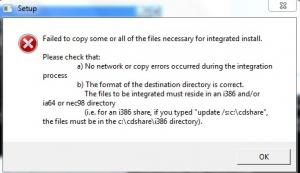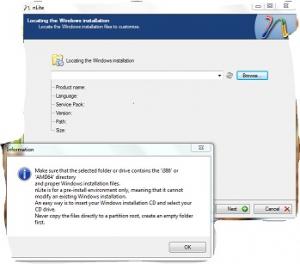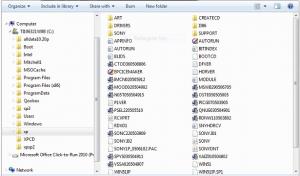Search the Community
Showing results for tags 'slipstream error'.
-
Hello, I have a sony laptop with sp3, think that a pwr surge caused a reboot loop, my f8 doesn't seem to work after 25 tries. My cd rom is bootable. I tried my sony OEM disk, but get nothing, except a progress bar saying it is installing the recovery console, but I never get a menu, just a solid blue screen with no mouse, and I am assuming that is because the disk is sp1 and the computer has sp3. I read this on a site leading me to believe this(see the bold text in #3). Press <Enter> to start the Windows Setup. Note - DO NOT press <R> to choose the option To repair a Windows XP installation using the Recovery Console, press R Accept the License Agreement. Windows will then search for existing Windows installations. Select the XP installation you want to repair from the list (there may only be one) and press <R> to start the repair. If Repair is not one of the options, you should press <F3> to Quit. This usually means that the version of Windows on the CD does not match the one already installed. If you do proceed to install a fresh copy of Windows rather than repairing an existing one, you will lose access to all the applications you previously had installed (although your own files should be preserved). You will also need to supply the correct Windows licence key for the CD. I've tried hirens but only get an image of sky and grass, no icons or start menu. I put my cd in the drive of the windows 7 laptop (borrowed) and and moved all files to a folder I named xp. Downloaded sp2 & sp3 and was able to extract them from their cabinets using the command line,hoping to slipstream & boot the computer so that I can read my bsod error. (I have a borrowed win 7 laptop, so image of system folders is from that comp, not the one in need of repair.) I have tried 2 different commands from 2 different sites. this one cd i386 [ENTER] cd update [ENTER] update -s:c:\xp [ENTER] and this one WindowsXP-KB835935-SP2-ENU /integrate:C:\WinXP both caused this pop up nLite gives this pop up error here is the files copied showing sp1 and i386, I wouldn't think the "I" being capitol in i386 would matter, but that is from OEM, not me. So now for my big question, is there anything I can do to slipstream sp2 & sp3 onto my OEM sp1 disk, or do I have to purchase another windows home disk from somewhere like ebay with sp2 already on it and then try to slipstream that disk, with sp3? Thank you to anyone for taking your time to answer my question, if possible please don't shortcut the answer to much if there is an explanation, I'm obviously a newbie.
- 72 replies
-
- sp3
- bootable disk
-
(and 8 more)
Tagged with: