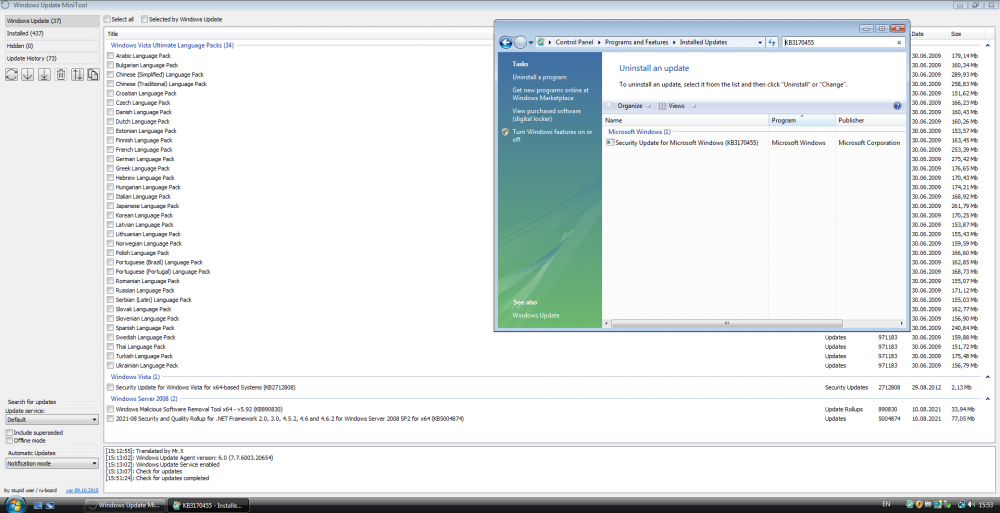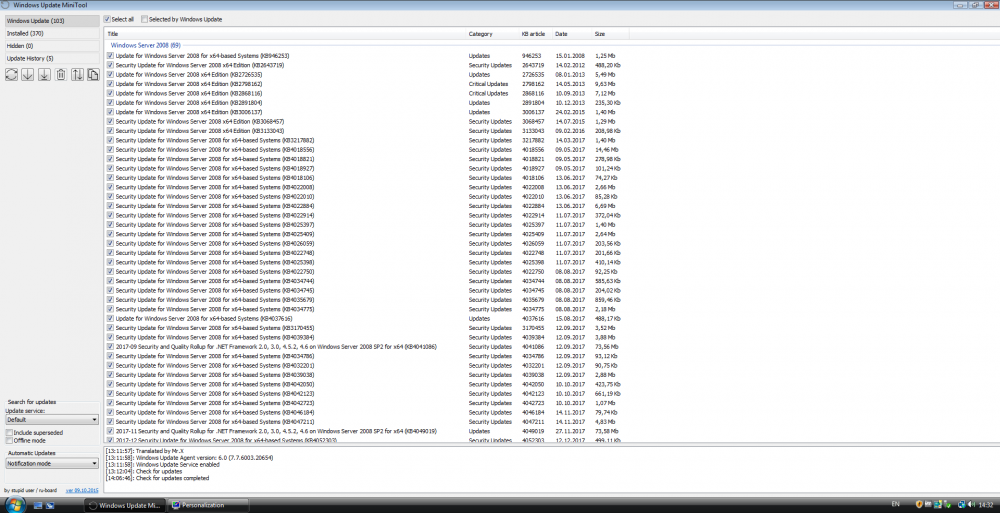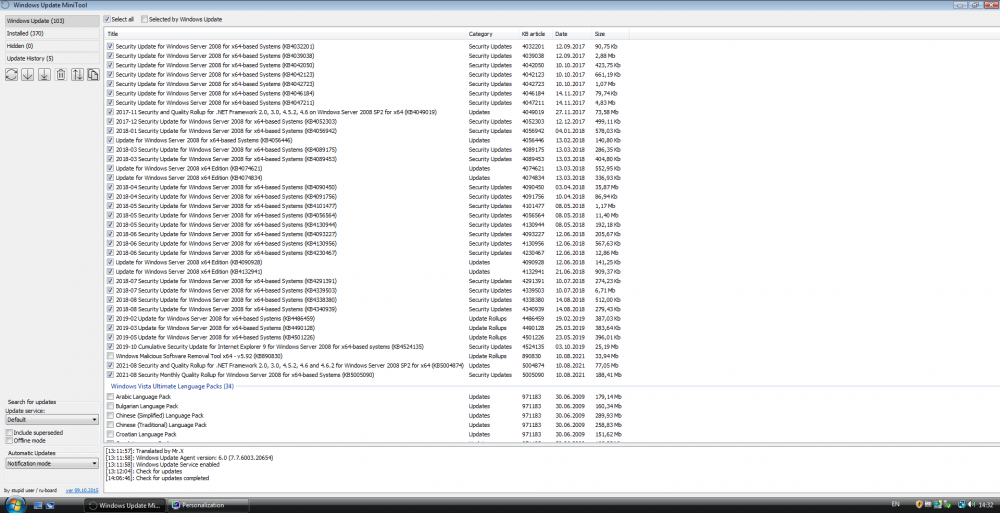winvispixp
MemberContent Type
Profiles
Forums
Events
Everything posted by winvispixp
-
best browser for windows vista in 2021?
winvispixp replied to a topic in Browsers working on Older NT-Family OSes
If you're using extended kernel that would be firefox (in my opinion) If not, I know that Mypal is a browser used by a lot of people on windows xp so that means it should work on vista too I saw a video a while ago on youtube about this exact topic. You should check it out, it's very useful (I recommend watching the ones made for win xp as there are not that many talking about browsers on vista and if there are, they might be outdated) -
i think native vista does support cpu z but the ex kernel breaks it
- 72 replies
-
1
-
- ExtendedKernel
- windows vista
-
(and 1 more)
Tagged with:
-
i will write this in random order so prepare yourself the dlls are automatically backed up as [nameofdll].dll.bak you just need to delete the new dll and then change the name of the old one (delete the .bak extension; it should look like [nameofdll].dll after) method 2 can be done from within a win vista/7/8/8.1/10 and maybe even 11 installation environment. you need to boot into a usb drive (or whatever you have) that has windows on it, press next on the first screen and then on the second one press on repair my computer, then on cmd and change the files (you can open notepad if you want a gui and go to "save as" change from .txt files to all files down there and voila you can navigate thru win folders) i don't think you need this one; need to check tho i installed rootsupd, i recommend you do that too some might actually break everything (at least that happened to me) so i recommend installing just the minimum required i've actually never done this and i didn't encounter a problem (i've installed vista with ex kernel way too many times) but i agree that it could cause some problems especially if the person that uses the computer doesn't really check whatever they are installing you can add the sidebar fix here: you need to go to C:\Program Files\Windows Sidebar and create a "sidebar.exe.local" folder and throw inside ole32.dll that's available inside the mega folder called "sidebar redirection files for 2018+ update user" this one isn't something optional but rather important: if you're using an ISO from MSDN (like me) you may encounter the error "The ordinal 899 could not be located in the dynamic link library SHELL32.dll" while booting. you need to change the explorer.exe from C:\Windows with the one available inside the mega folder called "replacement explorer". the way you do this is the same i mentioned in the beginning mfplat could be on this list (it makes firefox work properly again on youtube) but i recommend making a "firefox.exe.local" folder, placing it in the same folder that has firefox.exe and then copying the dlls from the archive (mfplatsetup.7z) to that folder (you obviously need to merge DLLredirectionenabler.reg if you didn't already; this .reg is needed for the sidebar fix too) you can install it thru cmd but it will break a lot of windows programs (like wmp, the experience index) and it's needed just for firefox from my experience so it's better just to use the redirection method this would be more useful if named "List of unsupported programs that work with the extended kernel". i know there is a thread with this topic but i don't think winclient5270 will be editing it soon
- 72 replies
-
1
-
- ExtendedKernel
- windows vista
-
(and 1 more)
Tagged with:
-
I'm running vmware workstation 10.0.7 just because a discussion a few months ago in the ex kernel thread lead me to believe that this is the best version (I know I can get newer versions running) Updates up to Apr. 2017, KB4474419 v4, KB4493730 and rootsupd. That's all
-
ive never had issues with vmware workstation player on build 6003 and i'm using it since may with the latest ex kernel
-
Will Windows Vista work on AMD Ryzen 3 3250U?
winvispixp replied to KetaMnight's topic in Windows Vista
kinda OT but can't someone look at windows 7 rtm or sp1 HAL things and backport the DLLs to vista? I think people already tried this but I haven't seen someone posting about this "method". maybe @win32 has more info? -
Why should they delete his posts? they might be useful for someone one day to make a working patch Also I would like to ask you something privately. Where could I get in contact with you?
-
only from vistaexkernsetup_[version].7z for the newest available right now you need updates up to apr 2017, kb4474419, kb4493730 (both are win server 2008 updates but you need them even on vista) and updated root certificates
-
How's the situation when all server 2008 updates are installed? I can't test that because I have a 3rd gen i7 3770 so this bug doesn't affect me
-
maybe try copying the install.wim from that vista iso to your modified win 7 iso and delete the win 7s one i dont know if it works, never tried it
- 29 replies
-
- windows 7
- windows vista
-
(and 3 more)
Tagged with:
-
any idea when will the next version be released?
-
vista x64 on b365 motherboard missing acpitime.sys
winvispixp replied to SIW2's topic in Windows Vista
you got that image from archive org? asking out of curiosity -
the easiest way to get rid of this error would be to reset your router to the default settings but that also means that all of your routers custom settings will be reset
-
How can I get a Windows Server 2012 (not R2) ISO?
winvispixp replied to GD 2W10's topic in Windows Server
I have a windows server 2012 (not R2) ISO, but I don't know if it's build 9200 (I've never tested it) Also I'm not allowed to share it with you here sadly -
Could you share them with me? (I would like everything you have, but just 373.19 is good too I guess) I have a GTX 1060 3gb and I would really like to test them after I get home from vacation! Also you know that I own 2 FS machines if that matters
-
i would like to send you a private message, but i can't.. did you disable something or just dont wanna be bothered ?
-
Would an amd ryzen 7 1800x work on Windows Vista?
winvispixp replied to Windows Vista's topic in Windows Vista
i own a fujistu laptop, actually 2 but they are the same model (li2727) one of them has the chipset fried (i don't know why, i guess it happened because of a power shock) but the batteries are amazing! after like 14 years one of them holds for about an hour and the other one 10 mins -
when will the new version be out? i'm very excited to try it
-
Would an amd ryzen 7 1800x work on Windows Vista?
winvispixp replied to Windows Vista's topic in Windows Vista
could you list a few here ? -
Windows Vista Update Repository (until April 2017+)
winvispixp replied to greenhillmaniac's topic in Windows Vista
nvm i dont know whats happening but found it again later edit: now that i thought for 2 mins... is it possible that the re-released version intended for server 2008 to break something and make vista think that its missing it? -
Windows Vista Update Repository (until April 2017+)
winvispixp replied to greenhillmaniac's topic in Windows Vista
yeah after installing the patch on the new vm and letting it search, first time set on just vista, and found nothing except language packs the 2nd time i set it on vista + server 2008 (because if its set on just server 2008 it hangs) it hasnt found KB2712808 again, i don't understand what happened last time (i'm using the same updated iso i made myself) a bit of off-topic: i know that this patch isn't "published" here but it kinda fits in its a bit weird that it finds server 2008 updates that can be applied to my vm that are from 2008; 2012; 2013; 2015; 2016 (maybe they add something that vista wasn't supposed to get?) also it doesn't find anything from 2020 (but maybe they are replaced every month, at least thats whats happening with kb5004874) -
i don't use visual studio but how does tls 1.0 affect it? what about installing the server 2008 updates for tls 1.1 and 1.2?
-
Windows Vista Update Repository (until April 2017+)
winvispixp replied to greenhillmaniac's topic in Windows Vista
well... i made a special vm just to test this and after checking for updates it no longer finds it (i do have kb3170455), but i can manually install it last time i had the option for that patch "vista + server 2008" so i guess it was a bug? -
i don't think that ie10 is more secure than ie9 on vista given the server 2008 updates
-
Windows Vista Update Repository (until April 2017+)
winvispixp replied to greenhillmaniac's topic in Windows Vista
windows update found it after installing every update with dism++