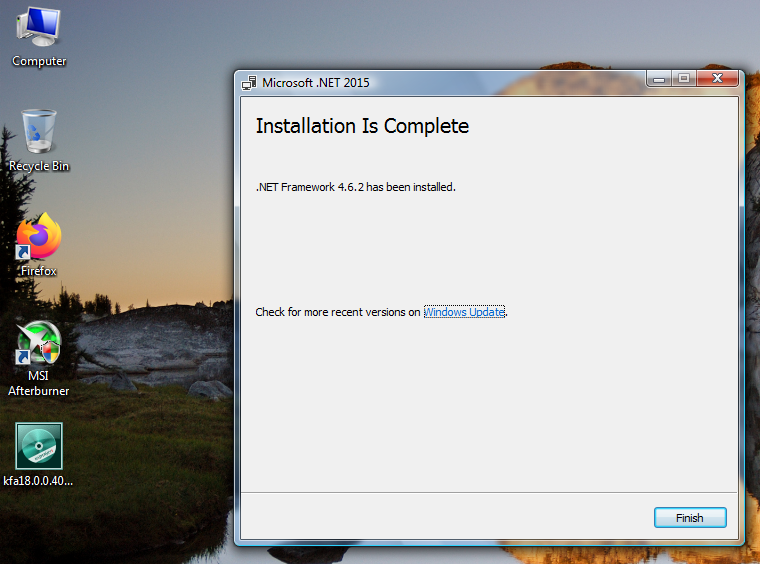winvispixp
MemberContent Type
Profiles
Forums
Events
Everything posted by winvispixp
-
any significant news regarding the development of the ex kernel? haven't heard from you, win32, in a while...
-
ClamSentynnel high ram and cpu usage on Windows Vista x64
winvispixp replied to Sergiaws's topic in Windows Vista
maybe it's leaking check the memory available right after boot and after half an hour to see if it decreases or is the same if it's leaking there's not much you can do except downgrading the ex kernel (if using it) -
that's only up to apr 2017 (it has every update, trust me, i made that) you need sha 2 support (kb4474419 + kb4493730 which are post apr 2017 updates from win server 2008 and updated root certificates; hopefully i haven't forgotten something) also i don't think you are allowed to share that link here
-
Best Xonar Drivers for Vista , help to find this exact one.
winvispixp replied to D.Draker's topic in Windows Vista
you could use the wayback machine to see if the download link was working some time ago (or even saved) -
that happened to me too after installing the newest version msi afterburner does not work for me either (kaspersky is buggy too)
-
Software compatible with Windows Vista Extended Kernel
winvispixp replied to WinClient5270's topic in Windows Vista
you can just download the newest firefox installer and right click on it then on extract (winrar or 7zip is required) -
you re supposed to put it in Program Files ( not the x86 one) because the kernel is more advanced on x64 but I guess that works too
-
in the mega folder there's a folder called "sidebar redirection files for 2018+ update users" and inside that you'll find a dll copy that dll to C:\Program Files\Windows Sidebar\sidebar.exe.local *you* must create the siderbar.exe.local folder then you need to run DLLredirectionenabler.reg from the mega folder and restart
-
Hello! In a nutshell, whenever I do a clean install of win xp sp3 it would be useful to have a script or a program (like dism++ but this can only be used on vista+ systems) that can install every update that I put in a specific folder. Is there anything that can do this? I thought about integrating every update but some of them just don't want to cooperate with me
-
I think a better question would be "what is the most powerful completely vista supported laptop?" Some discussions a few months ago lead me to believe the m6700 from dell would be one of the best choices but I didn't understand whether the gpu (gtx 980m or quadro m5000m (the original one can be changed with one of these and obv now I'm talking about these ones)) can be made to work or not with vista since on the official nvidia website the last mobile gpu that has vista drivers is the gtx 680m There was mentioned a hp model but I didn't do a proper research about it since it only has 1 fan and I think it would struggle to keep the gpu and the cpu cool at the same time (the cpu and gpu in this one can also be changed just like in the m6700)
- 1 reply
-
1
-
sorry for the very late reply it does open without any errors but the most recent version requires netframework 4.8 so you're stuck on 13.0.1 or whatever the last was supporting nfw 4.6.2
-
Windows Vista on Intel Haswell and later issues.
winvispixp replied to Jakob99's topic in Windows Vista
could we use the hall dll present here? or at least compare the one in build 6519 and build 6003 and edit the 6003 one in order to try to fix this? -
i think that's on chromes end but if chrome could be installed (and im not referring to a portable install) they should work
-
how did you get msrt v5.93 to install?
-
It does install successfully I have the latest ex. kernel installed on the machine and all the updates that are required However I don't have any apps installed that use it so you can suggest some Check the bottom of this page https://support.microsoft.com/en-us/topic/the-net-framework-4-6-2-offline-installer-for-windows-9dce3874-a9e5-9b11-289d-5594824aafe0 I thought the last version for server 2008 sp2 was 4.6.1
-
Enabling Aero in Windows Vista 50xx+ x86 (VMware)
winvispixp replied to Youssef Pro's topic in Windows Vista
where are the links? -
Cannot enable Wireless Network Connection
winvispixp replied to kwisomialbert's topic in Windows Vista
right click and click on enable -
what version of steam? could you share that with us?
-
https://msfn.org/board/topic/181612-wip-windows-vista-extended-kernel/?do=findComment&comment=1207144
-
Also there is absolutely a problem with kaspersky and I think it crashes when it stars to automatically scan the system because then I do it manually it works late edit: apparently it crashes when opening firefox, but only sometimes; maybe it happens because of kaspersky secure connection? i've never used it and I think this version isn't even supported anymore because it doesn't load i feel like even malware would crash on this lol Maybe my problems appear due to having older releases (of ex kernel) stacked on each other so right now I'm testing everything in a vm, tho a real machine would be much better late edit: even in a vm msi afterburner crashes, kaspersky can't even be installed inside a vm (even on vanilla vista)
-
i think you need Enabled=1 inside [global] and the build number should be 7601 (thats win 7 sp1), PlatformID should be 2 and delete that ; before CSDVersion and given thats a global thing the firefox one could be disabled (Enabled=0) that's what I would put inside that file based on my logic; I might be wrong tho
-
i guess the global osver.ini thing should help
-
after trying to install the new version I got this in cmd https://ibb.co/6wjWGj8 the system boots without any error but msi afterburner will crash (even the latest version), steam isn't working* (latest ver) "Steam is no longer supported on your operating system version" and kaspersky 18.0.0.405 crashed 1 time but then after reopened it worked (needs more testing tho) I tried the osver.ini trick but still nothing (I haven't tried it on the latest version of firefox tho but that's because I don't like the new UI) What are the exact updates needed to run this? (Besides apr 2017 and the others that were needed for the last version) *steam from 6 nov 2020 still works but csgo still fails calling the loader
-
do you need to do the spoofing thing to more .exe files than just steam.exe? haven't tried the new ver yet but will try later