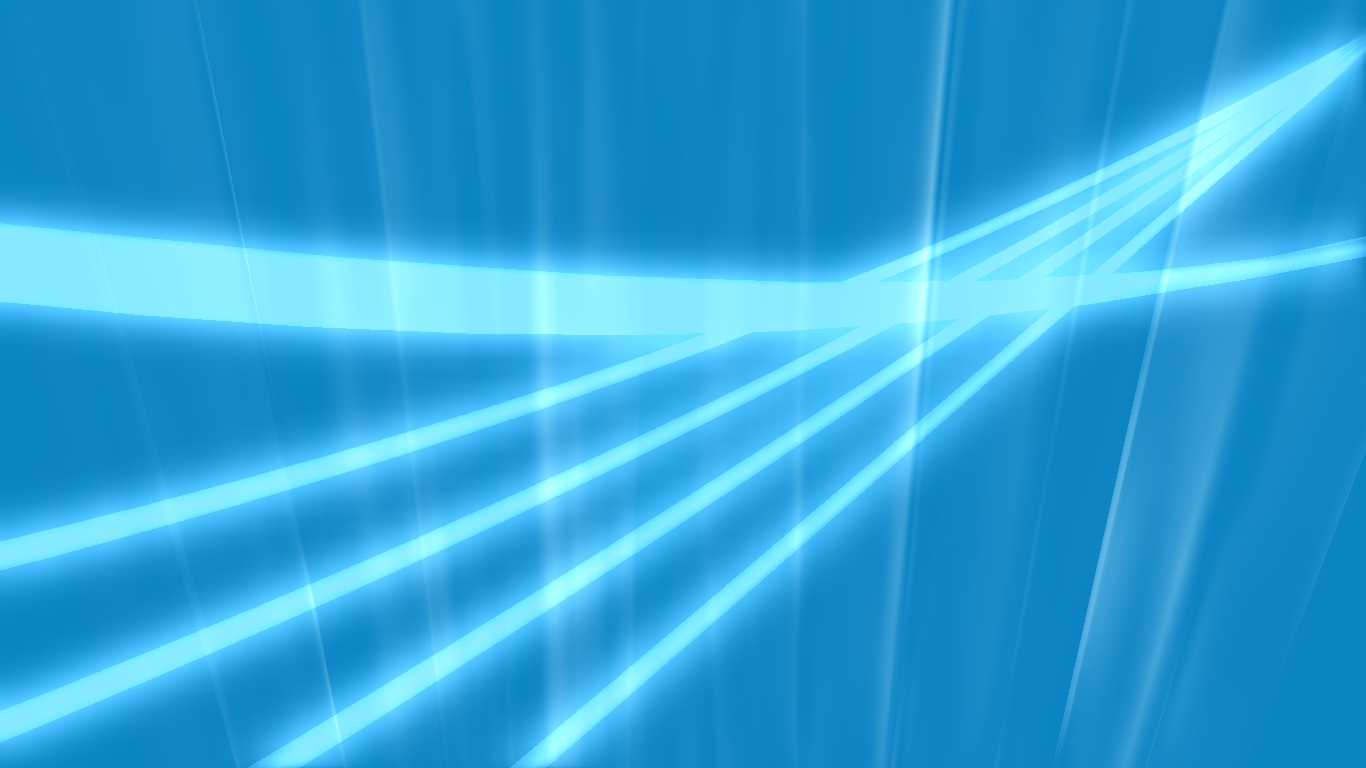
IntMD
MemberContent Type
Profiles
Forums
Events
Everything posted by IntMD
-
Absolutely sure it's a homebrew.
-
My Browser Builds (Part 1)
IntMD replied to roytam1's topic in Browsers working on Older NT-Family OSes
Or as an alternative just change the value of the "frontpagebetav2" cookie to 0 (if this won't work, do the same for "frontpagebeta" cookie, you might want to create it if it doesn't exist). This should force the old look (at least for now). Have you tried the ru.xpi "27.9.4_RC2" localization for 27.9.6 first? -
I need help choosing a new motherboard and processor
IntMD replied to Windows 2000's topic in Windows XP
As an addition to what TrevMUN said, if youre going to get any BSOD related to acpi.sys (even if you don't, it is still worth replacing the file), make sure you slipstream the relevant acpi.sys mod, which can be found here. The link also contains a generic USB 3.0 driver. Here are the instructions on replacing this file in the installation medium. -
My Browser Builds (Part 1)
IntMD replied to roytam1's topic in Browsers working on Older NT-Family OSes
OFFT: Depends on the distribution of the game, the retail versions of the games have the SafeDisc DRM (RA2 and SC3K Unlimited Edition >>for reference original version has SecuROM DRM<<), which isn't supported by 7 with KB3086255 update installed, so you have to either free the DRM by temporarily enabling the secdrv service (i recommend not doing it since you would reopen the vulnerability) or by certain yarr-harr methods. I recommend consulting PCGamingWiki for those games for any patches/fixes for modern versions of windows: https://pcgamingwiki.com/wiki/Command_%26_Conquer:_Red_Alert_2 https://pcgamingwiki.com/wiki/SimCity_3000 -
I'd recommend using Snappy Driver Installer Origin over the regular one, which is made by former contributing dev and buildmaster. The Origin version continues the open-source nature - due to the controversies over sdi-tool (packaging adware and hidden third-party software; shady handover of project leadership), this was made. When it comes to SDIO, I recommend not installing the drivers of it, but rather view as information of what the latest drivers are and where in the driverpack can be found, download the relevant driver pack and install it either by setup (assuming the are no driverbloatware) or manually (by devmgmt). Of course this goes without saying to judge whether the offered driver is relevant and legitimate and if it does fit the system. That said, it is best to wait until OP delivers the info of the soundcard and the chip, then we can determine if the manufacturer offers drivers for Vista.
-
Plugging in second monitor causes XP x64 to BSOD
IntMD replied to asdf2345's topic in Windows XP 64 Bit Edition
Since due to the recent nvidia "revamp" of the forums which looks like utter s***, the original topic has been deleted for no reason whatsoever, which is sad considering nobody could archive it, couldn't expect the unexpectable. Fortunately, by researching through my browser history, I could be able to find the direct link to Tal Aloni's fixed driver here. Just in case, I also archived the link by wayback machine, so if the original link goes down, you can just input the url in web archive -
Nvidia drivers always cause nv4_mini.sys BSOD
IntMD replied to asdf2345's topic in Windows XP 64 Bit Edition
Since due to the recent nvidia "revamp" of the forums which looks like utter s***, the original topic has been deleted for no reason whatsoever, which is sad considering nobody could archive it, couldn't the unexpectable. Fortunately, by researching through my browser history, I could be able to find the direct link to Tal Aloni's fixed driver here. Just in case, I also archived the link by wayback machine, so if the original link goes down, you can just input the url in web archive -
Search for "windows_xp_tablet_edition_sdk_17.exe" in your preferable search engine, assuming it's Google the second link should direct you to the SDK
-
According to Dynabook (which is what toshiba's computers/laptops division is called)'s support it should be found on the bottom case whether if it's in a sticker or etched in the cover. The part number should be the model number
-
And what's the model number for that laptop? (e.g. PSCxxx-xxxxxx; should've been more specific in my previous post)
-
What's the exact model of that Satellte C650 laptop, so that i can check if the OEM's support site offers the XP drivers for it?
-
Help please! I have all drivers working except for sound
IntMD replied to Duck42069's topic in Windows XP
Good for you! I hope that the rest of your hardware also supports and has drivers for XP Professional x64. -
Help please! I have all drivers working except for sound
IntMD replied to Duck42069's topic in Windows XP
You might want to double-check the default sound playback settings in the audio properties if they're correct, if not you have to tinker to get it to work. -
Help please! I have all drivers working except for sound
IntMD replied to Duck42069's topic in Windows XP
Have you checked if the control panel works fine in this build of drivers? -
Help please! I have all drivers working except for sound
IntMD replied to Duck42069's topic in Windows XP
https://www93.zippyshare.com/v/9PKIX19O/file.html Can you try this driver? It seems to support your audio device (fits the exact HWID fine (w/o the REV ID)). Should be installed by devmgmt.msc since there is no setup executable included. From what I also see in the logs there are also other devices that need to be updated (excluding the "amd processor drivers" and "HPET drivers" which are severly outdated, but somehow offered), but we'll talk about it once you get the audio drivers to work correctly. -
Help please! I have all drivers working except for sound
IntMD replied to Duck42069's topic in Windows XP
I assume the HP drivers that are offered for is a no-go then. Last resort would be to use Snappy Driver Installer Origin to track a driver that is relevant (contrary to other driver installers, it's the most trustworthy, but i wouldn't install drivers from the program directly). Uninstall the audio drivers (unless if you have done that already), get the mentioned program (Application Only). Run it and choose 'Download only indexes'. After that don't do anything within it, just close the program and upload the latest snapshot from the app's log folder (with the .snp extension). I'll take a look at what the log reports and find you an appropriate driver. -
Help please! I have all drivers working except for sound
IntMD replied to Duck42069's topic in Windows XP
Does opening the IDT control panel show an error of some sort? If so, can you screen it or describe it? -
Help please! I have all drivers working except for sound
IntMD replied to Duck42069's topic in Windows XP
What do you mean you can't find the HWID in the XP drivers? I could find them under the sp550356\WDM\WinXP\STHDA.inf file - line 488 Here's the screenshot proving that the HWID does exist. I recommend unpacking sp55036.exe using Bioruebe's Uniextract tool, and run the setup.exe included inside, if this doesn't work then you should manually update the device using devmgmt.msc. -
From what I've seen on Intel's driverpage it seems to include only Windows10 drivers, I've lurked the win-raid forums assuming somebody could've gotten the wireless device working but so far i couldn't find it. Last resort will be to use Snappy Driver Installer Origin. Can you get Snappy Driver Installer Origin via ethernet to your HP laptop? Get it from here: https://www.snappy-driver-installer.org/ (contrary to other driverfinders, this one is the most legit with no bull****, as always i don't recommend installing drivers straight from the app, rather running the setup in the latest driver folder in the driverpack or manually - devmgmt.msc if no setup executable included), extract to a folder and run the executable. Choose "Download indexes only" and when it's done and the list of drivers show up, close it and upload the latest snapshot from the log folder. This way I can determine which driver should be appropriate for that wireless card (and also for the other devices) and send you the relevant driver packages.
-
Thread updated to mention UCyborg's fix which is far more superior than the ServiceLocation fix.
-
I don't know if you can modify the .msu package to remove the telemetry package without tampering up the integrity and the signing. Since the security-only patches aren't cumulative at best you shouldn't expect microsoft to do this s*** again next patch tuesday, so you might avoid the update.
-
As of the Win10 question, Last time gameux.dll existed in it's deprecated form (from 8.x upwards) was in the Anniversary Update (builld 14393 (version 1607); LTSB). Assuming that the GameUX regkey (especially the ServiceLocation subkey containing the Games string value) exist most importantly and with gameux.dll being second, they might be vulnerable. My friend who uses Windows 8.1 has checked if the registry key and gameux.dll exists. The HKEY_CLASSES_ROOT\Local Settings\Software\Microsoft\Windows\GameUX key doesn't exist at all whilst the gameux.dll does.
-
reserved
