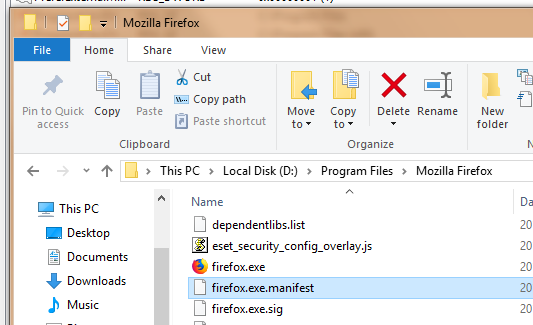Content Type
Profiles
Forums
Events
Everything posted by MDJ
-

Aero Glass for Win10 Version 2004 Build 19041
MDJ replied to tron03's topic in Aero Glass For Windows 8+
Settings page is in glass even without any additional software installed. It's by default, though it's kind of opaque. -

Aero Glass for Win10 Version 2004 Build 19041
MDJ replied to tron03's topic in Aero Glass For Windows 8+
You're way overreacting. It'd have been a beautiful of gesture of making the project open source when he decided not to participate anymore. He didn't have to but he knew well that there were thousands of people that did enjoy using the software, who were eager to get the Aero effect back. -

Aero Glass for Win10 Version 2004 Build 19041
MDJ replied to tron03's topic in Aero Glass For Windows 8+
I'm from Lithuania, a part of Eastern Europe and European Union. I've never had any issues with this site despite using whatever internet provider is available. -

Aero Glass for Win10 Version 2004 Build 19041
MDJ replied to tron03's topic in Aero Glass For Windows 8+
Covid doesn't typically last for months. Even years ago when Aero Glass was just released bigmuscle wasn't the one who'd constantly chat in forums. He'd only publicly talk when there's a release coming or an issue is present that needs to be diagnosed. -

Aero Glass for Win10 Version 2004 Build 19041
MDJ replied to tron03's topic in Aero Glass For Windows 8+
BM either got sick keeping up with the newest Windows versions over the years. Or got paid by Microsoft to stop interfering with the design they envision for the Windows 10. -

Aero Glass for Win10 Version 2004 Build 19041
MDJ replied to tron03's topic in Aero Glass For Windows 8+
I still find Vista as the apogee of Windows design-wise. -

Aero Glass for Win10 Version 2004 Build 19041
MDJ replied to tron03's topic in Aero Glass For Windows 8+
The wait is, indeed. long. -

Aero Glass for Win10 Version 2004 Build 19041
MDJ replied to tron03's topic in Aero Glass For Windows 8+
It's true, Microsoft p***es me off in the sense that every feature update breaks apps, like Aero Glass, 7+ Taskbar Tweaker. That's why today I disabled auto-updates. I want smooth updates, with all of my apps ready for the grand Windows update. -
My Windows just updated to 19041.264
-

New Aero Glass Release 1.5.12 for Win10 v1903 (Many Thanks!)
MDJ replied to JTB3's topic in Aero Glass For Windows 8+
Thank you! glass8.eu site hasn't been fixed yet. -
And if wmn would install ESR version of Firefox they wouldn't need to commonly update manifest inside firefox.exe.
- 409 replies
-
- 10.0.14393
- Win10
-
(and 1 more)
Tagged with:
-
As you said, you had already removed userChrome.css. Hmm... do you have your Aero Glass installed via official setup wizard?
- 409 replies
-
- 10.0.14393
- Win10
-
(and 1 more)
Tagged with:
-
- 409 replies
-
- 10.0.14393
- Win10
-
(and 1 more)
Tagged with:
-
I found the solution. You need to add that DWORD not into the location mentioned but in HKEY_LOCAL_MACHINE\SOFTWARE\Microsoft\Windows\CurrentVersion\SideBySide. Aero Glass looks more neat done this way rather than by using userChrome.css
- 409 replies
-
- 10.0.14393
- Win10
-
(and 1 more)
Tagged with:
-
Yes, I did reboot. I tried your file but it didn't work either.
- 409 replies
-
- 10.0.14393
- Win10
-
(and 1 more)
Tagged with:
-
It didn't work for me, I see no changes. It don't know if it makes any difference but I run 64-bit Firefox version 60.6.2 ESR.
- 409 replies
-
- 10.0.14393
- Win10
-
(and 1 more)
Tagged with:
-

License restriction complaints and questions
MDJ replied to adacom's topic in Aero Glass For Windows 8+
Just choose the minimum amount available and that will do the job for you. The license is very cheap, you could also consider donating more so that you've extra keys available for you. -
Your trial period has probably expired.
-
Check 'symbols' folder which has appeared. Inside there shall be some more folders. Go inside every of them and check if there are .PDB files in them. If there are, restart your PC.
- 409 replies
-
- 10.0.14393
- Win10
-
(and 1 more)
Tagged with:
-
All of the files go into root directory of Aero Glass. For instance, if you installed Aero Glass to C:\AeroGlass\, then all of the files will go to this folder. To download symbol files you've to run .CMD file like you'd run an application - by double clicking the file.
- 409 replies
-
- 10.0.14393
- Win10
-
(and 1 more)
Tagged with:
-
Just noticed that it's probably Symbol Checker extracted from Windows SDK (haven't checked authenticity though): https://drive.google.com/file/d/18ic_RdjGMZV97EiiGR9fynmeym9I0z6F/view?usp=sharing Put files inside Aero Glass installation directory and run .CMD file.
- 409 replies
-
- 10.0.14393
- Win10
-
(and 1 more)
Tagged with:
-
Now I remember that a long while ago I wouldn't get symbol files automatically downloaded despite of having a license. I then would use SymSrv from Windows SDK to get the required files. Perhaps you've this software installed on your PC? There's also another way to do this. Some time ago someone on this forum uploaded Aero Glass with some unofficial files dedicated for symbol downloading. If you're interested I can send them to you. Of course, as you say, you could try to reinstall the app, perhaps it'd do the job. By the way, I don't know exactly when but some time in the period of upgrading to Windows 16299 and starting to use the first published debugging Aero Glass version, my machine code has changed. Therefore you could also check if everything is alright with your license key.
- 409 replies
-
- 10.0.14393
- Win10
-
(and 1 more)
Tagged with:
-
Today my PC has installed several latest updates. I had no problems, Aero Glass just automatically downloaded new symbol files, and that's it. I'm using the same Windows version as you, Aero Glass is of version 1.5.7.
- 409 replies
-
- 10.0.14393
- Win10
-
(and 1 more)
Tagged with:
-
The menu bar isn't necessarily caused by OldNewExplorer. For instance, I'm using QTTabBar which forces menu bar to be always visible unless you make it otherwise exclusively in the app's settings.
-
Debug version from here.
- 409 replies
-
- 10.0.14393
- Win10
-
(and 1 more)
Tagged with: