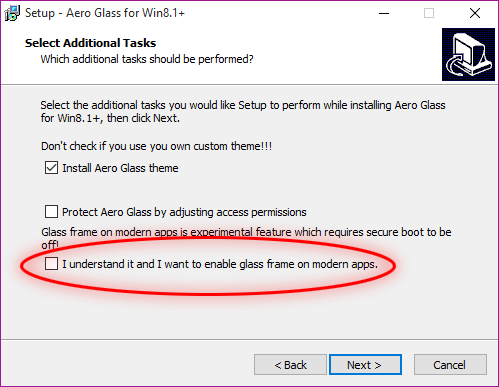Content Type
Profiles
Forums
Events
Everything posted by MDJ
-
Unlike the others, the only bug I'm facing in Creators Update is this: And I'm not even using a VS that'd be made specifically for the latest stable Windows version update. Yeah, these aren't normally skinnable but using StartIsBack one is able to apply specific .msstyles file exclusively for taskbar (and Start Menu if you'd use it).
- 409 replies
-
- 10.0.14393
- Win10
-
(and 1 more)
Tagged with:
-
I've tried the loader @dhjohns suggested, and various tweakings but I was unable to to apply custom VSs using this method. Yet I remember AppInit method working in the past on my older PC a couple of years ago. I guess I'll have to stick with good old system files patching.
- 409 replies
-
- 10.0.14393
- Win10
-
(and 1 more)
Tagged with:
-
Did you get the file from UxTheme Signature Bypass thread from @bigmuscle's comment (page 8) I quoted below? By directly browsing http://glass8.eu one is only able to get UxThemeSignatureBypass*.dll. Of course, when trying this out I only placed UxTSB.dll into my installation directory as other files must be outdated for using with Creators Update. The way I did this it didn't work. Any suggestions?
- 409 replies
-
- 10.0.14393
- Win10
-
(and 1 more)
Tagged with:
-
I don't know if it's enabled Safe Boot or what but UxThemeSignatureBypass64.dll didn't work for me. UxStyle in some Windows 10 versions work, in some don't (for me it currently doesn't) so I gave up on it too. I just ended up patching required .DLLs with UltraUXThemePatcher, have been doing this for years, it always does the job. One just needs to use caution before bigger system updates (temporarily switching to default VS). Anyway, Windows Update is always stuck on 0 % at downloading so I won't have to pay attention to that. Since Windows 8 I've been facing some kind of strange issues from time to time but latest releases are considered as the future vision of Microsoft so I just deal with this by spending some time on fixing the newly born issues.
- 409 replies
-
- 10.0.14393
- Win10
-
(and 1 more)
Tagged with:
-
Thank you! Try running CMD as administrator.
- 409 replies
-
1
-
- 10.0.14393
- Win10
-
(and 1 more)
Tagged with:
-
I can recall that the first time transparency support for modern apps was released in an experimental build there was an additional .DLL file to DWMGlass.dll which would provide transparency exclusively for modern apps. Don't we have a one now? At least on my system I can only peek through classic app frames using the build which was released just now.
- 409 replies
-
- 10.0.14393
- Win10
-
(and 1 more)
Tagged with:
-
Old news, bro.
- 409 replies
-
- 10.0.14393
- Win10
-
(and 1 more)
Tagged with:
-
What an honour it was to share our lives with Aero Glass for these past several years. Rest in piece, beloved software, you'll never be forgotten. Oh, OldNewExplorer too. ?
- 409 replies
-
- 10.0.14393
- Win10
-
(and 1 more)
Tagged with:
-
Well, we've had discussions about Aero Glass being a nagware when this project first came out several years ago, it was much harsher then because a lot of people were mad about this software being advertised as donationware (full functionaly, optional donations). Over time, we've got accustomed to the licensing model. @bigmuscle sure did a great job on maintaining this project and fixing even the smallest issues but @gitit20 is right when they say that over time the maintainment and excitement of this project has gradually decreased. Now on the horizon there's Windows NEON bringing rumors and hope of Window 7's Aero Glass return in advanced form. Nevertheless, there are still fans of @bigmuscle's work here and they're eager for a new version! Before future development of Windows reaches us there's today, and today we've nothing better than this project. It's so depressing to have to deal with such a flat design Microsoft offers in their modern operating system.
- 409 replies
-
2
-
- 10.0.14393
- Win10
-
(and 1 more)
Tagged with:
-
Where are the arguments? I've tried it recently and I've to say that from the perspective of applying visuals styles WindowBlinds has became much more stable than it was a couple of years ago. I haven't noticed too much of system slow down either.
-
Insert some kind of Windows installation media to your PC and after choosing to "repair your computer" in CMD find your Windows installation drive (if Windows were installed into drive C:, then in repair media the same drive will probably be called D:). After finding the right drive set current CMD location to YourInstallationDrive:\Windows\system32 and run "sfc /scannow". If there are no serious or some kind of rare problems then this would do the job.
-
In Windows shell32.dll is used to apply Control Panel's Navigation Pane and top bar image. Windows logo in About Windows dialog is kept inside basebrd.dll (%windir%\Branding\Basebrd). For now these files could be manually modified. It's been a long time since @Tihiy said anything in this topic, I wonder whether he abandoned this project.
-
This means that one of the programs you had modified Registry to achieve this effect. Here's how it can be done manually: http://winaero.com/blog/how-to-show-app-version-and-other-properties-in-details-pane-of-explorer/. In the article it's being talked about executable files but the same steps do the job for any other file types. Make sure to visit provided MSDN link to find out how desired properties in the Details Pane shall be added using Registry.
-
I assume that you've already restarted your PC. First of all, you could try to reinstall OldNewExplorer and uninstall it right away. If the problem persists open Task Manager, kill all explorer.exe processes, then trough Task Manager's menu bar navigate to File -> Run new task -> Browse. At the bottom of newly opened dialog change the option "Programs" to "All files". Navigate to OldNewExplorer's installation directory and try deleting the same .DLL file which got you stuck before.
-
In order to start Modern Frame earlier you were required to use AppInit_DLLs registry key and installation program used to question whether you want to apply Aero Glass to modern apps. I don't know how Modern Frame starts up now, perhaps it is no longer a separate project and is included by default in Aero Glass by bigmuscle.
-

How to Move Details Pane to Bottom without Memory Patching [Win10]
MDJ replied to MDJ's topic in StartIsBack+
Since Aero Lite uses the same folder of resources as Windows 10's default visual style, you'll need to take ownership of shellstyle.dll found in %windir%\Resources\Themes\aero\Shell\NormalColor\ . In my tutorial I recommend to follow this method. After you take ownership, rename original shellstyle.dll to something else. Now paste a modified version of shellstyle.dll to the same folder. You don't need to delete original file as it's your backup. Now just switch to any of High Contrast themes and then choose Aero Lite again. -
I'm not sure about the installer now as I haven't installed Aero Glass in quite a while but installation window used to contain the option marked in the screenshot attached to this message.
-
I could edit the file for you but you'd have to find the right file and upload it for me. Later you'd have to manage to replace the original file with modified one. If you're willing to try this method I could guide you step by step.
-
I'll repeat myself the last time—I created an alternative way of putting Details Pane on bottom. It works more stable as it's done not by memory patching but by editing one file (not system's one if you aren't using default VS). Here's the thread: http://www.msfn.org/board/topic/175131-how-to-move-details-pane-to-bottom-without-memory-patching-win10/
-

How to Move Details Pane to Bottom without Memory Patching [Win10]
MDJ replied to MDJ's topic in StartIsBack+
Have in mind that following the tutorial from Winaero I provided you'll have to repeat the same process for all different types of files you can find in your computer. Sadly, I don't know how to do this all at once. I also wanted to announce that I was able to fix your problems with Status Bar. My earlier patch was enabling the styling of it. It means that the VS which was used determined the colors of the bar and its separators. In order to main its whiteness and separatorness in all cases I removed this function. I've already updated my main post, here's the link to the alternative version: https://1drv.ms/u/s!AqH_Zsatex9liyiFQWceS_Q72B4c . -
You can temporarily use my solution from here to achieve the same effect.
-
It means that this key was changed by the installer automatically because when installing you chose that you want to have glass enabled on frames of modern apps too.
-
Make sure that AppInit_DLLs is empty and LoadAppInit_DLLs is set to 0 (0x000000...). As you aren't keeping Aero Glass any more you don't need to leave anything although it's a good idea to move donation.key somewhere else so in the future you don't have to search for it.
-
You just have to remove everything from installation directory and delete “Aero Glass” task if it's still present in Task Scheduler. That's all unless you modified something in Windows Registry Editor in HKEY_LOCAL_MACHINE\SOFTWARE\Microsoft\Windows NT\CurrentVersion\Windows.
-
Haven't seen this project before but it looks very promising! I can't wait to try out their program on my PC!