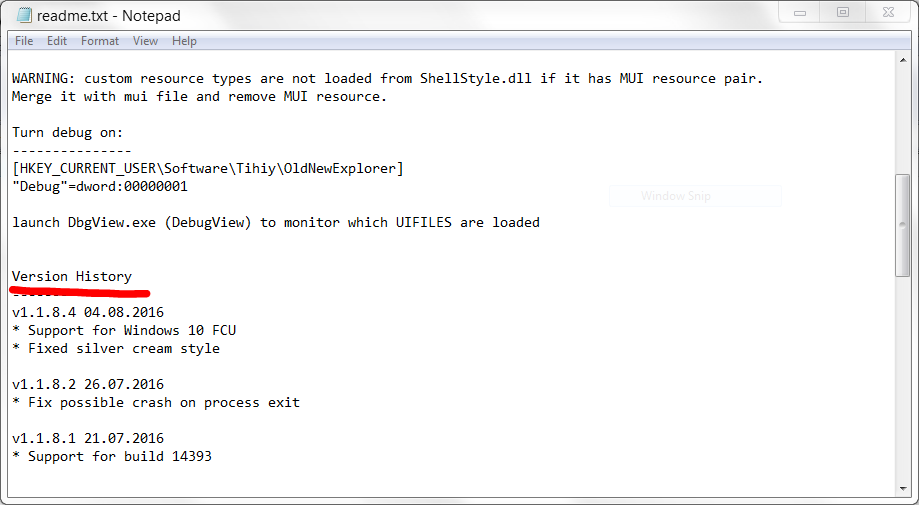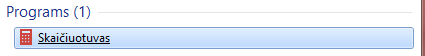Content Type
Profiles
Forums
Events
Everything posted by MDJ
-
Microsoft has totally lost their taste in designing stuff over the last few years. Nowadays we've to use so many tweaks in order to deuglify user experience.
-
It's amazing to see how File Explorer has evolved over the years but still kept its original core. Anixx's screenshot looks like it was taken from Windows 95!
-
I get your point now but in reality it isn't common to use Windows which aren't neither in English, non in your mother-tongue language.
-
If at the time of installing Windows your locale wasn't set to United States or some other English-speaking country, then your universal apps installed will be localized hence without the original English name. For instance, in my Windows "Calculator" became "Skaičiuotuvas". Searching for the latter works.
-
If you'd look closely you'd see that there was a workaround provided already.
- 409 replies
-
- 10.0.14393
- Win10
-
(and 1 more)
Tagged with:
-
Before writing such a massive post you could have read several last pages of this thread.
- 409 replies
-
1
-
- 10.0.14393
- Win10
-
(and 1 more)
Tagged with:
-
Thanks, so far the workaround seems to work great!
- 409 replies
-
- 10.0.14393
- Win10
-
(and 1 more)
Tagged with:
-
You use it or not it's an integral part of Windows 10 so Aero Glass must work correctly everywhere. Some people make use of universal apps more, some people less, nevertheless, all shall be content with their user experience.
- 409 replies
-
1
-
- 10.0.14393
- Win10
-
(and 1 more)
Tagged with:
-
It's amazing to finally be able to get hold of a stable release but I'm having some issues with universal apps. In Settings app, back button stops working from time to time (hovering over it no longer even highlights it. I haven't tried yet to test Calendar and similar other apps which happen to make use of the same button). Although, this is more usable than what we've had before. Another problem is that some of universal apps have lost their titlebars (for instance, Calculator, Edge). I tried manually registering DWMGlass.dll but it didn't seem to do anything.
- 409 replies
-
- 10.0.14393
- Win10
-
(and 1 more)
Tagged with:
-
With a helping hand of StartIsBack, Aero Glass and several other tricks my Windows UI finally look the way I want. Thank you for adding the final touch with a return of styleable Jump Lists.
-
Before commenting you shall perhaps actually try to use Control Panel whilst adding a new user account, changing some personalization and taskbar settings, etc. And what about new settings which are only added to the Settings app? The user constantly gets redirected from Control Panel to Settings and vice versa as, apparently, even Settings don't implement all of the required settings. What a mess. Microsoft have already had a couple of years to do the required changes.
- 409 replies
-
- 10.0.14393
- Win10
-
(and 1 more)
Tagged with:
-
Unfortunately, these aren't great news then. Did you see what they've already done with our good ol' Control Panel in Creators Update? I'm afraid that they're going to continue destroying what they've already started :'(
- 409 replies
-
- 10.0.14393
- Win10
-
(and 1 more)
Tagged with:
-
Keeping my fingers crossed.
- 409 replies
-
- 10.0.14393
- Win10
-
(and 1 more)
Tagged with:
-
They didn't add transparency to File Explorer, did they?
- 409 replies
-
- 10.0.14393
- Win10
-
(and 1 more)
Tagged with:
-
There's no doubt that the next update is going to ruin something - they always do.
- 409 replies
-
3
-
- 10.0.14393
- Win10
-
(and 1 more)
Tagged with:
-
According to this article those options are relevant so when one is off, another one automatically gets turned off too. Kind of stupid, Microsoft could've made two separate options.
-
So informative.
-
The developer doesn't care anyway, this software is pretty much discontinued.
-
Impossible. This is why I created a new folder using 'Custom folders...' function, made it as menu and added shortcuts to the desired programs.
-
It wouldn't astonish me too much if after a month or so of final Aero Glass for Creators Update release we would start receiving Fall update for Windows ?: http://winaero.com/blog/windows-10-version-1709/
- 409 replies
-
- 10.0.14393
- Win10
-
(and 1 more)
Tagged with:
-
@Tihiy, could you make taskbar Jump Lists customizable too? Now when a VS is applied to the taskbar and its thumbnails everything looks amazing except those black & ugly Jump Lists.
-
Apparently @carlitosoo555 is right about double titlebars in some of universal apps. I barely use any of them so I didn't even notice the bug. I'm running the same version of Windows as they.
- 409 replies
-
- 10.0.14393
- Win10
-
(and 1 more)
Tagged with:
-
I've been using Classic for quite a while and now I've tried other options but all of them only affect Context Menus, unfortunately not Jump Lists.
- 409 replies
-
- 10.0.14393
- Win10
-
(and 1 more)
Tagged with:
-
Since @UCyborg reminded me of taskbar styling I was wondering whether anyone found a way to stylize Jump Lists? StartIsBack doesn't affect them, and they look really ugly in non-black VSs. Also I'm interested in Caption Button glows and UAC prompts (restoring classic UAC UI with a Registry trick doesn't work any more). Even just one of the mentioned ones would be great.
- 409 replies
-
- 10.0.14393
- Win10
-
(and 1 more)
Tagged with: