Content Type
Profiles
Forums
Events
Everything posted by OldSchool38
-
How do you disable telemetry on Firefox? I use occasionally on Linux.
-
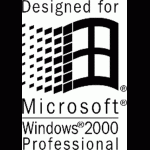
Great tutorial and Nvidia card question
OldSchool38 replied to OldSchool38's topic in Windows 2000/2003/NT4
Yes, I got the extended kernel to successfully install and was able to use more updated versions of various programs, but I tried several of BWC's drivers and couldn't get any of them to work. -
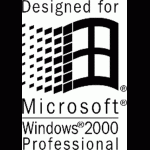
Great tutorial and Nvidia card question
OldSchool38 replied to OldSchool38's topic in Windows 2000/2003/NT4
Well, I've tried a number of BWC drivers and no luck, I finally decided to go to XP Home for my windows machine and just use classic settings. -
Just tried that on the windows 2000 installation I have (with Blackwingcat's extended kernel) and it works! I can see 4 cores of my amd processor in windows 2000!
-
http://www.intelliadmin.com/index.php/2007/01/unofficial-windows-2000-daylight-saving-time-patch/ Has anyone tried this? Does it work? Just curious before I mess with it.
-
Signed! I hope XP support is kept! Long live XP!
-
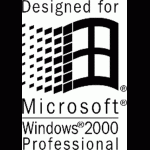
Great tutorial and Nvidia card question
OldSchool38 replied to OldSchool38's topic in Windows 2000/2003/NT4
Any suggestions about an Nvidia driver for my geforce 710? That's the only issue I have left. Edit: Here is a pic of the original box for more information. -
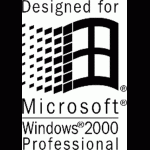
Last Versions of Software for Windows 2000
OldSchool38 replied to thirteenth's topic in Windows 2000/2003/NT4
Thanks for your work roytam1, please keep working on vanilla 2000 friendly browsers! I've ordered a new hard drive and plan to have a win2000 specific desktop soon. Btw-do you take donations to support your work? -
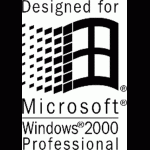
Great tutorial and Nvidia card question
OldSchool38 replied to OldSchool38's topic in Windows 2000/2003/NT4
Tried an old geforce 7200 card, the BWC drivers still don't work-broke out an old 165 driver and it worked fine. I was able to install the 4.13 version of CCleaner, the current version of VLC and Smplayer and run them successfully so I know the extended kernel works. -
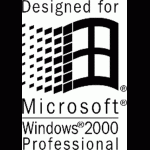
Great tutorial and Nvidia card question
OldSchool38 replied to OldSchool38's topic in Windows 2000/2003/NT4
Well, I've went ahead and tried several of BWC Nvidia drivers so far (300 series) and no luck, I've heard of something called extended core (KB979683-v10c-x86-enu.exe) and gave that a shot. It installed with no hiccups but all my attempts to install the Nvidia drivers through the control panel have failed as well. Darn it, I feel I'm on the edge of success this time-but I seem to have hit the wall again. -
While I'm a Linux user mainly these days, I do experiment with older windows from time to time so after seeing this tutorial on Youtube https://www.youtube.com/watch?v=F-1pIl-Wdzo I downloaded the files and dusted off my Windows 2000 sp4 disk and tried it out on my dell optiplex 740. Following each of the steps has worked great and now what I need to know is which is the best BWC Nvidia driver to use? I have a 2gb silent Asus geforce 710 card and I'm not sure which is the right one to use.
-
https://www.youtube.com/watch?v=ddD6Yn3XZuM More developments:
-
Been hearing about Linus Torvalds recently: https://www.youtube.com/watch?v=pwn3gIipCjU https://www.youtube.com/watch?v=vPJsWQvQ-gs I suspect Luke Smith may be right, is Linux going the way of Microsoft? If so, I might as well reinstall windows 7!
-
A while back, I read that if you updated the bios on a dell optiplex 330 you could use a core 2 quad processor (2.66 gb socket 775) instead of the specified core 2 duo processor. After the bios update, I was able to use the core 2 quad and even go up to 8gb of ram successfully. However I noticed that every so often in windows (Vista and 7, 32 or 64 bit) I would get a 'kernel crash error'-especially when I was playing high power games. However I've never had an nvidia crash when using linux-which makes me wonder-could my using the core 2 quad be putting things off kilter in windows since it's really not what the 330 was designed for? I wonder if going back to a core 2 duo might be just the thing to help-but before I run off and get another one-has anyone had a similar issue? I really want to use windows vista/7 again since the game options are greater than linux for now.
-
I really haven't had any experience with bitdefender so I decided to try Comodo free internet security first. So far so good, I think being on 8gb of ram and a 64 bit system seems to work out better than the old 32 bit OS I last tried it on.
-
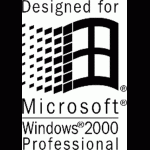
AOL Shield browser now available for Windows XP and Vista
OldSchool38 replied to sdfox7's topic in Windows XP
I just tried it, and it appears to work in Vista 64 bit as well!- 35 replies
-
- windows xp
- windows vista
-
(and 3 more)
Tagged with:
-
I'd like to ask you guys what is a good firewall with stealth abilities for vista 64 bit that's also light on resources. I have an early version of Comodo firewall I've used in the past that worked great-but apparently it's only 32 bit, the current version is a resource hog so I would like to avoid that one. Would the current zone alarm firewall be good to use or is there another option?
-
Just confirmed that Wolfenstien the New Order works on Vista 64, my only problem is with kernel crashes from my nvidia card but I was having the same trouble with 7 so it's not vista's fault. I may give it a try in Linux under wine.
-
After the recent death of my cursed Zotac 730 card, I've ordered a cheap 2gb ASUS 710 card as a replacement for now. When it arrives I plan to replace the linux distro I'm currently using on this machine with a windows install so I can play most of my games again. Before I reach for my windows 7 disk, I wanted to know if any of you had played Wolfenstein the New Order on Vista 64 bit? Or is it Windows 7 only? I know Alien Isolation will work on vista so I thought I'd ask.
-
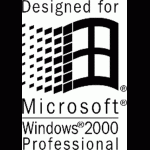
Geforce drivers for windows 2003 server?
OldSchool38 replied to OldSchool38's topic in Windows 2000/2003/NT4
Okay, after deciding recently to give windows a spin again, I decided win2003 server would be a good choice. With my core 2 quad it flies in terms of startup and seems to be more responsive than xp. I did the tweak mentioned above on the zotac driver for installation. I tried running NvCplSetupInt.exe but nothing happens. It's no problem though, Youtube and my games work perfectly fine! -
https://techxplore.com/news/2017-05-discuss-tracking-smartphone-user-habits.html Scary stuff!
-
I just started using Vista Business 32 bit recently and wanted you guys to know on the gaming front that Alien Isolation on steam works great even though it lists win7 as the earliest compatible OS. For some reason however the latest version of Malwarebytes acts haywire at times, I ended up just dropping back to 1.75 and it works with no issues and still takes new malware updates.
- 1,243 replies
-
- Server 2008
- software
-
(and 1 more)
Tagged with:
-
I was using 4gb of ddr2 800 ram, I don't think the issue was 7 at all-yesterday I had a couple of crashes that seemed to be related to the video card. I'm running a 4gb zotac geforce 730 card that seems to be the source of the problem, not sure what's wrong with it-but it only seems to run in a stable fashion on linux using the nvidia 340 driver (the 360 series has caused issues there as well). Even my old 1gb 620 card was 100% reliable compared to the new card! EDIT: Yep it was the zotac card, I chucked it for my old 620 and it works fine, I ended up going to Vista and everything is working well (with the exception of taking forever to update, but that's done now). New Edit (Feb 26): Guess what? I think my 730 troubles have been resolved after all-after a little bit of googling, I followed the suggestion someone made about strictly sticking to the driver that's on the CD the thing came with and all is well! It's not the latest driver but it works without a hiccup now!
-
I now have XP home back on my dell, seems to work fine with the quad core processor. I also notice the stuttering issues that I had with Vista/7 are gone now-hooray for old OS's! I may try installing an extra hard drive when I get the cash so I can dual boot with a linux distro to get the best of both worlds!
-
Due to missing some of my old games that aren't available in linux, I've been giving Windows 7 a spin the last few days on my dell 330, in spite of putting in a Core 2 Quad 2.66 (which worked great on linux), the thing still seems to stutter from time to time when I'm running multiple browsers and video files. I never had that issue in XP and have been considering downgrading to the older, but faster system-also being more compatible with my games. Win 7 has always seemed like just a bloated version of Windows xp anyways. My question regarding security issues is this-if I were to use windows XP again with sp3 fully updated (not sure I would trust going the POS update route due to not knowing what M$ might try to stick in there) along with my usual battery of security programs-how risky do you think it would be compared to your average ubuntu based linux distro? I've run Linux over the last year with no problems, but I've heard some guys say that it's really no more secure than windows in reality-it just doesn't have the large following Windows does and thus is less of a target. What do you guys think?


