Content Type
Profiles
Forums
Events
Everything posted by OldSchool38
-
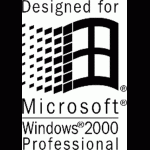
Windows 2003 performance and security?
OldSchool38 replied to OldSchool38's topic in Windows 2000/2003/NT4
How about xp drivers for Nvidia cards (like 620/8400?) any issues there? Also does spybot/malawarebytes work? -
Recently I've been reading a little about window server 2003, and I was curious-for basic desktop use how does it compare to XP/7? Also will free antivirus programs that are compatible with XP work with 2003?
-
Just got win2k back on my system and after dealing with various hiccups with avast 8, things seem to be working well so far, however after last restart I got this error: I keep thinking I've asked about this before-but I don't see the post so maybe it wasn't here-does anybody know about this? BTW-just got blackwingcat's newer nvidia drivers and they ROCK!
-
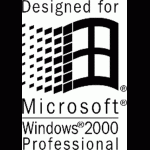
Sound too quiet in VIA HD Audio Deck?
OldSchool38 replied to OldSchool38's topic in Windows 2000/2003/NT4
I seem to remember setting both on high, but I'll double check when I reinstall this weekend. -
Last time I had win2k installed, even with UURollup-the sound was way too quiet! The sound drivers on my board http://www.biostar.com.tw/app/en/mb/introduction.php?S_ID=518 are rated for win2k and worked-but has anyone else ever had this problem?
-
No my assumption was that they would say-NO! use XP at bare minimum!
-
I'm planning to do another windows 2000 install here in a few days but I had a question about gaming-has anyone ever gotten the game Dishonored to work on windows 2000?
-
Tried the driver but still no luck, I went ahead and ordered a pci ethernet card with windows 2000 compatibility-luckily it seems there are still plenty of those around!
-
Since getting back on cable-praise the Lord! I'm not using 56k anymore which had win2k drivers, the problem is on my Biostar g41d3c motherboard, the device manager says the ethernet is 'Atheros AR8152/8158 PCI-E Fast Ethernet Controller (NDIS 6.20). The last time I tried to make it work, I couldn't install the thing-even with extended kernel! Is there an older driver for this Ethernet device that's usable?
-
Okay I gave UURollup another shot-now I have Firefox 21 up and running! One thing you can do when you start it is to set your desktop resolution to 256 for a minute, that will also keep 'blackout' from happening when you're adjusting settings. I was also able to install SRware as well!
-
Sorry. If you want to use NVDIA Control Panel , You must copy manually tools and execute regsrv32 dlls. The beta installer has not supported the tools installation yet. Is there a tutorial out there on how to do that?
-
You mean this?: "9. When you run the latest version of Firefox on Win2k, you MUST disable "Hardware Acceleration" in Tools > Options > Advanced > General. If you don't do this, you will likely see strange graphical glitches on the screen that will cause the browser to not work correctly. This is recommended prior to installing Firefox 13+ on Win2k." Is that in the display options in control panel? If I shut that down will it affect video quality on vids I play in VLC?
-
On my security thread here: My link I noted that when I got avast finally figured out, I discovered ClamWin was attacking a number of files that had been modified, also I discovered while I could install the latest version of Firefox-for some reason it would later show a black screen when I tried to use it again and I had to switch back to qupzilla, I love the 5.2 concept but I decided to wait until it's finished and the bugs ironed out, since my motherboard (Biostar with LGA 775 processor) has win2k compatible drivers and there's still great utilities around that you can use for win2k, I've got everything I need for now. B)
-
I'm not spooked about the Extended Kernel-it's actually quite good and I love the increased functionality, however as you saw on my security thread-I kept having problems with antivirus programs attacking various modified files, I'd set one to be excluded only for the other to be attacked. I look forward to 5.2 but I've decided to wait until it's done and properly tested and not keep grabbing the daily versions of UURollup to see what happens next. I have a cranky old xp machine I'm using as a backup and to do more sensitive stuff online, I'm planning to replace that in a few months with a homebuilt system and that's what I'm going to use my 620 for, after my experience with a 9500 card that became disabled due to a fan going out, I wanted a fanless card anyways. Once I get a 8400, I'll be able to do anything I want with my current setup. B)
-
I recently pulled my 620 card out of my computer for now (plan to use it in a future Win 7 build). Since Deus Ex 1 or Quake 4 will likely be the most powerful game I'll be playing on my 2000 system, I was planning to get a cheap silent (fanless) card in 1gb. I had a 8400 a few years ago in 512 gb which worked quite well so I was thinking of ordering one of the 1gb ones they have on amazon, but I see some Geforce 210's are cheaper at times-which card do you think is the better performer, and does the 210 have drivers that will work with plain (unmodified) Win2k?
-
Although I love the expanded abilities that the upcoming 5.2 unoffical pack promises to give, after varying glitches involving antivirus programs-I've settled on using 'plain vanilla' Win2k Sp 4 for now, while I find Qupzilla to be a good browser that is up to date and win2k compatible-I was wanting to know if some of the older versions of browsers like Opera and Mozilla 12 might still be useful for normal surfing, checking e-mail etc. While I know the up-to-date browers are supposedly more secure, after seeing how Outpost Firewall and an older version of Comodo Firewall seem to work better than the nearly 100 meg complete and current Zonealarm-I thought I might ask if those 'up to date' features are actually more bloatware than secure features?
-
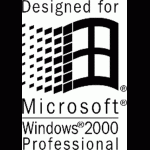
Security for windows 2000 enough?
OldSchool38 replied to OldSchool38's topic in Windows 2000/2003/NT4
Okay, apparently avast wasn't the problem in that case-did a clamwin scan earlier and it quarantined several files which led to the previous results affecting my firewall, was able to go into the Clamwin folder and restore those items and set the filter to exclude them from future scans. It's taken a while but my goal of a usable, secure windows 2000 installation is finally in sight! Edit: Here is a list of files that ClamWin was having problems with for those who are thinking of using it with UURollup, you'll have to enter these on the 'filters' setting. C:\WINNT\system32\dllcache\ndis.sys C:\WINNT\system32\dllcache\srvany.exe C:\WINNT\system32\drivers\ndis.sys -
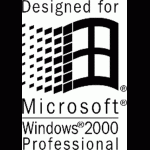
Security for windows 2000 enough?
OldSchool38 replied to OldSchool38's topic in Windows 2000/2003/NT4
Here's a little update, I decided after reading some more information on avast to give it another shot-I was able to get the thing registered and updated via downloading an update file from a hi-speed internet source outside my home and installed it, at first everything seemed alright (I was able to set the .sfc dll to be excluded from scans) however avast apparently attacked other files on my system and when I restarted my computer (had to hit the reset switch due to the fact it wouldn't turn off) the Outpost firewall said some ".sys" file wouldn't load and it was disabled. I gritted my teeth and reinstalled everything, this time I did a custom install of avast where I only selected online protection (e-mail, browser, network, etc) and disabled everything else-I then installed Clamwin (which seems to behave more sensibly) for internal scans. So far so good-but I'm going to give it a week or so and see if there's any surprises, if this doesn't work-I'm throwing in the towel. -
I have one Win2k CD that is in good shape for the moment, but I'd like to make a backup just in case-I've tried to copy the thing before but the backup won't install-is there any way to fix that? Also, it's SP4 but for some reason I still have to do a registry hack in order to find and format the remaining space on my 320 Gig WD drive-can I fix that issue as well in the new copy?
-
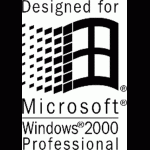
Security for windows 2000 enough?
OldSchool38 replied to OldSchool38's topic in Windows 2000/2003/NT4
Think I've found a solution to my AVG issues here: http://answers.yahoo.com/question/index?qid=20080511134332AAEl2fO -
Just one question I had about the desktop, while the games are looking great-videos I watch with GOM or VLC seem to have a little less image quality than on XP, is there some utility out there I could try to tweak the settings a little since I don't have an Nvidia control panel to go to?
-
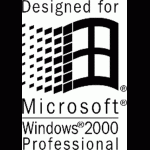
Security for windows 2000 enough?
OldSchool38 replied to OldSchool38's topic in Windows 2000/2003/NT4
Tried a new Win2k install on my main system today and have everything in place now, for some reason when I begin installing various utilities-Firefox compatibility gets broken but between Qupzilla and Maxthon I'm fine in the browser department for now. The only glitch I'm having at the moment is that AVG 9 once updated seems to be a little jumpy and keeps flagging various files like the uninstall files for 7zip and other utilities that I know for certain are clean, any helpful tips on how to tweak the thing so I don't have to keep hitting 'ignore' while at the same time not compromising on protection? -
Just tried installing Wolfenstien 2009 (not supposed to be used with win2k but did it anyway! ), if you can get ahold of xinput1_3.dll and stick it in the SP folder of the game-it works!
-
Okay I did a reinstall and patch update with win2k on my main system again and just want to say the driver works great so far, I've been playing ST Elite Force 1 on it today and it works fine!
-
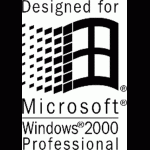
Security for windows 2000 enough?
OldSchool38 replied to OldSchool38's topic in Windows 2000/2003/NT4
Uninstalled current Zone Alarm, and tried the win2k compatible version of Comodo firewall I downloaded a while back-checked it in pcflank and it seems to be more secure than Zone Alarm (current)! That and Qupzilla seem to make an excellent combo! I may give win2k on my main system another shot!

