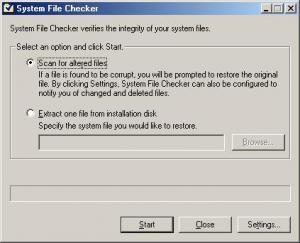erpdude8
MemberContent Type
Profiles
Forums
Events
Everything posted by erpdude8
-
I think you got us LOST, CLASYS. Can you please explain what you said in FEWER and SIMPLER words? My head hurts in reading your lengthy post! Q300234 update for Win98 also has RPCRT4.DLL file v4.71.3331.0 but Q300234 has newer SENS.DLL file than the one found in Q258191, plus Q300234 included the Dcom98.exe package. also the "/r:n" switch actually prevents the computer from rebooting. I got NO prompt to reboot, nor the computer will automatically reboot after the patch is done. After installing Q269874, the updated rpcrt4.dll file [v4.71.3336] isnt acutally installed until you reboot the computer. that's because the WININIT.EXE file (in DOS mode when Win98/ME boots up) has to rename & delete the older rpcrt4.dll file and then rename the newer rpcrt4 file (which I think is named as rpcrt4.000 or rpcrt4.001) to rpcrt4.dll before the Win98/ME desktop loads. It's best to install dcom updates Q315575 & Q240664/Q243220 first and then install the Q269874 update last. then there wont be problems.
-
uh yeah, whoops but I think you can download the Viewsonic Wireless WPCC100 drivers for Win98 here: http://www.viewsonic.com/support/drivers/d...oduct&os_key=10 try installing those drivers instead of the ones that came with the wireless adapter. maybe you used the wrong drivers and should use the ones provided at the Viewsonic support site. remove the old drivers first before installing the correct drivers. also, can you test out the Viewsonic wireless WPCC100 network adapter on a Win98se computer with the 98se service pack installed?
-
KB912812-Anyway to fix ActiveX installs?
erpdude8 replied to Eck's topic in Windows 9x Member Projects
almost pathetic to not have an uninstaller for the Maximus-Decim package. I just hate installing newer IE cumulative updates over older IE cumulative updates. I prefer un-installing the currently installed IE cumulative patch on my machines first and then apply the newer IE cumulative patch to avoid potential problems with the newer IE cumulative patches. -
NO FOOTHILLS! just wait for one. the_guy will let us know whenever he is ready. dont ask any more future questions about an RC release. it will come BUT we ALL have to wait patiently. and besides, foothils, you have already asked about a release candidate of the ME service pack THREE times already which is almost annoying to some of us here. so DONT ask about it until the_guy actually posts one up. perhaps you should send a PM [personal message] or email to the_guy and ask him yourself about it. I dont use the automatic updates feature on both my WinME and my bro's WinXP machines. dont want to use AU to install all critical updates, especially the WGA KB905474 update for XP. I have AU disabled since I prefer choosing which critical updates to install instead of AU installing all critical updates for me without my approval.
-
Here's the Microsoft Download Center link to MSXML 2.5 KB832414 hotfix (which still works): http://www.microsoft.com/downloads/details...&DisplayLang=en
-
The KB832414 update for MSXML 2.5 is obsolete, Inki and XML 2.5 is buggy. Anyway, KB832414 is replaced by KB887606. Upgrade to MSXML 2.6 which fixes problems with XML 2.5 and then apply the KB887606 update for XML 2.6. MSXML.DLL version 8.0.7002 is included in Windows XP SP2 and Windows Server 2003 SP1.
-
KB912812-Anyway to fix ActiveX installs?
erpdude8 replied to Eck's topic in Windows 9x Member Projects
I seriously doubt Micro$oft will even try to fix the kb912812 problems on 9x systems Eck [unless a lot of 9x users actually complain to MS about this]. they also may not fix the kb912812 problems for IE6 SP1 for those using Win2000 SP4 or WinXP SP1. The original KB912812 update for IE6SP1 SHOULD have placed the entry in Add/Remove programs (like it did on my ME computer). I did NOT use the Maximus-Decim Updater to install KB912812. look like the Maximus-Decim Updater should be tweaked to put that KB912812 entry into Add/Remove programs. -
98 FE + 98 SE + ME updates + patches + (hot)fixes
erpdude8 replied to MDGx's topic in Pinned Topics regarding 9x/ME
hey MDGx. check out the WTL app for creating and patching files at this site: http://www.codeproject.com/tools/patch.asp this tool uses the MSPATCHA.DLL file to "patch" existing files (like what the IEUPDATE.EXE file does to those DLL files in IE updates like KB912812, KB905915. etc.). you'll have to login to the CodeProject site to download the WTL patcher. it can also use the MSPATCHC.DLL file to create patches. IEUPDATE.EXE uses the info from the "_SFX_MANIFEST_" file inside recent IE updates to "patch" many of the DLL files. Contents of the "_SFX_MANIFEST_" file from IE update KB912812: -------- [Deltas] "RTMQFE\browseui.dll" = "browseui.dll._p", browseui.dll "RTMQFE\cdfview.dll" = "cdfview.dll._p", cdfview.dll "RTMQFE\danim.dll" = "danim.dll._p", danim.dll "RTMQFE\dxtrans.dll" = "dxtrans.dll._p", dxtrans.dll "RTMQFE\iepeers.dll" = "iepeers.dll._p", iepeers.dll "RTMQFE\inseng.dll" = "inseng.dll._p", inseng.dll "RTMQFE\mshtml.dll" = "mshtml.dll._p", mshtml.dll "RTMQFE\msrating.dll" = "msrating.dll._p", msrating.dll "RTMQFE\mstime.dll" = "mstime.dll._p", mstime.dll "RTMQFE\pngfilt.dll" = "pngfilt.dll._p", pngfilt.dll "RTMQFE\shdocvw.dll" = "shdocvw.dll._p", shdocvw.dll "RTMQFE\shlwapi.dll" = "shlwapi.dll._p", shlwapi.dll "RTMQFE\urlmon.dll" = "urlmon.dll._p", urlmon.dll "RTMQFE\wininet.dll" = "wininet.dll._p", wininet.dll [Verify] "RTMQFE\browseui.dll" = 4CCEFD261EB9C0481F3EADB60305A07F "RTMQFE\cdfview.dll" = 6F6648E2197EDA21C1D2CF1D6887D9F2 "RTMQFE\danim.dll" = CC6F690887A37362C21326D332F48AA7 "RTMQFE\dxtrans.dll" = A4D8D11EEEFC1A89CCF7FA5698C27B85 "RTMQFE\iepeers.dll" = 7D7AA31981F6770C7323C713869CC49E "RTMQFE\inseng.dll" = AA1E2E594CF861D1200100C9988E5332 "RTMQFE\mshtml.dll" = D2C040629DC44C110897009366CB93B0 "RTMQFE\msrating.dll" = F02EB202619E20B537331EEC54FB30C2 "RTMQFE\mstime.dll" = E31099347F200693B4A8A1F81BF9ECE8 "RTMQFE\pngfilt.dll" = 4DB34F3C29CFD1DF1F92FCD9C8DDB755 "RTMQFE\shdocvw.dll" = A79348B75DA190EC91E2BA5CCF5C25BE "RTMQFE\shlwapi.dll" = D311A7FC4E081EE7AAAA6F581CF3C471 "RTMQFE\urlmon.dll" = 9C40366FD9BE7965408C51C102E18879 "RTMQFE\wininet.dll" = AAA8906281E95954A20DF24BFC288FDE [Delete] "*._p" -------- also bundled inside recent IE updates are files with extension "._p" < those are patch files. IEUPDATE along with the MSPATCHA.DLL file patches the original DLL files (those are the RTMGDR editions) with the "._p" files, thus turning them into the RTMQFE editions of the DLL files. -
NO FOOTHILLS! just wait for one. the_guy will let us know whenever he is ready. dont ask any more future questions about an RC release. it will come BUT we ALL have to wait patiently.
-
Problems after failed install - win not starting
erpdude8 replied to billkruse's topic in Windows 9x Member Projects
system file checker [sFC.EXE] is located in the 'Windows\System' folder. double-click on the SFC.EXE file to run it. I use this to extract system files from the Windows 9x setup files or replace corrupted system files with clean ones. sfc does a good job detecting what files are corrupted and what files are ok. -
which can be disabled from Adobe Reader 7 options dialog box. I hate it when it loads at startup. try running AR7 without their stuff loaded at bootup time. could be a difference in performance. Foxit Reader is a nice alternative to Adobe Reader. There's even a Foxit Reader Pro edition (shareware): http://www.foxitsoftware.com/pdf/rd_pro.php I'm going to use the free edition Foxit Reader.
-
KB912812-Anyway to fix ActiveX installs?
erpdude8 replied to Eck's topic in Windows 9x Member Projects
OR you can create an unofficial URLMON.DLL v6.00.2800.1526 fix for Win2000 SP4/XP SP1 that copies that urlmon.dll file to %WINDIR%\SYSTEM32\DLLCACHE folder first and then to the %WINDIR%\SYSTEM32 folder. Win2k/XP users will have to click on Cancel and then Yes to accept "unrecognized" file version of the urlmon.dll file. Dont let the unofficial urlmon.dll ie6 sp1 patch for win2k/xp sp1 reboot automatically but show a prompt to restart the computer. does URLMONFX.EXE include the NIRCMD file? It should because URLMON.DLL is protected by the WinME SFP feature. -
looks like releasing and renewing DHCP leases did the trick. that resets all the network connections. In Win2k/XP systems, to release and renew all network adapters, open the Command Prompt, type in "ipconfig /release_all", hit Enter and then type in "ipconfig /renew_all". hankjrfan00 might also want to try using WinIpCfg to release all and renew all network adapters to reset the network connections on his machines.
-
98 FE + 98 SE + ME updates + patches + (hot)fixes
erpdude8 replied to MDGx's topic in Pinned Topics regarding 9x/ME
The URLMON.DLL 6.00.2800.1526 from URLMONFX.EXE should ONLY install under IE6 SP1 only. Do NOT use this patch if IE 6.0 SP1 is not installed or using an older version of IE. Already got the Jan. 2006 version of Root Certificates patch back in early March 2006. I think I did mention it in this thread a few months ago. -
Service pack for Windows 98 Standard (First, Gold)
erpdude8 replied to Petr's topic in Windows 9x Member Projects
I think I will ask the_guy to see if he might be able to continue the 98 standard service pack 2.x project since we're close to making an official release of the ME service pack. There has been no response from HuckFinn for almost two months and he has not kept his promise. -
btw - I use PowerDVD 3 with an XP patch that makes it compatible with Windows XP. I think I may want to upgrade to version 4 or 5 soon. wonder if the SB Audigy2 drivers enable DD/AC3 features under Win2000 & server 2003.
-
As a long-term denizen of the no-phone-line-modem-limited Internet, I officially welcome you! Happy downloading! cjl (Optimum Boost - Upload 2.1 MBps, Download 28.4 MBps, FIOS not yet available) You said it, CLASYS. My brother and I are NEVER going back to dialup internet. Dialup is so last century. Broadband is the presnet and the wave of the future. I need to explain to Fennco that the US Robotics modem drivers for model no. 005699-00 are for Win95/NT4 only and those drivers (and the actual modem itself) may not even be fully compatible with Win98, 2000 & higher versions of Windows. even a firmware update for the USR 005699-00 modem may not be good enough to work with Win98se with the unofficial 98se SP2.x pack. Therefore, it would be best to just get a newer 56k modem or even upgrade to broadband internet service such as cable or DSL since the 5699 modem drivers are never going to be updated for full compatibility with Win98/2k/ME/XP. -erpdude
-
But PowerDVD version 7 is a resource hog. Definitely need a superfast computer to use it. System Requirements listed here: http://www.cyberlink.com/multi/products/require_1_ENU.html [intel Pentium III 866 MHz or AMD Athlon 1.0 GHz CPU or faster, 256 MB RAM or higher and 90 megs of disk space < minimum requirements]. Personally I'm sticking with an old version of PowerDVD which works ok on my brother's XP laptop and watching DVD discs about the Lakers 3-peat championships and the old PowerDVD app doesnt eat up the resources.
-
are the XP computers set up as host computers or as client computers?
-
what kind of modem do you use, Fennco. If it is an old USR modem, you might want to get a new one or a different brand of 56k modem (internal modems are really cheap and affordable; some internal modems sold are between $10 to $30). I no longer any dialup modems anymore as my brother got the wireless router/DSL modem from AT&T/SBC last week. now using broadband internet connection [YAY! WOO-HOO!]
-
KB912812-Anyway to fix ActiveX installs?
erpdude8 replied to Eck's topic in Windows 9x Member Projects
I guess the problem you have is more severe than I thought. You will need to un-install Internet Explorer 6 SP1 and then re-install it. If you cant remove IE6 SP1, use IEradicator to remove IE, reboot and then re-install IE6 SP1 to see if the OCX files included in IE6 SP1 are re-installed and re-registered but do NOT install the IE KB912812 update. avoid KB912812 at any costs. if the OCX files you are looking for are not included in IE6 SP1 (and they're third party ActiveX controls) then I cant help you any further. you will have to specify what kind of OCX files you need or what kind of ActiveX controls you need for your programs to work correctly. for example, if they need Flash Player, simply download & install Flash Player from the sites mentioned in earlier posts. If you need the Adobe Acrobat Reader ActiveX control, download and install Adobe Reader from the Adobe web site. -
KB912812-Anyway to fix ActiveX installs?
erpdude8 replied to Eck's topic in Windows 9x Member Projects
Did you apply ALL the registry fixes from KB articles 909889, 909738 & 906294 to resolve your problem, mr_bumbles? You may also need to remove and re-install the UPS Worldship and the Catalog software you were using to see if that will fix the problem. OH yes there IS an Uninstall entry for KB912812 in the Add/Remove programs control panel app, Eck! If you install the IE KB912812 update as the most recent update, it should appear in Add/Remove programs as "Internet Explorer Q912812", like it did on my WinME computer. However, if you install another IE update on top of KB912812, the entry (and the un-install data for KB912812) might have been removed. Note to users installing the latest IE updates on W98/ME/NT4: you can only un-install the most recently installed IE update and you wont be able to remove other IE updates that have been installed earlier. This doesnt apply to users who install IE updates under Win2000, XP & 2003 as they use a different installer to install & remove IE updates. -
98 FE + 98 SE + ME updates + patches + (hot)fixes
erpdude8 replied to MDGx's topic in Pinned Topics regarding 9x/ME
i hope the kb908531 patches for w98/me dont turn out to be like the kb891711 patches for w98/me where they used different exe/dll files than updating some of the core system files from win98/me. i just hope MS didnt lose the 9x code completely. Also note that the Flash Player KB913433 update from Microsoft only updates the Flash Player ActiveX control for IE browsers. If you are using non-IE web browsers like Mozilla/Netscape/Firefox/Opera, dont bother using the KB913433 patch and obtain Flash Player v7.0.63 or v8.0.24 for non-IE browsers instead. -
KB912812-Anyway to fix ActiveX installs?
erpdude8 replied to Eck's topic in Windows 9x Member Projects
the registry fixes dont work with KB912812 update for IE6 SP1 installed. best to revert back to installing KB905915 update and then apply the REG fixes. It can also happen under IE 6 SP1 for WinME, NT4 SP6a, Win2k & WinXP SP1 so other versions of Windows who have installed KB912812 for IE 6.0 SP1 ARE also affected. I did note in an earlier post that I also had the problem Eck encountered when I installed KB912812 IE6 SP1 update on my WinME computer. -
WinME does NOT have built-in USB 2.0 support, PsycoUnc. you'll need Win2k SP4 or Win XP SP1/SP2 to use USB 2.0 devices (like my brother's iPod which only connects to usb 2.0 [NOT usb 1.1] ports).