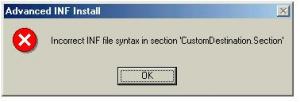erpdude8
MemberContent Type
Profiles
Forums
Events
Everything posted by erpdude8
-
98 FE + 98 SE + ME updates + patches + (hot)fixes
erpdude8 replied to MDGx's topic in Pinned Topics regarding 9x/ME
I recently ran MDGx's HTML Help packages on the Win98 & ME machines and they did NOT execute the "EXTRAC32 /Y /E /L %11%\MUI MUI.CAB *.DLL" command. I found out why. It's because the unofficial HTML Help packages have ADVPACK.DLL file version 4.71.1015.0 dated 7/15/1997. I extracted the files included in the HTML Help pack to a temp folder, then replaced the ADVPACK.DLL file with a newer one [like version 4.72.2811.0 dated 12/11/1997] and the "EXTRAC32 /Y /E /L %11%\MUI MUI.CAB *.DLL" command worked. Looks like version 4.71.1015 of the ADVPACK.DLL file has problems and needs to be replaced with a newer version like version 4.72.2811.0. ALL Microsoft Windows ME updates/hotfixes use v4.72.2811 of Advpack.dll file and do NOT use the older Advpack.dll file. I now suggest MDGx redoing ALL the unofficial updates he has made to include version 4.72.2811 of the Advpack.dll file [yea I know it's a pain in the neck but he doesnt have to do them all at once; just do some of them now and do the rest later], especially the unofficial ME updates. ALL should feature Advpack.dll v4.72.2811. BTW - the CRYPT9X package he made, it should also contain version 4.72.2811 of the Advpack.dll file dated 12/11/1997. If it contains an older advpack.dll file, he should redo this patch now. -
HEY CLASYS, I remember downloading the WinME Q299014 Help & Support update from WU in summer 2001. This update replaced the older Help & Support update [Q278497] which sometimes hangs while trying to install the files. Q299014 was removed from WU after MS updated to V4 of the WU site. V4 of Windows Update site started to work for Win98/ME systems in November 2002. Q299014 was featured in V3 of WU.
-
98 FE + 98 SE + ME updates + patches + (hot)fixes
erpdude8 replied to MDGx's topic in Pinned Topics regarding 9x/ME
Running Rootsupd.exe not working, bristols? It should! Did you download the file cleanly? Try downloading the file again and running the Rootsupd.exe file. I just ran Rootsupd.exe file and the new certificates appear in the "Certificates" dialog box of IE. the actual files dont get installed though (it's been like that with previous releases of rootsupd.exe). The IE "Certificates" dialog box can be reached by going to the Internet Options control panel applet, click on the Content tab, click on the Certificates button and click on the Trusted Root Certification Authorities tab. that's how one can tell the new Certificates are installed. -
More accurately, Nero CD-DVD Speed versions 4.x (like the CD-DVD Speed app [Cdspeed.exe] I mentioned in another post uses Gdiplus.dll file). Please use version 5.10.3102.1360 or later of the GDI+ file as this version and higher ones fix crucial security problems found in older versions. btw - I have Cdspeed.exe version 4.11 found in the Nero 6.6.1.4 update package. PCMark2002 can use it if you copy it to its folder.. But after few tests it ends with no free resources available and (almost) frozen system. Visual Foxpro 8 and 9 use it. BTW, GDI+ can be downloaded here: http://www.microsoft.com/downloads/details...3C-BE590FEAA05A Supported Operating Systems: Windows 2000; Windows 98; Windows ME; Windows NT; Windows XP Petr here's the direct download link to the GDI+ addon [for those who don't want to "validate" their version of Windows at the Microsoft site Petr mentioned]: http://download.microsoft.com/download/a/b...diplus_dnld.exe MS security bulletin MS04-028 mentions the security fixed Gdiplus.dll file: http://www.microsoft.com/technet/security/...n/MS04-028.mspx
-
scratch that. I did test V2 of ME SP v2.02 beta 2. I was right. The spupdate.inf file needs more editing AND proofreading. The "RunPreCommands.Section" mentioned in the spupdate.inf file does not exist. actually it was given a different name called [RunPreSetupCommands.Section] which should have launched NIRCMD but the ME pack did not execute NIRCMD because it can not find "RunPreCommands.Section". Change [RunPreSetupCommands.Section] to [RunPreCommands.Section]. Otherwise, without the ME pack executing NIRMCD to shut down SFP, SFP will start restoring many of the updated system files from the ME pack with the original ones. In the [Del.Windows] section the "wininet.log" file should be listed as "wininit.log" file. change "wininet.log" to "wininit.log" The section that mentions the SPUPD_2.INF file; it should be named to SPUPD2-INF file. Otherwise, an error message will pop up saying it can not find the SPUPD_2.INF file during installation because that file was given a slightly different name. The "DestA" section should be the following: [DestA] HKCU,"Software\Microsoft\Windows\CurrentVersion\Explorer\Shell Folders","Desktop",,"%25%\Desktop" And the ME pack prompted me for the CDFS.VXD and HH.EXE files. I clicked on OK and it continued as normal. Hopefully these corrections (and the suggestions about the Windows Movie Maker desktop shortcut mentioned in my last post) AND the newer Rootsupd.exe file will be included in the next beta release.
-
recommended way to obtain M$ hotfixes
erpdude8 replied to sybesma's topic in Windows 9x Member Projects
Tested the "comprule" MS email address. Does not work anymore. Compmail will still work but only with a case number beginning with SRX. maybe this one might still work: msupport@microsoft.com I remember using that one back in early summer 2001 to report a bug with an old IE 5.5 SP1 security update. -
good point Eck. those guys are wussies just downloading stuff only from Windows Updates. Dont they ever heard of the Microsoft Download Center? I download many of the same Win98 updates listed at Windows Update that are also found at MS Download Center. Heck, I even found more Win98 downloads at the MS Download Center that are not listed at Windows Update. Any idea when the next update will be out? Nope. Please wait patiently until Gape releases the next version. You may want to contact him personally by email and ask him when the next version of the 98se service pack will be ready.
-
btw - Norton Antivirus 2006 requires Win2000 or XP. wont work with Win9x systems. However, the 2005 version is compatible with Win98 & ME.
-
thanks. correction to my last post, they're not INI files. They are INF files for win98se setup.
-
Unofficial update - new version - crashed system!
erpdude8 replied to emarkay's topic in Windows 9x Member Projects
And ANOTHER reason why Intel Application Accelerator should not be used on any Windows machine with Nero 6 software, users will NEVER be able to achieve maximum write speed with their CD/DVD burners as noted here: http://ww2.nero.com/nero6/eng/FAQs_Hardware.html Nero support suggests un-installing IAA and installing the latest IDE controller drivers (or just stick with the built-in IDE drivers provided by Windows). -
USB/NTKERN Problem after update installation
erpdude8 replied to tcobb64's topic in Windows 9x Member Projects
from Add/Remove programs Install/Uninstall box, of course. -
speaking of NAV, I just helped my longtime friend download the newer version of Norton System works 2006 which includes NAV 2006 after he ordered/purchased it online a few weeks ago. his computer that now has NAV 2006 uses WinXP pro with SP2. after we downloaded NSW/NAV 2006 and installed it, we had to "activate" it, just like how we "activate" XP using the product activation feature.
-
No LLXX. Editing any one of the INI files does not work with any version of Win98 setup. Worked okay with Win95 SR2 setup but not with Win98/ME setup. I will say, krick, that after upgrading from Win98 FE to Win98 SE you may have to re-install some programs, especially DirectX. If you have installed DX7 or higher in 98fe and then upgrade to 98se (which will install the embedded DX 6.1a) you will need to re-install the DirectX software that you have so that it will work properly with Win98se. deleting or renaming the win.com in DOS and running Win98se setup in DOS? hmm, that usually works when installing OEM editions of Win98se on top of a previous version of Windows regardless. The Win98se setup files I have are from an OEM edition instead of a retail upgrade or retail full edition of Win98 SE. It may work with the upgrade or full editions of Win98se setup. It'll be best to run Win98se setup from DOS mode after renaming or deleting the WIN.COM file and not Windows running. But before you do that I'd copy ALL the Win98 2nd ed. setup files from the \WIN98\ folder of the CD onto the hard drive, then run Win98se setup on the hard drive. This is so that you can add optional components from Add/Remove programs Windows Setup tab and will install files from the setup files stored on the HD and setup will not prompt you for the Win98se CD.
-
Also Gape can you add the newer Root Certificates Update into the 98se pack? Same link as before: http://download.windowsupdate.com/msdownlo...en/rootsupd.exe But the file size for Rootsupd.exe is now 229 KB. Has Date/Time stamp of 1-16-2006.
-
I'll hold off til beta 3. the spupdate.inf file needs to be modified some more. I saw the following in the spupdate.inf file about the Movie Maker desktop shortcut info- ---- setup.ini, progman.groups,, "Desktop="%49758%"" setup.ini, Desktop,, """Windows Movie Maker"", """"""%24%\progra~1\Moviem~1\moviemk.exe"""""",,,,,,""This application allows you to record, organize, edit and share Windows Media on your computer, via e-mail or the Internet." ---- Please add "49758=DestA,5" in the [CustomDestinationSection] section of the spupdate.inf file. Got this string from the 287564up.inf file. Also create the [DestA] section that has the following: ---- [DestA] HKCU,"Software\Microsoft\Windows\CurrentVersion\Explorer\Shell Folders","Desktop",,"%25%\%DESK_TOP%" ---- And add DESK_TOP = "Desktop" in the [strings] section. Adding all these things should make the ME pack correctly create the Windows Movie Maker shortcut on the Start Menu and on the Windows ME desktop. Also can you add newer Root Certificates Update? Download it here: http://download.windowsupdate.com/msdownlo...en/rootsupd.exe File size is now 228kb or 229kb.
-
Unofficial update - new version - crashed system!
erpdude8 replied to emarkay's topic in Windows 9x Member Projects
Tried lowering the DMA transfer mode limit in Intel Application Accelerator and I still get the "Unspecified Target Error" message in Nero 6.6.1.4. Nero 6.x just does not work well with IAA, so I'm now removing IAA off my computer and will revert back to using the MS EIDE drivers. frustrating that Intel says at their support site that the IAA drivers are not the problem but I have experienced problems. well, the IAA IDE drivers are causing Nero Burning Rom 6.x to malfunction so it IS the IAA drivers that are the problem to Nero and updating the Nero software did NOT resolve the "Unspecified Target Error" problem. -
OH GET OVER IT IVMAN! The Wintop issue is now over and done with. END OF STORY. PERIOD! MOVE ON! well, I would say that the 98se SP is NOT for every Win98se user out there since it does have the potential of breaking a Win98se computer. when I tested the SP on and old Win98se computer, it worked fine. when few other win98se users tested out the SP they found problems with it. so it isnt for everyone. results of installing the Win98se service pack will vary. like Gape said in another post, nobody cant create a "perfect" service pack because it will cause some problems with some users (I'm paraphrasing what he said). BTW, Eck - is that guy who mentioned he is upgrading to WinXP, will he install XP SP2? I know that SP2 will cause some problems with some old software and some hardware because MS noted the problems in their KB articles. XP users may have to upgrade some of their apps to be fully XP SP2 compatible.
-
personally I use Mcafee VirusScan 4.51 with SP1 which came out in 2001. the latest scan engine for Mcafee (4400) and the latest VirusScan DAT definition updates work with Vscan 4.51 sp1. the SP1 update came out in early 2002. Runs as good as NAV and also fully XP compatible. dat file for virusscan can be downloaded here: http://download.mcafee.com/us/updates/4xa.asp or here (you must click on the "I Agree" button at this site to proceed): http://www.mcafee.com/us/downloads/updates/dat.asp?id=1 Scan Engine updates for Mcafee here: http://www.mcafee.com/us/downloads/updates/superdat.asp?id=2 see "unofficial and mcafee" topic: http://www.msfn.org/board/index.php?showtopic=67198
-
All right I've tested beta 2 of ME service pack on my next-door neighbor's WinME computer and there were problems. First, attempting to install the main updates will crash with a RunDll32 error message. Logged in the Faultlog.txt file: ********************************************************************** Date 03/04/2006 Time 14:54 RUNDLL32 caused a general protection fault in module SETUPX.DLL at 0004:00005592. Registers: EAX=00000001 CS=2bcf EIP=00005592 EFLGS=00000206 EBX=0000e400 SS=1f6f ESP=000077be EBP=000077be ECX=00000000 DS=2cd7 ESI=00000000 FS=0000 EDX=00000000 ES=2d27 EDI=0000e400 GS=0000 Bytes at CS:EIP: 26 8a 07 98 2b d2 52 50 9a d3 02 d7 08 98 c9 c2 Stack dump: 6a8377cc 2d27e400 d004d05a 78300db5 e4005e56 00002d27 2cd72b77 d004e400 559f0000 00442bcf 77f60000 00006a83 d05e2627 096008d7 00000db5 08050000 ********************************************************************** If I just keep on clicking Ingore instead of Close when the Rundll32 error message pops up, the ME pack will continue normally but will not install the main hotfixes. then while installing files from QFE.INF file I get this error message: And the ME pack keeps on prompting me for the GDI.EXE, GDI32.DLL, UPDATE.SYS and KRNL386.EXE files. I checked the unoffupd.inf file and I think it needs some modifications. Change the [sourceDisksNames] section that says: "1=,,0" to 1=,"supp.cab",0 so that the ME pack can install those files from the supp.cab file. I also checked the QFE.INF file that mentions the CustomDestination=CustomDestination.Section string. I found out that there is no [CustomDestination.Section] section in the qfe.inf file. Please add the missing [CustomDestination.Section] string to elliminate that error message in the picture above (Note: if you're having trouble seeing that picture, click on it to view it in another browser window and it will be displayed a little bigger). Hopefully the Rundll32 problem gets fixed in the next beta.
-
MDGx has now posted the updated U891711 patch with the corrected date for version 4.10.2225 of the KB891711.exe file: http://www.mdgx.com/files/U891711.EXE Also, Gape can you include the fp4awec.dll file into the 98se SP? This file is from the Web Folders KB892211 update and the FP4AWEC.DLL file is installed into the 'Program Files\Common Files\Microsoft Shared\Web Server Extensions\40\BIN' folder. Win98se originally has an older version of this file.
-
Unofficial update - new version - crashed system!
erpdude8 replied to emarkay's topic in Windows 9x Member Projects
OK. I've checked this Intel support site about IAA and CD-RW drives: http://support.intel.com/support/chipsets/...b/cs-009284.htm if there are problems using CD-RW drives with CD burning software like Roxio EZ CD Creator or Nero Burning ROM try lowering the "transfer mode limit" setting in the IAA program to DMA MW-2 or PIO-4 instead of using the default UDMA-2 setting for the CD-Rewritable drive. I know updating the motherboard BIOS, the CD-RW's Firmware, drivers and the CD burning software did not work on my WinME machine as I still got those "unspecified target errors" in Nero after installing IAA. I'll try changing the cd-rw drive's DMA setting to see if that will work. More support info about IAA here: http://support.intel.com/support/chipsets/iaa/ -
Neat! From now on, the_guy, future betas and RCs of the ME service pack should be posted at Mytempdir.com site as it does allow resuming downloads unlike RapidUpload. I'll try out ME SP beta 2 this weekend.
-
wow, that's awesome, Chozo4. can you download updates for NAV 5 for free forever or do you have to pay for a yearly subscription of NAV updates? I've bookmarked these pages to where users can get NAV updates: http://securityresponse.symantec.com/avcen...ation.page.html http://www.symantec.com/avcenter/defs.download.html http://www.symantec.com/avcenter/download.html
-
your welcome. It looks like what crcaldwell did is to un-install the VIA drivers, re-install most of the VIA drivers except the IRQ driver and that took care of the problem. 303 might want to remove all the AMD drivers, re-install the AMD drivers except for the AMD IRQ driver to see if that will make the write problems for his CD burner go away. BTW, LLXX, Nero 6.6.1.4 is available.
-
98 FE + 98 SE + ME updates + patches + (hot)fixes
erpdude8 replied to MDGx's topic in Pinned Topics regarding 9x/ME
GOOD! Link to get Root Certificates Update: http://download.windowsupdate.com/msdownlo...en/rootsupd.exe I have downloaded this recently and file size is now 229 KB. Has Digital Signatures date of Jan. 16, 2006 and newer root certificate files.