Content Type
Profiles
Forums
Events
Everything posted by firefoxthebomb
-
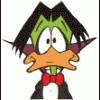
Flashing BIOS on Other PC Disables File Sharing?
firefoxthebomb replied to gamehead200's topic in Windows XP
that really does not make sense, does you motherboard have a built in nic on it. If it does, maybe it changed the way it operates. Try changing the bios back to the old version and see if it works again. But flashing the bios should have no effect on the sharing of network drives. -
did you check all your cooling fans to make sure you are not locking up due to heat.
-
I do use firefox as well, but I see this behavior on serveral computers. This fix I need it also for my work computers, I currently maintain about 800 pc that most of them have this problem. My code name of FIREFOX I have been using it for at least 20 years now, even before the movie Firefox came out too. I am aware of the settings in the Firefox browser like I said, but I need to solve the IE problem. But thanks for your responses.
-
have you udated your video driver to the latest driver from the manufactures web site?
-
Do not really know how to explain this but I will give it a try. I am using windows xp pro with SP2. I am also using Outlook 2003 for email, and I also use Outlook express. When I click on a link from an email, it opens internet explorer so that I can veiw the pages. Now If I go and click on another link in an email it opens a new IE window. I would like all the links I click on to open in the same open IE window. I want to know if there is a setting someplace that I might have overlooked. In the options for IE in the advance tab there is an option that states, Reuse windows for launching shortcuts. Which I have checked and uncheck with the same result. I get alot of email that is technical and I am always clicking on the links to read more on the information, but it is annoying to have to keep closing all those IE windows after opening just a few emails. Hope someone here can help me with my delima. Thanks in advance.
-
I like adaware se professional with adwatch enabled. You can get it at www.lavasoft.com
-
agreed with all replies
-
The hard drive and the usb Nikon D70 are probably trying to use the same drive letter. This may be a long shot but it worked on my computer when it would not see a usb memory stick. 1. Right Click on My Computer and then select Manage. 2. Then go to Disk Management 3. Right Click on the hard drive you want to change the drive letter for select Change Drive Letter and Paths 4. Click on Change... and then select a drive letter that is not being used. Once this is done restart your computer and then try connecting your camera again and see if it works.
-
There is nothing like adding more memory to your computer to help fix this problem too.
-
you will find all the ones you need in Google, stuff like IOpus, or mail passview for example.
-
also some drivers are built into the windows system, you could also look for drivers at www.driverguide.com
-
Open messenger and then go to tools then options. The go to the messages tab, and place a check mark under file transfer on Scan files for viruses using: and then click on Browse to go to the AVG executable to scan for the viruses.
-
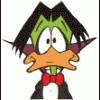
Remove stuff from installation of America Online?
firefoxthebomb replied to sfetaz's topic in Software Hangout
Best solution I can come up with is do not install AOHell -
are you sure that cd you have is bootable?
-
you could just do a search for files and folders and search for *.pst and *.ost and back up those files. The pst if personal folders and the ost is offline folders.
-
try removing that file in dos mode and then re-install the font.
-
that part of outlook was probably not installed when you installed you office 2000. Put the office cd back in your cd rom drive and re-run the install and tell it you wish to modify your install and look for the tools. I have not installed office 2000 in a long time so I do not remember exactly where to find it, but it is in there someplace. Sorry could not be of more help.
-
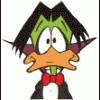
PC Crashed and now will not boot.
firefoxthebomb replied to DysfunktinaL's topic in Hardware Hangout
After you get that fixed, the chip may already be fried also due to the heat, that is probably why it just shut down. -
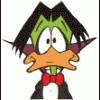
Shut down/Log Off utility needed. Know of any?
firefoxthebomb replied to ODC's topic in Windows Tips 'n' Tweaks
Is this what you are looking for. Closewin Or I have this shortcut in my quick launch: C:\WINDOWS\system32\shutdown.exe -s -t 01 and this for restart: C:\WINDOWS\system32\shutdown.exe -r -t 01 -
download and install Powertoys from the microsoft web site. Once installed use the Tweak UI and go to Templates. Everything you uncheck in there will disapear from the right click menu. How this is what you wanted
-
do you have a link for the WUS package and informaiton?
-
I I remember right, you have to have winxp sp1 in order for it to work right, or you have to manually install the windows critical update (update) on the computers so that they can talk to the sus server. It is all in the deployment guide. Also Microsoft does not recommend deploying sp2 over the sus server, that would really bog down your network. There are guides for this too.
-
doing a windows update is a good idea. and then reinstalling media player. Also if you want you can also use alternative players like Winamp for example, or realplayer. Nero and roxio are not free, but I am sure you can find a serial someplace, look in google.com.
-
should be in the hole that says line and if you want to plug in a phone you would but that in the hole that says phone. some modems will work no matter which hole you use.
-
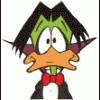
Duplicate e-mails in Outlook Express inbox
firefoxthebomb replied to Marztabator's topic in Microsoft Office
have not used OE to check my hotmail before, but I have used Full version of Outlook. It works fine in that one if you want to give it a try. It is part of the Micorsoft Office package.

