Content Type
Profiles
Forums
Events
Everything posted by firefoxthebomb
-
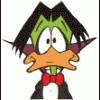
Can’t find Windows XP drivers for my Dell Inspiron 15R-5537
firefoxthebomb replied to GD 2W10's topic in Windows XP
have you gone to support.dell.com and entered your service tag to see if you can get the driver from them? The service tag will give you the exact model number and specs for that Dell. You can try the Windows 7 Drivers and here are the network cards for that model https://www.dell.com/support/home/en-us/product-support/product/inspiron-15r-5537/drivers -
I own one of these and it too works with WinXP and above... Supports Windows XP/Vista/7/8/8.1/Linux(kernel 2.6.18-3.19.3)/Mac OS X 10.7-10.11, Compatible with 802.11b/g/n products https://www.amazon.com/TP-Link-N150-Wireless-Adapter-TL-WN725N/dp/B008IFXQFU/ref=sr_1_5?s=pc&ie=UTF8&qid=1498079781&sr=1-5&keywords=usb+wireless+network+adapter
-
So when you right click on the file and choose properties, the file size is empty?
-
I use ERD Commander from Winternals, it works good sure post it here and one of us can get to it and see if we can help
-
You may be able to disable the IDE drives in the Bios, but there is no way of telling it that would work unless you tried a reinstall. Even if you managed to change the drive letters, windows would not boot in your existing install because the registry in that install would be pointing to a different drive letter as well as all installed software.
-
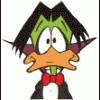
My kingston pen drive
firefoxthebomb replied to kmaheshkumar's topic in Hard Drive and Removable Media
I do not think it is a windows 2000 issue, more like the usb port one that computer is on the blink, or like bj-kaiser could be some crossed wires -
We may be able to recover it if we can read what the BSOD is trying to tell us is causing the error. We can stop windows from automatically rebooting if we can change the registry on that computer. See if you can load up BartPE or your fav one and mount to the existing windows. Once you do that edit the registry. Here is what you need to change: Hive: HKEY_LOCAL_MACHINE Key: \SYSTEM\CurrentControlSet\Control Name: CrashControl Type: REG_DWORD Value: 0 Disable automatic reboot Value: 1 Enable automatic reboot Related: Q174630 - Windows NT Restarts Continuously with Blue Screen.
-
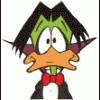
unable to connect optical mouse to usb 1.1 port
firefoxthebomb replied to Turnul_de_fildes's topic in Hardware Hangout
Great, once you get the right cable let us know if it worked. Some USB 2.0 stuff is backwards compatible. -
glad you figured it out, and it is stupid I agree
-
are you getting a BSOD (Blue Screen of Death) and then a restart? Do you have a different boot CD you can try in case the cd you have is bad or corupt?
-
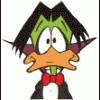
unable to connect optical mouse to usb 1.1 port
firefoxthebomb replied to Turnul_de_fildes's topic in Hardware Hangout
you have to be careful if you are using usb to ps2 adapters. I found that they are not really interchangeable. -
I would go with the intel one instead
-
did you download the 32 bit version instead of the 64 bit version
-
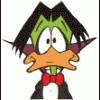
unable to connect optical mouse to usb 1.1 port
firefoxthebomb replied to Turnul_de_fildes's topic in Hardware Hangout
does it work with a different USB mouse? -
Another thing you may check is this. Right Click on the taskbar, and go to properties In the first tab (Taskbar) towards the bottom look for a checkmark on Hide inactive Icons Then click on Customize Look for the one that says Volume and see what it is set too. If it is set to always hide that is why it may not be there.
-
may also matter where you are coping the files to. For example if you were coping they to floppies. Then it depends how old the disks are. After a while the floppies get worn out and they will end up getting corrupted. The same probably applies to CD/RW disks.
-
Great you fixed your own problem.
-
VLC is a great player indeed. Have you tried contacting the tech support guys for your sound card Xfi sound blaster
-
what version of media player are you using. If you are using version 9 or 10, try upgrading to 11. Also windows media player is a memory hog anyways. Also try updating all sound drivers to the latest version from the manufacture of the sound card. If that does not work you can try using a different media player, like media player classic, or winamp for example. KMPlayer is pretty cool too.
-
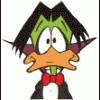
Whats the best "Dock" software for XP?
firefoxthebomb replied to iceangel89's topic in Customizing Windows
Stardock's ObjectDock is what I use, I like the way you can do flyout menues. I have noticed it disappears from time to time, but I have noticed that it is usually cause by telling it in the options to hide the taskbar. -
with a case like this, any attemp you do to try to get the data back, can cause you to actually loose all the data. Best solution is to contact Partition Magic people for help, or check their forum. It sounds like the FAT table got corrupt during the merge. Check the partition magic to see if they have any tools with it to fix this. Hope this helps
-
I do not like using System Mechanic because what it does you can do with better software that is free at that.
-
CD Storage Master can do the trick
-
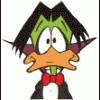
[Question] Enhanced delete error dialog?
firefoxthebomb replied to HyperHacker's topic in Windows XP
Could be I just have not seen one that actually tells you what file is locking a file from being deleted, that is why they make little programs like unlocker, but I am not saying you are wrong, just that I have not seen a message like that one.

