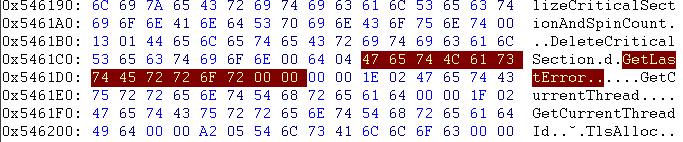schwups
MemberContent Type
Profiles
Forums
Events
Everything posted by schwups
-
[ALREADY SOLVED] New Moon 28.10 on Windows 98 SE
schwups replied to Iceburg's topic in Windows 9x/ME
I've taken a look at your screenshot. I have hardly tested all the dll's inside the program folder (it is a different approach), but Ucrtbase must in the system folder. Such files ATL and certcli aren't required and used here - therefore superfluous. And pdh and userenv are superfluous. too. These are part of KernelEx. "Mypal engine trick": I probably never tested 4.8.2 with 4.6.0. To clarify, it's basically Mypal with the look of Newmoon. Mypal 29.3 will soon be three years old and now it has significantly more infirmities than Newmoon or Serpent. -
There are no official i965 chipset drivers for 98. This may help or not: https://msfn.org/board/topic/163405-slipstreamable-intel-chipset-inf-drivers/ Graphics and sound may probably be difficult, impossible or unsatisfactory. https://bearwindows.zcm.com.au/vbe9x.htm
-
[ALREADY SOLVED] New Moon 28.10 on Windows 98 SE
schwups replied to Iceburg's topic in Windows 9x/ME
You can also try [Kernel32.dll] RaiseException=v4 in your Kstub824/825.ini instead of the "GetLastError method", but it's system-wide and it may cause errors in other programs. But most should work. Reboot required. https://msfn.org/board/topic/181424-firefox-24-52-for-me-and-98/?do=findComment&comment=1251646 -
[ALREADY SOLVED] New Moon 28.10 on Windows 98 SE
schwups replied to Iceburg's topic in Windows 9x/ME
Then you meet the requirements. (- Kext ( Kstub824.dll + ini file Kstub824.7z ) - usage see Kext topic - reg file: APISets Stub dll's Knowndlls.txt ... - Remove all entries "api-ms-win-......dll" from dependentlibs.list - The UCRTBASE.DLL ...) Then something may have gone wrong with the replace of RaiseEception. You also can try manually the replace. Changed area marked: Don't forget to save the change to GetLastError. Make sure that Xul.dll doesn't run with compatibility mode Windows2000SP4 => Xul.dll -> XPSP3 or higher Forgotten entries "api-ms-win-......dll" in dependentlibs.list also leads to "Couldn't load XPCOM" error. Unless you have a set of APISet Stub DLL's, that is loadable on ME/98 like the one of OneCoreApi. And some time ago I found a Wine5 set out there. -
[ALREADY SOLVED] New Moon 28.10 on Windows 98 SE
schwups replied to Iceburg's topic in Windows 9x/ME
Does Firefox 52.9 run on your system? Newmoon has the requirements of 52.9, too. And make sure, that you have set KernelEx compatibility mode XPSP3 or Win7 on palemoon.exe. -
[ALREADY SOLVED] New Moon 28.10 on Windows 98 SE
schwups replied to Iceburg's topic in Windows 9x/ME
I usually use Hex-Editor MX 6.0.2.244 (NEXT-Soft) on ME and XP. Of course, there are others. The trick with the "Mypal engine" https://msfn.org/board/topic/181424-firefox-24-52-for-me-and-98/?do=findComment&comment=1210661 is no longer necessary and I don't recommend it either. Better replace RaiseException with GetLastError in MOZJS.DLL, what is described here https://msfn.org/board/topic/181424-firefox-24-52-for-me-and-98/?do=findComment&comment=1251487. Run the Editor -> open mozjs.dll -> Menu -> Search -> Search and Replace -> Text -> paste RaiseException ... -
Impressive benchmarks, very interesting, I haven't dealt with RamDisk or RamDriver so far and unfortunately I don't have a suitable test system yet. My systems have 2 or 4 GB Ram (RLoews Ram Patches), but not more. If I buy two 4 GB bars or four 2 GB bars, I could expand the memory to 8 GB on two boards. Does it affect dual channel operation, especially with only two 4 GB bars?
-
Latest RZ version of RoyTam has the nss files updated: http://o.rthost.win/gpc/files1.rt/rzbrowser-tls12-20221208.7z nss files version 3.21.4 Older RZ versions throw out the message.
-
Thanks for the detailed explanation.
-
A separate topic is probably more appropriate. But yes, we have tested BCW files of Extended Kernel or KDW. Our results are in several topics. Not all files are suitable on ME/98 with KernelEx! Jumper recommends msvcrt.dll (v7.0.9981.0 or v6.1.9848.0) with KernelEx. I usually use 7.0.9981.0. Goodmaneuver also has version v8.0.40607.52, which he had successfully tested on his system. Later versions of 8.0 or 7.1 are not usable or cause special errors on ME/98/KernelEx. https://web.archive.org/web/20230602195245/https://kernelex.sourceforge.net/wiki/VLC_Media_Player https://web.archive.org/web/20230506001046/https://kernelex.sourceforge.net/mediawiki/index.php?title=Category:Compatible_applications&redirect=no
-
Do you mean the following with "(18/19/25a)"? "Requirements: KernelEx: KernelEx.dll 4.5.2016.25, Kexbasen.dll 4.5.2016.25, Kexbases.dll 25, Core.ini 25h with Kexcom.dll 18, Sheet.dll 19, verify.exe 18 and VKrnlEx.vxd of 18" Do you have a specific error message that refers to a dll, for example? I generally recommend to follow jumpers instructions and not to use any (third-party) installers out there. These can be wildly packed/mixed packages.
-
- Don't merge LZDLL_ME.reg or LZDLL.reg for Win98 of KernelEx update18 into the registry! Firefox will crash immediately on start . - Firefox 48 could run without GUI - see issues FF 24-51 first page. Check it with a ProcessManager or TaskManager. Solution: Install DirectX 9c and set "layers.acceleration.force-enabled" => true (prefs.js) Alternatively the boolean "layers.offmainthreadcomposition.force-basic" = true (prefs.js) makes v48 usable. Start and run it with a slightly reduced window size. - Use Kstub824 or 825 - not both. Example contents line in Core.ini: [BASE] contents=std,Kexbasen,Kexbases,Kstub825 desc=Base enhancements (api fixes + extensions) You can check with jumpers Ktree whether it is loaded.
-
To narrow down the problem - Can you start Firefox 31 or 48? And you didn't mention Kext (Kstub 824 or 825 + ini file). This is required to start v52, too.
-
My Browser Builds (Part 4)
schwups replied to roytam1's topic in Browsers working on Older NT-Family OSes
IceDove runs again - thanks. -
Don't use msvcr71.dll (v7.10.xxxx) as msvcrt.dll. It can cause errors. Use version 6.10.9848.0 or 7.00.9981.0 as msvcrt.dll. And don't use K452stub. Further I recommend to omit iphlpapi4 for now, too. I believe it isn't needed anymore with later KernelEx versions. I never used it, because it caused some problems on ME here. As far as I remember it was Ok on 98SE. Booting DOS for update is a matter of taste. I've dual-boot systems. The update is also possible in safe mode or with a (linux) live CD. Further jumper wrote a bat installer years ago. Basically, follow jumpers instructions.
-
My Browser Builds (Part 4)
schwups replied to roytam1's topic in Browsers working on Older NT-Family OSes
New Icedove 20240106 doesn't work. Folder Pane / Message Pane are blank and the menu works incorrectly. I also tried it with a new clean profile. -
Happy New Year to you all.
-
If I understand you correctly, you mean that the background of url and search bar shouldn't have the fading effect (should be white). If so, than it is probably a theme bug and more cosmetic. I had also looked at this on Win7.
-
New 2009 Youtube frontend! Does it work well on Windows 9x systems?
schwups replied to Sergiaws's topic in Windows 9x/ME
Yes, the flash player is enabled in the old browsers. My installed version is 21.0.0.242. I also tried the frontend in Opera 10 without success. The player also doesn't work in Opera here. -
New 2009 Youtube frontend! Does it work well on Windows 9x systems?
schwups replied to Sergiaws's topic in Windows 9x/ME
I tried it briefly. The player doesn't work in RT's Retrozilla or KM 1.5.4 TLS1.2 and it works in RT's Firefox 3.6 (KernelEx needed) only for some seconds here. It seems to run well in Firefox 9.0.1 (KernelEx needed). -
This could be faulty. 4.7 is available on fontawesome.com, too. Or look into folder webfonts of the ...web.zip's. There you find ttf. The question is also, whether you're the only one having the problem. I haven't installed Supermium, so I can't test and verify this.
-
Sure, it is "FontAwesome"! https://fontawesome.com https://github.com/FortAwesome/Font-Awesome
-
My Browser Builds (Part 4)
schwups replied to roytam1's topic in Browsers working on Older NT-Family OSes
Sorry - yes it's all here, I didn't follow the thread thoroughly. Thanks -
My Browser Builds (Part 4)
schwups replied to roytam1's topic in Browsers working on Older NT-Family OSes
https://www.livefromiceland.is/ https://www.mediamarkt.de/ are broken since versions 20230318 here. -
There is no problem to bookmark pages with Firefox3.6 here. Also the history works. I can't bookmark beginning with FF4. My first modified core.ini with a clone had not yet worked, so that KernelEx failed on start. I need more attempts. How should I configure the core.ini and that clone to get the definitions not system wide with Kext so only with that new compatibility mode? But I tested a bit with the new copy of Kexstubs only. Browsers became extremely slow and hence unusable and I still couldn't bookmark new pages (nothing happened).