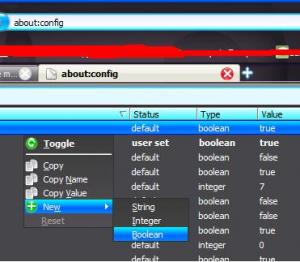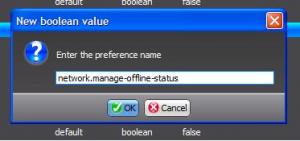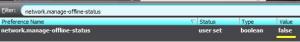Content Type
Profiles
Forums
Events
Everything posted by Sp0iLedBrAt
-
Please attach (not paste) the LastSession.ini and tell us which updates you think were not installed. At the same time, if you have already installed from the CD, use Windows Update and see if it is really so.
-
No, you can delete them, they are just temporary files where all the action happened. No, nLite accepts more than one format, including .7z, .cab and .rar (maybe even .zip, but I'm not sure)
-

[Release] MediaInfo 0.7.65 Add-on (32-bit)
Sp0iLedBrAt replied to Sp0iLedBrAt's topic in Application Add-Ons
Updated to version 0.7.32 -
Thanks johnhc, but I can't take credit for the picture guide; it is solely the effort of -X-, not mine. I discovered it through the regular visit of -X-'s website, that also offers a list of high-priority updates for 32-bit XP.
-
This is my advice: go to this page and download this tool http://hotfile.com/dl/39961774/8783793/DXUPAC.exe.html . Put IE8 and all its updates in one folder. Open the tool, select to create IE8 in your language and select SVCPACK add-on. Then point it to the folder with ie8.exe and it will create an add-on with all updates included (in the same folder).
-
No, there is no need First run the integrator, then nLite Feel free to browse for add-ons that already been created; if you don't find it/them, you can always post a request at the Application add-ons sub-forum http://www.msfn.org/...cation-add-ons/
-

Cant run usb multiboot 10 anymore
Sp0iLedBrAt replied to elytron's topic in Install Windows from USB
And your best chance would be here -

Cant run usb multiboot 10 anymore
Sp0iLedBrAt replied to elytron's topic in Install Windows from USB
If this is an nLite question you are asking, please post it in the nLite forum. For the time being, I'll just tell you you can't continue to modify an already modified source. You need a fresh source to start with, but you can use Last Session.ini to implement your customizations. -
Servide Pack 3 is slipstreamed, so look for that step in nLite and select it. It is before the updates and add-ons. IE8 can not be put like this, you can download an add-on and get more info here and here . gdidettool.exe can not be added to nLite. Use this picture guide http://win-x.co.cc/nliteimages.html
-
You could take a look at this and here http://www.softpedia.com/get/System/OS-Enhancements/Microsoft-Windows-2000-Unofficial-SP5.shtml I'm sure you'll find plenty more sources if you use google or even the search function here on the forums. Enjoy
-

Office 2000/XP/2003/2007 Slipstreamer - version 1.7.4
Sp0iLedBrAt replied to mara-'s topic in Microsoft Office
ndp files belong to the .NET Framework and have little to do with the Office package. You can't and shouldn't try to slipstream them. -
A few notes: I haven't slipstreamed Win2000, so please answer this: AFAIK, the last SP was SP4. Does this slipstream properly? Is there some unofficial SP5 package, or you are referring to the post-SP4 updates? If there is an SP5, I'm not sure nLite was made to slipstream it properly. [GuiRunOnce] "%SystemRoot%\System32\nLite.cmd" is fine, I get that too. It enters the data in the registry for a successful RunOnce(ex) at first logon. Why you don't have the file on your newly installed system is a mystery to me. If by "Kurt" you mean Kurt_Aust, maybe you should wait around for an answer from him. <br><br>Good luck and welcome to MSFN<br>
-
This is not a problem with RunOnce. How did you configure the silent install of the Office package? Did you use the Resource kit for 2003? Did you enter the correct path to the office file? This is how my office path looked like: start /wait %Source%$OEM$\Office2003\setup.exe TRANSFORMS=UNATTENDED.MST /qb-<br><br>Edit: after a second look, could you tell us what was in the .reg file?<br>
-
Welcome to MSFN brodiemac. Please take your time to read through some rules: 1. nLite is for private use ONLY, so it does NOT include corporate use, as written in the EULA; you can't use it for work-related projects 2. there is an appropriate nLite forum here http://www.msfn.org/board/forum/89-nlite/ , so please direct your questions on nLite (for private use) there
-
Does it also include the number of times I myself have opened my own profile? Because it shows other members have not opened it for some time, and yet the track number seems to be increasing. It's not a big issue, I just had this idea that it wouldn't keep track of me opening my profile page. Cheers
-
%source% refers to the drive from which Windows is installed, so if you're using it as a variable to do that, then YES. you could also take a look around for %cdrom% on google, or here http://www.computing.net/answers/dos/how-to-find-cdrom-letter-in-batch-file/8766.html for example
-

Force the view of file explorer to list o detailed view on registry or
Sp0iLedBrAt replied to txurrispo's topic in Windows XP
http://www.msfn.org/board/setting-locking-explorerexe-view-t133969-pid-918275.html/page__p__918275__fromsearch__1#entry918275 -

Seagate 7200.12: any issues?
Sp0iLedBrAt replied to pointertovoid's topic in Hard Drive and Removable Media
Did you take a look at the three sticky topics at the top of the page where you posted? http://www.msfn.org/board/hardware-hangout-f5.html -
Is there any other way of making it unattended apart from config.xml that technet http://technet.microsoft.com/en-us/library/dd630736%28office.14%29.aspx recommends?
-
I can say that, after a few days of giving it a hard time, it works perfect. Here are a few photos as a manual for those of you that want the same thing. (There are 3 photos)
-

MAC ADDRESS
Sp0iLedBrAt replied to titishor's topic in Programming (C++, Delphi, VB/VBS, CMD/batch, etc.)
@titishor Thank you for confirming that I've done everything right. However, I'll do one more test just to see if there's anything that slipped my attention. -

MAC ADDRESS
Sp0iLedBrAt replied to titishor's topic in Programming (C++, Delphi, VB/VBS, CMD/batch, etc.)
@titishor, please share how you did it, because I didn't manage to get ANY of the above to work in a VM. I even copied them to the desktop, double-clicked them and nothing. I was curious, but my failure made me lose interest. -

Finding XP 64-bit drivers for my motherboard
Sp0iLedBrAt replied to HighDarkTemplar's topic in Device Drivers
Different methods, I guess. I went straight to the download site and looked for the motherboard model. The specific model was not listed. My apologies. -

Finding XP 64-bit drivers for my motherboard
Sp0iLedBrAt replied to HighDarkTemplar's topic in Device Drivers
The thing is that ASUS only has P5E3 Premium/WiFi-AP@n, not Deluxe. If this is the case, there are 64-bit drivers for XP on the ASUS website. Cheers -
I'm giving it one last bump.