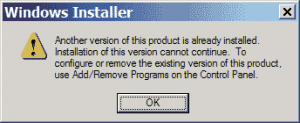edmoncu
MemberContent Type
Profiles
Forums
Events
Everything posted by edmoncu
-
@toe_cutter: does the method you mentioned gives firefox the ability to silently installed? i tried your suggestion but i was prompted to specify the install folder where firefox should be installed to. plus another thing, once i clicked on Next at the Install Folder dialog, nothing happens and the Next button remains depressed. Even at that state, other buttons are still clickable though.
-
How do i make wndows automaticly installed to d:\?
edmoncu replied to zoobooboozoo's topic in Unattended Windows 2000/XP/2003
i was wondering if it would be possible to auto-configure multiple partitions with this method? -
anyway, found it here: http://www.agnitum.com/update_beta25/setup...Install_2.5.exe and judging from the link, its supposed to still be in beta form.
-
OT@RyanVM: im very excited at your SP2 update pack! just a question though, im kinda bit confused as to how do we use it to the XPSP2CD? Will it be by integration or loading it from svcpack.inf?
-
where can i download it?
-
Hotfixes For Windows XP Professional SP2
edmoncu replied to Aaron's topic in Unattended Windows 2000/XP/2003
You can do that. However, the updated file won't be included in your installation source. That's not a big deal for the two updates so far, but it might be a bigger deal down the road when security updates start coming out. but will both approach have the same results when XP's installed? -
kTool (just another software selector)
edmoncu replied to kenedy's topic in Unattended Windows 2000/XP/2003
wanna clarify something, where have you uploaded a newer version? -
Hotfixes For Windows XP Professional SP2
edmoncu replied to Aaron's topic in Unattended Windows 2000/XP/2003
just a followup: i was wondering, will it be less redundant if i wont use the /INTEGRATE switch and instead directly copy the WindowsXP-KB884020-x86-enu.exe at my svcpack folder and run it from there with the proper parameters? -
Hotfixes For Windows XP Professional SP2
edmoncu replied to Aaron's topic in Unattended Windows 2000/XP/2003
im confused with all these... does the exe file that the KB884020 /integrate creates the same as the original WindowsXP-KB884020-x86-enu.exe file? also, if ever il be using RyanVM's modified TCPIP.SY_ file, shall i be just replacing the existing file under i386 of my winxpcd cd? also, in replacing the file, shall it have to be that i've applied the KB884020 patch first? -
kTool (just another software selector)
edmoncu replied to kenedy's topic in Unattended Windows 2000/XP/2003
just a quick question... can this run at the t-39 stage? -
Will slipstreamed SATA work on non SATA PC?
edmoncu replied to arnebjarnesius's topic in Device Drivers
but if you'll be installing a controller later from an existing XP installation where an installer used has a modified driver set, the integrated drivers won't be used as XP will still ask for a driver. -
Will slipstreamed SATA work on non SATA PC?
edmoncu replied to arnebjarnesius's topic in Device Drivers
integrating it won't be a problem even if you don't have the hardware now. an example of this method is done by bashrat over this thread. -
VPC Win XP Pro SP2 On Mac
edmoncu replied to DisabledTrucker's topic in Unattended Windows 2000/XP/2003
why not install a PC-XPSP2 CD under VPCMac and simply install VPC Tools later? that's how i do it and its working so far. -
How To: WMP 10 Silent Install and Reg Tweaks
edmoncu replied to Randy Rhoads's topic in Unattended Windows 2000/XP/2003
@Professor Frink: it only hides the menu bar. -
.NET Framework 1.1 Service Pack
edmoncu replied to OutTrendz's topic in Unattended Windows 2000/XP/2003
im having this problem running the slipstreamed .NET SP1 (please see attached pic) the switch i used when running the installation is: msiexec.exe /i netfx.msi /qb anyway, what i want to achieve is to run this under svcpack.inf -
Changing System Year
edmoncu replied to edmoncu's topic in Programming (C++, Delphi, VB/VBS, CMD/batch, etc.)
was able to do the same via batch file... @echo off setlocal :this part gets the current system date, removes excess characters and saves the results to a temporary file date/t>temp.txt set filename=temp.txt set /p firstline= < "%filename%" set IDENTIFIER=%firstline:~4,10% echo %IDENTIFIER%>temp.txt :this part modifies the date and runs a set of commands including running an installation date 05/28/2019 start /wait "setup.exe /silentmode" start /wait taskkill.exe /F /IM tsr1.exe /IM tsr2.exe :this part restores the date to the original state and removes the temporary file date<temp.txt del temp.txt /f /s /q endlocal anyhow, im still open to other approach though, like javascript or vbscripting. thanks in advanced. -
Hi all, Its my first time posting at the progarmming section here. Just wanna know though if it would be possible for a javascript or vbscript to: - get the system year and save it to a variable - change the system year to a couple years beyond the current - run a routine (like a program) - restore the original system year What i wanna know the most though is the one i bold'ed out. Hope you could help me with these. Thanks in advanced.
-
just a quick question, does this driverpack work with xpsp2 well or this is for sp1 only?
-
btw i only ordered around 3 of em.
-
Installing Catalyst via OemPnPDriversPath on SP2?
edmoncu replied to edmoncu's topic in Device Drivers
i once was able to make it work under SP1. but the same cannot be said under SP2 however. im still trying to figure out possibilities though. otherwise, i might be able to stick with a fully-patched XPSP1CD. -
Guide For Compressed Drivers Unattended Install
edmoncu replied to serialzs's topic in Device Drivers
@dazkrlauwste: i think catalyst drivers are quite impossible to install even from the manual OemPnPDriversPath method. so i suppose, nothing is different from here. although i wonder what would be WatchDriverSigningPolicy.exe use if the Catalyst is still prevented from being installed. @evilvoice: yes, in some ways it will work with 3rd party SATA drives. but only IF you're installing XP on a normal IDE drive, then an installed SATA controller and its drives are recognized. otherwise, to directly install XP on a SATA device, you may have to use this method in conjunction at embedding SATA controllers on your XP setup via XPCreate or probably this method. afaik, RyanVM once released a batch file (w/c inspired Bashrat) that pre-updates your XPCD's list of supported SATA/RAID controllers. but this method seem to impose stability issues on quite a couple of setups. -
@prathapml: Oh, I just recieved the news from Anandtech's website. I'd better be checking via MSFN news. Seems its more updated.
-
I hope I am not late at posting this, but I have seen through Anandtech that Microsoft is giving away Free XP SP2 update CDs. Order yours now by visiting this site: Free XPSP2 update CD
-
Guide For Compressed Drivers Unattended Install
edmoncu replied to serialzs's topic in Device Drivers
hmm, just a thought. wasn't pyron's method capable on placing most commands since the center of his project was with the presetup.cmd file? my presetup.cmd file contained this code: %systemdrive% REM Extracting drivers... cd %systemdrive%\drivers start /wait drivers.exe -y /q /r:n cd %windir%\system32 REM Scanning for driverdirectories %systemdrive%\SetDevicePath.exe %systemdrive%\drivers REM Enable installation of unsigned drivers start %systemdrive%\WatchDriverSigningPolicy.exe REM Workaround to work with XPSP2 cd %systemroot%\system32 if exist setup.exe ren setup.exe setupold.exe if exist setupORG.exe ren setupORG.exe setup.exe start /WAIT setup.exe -newsetup -
Im planning on integrating Catalyst 4.8 on my unattended XPSP2CD by OemPnPDriversPath method. But on my two test machines (both having 9600Xt's), the catalyst drivers failed to install and used WinXP's built-in drivers instead. Is there any chance to install it via OemPnPDriversPath? You see, I am also including the latest ForceWare 61.77 driver to be installed via OemPnPDriversPath as well.