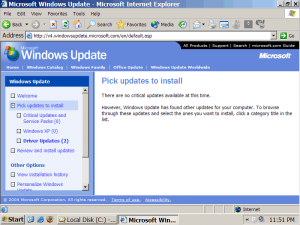edmoncu
MemberContent Type
Profiles
Forums
Events
Everything posted by edmoncu
-
what you want is a way to remove startup items. since chikka loads via the [HKEY_CURRENT_USER\Software\Microsoft\Windows\CurrentVersion\Run] key, what we need to do is a way to remove chikka under this key. assigning a minus character on an existing entry results in that entry to be deleted. example: "ChikkaIM"=- this removes the Chikka entry under the Run Key. adding a minus sign before the whole key sequence removes that particular key. example: [-HKEY_CURRENT_USER\Software\Microsoft\Windows\CurrentVersion\Run] this removes the Run SubKey and all entries beneath it. anyway, treat the Key like a subfolder and an entry as a file. as for chikka, what i did was to create a registry that removes that entry as soon as chikka has been silently installed. in this example, i named the this particular registry entry as remchikka.reg Windows Registry Editor Version 5.00 [HKEY_CURRENT_USER\Software\Microsoft\Windows\CurrentVersion\Run] "ChikkaIM"=- i run this by typing: regedit /s remchikka.reg
-
Hotfixes For Windows XP Professional SP1
edmoncu replied to Aaron's topic in Unattended Windows 2000/XP/2003
i believe there is no SP2 critical hotfix as of the moment. -
sorry if i have to clarify this... but does it mean for an INF to be installed via OEMpnpDriversPath, it should either be newer than the one SP2 provides AND it should be WHQL'ed?
-
@prathapml: how about previous WHQL'ed Detonator Drivers? Say, 30.82? It doesn't install via the OEMpnpDriversPath under my unattended XPCD (my videocard is a 32mb GF2MX400 64-bit). does my situation fall with the scenario you mentioned?
-
howto get svcpack.inf after SP2-update
edmoncu replied to killerbee's topic in Unattended Windows 2000/XP/2003
i think this link solves your problem. -
SVCPACK not installing Framework in SP2...
edmoncu replied to Denney's topic in Unattended Windows 2000/XP/2003
oh, as an update... everything went well now... its really frustrating to find out where and what i missed. ahhh. heheh. -
hi. i was wondering if there's a possibility on registering my nod32 and outpost firewall (installed via runonceex) on my unattended XPSP2 CD. my problem is that after installed both apps (nod32 & outpost) installed via runonceex on my XPSP2 unattended CD, security center fails to recognize neither as an active antivirus and/or firewall. i found it here that xpsp2 requires some sort of criteria for a particular a/v app or firewall to be registered to the security center. i would like to know if there would be any registry tweaks or workaround to circumvent this? i heard that nod32 is recognized by the security center. but i doubt it if it will work the same once nod32 installed silently via runonceex. im not sure yet about outpost though. thanks in advanced for your replies.
-
SVCPACK not installing Framework in SP2...
edmoncu replied to Denney's topic in Unattended Windows 2000/XP/2003
that's strange. mine didnt installed even as i added \ before the i386. i thought im only experiencing typos when doing so. mine's this: [Version] Signature="$Windows NT$" MajorVersion=5 MinorVersion=1 BuildNumber=2600 [SetupData] CatalogSubDir="\i386\HOTFIXES" [ProductCatalogsToInstall] [SetupHotfixesToRun] DOTNETFW.EXE MSWJV.EXE HMTCD.EXE /QN QCHAIN.EXE btw, DOTNETFW.EXE and MSWJV.EXE are IExpress'ed files. i deleted the compressed SVCPACK.IN_ as stated by the guide and replaced it with the uncompressed SVCPACK.INF one i made above. also, i edited DOSNET.INF and added the following lines: [OptionalSrcDirs] HOTFIXES -
wow, thanks for the link!
-
During the slipstream process, i noticed that the SP2 installer automatically adds a cmpnents folder at the root where the i386 folder is placed as well. i was wondering, particularly at the DotNet framework installer thats created under the cmpnents folder, is this any different than the DotNet framework 1.1 that was downloadable for SP1 then? i was planning on slipstreaming dotnet framework, journal viewer and the high-mat cdrom extension (all recommended updates) to the xpsp2 cd. i was wondering if there were ways to use the generated dotnet framework installer made by SP2 installer on an unattended mode, as well as the other recommended updates i mentioned? thanks. i pressume, ill be using svpack.inf with this.
-
hello everyone. quick question. on making an unattended WinXP SP2 CD, should i still install a separate MS JavaVM 3810 that's discussed on this site or is it already part of XPSP2? thanks.
-
Hotfixes For Windows XP Professional SP1
edmoncu replied to Aaron's topic in Unattended Windows 2000/XP/2003
the only latest XPSP2 version i am seeing is the RTM version (build 2180?) which i think has been pulled up at the last minute? -
someone can help me to silent install outpost?
edmoncu replied to SiMoNsAyS's topic in Application Installs
yup. it seems that for now, autoit scripting would be the only best possible and easiest way to silently install outpost via unattended xpcd. -
Hotfixes For Windows XP Professional SP1
edmoncu replied to Aaron's topic in Unattended Windows 2000/XP/2003
i see... i was wondering how was the OPK distributable version of DX9b got into svcpack.inf? was it an SFX-compressed file? i really would want to pack the DX9c as an archive (SFX possibly) and call it (its okay if its already uncompressed but...)... i was wondering if would it be possible that after decompression (before svcpack.inf), can i run applications from the HDD via svcpack.inf on an unattended xpcd? PS: im sorry if my question's a bit confusing. -
Hotfixes For Windows XP Professional SP1
edmoncu replied to Aaron's topic in Unattended Windows 2000/XP/2003
another question, i was planning on sfx-compressing the dx9c-setup files, is it okay to call an sfx-compressed file (that will autorun dxsetup.exe /silent) via svcpack.inf? -
Hotfixes For Windows XP Professional SP1
edmoncu replied to Aaron's topic in Unattended Windows 2000/XP/2003
Well, I delete that one too. I haven't come across a single app that wanted managedDX to run (managed DX will only really take-off with the release of longhorn) in all these years of running a zillion things of all sorts! You can delete that CAB if you're sure you won't run dxsetup.exe with the "/manageddx" switch - and that switch is something I haven't ever used, and everything has been fine and normal. does this mean its safe to delete these files (when used in an unattended xp) from the redistributable version: ManagedDX.CAB BDA.can DirectX.cab i have already saved 18+mb worth of files exluding these which is cool! i was wondering, any other files that are safe to exlude other than this? so far i have retained the following files: BDANT.cab BDAXP.cab DSETUP.dll dsetup32.dll dxnt.cab dxsetup.exe -
Hotfixes For Windows XP Professional SP1
edmoncu replied to Aaron's topic in Unattended Windows 2000/XP/2003
sorry for the lazy questions, but... what does this particular update replace if ever? will this run under svcpack.inf? -
im interested at this new MSI release! especially on the feature that let's you choose which module to install.
-
hi. just noticed that winamp has been updated to 5.0.4. will the javascript workaround work with this new release? thanks.
-
was the dxsetup.exe you hex edit'ed came from the dx9c redistributable?
-
the particular flash i got from here works like a charm with ym's audibles feature!
-
INF is the way to go as it offers better flexibility when applied at different pc setups. as for the trouble with the 9200, perhaps it may be a driver (catalyst) or at least a brand issue.
-
was radimus referring to this shockwave 10.0.0.210 file
-
seems i was able to find a workaround... hopefully... after downloading all the updates... what i did then was to edit the xpcreate.ini's settings: from: DLURL=http://xpcreate.wiretapped.us/HFLISTS to: DLURL= then, copied all the necessary updated hotfixes at their respective folders: these files will belong at the SVC-HF1 folder: WindowsXP-KB842773-x86-enu.exe WindowsXP-KB841873-x86-enu.exe WindowsXP-KB840315-x86-enu.exe WindowsXP-KB839645-x86-enu.exe this file will be placed at the SVC-HF2 folder: Windows-KB870669-x86-ENU.exe this file will be placed at the SVC-POS folder (replacing the old OE6.0sp1-KB837009-x86-ENU.exe file): IE6.0sp1-KB823353-x86-ENU.exe then, after i recompiled the CD using XPCreate, all these updates were installed. please see attached file for a snapshot of the result on my windows update.
-
actually, imho, 3DNow isn't exploited as SSE/SSE2 or even at least against HyperThreading so i guess i wouldn't call it an advantage for AMD.