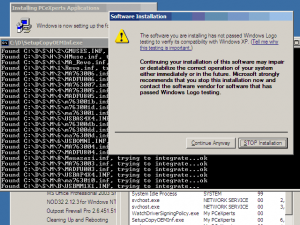edmoncu
MemberContent Type
Profiles
Forums
Events
Everything posted by edmoncu
-
Outpost Firewall Pro 3.5 (build 638/457)
edmoncu replied to Lost Soul's topic in Application Installs
since we're already using autoit, why not make a way on scanning if a button is already clickable, instead of using a delay. here's my autoit code which does it... thereby elimating the need of approximating a delay parameter (which may proove too slow on some fast pc's and too fast on slow pc's). -
MISC | BTS DP method 3 issues and possible workaround
edmoncu replied to edmoncu's topic in The General Stuff
yes, it defenintely is a mix of method2 and method3, but here are some points: - this doesn't decompress the *.7z driverpack files from the cd the way that method2 does (not via winnt.sif) - this integrates the mass storage drivers to the source, like method3 you'd be getting the advantages of: - having not to worry on adding decompressed drivers to the %systemdrive%\d folder because of pyron's way on parsing the driver directory - method3-like speed of decompressing driverpack files -
MISC | BTS DP method 3 issues and possible workaround
edmoncu replied to edmoncu's topic in The General Stuff
i'm still studying on how i could eliminate redundant entries (if any) from the BTS_DPs_finish.cmd file... -
Hi, As I have seen on this page, it seems method 3 has a little issue... I made a quote of this page: I have noticed that by using method 3 on installing the driverpack, it will use the DetachedProgram method via winnt.sif. However, with this, it only gives a limited amount of time for all the drivers to be fully decompressed before the installation starts scanning for drivers. Due to the nature of the installer, decompression via DetachedProgram usually results in lots of missed driver installations. However, using Pyron's method on running apps even before the DetachedProgram state, it seems that there's a way to have the installer wait for the entire decompression process to complete and resume with the installation. For now, I have made 2 scripts that enables that workaround. The initial script "presetup.cmd", runs the following commands %systemdrive% REM Decompressing additional drivers cd %systemdrive%\ for %%a in (%systemdrive%\d\*.7z) do (START /WAIT %systemdrive%\D\DP.CMD %%a) del %systemdrive%\*.7z /q /f cd %windir%\system32 REM Scanning for driverdirectories %systemdrive%\D\SetDevicePath.exe %systemdrive%\D REM Enable installation of unsigned drivers start %systemdrive%\D\WatchDriverSigningPolicy.exe REM Workaround to work with XPSP2 cd %systemroot%\system32 if exist setup.exe ren setup.exe setupold.exe if exist setupORG.exe ren setupORG.exe setup.exe start /WAIT setup.exe -newsetup what this entire batch does is it decompresses drivers that are in *.7z format. you'll also notice that you won't be needing the OemPnPDriversPath in winnt.sif because this one calls SetDevicePath.exe which in Pyron's method parses through the path specified to look for potential driver-files. from the detachedprogram, and via Pyron's method, i also called WatchDriverSigningPolicy.exe which prevents the installer from popping-up messages pertaining to unsigned drivers. the actual decompression command is called via another batch file called DP.CMD. it contains the following codes: @CMDOW @ /HID @ECHO OFF 7ZA x -y %1 EXIT i have been implementing this method onto my UAXPCD and it seems to be effective with driver scanning regardless of slow or fast PCs. hope someone could give this a shot and hopefully will be implemented on succeeding releases. however, with this method, i had to disable redundant commands that are being called on BTS' BTS_DPs_M3.cmd file which has been already executed off presetup.cmd. like the following lines: REM +===========================================================+ REM | Decompressing the DriverPacks to the harddisk. | REM |-----------------------------------------------------------| CD /D %DPDIRROOT% %SystemDrive%\7za.exe x -y -aoa %SystemDrive%\DriverPack_*.7z -o"%SystemDrive%" DEL /Q %SystemDrive%\DriverPack_*.7z %SystemDrive%\7za.exe or from winnt.sif, you can rem out the following lines w/c was also created by the BTS installer under [unattended] section OemPnPDriversPath = ... under [GUIUnattended] section Arguments = ... DetachedProgram = ... also, it seems fitting to place 7za.exe onto the UAXPCD\$OEM$\$$\system32 than calling it off from the disc (UAXPCD\OEM\bin) since its just a small file, around 200kb.
-
alittle question about winnt.sif
edmoncu replied to master_mtz's topic in Unattended Windows 2000/XP/2003
discard the winnt.bat, it won't be used on an unattended boot cd install. winnt.sif would be enuf. -
Integrating Windows Update V6
edmoncu replied to FrankE9999's topic in Unattended Windows 2000/XP/2003
i believe the regsvr thingy is to enable "automatic update" to be added as a service. still have to confirm if this is applicable all the time... RyanVM may have the answer as for the update agent app, it seems a very attractive option, that is unless you're lacking cd space, then the recompressed 1.3mb wu6 update may still be a viable option. -
may we know what program are you talking about? have you tried using ussf? its a command-line detector utility. otherwise, if that utility won't silent install the app you requested, perhaps try using scripting like autoit where it can simulate mouse and keyboard actions automatically.
-
wonder if there's a way for other components not listed in the [components] section of winnt.sif to be removed... like moviemaker.
-
boooggy: how did you place the files? what i did is - uncompress all the cabs in one folder - i then removed all *.CAT and *.INF files from the uncompressed folder. - recompressed each file via makecab - placed the recompressed files to the xpcd's i386 folder. - updated an entry on TXTSETUP.SIF and DOSNET.INF to note some additional files (notably:wups2.dll). @ryan: i would like to know if you have included these updates on the updatepack you're working. because i think when i run automatic update on a non-updated cd, these update (wu v6) gets installed already.
-
agree, i also noticed that w/in each cabs, there were INF and CAT files. wonder if i just ignore those when integrating to the source or only the EXE, DLL and CPL files are needed to be integrated.
-
downladed the files... i wonder how can i integrate these... should i still run modifype with these? also, what file should i place on my uaxpcd.
-
Unattended Audio Player Version 1.0 Release...
edmoncu replied to Synapse's topic in Unattended Windows 2000/XP/2003
can this run at the t-39 stage? or via the DetachedProgram parameter on winnt.sif? (assuming i have installed the drivers via Pyron's method). -
oh i see. thanks for the update! good luck on your finals BTS! im excited for the upcoming BTS driver pack.
-
Hi all, I'm just curious here, hope you won't mind my question offending but I was wondering why hasn't there been any update recently on BTS driver pack? Was there any news that I didn't heard about? How is Bashrat doing? Thanks
-
try this under winnt.sif [Unattended] Repartition=Yes
-
bump
-
Kinda newbie question but I hope you could take time up and guide me here... I have seen some samples done with all types of keys except for strings... Like for example, in a case of having a long hex value for a key... [HKEY_CURRENT_USER\Software\Microsoft\Windows\CurrentVersion\Explorer\Streams\Defaults] "{F3364BA0-65B9-11CE-A9BA-00AA004AE837}"=hex:1c,00,00,00,04,00,00,00,00,00,00,\ 00,00,00,90,00,00,00,00,00,01,00,00,00,ff,ff,ff,ff,f0,f0,f0,f0,14,00,03,00,\ 90,00,00,00,00,00,00,00,30,00,00,00,fd,df,df,fd,0f,00,04,00,20,00,10,00,28,\ 00,3c,00,00,00,00,00,01,00,00,00,02,00,00,00,03,00,00,00,51,01,72,00,78,00,\ 61,00,00,00,00,00,01,00,00,00,02,00,00,00,03,00,00,00,ff,ff,ff,ff,00,00,00,\ 00,00,00,00,00,00,00,00,00,00,00,00,00,00,00,00,00,00,00,00,00,00,00,00,00,\ 00,00,00,00,00,00,00,00 I was wondering how it be done with strings? Thanks.
-
Unlimited number of drivers + keeping the drivers.
edmoncu replied to schalti's topic in Device Drivers
hmm... i believe it could be one of the registry settings that i have set that triggered those messages about driver signing to popup like hell. anyways. tried re-running my compilation w/o any registry mods and it seems the popups were removed. -
Unlimited number of drivers + keeping the drivers.
edmoncu replied to schalti's topic in Device Drivers
hi guys, from the screenshot attached at my previous post, i am installing BTS. this installation includes RVM's pack... this message keeps on popping up not totally for every driver that SetupCopyOEMInf.exe installs but for almost every driver that SetupCopyOEMInf.exe installs... in other words, it pop-ups almost all the time after i click on "continue anyway". btw, this portion is running during runonceex. i wonder if it has anything to do with that one. also, i would like to note that i am using both the latest BTS and RVM pack. -
Completely disabling DriverSigningPolicy.
edmoncu replied to Bâshrat the Sneaky's topic in Device Drivers
i was wondering how was the progress of this method? will try to experiment on this one... edit: tried it myself, but it still asks me about now being digitally signed. -
Unlimited number of drivers + keeping the drivers.
edmoncu replied to schalti's topic in Device Drivers
Hi Bashrat & hp38guser, I have attached the image that I am experiencing applying this method. XP Installation still keeps on prompting me with that message even when WatchDriverSigninPolicy.exe is running... I tried the following: - launched another instance of WatchDriverSigninPolicy.exe - terminate any instance of WatchDriverSigninPolicy.exe and relaunched a new instance of it. However, both options neither worked. I am thinking on using the autoit script made by hp38guser... But still I will have to test it again... I am running this via the 1st line of RunOnceEx. Integration is working well though. Thanks in advanced. UPDATE: I have tried the autoit approach, but still no go. any ideas how can i prevent this popup from recurring when running SetupCopyOEMInf.exe? -
Domain related unattended questions
edmoncu replied to ^eMpTy^'s topic in Unattended Windows 2000/XP/2003
i got it now, i guess i will have to work with netdom (which is a part of Windows XP Service Pack 2 Support Tools) during the initial login. -
can't download anything from this end as well... tried downloading all driverpacks to no avail. same error as the other guys' post...
-
MenuShowDelay to affect all users
edmoncu replied to edmoncu's topic in Unattended Windows 2000/XP/2003
bump. -
MenuShowDelay to affect all users
edmoncu replied to edmoncu's topic in Unattended Windows 2000/XP/2003
@VAD: thanks for pointing that one out, but im sorry, i just made a typo at my post there. anyways, i believe, this is the key that i needed to play in the registry with... HKLM\SOFTWARE\Microsoft\Windows\CurrentVersion\Explorer\Advanced\Folder\Hidden so far, i have seen a couple of appearances that might globally control the default folder-option settings [HKEY_LOCAL_MACHINE\SOFTWARE\Microsoft\Windows\CurrentVersion\Explorer\Advanced\Folder\ControlPanelInMyComputer] [HKEY_LOCAL_MACHINE\SOFTWARE\Microsoft\Windows\CurrentVersion\Explorer\Advanced\Folder\DisableThumbCache] [HKEY_LOCAL_MACHINE\SOFTWARE\Microsoft\Windows\CurrentVersion\Explorer\Advanced\Folder\HideFileExt] [HKEY_LOCAL_MACHINE\SOFTWARE\Microsoft\Windows\CurrentVersion\Explorer\Advanced\Folder\ShowFullPath] [HKEY_LOCAL_MACHINE\SOFTWARE\Microsoft\Windows\CurrentVersion\Explorer\Advanced\Folder\SuperHidden] but what im a bit confused is how i should set the values with the following keys... So far, I have found common settings used on those keys. For example: "CheckedValue"=dword:00000000 "UncheckedValue"=dword:00000001 "DefaultValue"=dword:00000000 i'd highly appreciate if somebody could clarify to me further on how these values work. thanks in advanced.