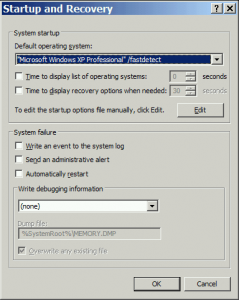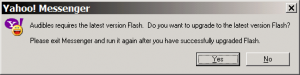edmoncu
MemberContent Type
Profiles
Forums
Events
Everything posted by edmoncu
-
anyways, checking at the files that were downloaded, i saw MSN Messenger's setup.exe was downloaded but i wonder why hasnt it been applied or at least removed from the windowsupdate list i needed to update.
-
- if you'll be testing video/audio encoding, intel will be a better cpu as most video/audio encoding tasks are heavily SSE/SSE2 optimized, although amd64 cpu's already has SSE2, its lower clock speed implementation of SSE/SSE2 puts it at a disadvantage over intel's. - the best test to prove the athlon64 is better... funny as it may sound, but consider, running 3d games. - office/net apps? i think, it will all depend on how optimized the chipset's disk i/o performance is. - data compression? this rely much on a large L2 cache... so i suppose this is an equal ground between intel and amd CPUs with large L2 caches (like 1mb above). - photoshop tests? i think here, amd wons, as most filter tests here are memory intensive. unless there's are specific filter optimizations for the P4, like Hyperthreading.
-
anyway, just got back home, here's the list of the updates that are lacking on my winxp installation (installed using the xpcreated winxpsp1) Critical updates: -Cumulative Security Update for Outlook Express 6 SP1 (KB823353) -Critical Update for ADODB.stream (KB870669) -Security Update for Windows XP (KB840315) -Update for Background Intelligent Transfer Service (BITS) 2.0 and WinHTTP 5.1 (KB842773) -Security Update for Windows XP (KB841873) -Security Update for Windows XP (KB839645) Recommended updates: -Recommended Update for Windows XP SP1 (817778) -Windows Messenger 4.7
-
Hi, I've downloaded XPCreate, used it on my SP1a pre-slipstreamed WinXP English. After integrating all hotfixes downloaded by XPCreate and used it to install under VMWare, I saw a couple of critical updates (around 7 i think) that weren't downloaded (or applied) as well as 2 recommended updates (one is MSN 4.7). Does anyone here have a similar scenario?
-
hmm, as for the question... proof that athlon64 is better... well, here are my opinions: - its a tad faster than competing processors from intel. - its an x86 CPU... meaning it can run all x86 apps from way way back up to the present w/o any loss of speed, plus it has 64-bit extensions... meaning its the 1st 64-bit x86 CPU. meaning, as computing appreciates to 64-bits, the x86 still has life in it as a 64-bit platform, rather than consider the more expensive and radical itanium solution. - its way cheaper than other 64-bit CPUs. - its scalable, since it uses a very fast hypertransport bus, multiprocessing isn't lagged by the northbridge since each cpu has its own memory controller (unlike p4's/xeon's approach wherein all CPUs share one memory controller from the northbridge).
-
so far, why is athlon64 better than similar competing products? il make this quick. please correct me if im wrong about any of these assumptions im making here. anyway, my opinion is based on what i read from a couple of review sites like tomshardware, anandtech and xbitlabs... as well as some opinions from the inquirer web. for one, even having the a similar architecture as its predecessor, the athlonxp... the improvements made to it really boosted its performance. what performance enhancements were given to the amd64 architecture? basically, the only notable improvement i am seeing is the integration of a single channel (athlon64) or a dual channel (athlon fx/opteron) memory controller on the cpu. another notable performance improvement is the use of bi-directional hypertransport bus... its a high-speed interconnect bus designed by AMD and nVidia. this one is very useful for multiprocessor systems. basically, these 2 components alone can dramatically reduce latency which improves performance noticably. also is the increase of L2 cache... although i doubt that amd64-cpus benefit that much from higher L2 cache as intel CPU does... way back, the athlon 64 already has an exclusive 128kb L1 cache... higher than any similar intel CPUs. sse/sse2 performance has increased but hasn't catched up with intel's implementation, since as optimized as amd's implementation of sse/sse2 is, those instruction sets merely depend on the clock speed of the host processor... intel has a clock advantage here. sse3 is just a minor improvement to sse2 however, so i can't say that sse3 is the reason why high-end intel x86 CPUs with sse3 beats high-end amd x86-64 CPUs with sse2 only. other advantages aren't for performance reasons, like NX-bit, cool n quiet... i doubt on the 64-bit capability of the CPU as well. microsoft, software and driver developers will have to prove that one for AMD. intel itself is backing out of the x86-64 hype as it killed tejas (successor to prescott). intel considered implementing dual-core cpus instead. as i understand it, the only purpose of adding 64-bit capability is to address the memory limitation that 32-bit CPUs can address... which is up to 4gb of RAM only. 64-bit CPUs can address way beyond that. this makes AMD CPUs fit for server apps that require heavy amounts of memory. as i can see, an AMD64 CPU is a great 32-bit CPU. since its basically the same as a 32-bit x86 CPUs with integrated memory controller and a fast hypertransport bus. it will work well (or will work very excellent with existing 32-bit Windows) as well as future 64-bit-extended OSes... like Win2k3 server, WinXPSP2, WinXP for 64-bit extended systems. so, what applications benefit from all these enhancements? basically the ones that stresses the PC the most will benefit from it... which is games. 3d rendering apps may benefit from this as well, provided they support the 64-bit extended capabilities of the OS. otherwise, intel still dominates video/audio encoding as it requires fast sse/sse2/3 instructions. archiving may also benefit intel a bit than amd64 cpus as archiving (data compression) requires large L2 caches. usual applications like web browsing, word processing, or similar apps, wont benefit that much over these as these kinds of apps depend more on the disk i/o performance.
-
Unattended Shockwave and Flash players
edmoncu replied to snorkel89's topic in Unattended Windows 2000/XP/2003
quick question here... what is the difference between shockwave and flash? do i have to install both? most websites only requires having flash installed. i was wondering what websites or apps require the use of shockwave? -
How can I made these settings pre-set?
edmoncu replied to edmoncu's topic in Unattended Windows 2000/XP/2003
its okay, yes, its controlled by boot.ini which is place at the root of the boot partition. i was hoping if its safe to modify it (or possibly?) during an unattended install. -
How can I made these settings pre-set?
edmoncu replied to edmoncu's topic in Unattended Windows 2000/XP/2003
Thanks guys, but i am actually more concerned on applying some new settings under the System Startup section as I already found out the registry settings that control the behavior of the System Failure section... Note, I am still finding how. -
I am building an unattended XPCD. And whenever I made an installation, i still have to set these settings (pls see attached pic)... I was wondering if there's a registry setting that would enable me to made these preset's already implemented (notably the systen startup options) once I installed from my unattended XPCD. Thanks. NOTE: I've already found the settings under the System Failure registry entries... Its in the [HKEY_LOCAL_MACHINE\SYSTEM\CurrentControlSet\Control\CrashControl]
-
Hotfixes For Windows XP Professional SP1
edmoncu replied to Aaron's topic in Unattended Windows 2000/XP/2003
you need not worry much on the order at which the hotfixes were executed as long as in your svcpack.inf's [setupHotfixesToRun] section's last line contains qchain.exe. here's my svcpack.inf: [SetupHotfixesToRun] JS56NEN.exe /Q:A /R:N "Q832483.exe /C:""dahotfix.exe /q /n"" /q:a" KB870669.exe /Q:A /R:N KB823182.exe /Q /N /Z /O KB823353.exe /Q:A /R:N KB824105.exe /Q /N /Z /O KB824141.exe /Q /N /Z /O KB825119.exe /Q /N /Z /O KB826939.exe /Q /N /Z /O KB828035.exe /Q /N /Z /O KB828741.exe /Q /N /Z /O Q832894.exe /Q:A /R:N Q831167.exe /Q:A /R:N KB833407.exe /Q /N /Z /O KB835732.exe /Q /N /Z /O KB837001.exe /Q /N /Z /O KB839645.exe /Q /N /Z /O KB840315.exe /Q /N /Z /O KB840374.exe /Q /N /Z /O KB841873.exe /Q /N /Z /O KB842773.exe /Q /N /Z /O WMP9MM2.exe Q828026.exe /Q /N /Z /O DX9NTopk.exe qchain.exe -
@ToBe: I didn't used XPCreate. I just used the MSFN method (svcpack.inf).
-
otherwise, you could just place the rasphone.pbk file deep within $OEM$'s folder the cd: \$OEM$ ---$Docs -----All Users -------Application Data ---------Microsoft\Network -----------Connections -------------Pbk ---------------rasphone.bpk that way, the copied file won't be read only and you won't need to issue any attrib command.
-
Hotfixes For Windows XP Professional SP1
edmoncu replied to Aaron's topic in Unattended Windows 2000/XP/2003
in my batch, i ran the following: start /wait "%systemdrive%\Others\hotfixes\WindowsXP-KB817778-x86-ENU.exe /Q:A /R:N" REGEDIT /S "%systemdrive%\Others\hotfixes\ADODB-Stream-object-from-IE-KB870669.reg" where the reg file contained this code Windows Registry Editor Version 5.00 [HKEY_LOCAL_MACHINE\SOFTWARE\Microsoft\Internet Explorer\ActiveX Compatibility\{00000566-0000-0010-8000-00AA006D2EA4}] "Compatibility Flags"=dword:00000400 i suppose, im being redundant doing both... what i would like to know however is which one would provide a better approach? also, if running this after the MDAC update, would that apply with svcpack.inf as well (if im installing mdac update via svcpack.inf)? thanks. -
kinda bit an OT question... what is the difference with Shockwave Player and Flash Player? Do I need both of them? Also, a followup: I dunno if its just my setup but whenever I click on Audibles, my YM6 keeps on popping a message that I first need to upgrade to the latest version of Flash, and when I clicked on Yes to the dialog, it goes to the macromedia site. The problem is that after Flash Player installed, the same is being asked whenever I click on Audibles. Any workaround for this? Thanks.
-
configuring modem settings in unattended xpcd
edmoncu replied to edmoncu's topic in Unattended Windows 2000/XP/2003
i found 3 instances of the modem init strings i've manually set. i wonder if this setting changes from one computer to the other, especially with a different modem. HKEY_LOCAL_MACHINE\SYSTEM\ControlSet001\Control\Class\{4D36E96D-E325-11CE-BFC1-08002BE10318}\0000 ... HKEY_LOCAL_MACHINE\SYSTEM\ControlSet002\Control\Class\{4D36E96D-E325-11CE-BFC1-08002BE10318}\0000 ... HKEY_LOCAL_MACHINE\SYSTEM\CurrentControlSet\Control\Class\{4D36E96D-E325-11CE-BFC1-08002BE10318}\0000 i would also like to know which of these 3 entries that has the priority to set the modem init strings. the string data that holds the entry is "UserInit"="S11=50 L3 M1" -
Using static IP address in unattended cd
edmoncu replied to edmoncu's topic in Unattended Windows 2000/XP/2003
i was browsing thru this unattend instruction webpage for WinNT4 and i came upon this setting... ... [Display] ConfigureAtLogon = 0 BitsPerPel = 8 XResolution = 800 YResolution = 600 VRefresh = 60 AutoConfirm = 1 ;Do not ask user to confirm video [Network] DetectAdapters = "" ;Auto-detect NIC from drvlib InstallProtocols = ProtocolsSection [ProtocolsSection] TC = TCParamSection [TCParamSection] DHCP = no IPAddress = 123.456.789.1 Subnet = 987.654.321.0 Gateway = 123.456.789.5 DNSServer = 123.456.788.750, 123.456.788.751 WINSPrimary = 123.456.788.700 WINSSecondary = 123.456.788.701 ... what made me wonder is the existence of the DetectAdapters = "" ;Auto-detect NIC from drvlib under the [Network] section whether it can be used to auto-enumerate all existing LAN cards and set parameters in them. -
probably i missed something within the instructions, but i tried this myself and i encountered an error dialog during the t-9 (saving settings) stage: the title was Software Installation it has an icon with an X mark and has the message: has not passed Windows Logo testing to verify its compatibility with WindowsXP The software will not be installed. Contact your system administrator. the button i could select and was visible is OK.
-
Unattended keeps pausing for click on this message
edmoncu replied to SkyyPunk's topic in Unattended Windows 2000/XP/2003
quick question: would it still be valid to simply place only these values under the display section of winnt.sif without having to specify resolution/color depth/refreshrates? i mean, if i just wanted to bypass the prompt. [Display] ConfigureAtLogon=0 AutoConfirm=1 -
hmm. am i hearing an updated unattended-capable winamp msi file? im very excited at this one!
-
darn! WinAmp 5.03c is out already. will the current silent switches work with it?
-
i have tried slipstreaming win2k sp4 to a win2k source under winxp. it went fine.
-
Driverpack Sound - V5.03.1 & V5.03
edmoncu replied to Bâshrat the Sneaky's topic in The General Stuff
oh, i suppose installing the latest WinRAR3.4 beta and 7Zip de/compressor would be the only option to decompress that kind of file. -
Driverpack Sound - V5.03.1 & V5.03
edmoncu replied to Bâshrat the Sneaky's topic in The General Stuff
ooops... im still at the office... i have a more limited time accessing the net here than at home