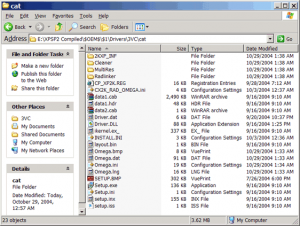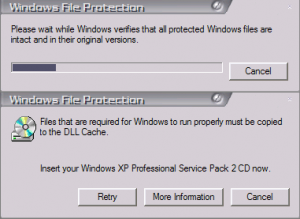edmoncu
MemberContent Type
Profiles
Forums
Events
Everything posted by edmoncu
-
Serious flaw with XP slipstreamed with SP2
edmoncu replied to stevland's topic in Unattended Windows 2000/XP/2003
i dunno bout that, but this method requires the XPCD to be in the drive while the scanning is processed. -
thanks a bunch!
-
cool! how did you do it? care to give us a summary on how's it done? i know many will find it very helpful!
-
Hi, I've been following steps outlined on integrating standard ATI catalyst drivers when i've stumbled upon a way on doing the same with omega radeon drivers. I thought the steps would be similar with integrating the catalyst (like specifying video drivers path via the OemPnPDriversPath; followed by running the control panel setup silently via an ISS file later). However, when i downloaded the omega radeon drivers, i was surprised to see that its packed at a smaller 16mb download (compared to 26+mb with catalyst). after downloading it and extracting it, i saw no references to the setup where control panel should be installed. i have a snapshot of the contents of the installer (please see attached pic) it even has a setup.iss file (w/c i wonder if its designed to be unattended already) included within the installation folder which contains the following code: [InstallShield Silent] Version=v6.00.000 File=Response File [File Transfer] OverwrittenReadOnly=NoToAll [{9B94BE6F-7CA3-4C40-A266-62667FF746CC}-DlgOrder] Dlg0={9B94BE6F-7CA3-4C40-A266-62667FF746CC}-SdWelcome-0 Count=4 Dlg1={9B94BE6F-7CA3-4C40-A266-62667FF746CC}-SdLicense-0 Dlg2={9B94BE6F-7CA3-4C40-A266-62667FF746CC}-MessageBox-0 Dlg3={9B94BE6F-7CA3-4C40-A266-62667FF746CC}-SdFinishReboot-0 [{9B94BE6F-7CA3-4C40-A266-62667FF746CC}-SdWelcome-0] Result=1 [{9B94BE6F-7CA3-4C40-A266-62667FF746CC}-SdLicense-0] Result=1 [Application] Name=ATI Drivers Version=3.00.000 Company=ATI Technologies Inc. Lang=0009 [{9B94BE6F-7CA3-4C40-A266-62667FF746CC}-MessageBox-0] Result=1 [{9B94BE6F-7CA3-4C40-A266-62667FF746CC}-SdFinishReboot-0] Result=6 BootOption=0 I wonder if everything that's packed with the omega radeon drivers are enough already? btw, i am planning on integrating the omega 2.5.9.0 (4.10) version. hope someone could clear my confusion with this... your help would be greatly appreciated. thanks in advanced for the replies.
-
Serious flaw with XP slipstreamed with SP2
edmoncu replied to stevland's topic in Unattended Windows 2000/XP/2003
@moo: KB835935 is WindowsXP SP2. the WindowsXP-KB835935-SP2-ENU.exe file is the XP2 RTM redistributable. @ran: perhaps you're talking about, sfc /scannow > missingfiles.txt. i dunno if it will work here since this only works with some non-gui-based apps. -
Using system variables in AutoIt
edmoncu replied to kyuuzo's topic in Unattended Windows 2000/XP/2003
you can use standard autoit variables when windows has already set up... however, during windows installation, you cannot use autoit built-in variables (like @HOMEDRIVE, etc...), but you're only restricted to declare variables.. like: $sysdrive=EnvGet("SystemDrive") .. ... .... RegWrite($Key&"\001", "", "REG_SZ","Preparing Installation...") RegWrite($Key&"\001", "1", "REG_SZ",$sysdrive&"\Others\prepare.exe") -
Been there, done that! http://www.msfn.org/board/index.php?showto...t=0entry91525 i was wondering, do you have an iss script for omega's catalyst control panel?
-
will catalyst 4.9 drivers install via "OemPnPDriversPath" on SP2?
-
is it possible for someone to post (or upload) the complete ISS file that worked with their silent catalyst installation? also, would there be a way to make this app not to install when it doesn't found any ati cards?
-
Manually Add IP Address during install
edmoncu replied to oioldman's topic in Unattended Windows 2000/XP/2003
@mikemooney: tried your advise, seems to work... although i wanna set a static ip on my LAN connections. here's the commands i did netsh interface ip set address name="Local Area Connection" static 192.168.0.1 255.255.255.0 netsh interface ip set address name="Local Area Connection 2" static 192.168.0.2 255.255.255.0 -
oops. sorry. yups, kinda did the hard way of simply loading MSI files off from svcpack.inf... anyhow, i found out that i can reduce journal viewer's installer via repacking it. i agree for the most part, journal viewer seems useless, but my purpose on integrating journal viewer is to make sure i have all the updates installed (both critical and recommended)... anyway, as a followup, would like to ask when running MSI's off the svcpack.inf - can msiexec.exe run during the t-13 portion of setup? - do i still have to copy msiexec.exe on the svcpack folder? thanks.
-
oops! my bad! it worked now using nilfred's method anyway, i noticed, the created archive is named wmcsetup7.exe... perhaps it has to do with the last lines of the code that's posted above (w/c i used): ... ... COPY /b 7zSC.sfx + config.txt + %Target%.7z %Target%7.exe ... ... anyhow, i should've called wmcsetup7.exe rather than wmcsetup.exe on my svcpack.inf. anyhow, its working now. sorry, must've been lack of sleep on my part.
-
@evilvoice: thanks, will try GM's method... btw, here's a link to the package where cabarc.exe is included.
-
hmm. tried running it under svpack.inf but it didn't installed. i heard that before running wmc, it requires that wmp10 should be run first (not just installed)? here's part of what my svcpack.inf looks like: [SetupHotfixesToRun] NETFXSP1.EXE mswjv.exe WMP10SILENT.EXE wmcsetup.exe
-
oops. i've overlooked that one! thanks.
-
HOWTO: integrate wmp10 (with a lot of work)
edmoncu replied to evilvoice's topic in Application Installs
i was wondering, how much space can one save in doing this method than by running the wmp10 installer via svcpack.inf? since the files removed by nlite is replaced by the 4.98mb wmp10 cab. -
@Bâshrat: i've downloaded the 7zip compressed file and i found no references on installing it. plus it only contains the drivers folder (that has an M folder underneath it) that i assume all of its contents should all be placed at the drivers directory.
-
well, i patterned how most repacks work (since i havent found an automated way yet on doing it) and made a repackaged unattended Journal Viewer. here's how i did it... i made a folder that contains these files (please refer to other repack documentations on where to obtain other files): - journal viewer executable - 7za.exe - 7zS.sfx - StartX.exe - upx.exe together with this, create a batch file that contains this script %~d0 CD "%~p0" MD tmp MD mswjv START /wait setup.exe /C /T:"%~dp0tmp" CD tmp REN "Microsoft Windows Journal Viewer.msi" MSWJV.msi START /wait msiexec /a MSWJV.msi TARGETDIR="%~dp0mswjv\" /QB CD.. COPY StartX.exe "%~dp0mswjv\StartX.exe" RMDIR /S /Q tmp CD mswjv ..\7za.exe a "%~dp0mswjv.7z" -r -mx=7 -mfb=255 -md=48m * CD.. RMDIR /S /Q mswjv COPY 7zS.sfx 7zSC.sfx upx.exe 7zSC.sfx ECHO;!@Install@!UTF-8!>config.txt ECHO RunProgram="StartX.exe /WAIT \"msiexec /i MSWJV.msi /qb\"">>config.txt ECHO;!@InstallEnd@!>>config.txt COPY /b 7zSC.sfx + config.txt + mswjv.7z mswjv.exe DEL 7zSC.sfx DEL config.txt DEL mswjv.7z after that, run the batch file you created, ideally, it will create a file called mswjv.exe, that's the unattended setup file. OT: it got me into thinking, why haven't i thought of this way on repacking all MSI files i got. hehehe... perhaps i could've saved a little bit more data.
-
hi, is there a way on running MSI hotfixes via svcpack.inf? i was thinking on running ms journal viewer's MSI (rather than the EXE file w/c is 3mb bigger) through svcpack. otherwise, the next option would be recompiling the exe and make it unattended... which i am not familar either.
-
when i run the compiled wmcsetup7.exe file, it just stops at 56% of the extraction process... i used the batch file you've posted. wonder if this is normal. update: sorry, i didn't noticed that i had a CRC error. ill recompile this one to see if it manifests again. latest update: it worked perfectly unattended! thanks! sorry for assuming too quickly.
-
im sorry if i wasn't able to track the development of this mass storage pack, but i was surprised to see no modifications to the i386 folder now unlike the previous mass storage pack. perhaps, there's is a pending issue on how to install it... but for now, i suppose, this won't directly recognize 3rd party, newer SATA/RAID controllers during the text-mode setup?
-
Serious flaw with XP slipstreamed with SP2
edmoncu replied to stevland's topic in Unattended Windows 2000/XP/2003
on my XPSP2 slipstream (manual method directly from non-SP1, not thru nlite), i tried running sfc /scannow... and during the process of scanning, i was prompted to insert the WinXP Pro SP2 CD. quite different from stevland's prompt. i attached a pic of the image i got. but im still wondering, what does this all imply? i mean, i have been using this setup ever since SP2 became available. i mean, i've installed SP2 on this on a slipstreamed CD. still no problems on my part... yet. update: my bad (again) . i run sfc without having the WinXP CD on the drive! anyhow, i did the same and this is what happened... (please see new attached pic) -
how do you add serial no in office 2003
edmoncu replied to sinbad123456's topic in Unattended Windows 2000/XP/2003
you may need to create an administrative install copy of office 2003. or installing Office 2003 Resource Kit and run Custom Installation Wizard. however, with this, you may need to enter the proper syntax when starting the office 2003 installation. -
DriverSigningPolicy=Ignore - not working
edmoncu replied to codejunkie's topic in Unattended Windows 2000/XP/2003
that is why... i believe ATI drivers, as compliant as they seem (since the drivers are in INF form), always refuses to install via OemPnPDriversPath method. the only way to install ATI drivers is thru ISS method (modifying the setup script), and installing the application silently (by running the setup file) via cmdlines.txt or runonce. -
can this unattended (no system restore prompt) media connect installer work under svcpack.inf? thanks.