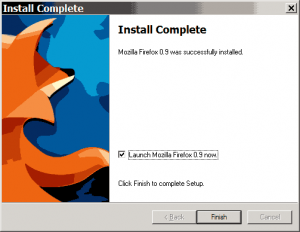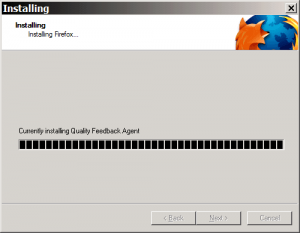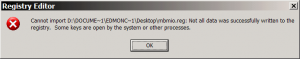edmoncu
MemberContent Type
Profiles
Forums
Events
Everything posted by edmoncu
-
Driverpack Sound - V5.03.1 & V5.03
edmoncu replied to Bâshrat the Sneaky's topic in The General Stuff
wow cool! i'll be downloading this as soon as i get home! yipee! -
just install flash player (using the parameters MCT mentioned) after you install firefox. so that the plugin will be recognized by firefox.
-
you should place cmdlines.txt on the \$OEM$. files you'll be placing at \$OEM$\$1 are just the files that will be copied on the target hard disk's root folder. as in the case of regtweaks.reg, you should place them on \$OEM$\$1\install.
-
improvements? site rendering has been faster than firefox 0.8, as well as the ability to import IE cookies, rather than just favorites.
-
it seems that the autoit script refuses to control the behavior of firefox installation when run on the unattended cd. it just stops at the last dialog...
-
hmm, nice. here though, i was able to skip using mozilla's setup.exe by combining the modified config.ini with an autoit script. here's my autoit script: AutoItSetOption("WinTitleMatchMode", 3) Run(@HomeDrive&"\Others\firefox\setupff.exe") WinWait("Install Complete") BlockInput(1) ControlCommand("Install Complete", "", "Launch Mozilla Firefox 0.9 now.", "UnCheck", "") ControlClick("Install Complete", "", "Finish") BlockInput(0) ProcessWaitClose("setupff.exe") DirRemove (@HomeDrive&"\uninstall" ,1) AutoItSetOption("WinTitleMatchMode", 1) i also attached the modified config.ini file i used to install firefox. config.zip
-
@996: i realized, modifying some settings under the config.ini file within the firefox 0.9 installer changes the behavior of the installation. im just unsure how it effects the installation process altogether... with some modifications of the config.in file, i was able to simply double click on the setup.exe and it bypassed all dialogs... except that it pauses at the part where it is installing the Quality Feedback Agent. here are some settings i altered: [General] Run Mode=Auto ;Default is Normal [Dialog Select Install Path] Show Dialog=FALSE ;Default is TRUE [Dialog Downloading] Show Dialog=FALSE ;Default is TRUE [Dialog Install Successful] Show Dialog=FALSE ;Default is TRUE
-
Registry file refuses to install...
edmoncu replied to edmoncu's topic in Unattended Windows 2000/XP/2003
@maxXPsoft: wow cool! thanks! will try that one. about Subinacl.exe... did the command you posted permanently changes permission? will it be possible to revert back to the previous permission once i have entered the registry entry? -
Complete $OEM$ folder structure in XPCD.
edmoncu replied to edmoncu's topic in Unattended Windows 2000/XP/2003
i see, that is when i know the newUserName folder name... wouldn't it be possible in this folder to create a standard newUserName folder under $Docs that reflects the new user name entered during the logon screen? -
Registry file refuses to install...
edmoncu replied to edmoncu's topic in Unattended Windows 2000/XP/2003
i tried calling it during the t-13 portion of the setup. though not directly from cmdlines.txt, i tried calling it from the runonceex.cmd (or in this case, runonceex.exe --- compiled autoit program). during that time, just like under windows setup, an error appeared telling me that cannot be able to write on the registry or something like that. -
Registry file refuses to install...
edmoncu replied to edmoncu's topic in Unattended Windows 2000/XP/2003
tried using autoit script, no effect as well: $Key="HKEY_LOCAL_MACHINE\SYSTEM\CurrentControlSet\Enum\Root" RegWrite($Key&"\LEGACY_MBMIODRVR", "NextInstance", "REG_DWORD","00000001") RegWrite($Key&"\LEGACY_MBMIODRVR\0000", "Service", "REG_SZ", "mbmiodrvr") RegWrite($Key&"\LEGACY_MBMIODRVR\0000", "Legacy", "REG_DWORD", "00000001") RegWrite($Key&"\LEGACY_MBMIODRVR\0000", "ConfigFlags", "REG_DWORD", "00000001") RegWrite($Key&"\LEGACY_MBMIODRVR\0000", "Class", "REG_SZ", "LegacyDriver") RegWrite($Key&"\LEGACY_MBMIODRVR\0000", "ClassGUID", "REG_SZ", "{8ECC055D-047F-11D1-A537-0000F8753ED1}") RegWrite($Key&"\LEGACY_MBMIODRVR\0000", "DeviceDesc", "REG_SZ", "mbmiodrvr") RegWrite($Key&"\LEGACY_MBMIODRVR\0000", "Capabilities", "REG_DWORD", "00000000") RegWrite($Key&"\LEGACY_MBMIODRVR\0000", "Driver", "REG_SZ", "{8ECC055D-047F-11D1-A537-0000F8753ED1}\\0000") RegWrite($Key&"\LEGACY_MBMIODRVR\0000\LogConf", "", "", "") RegWrite($Key&"\LEGACY_MBMIODRVR\0000\Control", "ActiveService", "REG_SZ", "mbmiodrvr") tried reg add, no effect as well. i would like to know what part during installation can i write those registry entries? it seems that windows doesn't approve writing those registry entires once logged on. -
Hi all, I was trying to install this reg file onto the registry... Windows Registry Editor Version 5.00 [HKEY_LOCAL_MACHINE\SYSTEM\CurrentControlSet\Enum\Root\LEGACY_MBMIODRVR] "NextInstance"=dword:00000001 [HKEY_LOCAL_MACHINE\SYSTEM\CurrentControlSet\Enum\Root\LEGACY_MBMIODRVR\0000] "Service"="mbmiodrvr" "Legacy"=dword:00000001 "ConfigFlags"=dword:00000000 "Class"="LegacyDriver" "ClassGUID"="{8ECC055D-047F-11D1-A537-0000F8753ED1}" "DeviceDesc"="mbmiodrvr" "Capabilities"=dword:00000000 "Driver"="{8ECC055D-047F-11D1-A537-0000F8753ED1}\\0000" [HKEY_LOCAL_MACHINE\SYSTEM\CurrentControlSet\Enum\Root\LEGACY_MBMIODRVR\0000\LogConf] [HKEY_LOCAL_MACHINE\SYSTEM\CurrentControlSet\Enum\Root\LEGACY_MBMIODRVR\0000\Control] "ActiveService"="mbmiodrvr" but it refuses to install, all i got is this error: i was thinking of using the reg add function...
-
Complete $OEM$ folder structure in XPCD.
edmoncu replied to edmoncu's topic in Unattended Windows 2000/XP/2003
hi guys, thanks very much for the prompt replies. what i am looking for is a way to place files using the $OEM$\$Docs structure to the default administrator account. i was wondering if this fixes it: --|--\$Docs contains user profile files --|--|--\Administrator --|--|--\Default User would the administrator folder change its name depending on the admin account name that i entered during the initial logon screen? -
hi guys, tried using the mozilla 2.1.6 setup.exe on a firefox 0.9 installer... it seems to work with that as well... i just executed the setup.exe from mozilla using the -ma -ira arguments. anyhow, as with Alanoll, the screen went crazy and refreshed like crazy during the silent installation. i was wondering, have i installed it properly? also, looking at the config.ini file of the firefox installer, i saw these lines at the first part of the file: [General] ; Run Mode values: ; Normal - Shows all dialogs. Requires user input. ; Auto - Shows some dialogs, but none requiring user input. It will ; automatically install the product using default values. ; Silent - Show no dialogs at all. It will install product using default ; values. Run Mode=Silent it defaults to Normal, but even as I entered silent, when i run setup.exe without any arguments, im being prompted to enter where to install firefox. (kinda the same effect as using -ma -ira arguments.
-
Hi, I am unsure if this is already asked before, but as said on the overview of the $OEM$ folder the proper structuring of the files... Its seems kinda vague that the Documents and Settings ($Docs) on most examples i am seeing pertains only to all users (All Users). I was wondering if there could be a possibility to place files on the current profile automatically the same way that was done when pertaining to the "All Users" folder.. or there's no other choice but to copy files to UserProfile variable? i hope you could comprehend my question, I really dunno how to put it in words... Thanks in advanced for your help. PS: I noticed that the title should be confusion at the $Docs folder...
-
Driverpack Sound - V5.03.1 & V5.03
edmoncu replied to Bâshrat the Sneaky's topic in The General Stuff
wow cool! can't wait for an update on my xpcd! yipee! more power to you and your project! -
Driverpack Sound - V5.03.1 & V5.03
edmoncu replied to Bâshrat the Sneaky's topic in The General Stuff
ohhh, i was wondering has the driverpack been updated? -
the unattended filename for win2k and winxp is the same.
-
Hotfixes For Windows XP Professional SP1
edmoncu replied to Aaron's topic in Unattended Windows 2000/XP/2003
@AaronXP hi, as you mentioned on the first page of this thread: Does this mean the Q839643 hotfix can be installed via SVCPack by installing the 435kb hotfix (for nonDX9) before DX9b(DX9NTopk.exe) via SVCPack as well? or has anyone tried it already. -
hi, i was wondering, would it be possible for me to disable the drivers tree and make it unavailable?
-
Doing a selective install in an unattended XPCD
edmoncu replied to edmoncu's topic in Unattended Windows 2000/XP/2003
i've initially tried icemandND's install.exe utility. but it has a couple of limitations that impacts the way my application installs. thanks for the link on XPES, but it seems the program has been stalled for some time already.. it looks great, has potential, but i find some functionality to be restricted. -
Doing a selective install in an unattended XPCD
edmoncu replied to edmoncu's topic in Unattended Windows 2000/XP/2003
hmm, tried playing with xpdeploy... and i like it... now, if only i could find ways to disable the display of thumbnail icons at the left portion of every application being installed. i would like to ask a similar question though. since my main goal for a selective install was to load registry entries of apps being chosen to be placed at runonceex... i would like to know if xpdeploy can run as early as the t-39 stage in the detachedprogram? thanks -
Doing a selective install in an unattended XPCD
edmoncu replied to edmoncu's topic in Unattended Windows 2000/XP/2003
would love to try xpdeploy. i was wondering, im really new at xpdeploy. i've been looking at the pages here but im kinda confused where to start. does xpdeploy needs xplode first? i hope you could bear with me with this. thanks in advanced for your help. -
Doing a selective install in an unattended XPCD
edmoncu replied to edmoncu's topic in Unattended Windows 2000/XP/2003
hi XtremeMaC, i have tried invoking install.exe during setup (t-13 portion, called off via cmdlines.txt). it ran during the t-13 portion, but when i click on "install", it failed to execute further. i am still trying the install.vbs option and run it at the t-13 portion of setup and see if it will work with me. as for xplode, i really dunno where to start with the approach. i would like to know also if what part during the xp-setup can this be run from or recommended to be run from (would also like to know the same about install.exe)? -
Hi all, I have been looking at ways to do a selective install of applications in an unattended XPCD. So far, I have seen 3 approaches... install vbs/exe Windows Post Install Wizard XPlode I have only focused at install.exe by IcemanND because I find it the most convinient for newbies like me to add entries. I find other approach to be somewhat complex. But I have a couple of problem with this install.exe... It seems that the install.exe has problems waiting for installation of apps to finish before proceeding with the next. So, what I have done so far was instead of directly calling silent installs within install.exe, what i did was to simply call registry entries instead to be added at runonceex. The problem is that, install.exe fails running properly at the t-13-installation point. I wonder how could i make a workaround for this, or otherwise, find a better/similar methods to this install.exe. I hope you wont find my post confusing. Thanks in advanced for all your help.