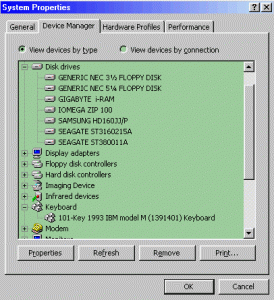Content Type
Profiles
Forums
Events
Everything posted by dencorso
-
True. Then again, only buy laptops that you can customize.
-
No, he doesn't say that he is closing his site. On his homepage, next to the links to both his 98/ME and 95 pages, is the following message: I take it that this means that he will remove these pages, rather than stop updating them (maybe Erp will clarify here if he sees this thread). He gives no reason there for this decision.Calm down, everybody, take long breaths, and then read again ERPMan's Homepage: http://erpman1.tripod.com/ It's pretty clear that our good erpdude8 will just transfer the 9x/ME and NT 4.0 pages from the "Current Pages" section to the newly created "Archived Pages" section and stop updating them. He will *not* take them down.
-
Hi, jaclaz! Since which version of 7-zip, please? I perused the links you gave, but failed to ascertain that...
-
Well, if the problem is finding a keyboard without phantom key blocking, then, AFAIK, you'd have to get yourself a Happy Hacking Keyboard, if they still are available. If I remember right, they don't have key blocking and do not generate phatom keys (at least that's what I read somewhere, but I've never tested one of them myself). The model M wouldn't be suitable for you, after all.
-
Well... there is MDGx's site, of course. Welcome to MSFN, DosMan2.0! Later edit: @technoid: It seems we were posting at the same time...
-

How to archive old floppies for access under Win98
dencorso replied to Multibooter's topic in Windows 9x/ME
For the sake of completeness, here are William Luitjee's freeware floppytools, which contains the unique FLOPSKEW, which is very useful for determing the correct skew parameters to be used in formats having more than 18 sectors per track. It also includes another program for head cleaning, FLOPSCRB, which however I never did test, since I either use the DIR method or resort to Cleaner, when things get really ugly. flpkit11.zip -

Maximus-Decim Native USB Drivers
dencorso replied to maximus-decim's topic in Windows 9x Member Projects
Before anything, apply KB240075 UHCD.SYS hotfix and see whether that solves your problem. If that's not enough, then try adding it's VID and PID to usbstor.inf. -
Get yourself a decent keyboard. I use a vintage 1993 IBM model M (1391401) clicky (buckling spring) keyboard. They are sturdy, reliable and heavenly to type in. One can still buy them new as of today, and they usually cost something in between US$ 50 to US$ 90, and are worth every cent of it. You can find them at ClickyKeyboards. They don't have the windows keys and the menu key, however, so they're great for those who, like me, don't miss them. Of course, in matters of taste YMMV widely. And if you must have the windows keys, you can always get a contemporary Model M (the Customizer 104) from Unicomp.
-

Internet Explorer Chimera Experiments
dencorso replied to EyesOfARaven's topic in Windows 9x Member Projects
Do read this, before going any further: Latest MS IE6 Security Update Breaks Windows 98? -

Internet Explorer Chimera Experiments
dencorso replied to EyesOfARaven's topic in Windows 9x Member Projects
No, you don't. You cannot ask for files from retail versions of Windows. Read the Forum Rules. Moreover, you're proposing to duplicate efforts already done... So, here's some friendly advice: Do read *all* 1174 posts in 98 FE + 98 SE + ME updates + patches + (hot)fixes, before starting any experiment. And, after that, search the 9x/ME forum for "BROWSEUI.DLL", "SHDOCVW.DLL" and "SHLWAPI.DLL", one at a time. When you've finished doing that, you'll know what's been done and what's still worthwhile to do. Also do read Geoff Chappell's IE pages to widen your understanding of IE. Hasten slowly. -
Welcome, Raymond! I'm sure you'll find MSFN a great place to be in.
-

Windows 2000 professional security protection from MS?
dencorso replied to win95guy's topic in Windows 2000/2003/NT4
Win 2k is already on extended support, and all support to it, including security updates and security-related hotfixes, will be terminated on 13 July 2010. So, don't expect too much. -
Sorry for not getting back to you any earlier, Sfor! No, the problems you've found up to now are false positives, I'm afraid. I'm so used to them that I forgot to tell you about them. But since, AFAIK, this is not documented elsewhere in these forums, here is a good occasion to do so: They're due to the fact that most, if not all, of us are using IE6 SP1, and it uses .dlls that were written to work both in the 9x/ME family and in the NT-family of OSes. If you open, for instance, iexplor.exe in the Dependancy Walker, you'll will find those missing dependencies, too, and it works. AFAIK, that is due to the way browseui.dll, shlwapi.dll and shdocvw.dll were written: they have code that first checks whether those dependencies are satisfied, before calling for them. The known false positives are the following (you may not always see all of them): Missing modules: APPHELP.DLL USERENV.DLL UXTHEME.DLL Missing functions: CoWaitForMultipleHandles (in OLE32.DLL) CoAllowSetForegroundWindow (in OLE32.DLL) SHBindToParent (in SHELL32.DLL) SHPathPrepareForWriteW (in SHELL32.DLL) Hence, lots of programs that do work OK still have, in Dependency Walker message window, those two warnings: "Warning: At least one delay-load dependency module was not found." "Warning: At least one module has an unresolved import due to a missing export function in a delay-load dependent module." So, please, have patience. Let's dig somewhat deeper: Once you load EeeCtl in Dependency Walker and it finishes its initial analysis, click on "Profile" (which is the 5th menu entry, just before "Window" and "Help"). Then click on "Start Profiling" and then on "OK". Dependency Walker will then try to run EeeCtl and give a lot of messages, till it aborts and ends. When Dependency Walker stops, highlight all the text in its message window, copy it and paste to Notepad, and save it as a .txt file. Then zip or 7z it and attach it (please, don't paste or quote it, because it's quite long) to your next reply. Then we can both analyse it. Just for comparison, and to provide you with a sample profile, I've just profiled EeeCtl in my A7V600-X machine, which, of course, is the wrong hardware, so that EeeCtl is expected to abort on it. The resulting profile is attached to this message, and it may be interesting to compare it with the one you'll obtain on the right hardware. Thank you very much for taking the time to follow up my suggestion. I do hope it'll help us find a way to make EeeCtl run on Win 9x/ME. eeectl_98se_on_wrong_hardware.7z
-

Clone easily Windows 98 and XP in the same computer.
dencorso replied to cannie's topic in Pinned Topics regarding 9x/ME
Sorry, Rick, I somehow missed that post of yours. I use DIY DataRecovery's MBRTool. It does what you want, but does not use a raw format, so you cannot use the saved archives to manually put the MBR back, should you ever want to do so. But it can also save the whole of the 1st track of every HDD (up to four), which is handy. However, there is more to save, so I also save raw images of the MBR and of each MBR-like structures in the Extended Partition chain. I do that with WinHex, but your favorite hexeditor should do it as well. As for the boot manager, don't go over to Grub, go to Grub4DOS instead, it's much more poweful and versatile. Please do read the Grub4DOS Guide to learn more about it. @EyesOfARaven: Because fdisk/MBR restores the MBR's boot code, not the actual Partition Table, which contains the addresses of every partition in an HDD, and are unique to each installation, nor the Windows Disk Signature, which is unique to each HDD, and used by the NT-family OSes to assignthe drive letters, and thus of interest for those of us who multiboot with XP or 2k. -
No problem! Here:For HDDs connected directly through the motherboard, you find their entries in: HKLM/Enum/ESDI/GENERIC_IDE__DISK_TYPE47_/ --> for IDE (=PATA) HDDs or HKLM/Enum/SCSI/ --> for SCSI, SATA and USB HDDs I don't know whether disks connected through an add-on card go there too, or if they get a special key.
-
Well, with all due respect to CharlotteTheHarlot, I must say YMMV! I have been using strings longer (and shorter, but unpadded) than the originals for a long time now, without having noticed any adverse effects whatsoever. Then again, my own Win 98SE (98SE2ME) is really far from plain vanilla, so, again, YMMV. Export the relevant registry keys *and* make a full backup of the registry (both system.dat and user.dat) before you begin, just to stay on the safe side, and then experiment. Find below some examples, with the original string in green and the edited (currently used) one in red: [color="#2E8B57"]Generic NEC Floppy Disk[/color] [color="#FF0000"]GENERIC NEC 3½ FLOPPY DISK GENERIC NEC 5¼ FLOPPY DISK[/color] [color="#2E8B57"]Standard 101/102-Key or Microsoft Natural Keyboard[/color] [color="#FF0000"]101-Key 1993 IBM model M (1391401) Keyboard[/color] [color="#2E8B57"]Microsoft PS/2 Wheel Mouse Optical (IntelliPoint)[/color] [color="#FF0000"]Microsoft PS/2 IntelliMouse Optical 1.1 (Kensington MouseWorks)[/color] And also a screenshot of some of them, just for the record:
-

Beware! HDD Fixed & Failed Month Later
dencorso replied to TorontoOntario's topic in Hardware Hangout
Well, you were in a bout of bad luck, which I hope may be over already. And so were those others you've found on the internet. In short, I dont believe those latter failures had any relation to the former ones, unless one damaged the HDD somehow during the first recovery (and that should be an uncommon event). Any drive may fail, die, become totally bricked at any moment. The fact that the Barracuda 7200.11 Serial ATA Product Manual (quoted below) states that the MTBF of the 7200.11 Barracudas is 0.7 million hours means quite exactly that: some will work OK for much longer than that and others will fail right out of the box, but most will fail sometime in-between those extremes, and there is no way of foreknowing when. That's why mean values suck (when you have eaten a great lunch and an even better dinner, while I starved, we both had one meal on average! ). The only way of avoiding lost data is to backup, backup, and then backup. Not for any special reason. Not necessarily because you just recovered from a major falure. But just to be on the safe side when, not if, something fails. -
It's great to have you around again, Sfor! I've just updated a client's EeePC 900 BIOS with the 10.06 version. I favor using the traditional ASUS BIOS auto-update feature: first I put a copy of the BIOS file (renamed 900.ROM for the 900 or 701.ROM for the 4G) in a FAT-32 pendrive and, with it inserted and the PC connected to the battery charger, reboot and press <Alt><F2> on the 1st screen (the one that has the "Press <F2> ..." message) and the BIOS routine kicks in and does the BIOS update automagically. I think this is, by far, the safer and most reliable way to do it.
-

Last Versions of Software for Windows 98SE
dencorso replied to galahs's topic in Pinned Topics regarding 9x/ME
And once one has zoomed in on a suspect file and wants to be sure, VirusTotal is the place to go. It'll scan the file submitted to it with 41 different scanners and give all results in a single table. -
Let's keep this thread alive... Sfor's back (welcome back, Sfor! ) so I expect to see things begining to happen here again. So here's some new, afaik, info. Way back when, Petr had found official drivers for the 915GM + ICH-6 chipset: I've just checked, and version 6.3.0.1007 also supports the 910GML!!! And here's a link for the official Touchpad drivers:Synaptics Drivers And, please, Sfor, do consider my request in my previous post, about eeectl.
-
Use USBView to get the HUB's VID and PID, to confirm you're on the right entry (when you click on the right hub icon on USBView, all relevant info, including VID, PID and Device Desc appear on the right-hand panel). Enter regedit and export the original key to a .reg file and keep it somewhere, just to be on the safe side. Then edit the Device Desc to say Dell USB Hub. Close regedit and right-click on My Computer -> Properties, go to the Device Manager and see what it now shows. Reopen USBView and see what it now shows, too. If all is OK, fine. If strange caracters appear at the end of the string, then we'll know the answer to your question should be "mantain", and in this case you can pad the end of the string with spaces. But I think this won't be the case, and "not exceed" should suffice. And be sure to let us know about it.
-
@HardDriv'n: On questions having yes/no answers.
-
Glad it worked for you, risk_reversal! You can freely change the string under Device Desc, and that's the string that appears in the Device Manager, as well as everywhere the device is identified, so it should suffice. I'm not sure what happens in case you also change the Mfg string, though. BTW, you said "As per above my mobo has usb1.1 and I was using NUBS v2.4". But you didn't upgrade NUSB, afaik, so you ought to have said "and I am using NUSB 2.4", right? Also, there is a typo in your NUSB: "S" and "B" are reversed. Bear with me, please, I'm not nitpicking: we both know what you're talking about, but I'm thinking of someone not familiar with the subject might read that and be confused. Also, BTW, I see no reason for you to upgrade NUSB from v. 2.4, until the day you add a usb 2.0 add-on card.
-
Happy birthday, puntoMX!