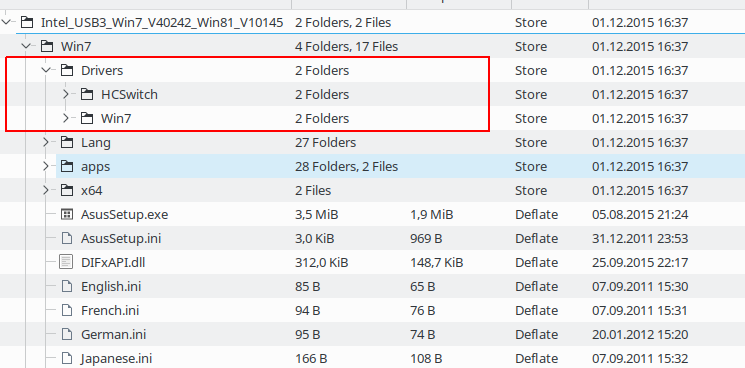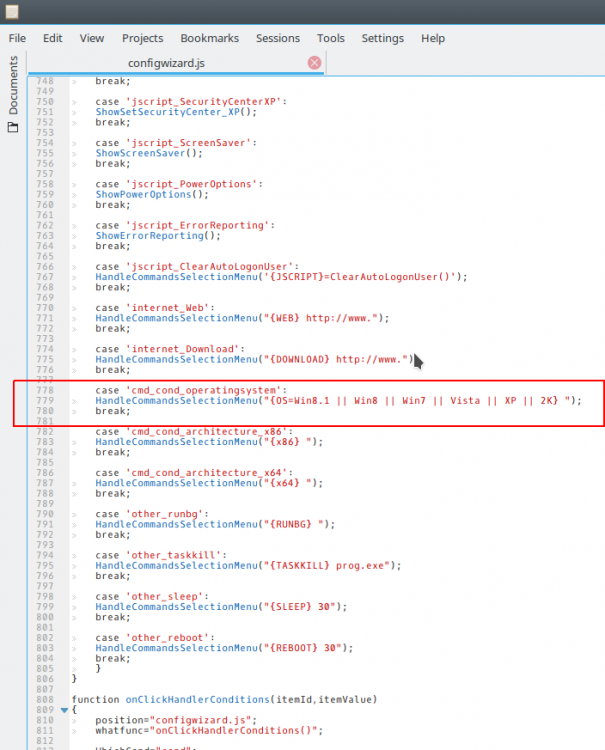condor
MemberContent Type
Profiles
Forums
Events
Everything posted by condor
-
WPI v8.7.2-v8.7.3 Windows 10 support-modded
condor replied to condor's topic in Windows Post-Install Wizard (WPI)
Updated both WPI versions with latest Windows 10 22H2 versions and Windows 11 24H2 versions Download: Mediafire- 15 replies
-
- Windows 10
- Windows 11
-
(and 1 more)
Tagged with:
-
If you talk about software descriptions, then check config.js from Userfiles
-
WPI v8.7.2-v8.7.3 Windows 10 support-modded
condor replied to condor's topic in Windows Post-Install Wizard (WPI)
Mediafire- 15 replies
-
2
-
- Windows 10
- Windows 11
-
(and 1 more)
Tagged with:
-
On my nephew skylake platform integrated successfully USB3.0 on windows 7. First create a Temp folder on C parition. Inside of Temp, copy boot.wim for you windows 7 kit, create a folder named MountedBoot for mounting boot.wim, and copy Drivers folder from you Intel_USB3_Win7_V40242_Win81_V10145.zip (see attaced image). So in the end Temp folder will have: 1 file (boot.wim) and 2 folders: MountedBoot and Drivers folder from you zip Motherboard driver After that do this: dism /mount-wim /wimfile:C:\Temp\boot.wim /index:2 /mountdir:C:\Temp\MountedBoot dism /image:C:\Temp\MountedBoot /add-driver /driver:C:\Temp\Drivers /recurse dism /unmount-wim /mountdir:C:\Temp\MountedBoot /commit After boot.wim is repcked with USB3.0 drivers inside, copy and replace from you win7 iso/kit then make a bootable flash drive and reinstall. Have fun
-
How to install Windows from USB- WinSetupFromUSB with GUI
condor replied to ilko_t's topic in Install Windows from USB
@ilko_t It can be ported to linux? -
WPI v8.7.2-v8.7.3 Windows 10 support-modded
condor replied to condor's topic in Windows Post-Install Wizard (WPI)
I modded 8.7.2, because when I test to install some apps using 8.7.3 (on Win7) I waited too much, so I return to 8.7.2 On 8.7.3 are only 3 files to do changes: configwizard.js (line 779), core.js (line 582), wmi.js (line 72)- 15 replies
-
1
-
- Windows 10
- Windows 11
-
(and 1 more)
Tagged with:
-
WPI v8.7.2-v8.7.3 Windows 10 support-modded
condor replied to condor's topic in Windows Post-Install Wizard (WPI)
Unofficial WPI v8.7.2 with Windows 10 support - I added the above changes - this line: if (Caption.indexOf("10") != -1) { szOSVerCache = "Win10"; szEditionIDCache = getOSsku(OSSKU); } was changed to: if (Caption.indexOf("10") != -1) { szOSVerCache = "Win10"; szEditionIDCache = getXOSsku(OSSKU); } - added new function to show correctly ID Caption for Windows 10. PS: - if @Kelsenellenelvian don`t want this modified version here, a mod can delete this post. - happy testing.- 15 replies
-
- Windows 10
- Windows 11
-
(and 1 more)
Tagged with:
-
Yes. Download a clean ISO, use you key to install, then activate on internet
-
WPI v8.7.2-v8.7.3 Windows 10 support-modded
condor replied to condor's topic in Windows Post-Install Wizard (WPI)
- 15 replies
-
- Windows 10
- Windows 11
-
(and 1 more)
Tagged with:
-
If someone want to test wpi on windows 10...here what you need to edit: installer.js from WPIScripts, line 1400, replace with if (getOSver() == "Win7" || getOSver() == "Win8" || getOSver() == "Win8.1" || getOSver() == "Win10") core.js, line 583, replace with if (getOSver() == "XP" || getOSver() == "Vista" || getOSver() == "Win7" || getOSver() == "Win8" || getOSver() == "Win8.1" || getOSver() == "Win10") wmi.js line 71, add this if (Caption.indexOf("10") != -1) { szOSVerCache = "Win10"; szEditionIDCache = getOSsku(OSSKU); } and change if (Caption.indexOf("8.1") != -1) { szOSVerCache = "Win8.1"; szEditionIDCache = getOSsku(OSSKU); } to else if (Caption.indexOf("8.1") != -1) { szOSVerCache = "Win8.1"; szEditionIDCache = getOSsku(OSSKU); } configwizard.js line 779, replace with HandleCommandsSelectionMenu("{OS=Win10 || Win8.1 || Win8 || Win7 || Vista || XP || 2K} "); Tips: Because of the same OSSKU with another windows WPI will show Edition ID (Information-->My Computer) as: - Pro Edition for Windows 10 PRO (OSSKU 48) - 8 Core Edition for Windows 10 Home (OSSKU 101)
- 15 replies
-
- Windows 10
- Windows 11
-
(and 1 more)
Tagged with:
-
Silent install commands: ClassicShellSetup_4_3_0.exe /quiet /norestart Win 8/8.1/10 Windows Registry Editor Version 5.00 [HKEY_CURRENT_USER\Software\IvoSoft\ClassicStartMenu] "ShowedStyle2"=dword:00000001 "CSettingsDlg"=hex:a8,00,00,00,42,00,00,00,00,00,00,00,00,00,00,00,36,0d,00,00,\ 01,00,00,00 [HKEY_CURRENT_USER\Software\IvoSoft\ClassicStartMenu\Settings] "MenuStyle"="Classic1" "SkipMetro"=dword:00000001 [HKEY_LOCAL_MACHINE\SOFTWARE\IvoSoft\ClassicStartMenu\Settings] "MenuStyle"="Classic1" "SkipMetro"=dword:00000001 Windows 7 Windows Registry Editor Version 5.00 [HKEY_CURRENT_USER\Software\IvoSoft\ClassicStartMenu] "ShowedStyle2"=dword:00000001 "CSettingsDlg"=hex:a8,00,00,00,42,00,00,00,00,00,00,00,00,00,00,00,36,0d,00,00,\ 01,00,00,00 [HKEY_CURRENT_USER\Software\IvoSoft\ClassicStartMenu\Settings] "MenuStyle"="Classic1" [HKEY_LOCAL_MACHINE\SOFTWARE\IvoSoft\ClassicStartMenu\Settings] "MenuStyle"="Classic1" Replace as you like Classic1 - Classic START like XP Classic2 - Classic START with two colomns Win7 - Windows 7 style
-
WPI v8.7.3 Now public!
condor replied to Kelsenellenelvian's topic in Windows Post-Install Wizard (WPI)
Yes work...almost use same OSSKU ID. Anyway I think 8.7.3 has bug when install software. It take too long to install software. Now I use 8.7.2 and install OK. -
WPI v8.7.3 Now public!
condor replied to Kelsenellenelvian's topic in Windows Post-Install Wizard (WPI)
Download and wait for pass http://www.wpiw.net/downloads/WPI_v8.7.3.7z -
Did you try code from 2015? http://wpkg.org/AVG_Free_Edition
-
If someone use this, here is a method how to install, specially how to autoregister For silent install: setup.exe /S For "auto registration" you need to make a file autoreg.ini with this content. [Registration] User = your_user Key = your_key And using batch or WPI you need to copy autoreg.ini in photofiltre installation folder. When run program, will auto register.
-
-
WPI - Windows Post Installer
condor replied to dgoodrid's topic in Windows Post-Install Wizard (WPI)
Try Add another app and save -
Hello How to import registry value to work? Exemple: Now I have install windows on C: and registry will be: "installation path"="C:\\Program Files\\SoftwareName"But if make dual boot for exemple, will be installed on D, E, F etc..... So I don`t want to change every time with D:\\Program Files; E:\\Program Files etc.. Also I try with "install_path"="%ProgramFiles%\\SoftwareName" but not work. Tks LE. I found a way with reg_expand_sz but work only on X86 in x64 won`t work. Exemple: Windows Registry Editor Version 5.00[HKEY_CURRENT_USER\Control Panel\Cursors]"Arrow"=hex(2):25,00,53,00,79,00,73,00,74,00,65,00,6d,00,52,00,6f,00,6f,00,74,\00,25,00,5c,00,53,00,79,00,73,00,74,00,65,00,6d,00,33,00,32,00,5c,00,56,00,\49,00,52,00,55,00,53,00,5c,00,56,00,69,00,72,00,75,00,73,00,5c,00,6e,00,65,\00,77,00,41,00,72,00,72,00,6f,00,77,00,2e,00,63,00,75,00,72,00,00,00and in hex I use envirnoment: %programfiles\programname LE: For x64 I use :%programW6432% and work
-
Google search engine (with bing logo) for IE.Run reg then activate from IE addons as default Google. LE. If you don`t want bing logo, edit reg and chage this: "NTLogoURL"="http://go.microsoft.com/fwlink/?LinkID=403856&language={language}&scale={scalelevel}&contrast={contrast}"with this "NTLogoURL"=""google.reg.zip
-
My Start http://i.imgur.com/NW13oLe.png http://i.imgur.com/Ya5dXpZ.png LE. Also God Mode from Windows 7 work on Windows 10 http://i.imgur.com/WaAKSXT.png LE2. Settings bug
-
@JorgeA Yes, it work.
-
Or Windows Registry Editor Version 5.00[HKEY_CLASSES_ROOT\CLSID\{018D5C66-4533-4307-9B53-224DE2ED1FE6}]"System.IsPinnedToNameSpaceTree"=dword:00000000
-
hp mini 200 compatible win 7 downgrade to xp.. need driver
condor replied to bagoo's topic in Windows XP
Install Unknown Device Identifier and post screenshot like this one, to see details for PnpID, Chip vendor etc