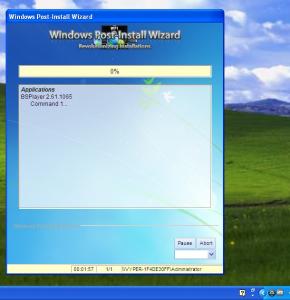condor
MemberContent Type
Profiles
Forums
Events
Everything posted by condor
-
You can open ODT files with LibreOffice, then use Save As for .doc/docx extension
- 8 replies
-
- odt
- openoffice
- (and 5 more)
-
Hello Know someone what don`t remove to install LIP language? Because on try to install give error similar CA25 or CA8r Tks
-
It is possible to modify Taskbar to have more command on right click on taskbar? Like in the picture, when click dreapta to have more commands (not context menu, not right click o desktop) Tks
-
I miss Then I will use DosProbie commands.
-
I try to make un autoit for my Windows WPI. When run script not pass Installation Complete.. This is my script Solved with this code, english only (windows and bsplayer)
-
F-Secure Client Security 9 + updates using fsdbupdate9
condor replied to rajesh.kumar's topic in Application Installs
Hello, What need to modify in prodsett.ini to install only one component? I want to install only Virus and spy protection (see images) Here is my prodsett.ini -
In WPI i use this: jre-7u45-windows-i586.exe" /s ADDLOCAL=ALL IEXPLORER=1 REBOOT=suppress
-
Silent install of Optional Programs in setup files
condor replied to kayo90's topic in Windows Post-Install Wizard (WPI)
Rename ccsetup324 to ccsetup and test this autoit script. Isn`t a PRO script but work for me Run('ccsetup.exe') WinWait("Installer Language") Send("{ENTER}") WinWait("CCleaner v3.24 Setup") Send("{ENTER}") WinWaitActive("CCleaner v3.24 Setup ", "License Agreement") ControlClick ( "CCleaner v3.24 Setup " , "I &Agree" , "Button2" ) WinWait("CCleaner v3.24 Setup","Select any additional options") If Not WinActive("CCleaner v3.24 Setup","Select any additional options") Then WinActivate("Select any additional options") WinWaitActive("CCleaner v3.24 Setup","Select any additional options") Send("{TAB}{TAB}{TAB}{TAB}{TAB}{SPACE}{TAB}{SPACE}{TAB}{SPACE}{TAB}{TAB}{ENTER}") WinWait("CCleaner v3.24 Setup","Completing the CCleaner v3.24 Setup") If Not WinActive("CCleaner v3.24 Setup","Completing the CCleaner v3.24 Setup") Then WinActivate("Completing the CCleaner v3.24 Setup") WinWaitActive("CCleaner v3.24 Setup","Completing the CCleaner v3.24 Setup") Send("{SPACE}{TAB}{SPACE}{TAB}{ENTER}") Exit -
Silent install of Optional Programs in setup files
condor replied to kayo90's topic in Windows Post-Install Wizard (WPI)
kayo90 You can use AutoItSript. -
I was in bad moments and complaining for color not for aplication
-
Solved. Can be closed. LE. That color is hard for eyes. Who want to change that color edit WPI.CSS .category { font-family: tahoma; font-weight: bold; color: #ffffff; font-size: 10pt; } .txt { font-family: arial; font-weight: bold; color: #ffffff; font-size: 8pt;
-
I try to change colors from Theme-->Tools Tip but themeoptions.js is the same. From Tool Tips I chose diferent colors but for categories (Aplications) and for name of software wasn`t changed, but text from desc[pn]=[ 'sdfsdfsdfsdfsdf']; was changed.
-
Francesco Picture is to see color, not for read the text. When you select which software want to install this color is annoing. myselfidem I try with prevision themeoptions.js same pink color, also I replace Win7 theme from prevision version (8.46) same color....
-
Solved Compiling all .au3 scripts.
-
How can change text color from categories, and aplications name? I try to edit Win7 themes from Tool Tips, from themeoptions.js, from wpi.css inside of win7 but nothing change. Is a s*** color and I want to change it. Tks
-
I make an auto it script for install bsplayer 2.61 and to close codecmanager when install win because isn`t internet conection I try to run in WPI but won`t work. I try this: cmds[pn]=['"%wpipath%\\Install\\Software\\BSplayer\\AutoIt3.exe bsplayer.au3"']; but won`t install, cmd failed Also I try this: cmds[pn]=['"%wpipath%\\Tools\\AutoIt3.exe" "%wpipath%\\Install\\Software\\BSplayer\\bsplayer.au3"']; command not respond, but is showing in taskbar auto it How to write correct command to run auto it script? Tks LE. If run in command prompt AutoIt3.exe bsplayer.au3 bsplayer start install LE2. I try also this cmds[pn]=['{START} "%wpipath%\\Tools\\AutoIt3.exe" "%wpipath%\\Install\\Software\\BSplayer\\bsplayer.au3"']; but try to open bsplayer.au3 (browse to open whit a program)
-
Geej But for silent install without quickstore you know commands?
-
bphlpt That trick work only in developer preview
-
Someone discover how disable stupid metro?? On PC is very ugly.
-
Correct is: {FILECOPY} "%WPIPATH%\\Install\\nukopi.au3 %SYSTEMDRIVE%"
-
SFX winrar can make shortcut like this? For example easy cd-da extractor is this: "C:\Program Files\easy\easy.exe" and Audio riper is: "C:\Program Files\easy\easy.exe" -R How can make shortcut with this -R in sfx?? tks
-
Tks. I will try I try with this: {JSCRIPT}=TimedWaitForFile("%wpipath%\Install\Software\bsplayer_pro257.1051.exe",5) {TASKKILL} codecmanager.exe WPI tell me command succes but bsplayer isn`t install. What is wrong?
-
any ideas?
-
I know taskkill command, but WPI execute first command from config. If I use bsplayersetup.exe /S here appear codecmanager, and in WPI taskkill run after prevision command is finished Exemple: 1. WPI execute/run first command1 which is bsplayer.exe /S but this command isn`t finished because appear this like in the picture http://i55.tinypic.com/15z2is6.jpg I think work if is such command1 ---> bsplayer.exe /S & wait 10 sec & taskkil codecmanager.exe I put in command1 this but not work. bsplayer_pro257.1051.exe" /S {SLEEP} 10 {TASKKILL} codecmanager.exe Another question How can make this reg to be import if I have Win install on D, E, F, G etc....... [HKEY_CURRENT_USER\Software\BST\bsplayerv1\VirtualReg\CLSID\{0B390488-D80F-4A68-8408-48DC199F0E97}\InprocServer32] @="C:\\Documents and Settings\\Administrator\\BSplayer PRO\\FFDShow\\ffdshow.ax" "ThreadingModel"="Both" I try this but with now succes [HKEY_CURRENT_USER\Software\BST\bsplayerv1\VirtualReg\CLSID\{0B390488-D80F-4A68-8408-48DC199F0E97}\InprocServer32] @="%APPDATA%\\BSplayer PRO\\FFDShow\\ffdshow.ax" "ThreadingModel"="Both"