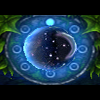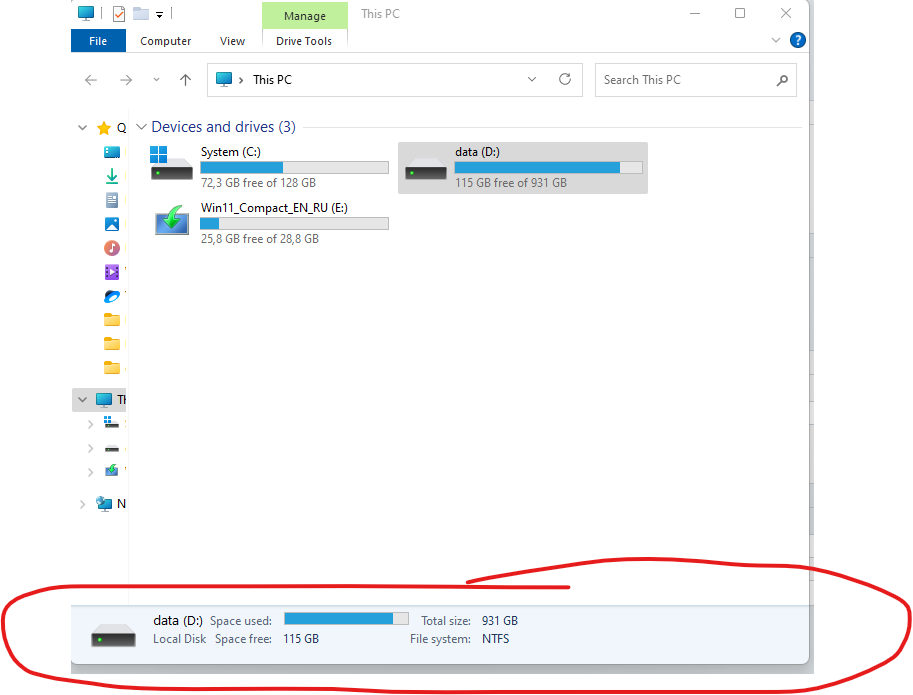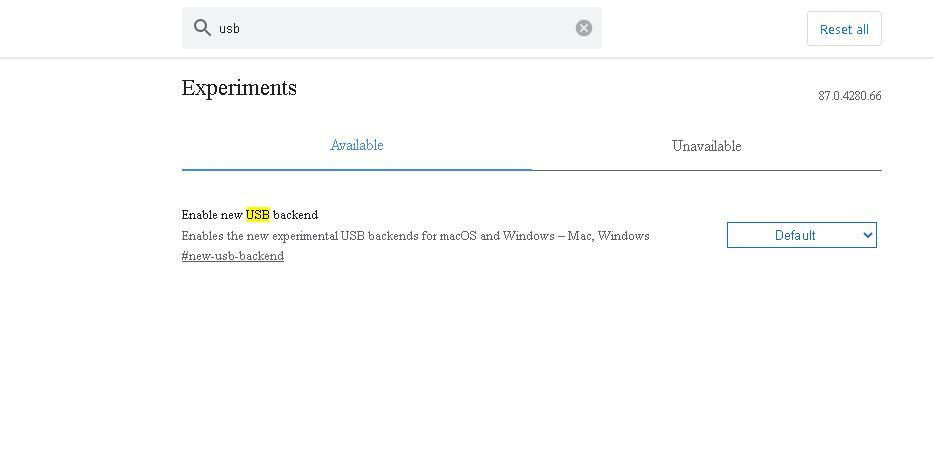Leaderboard
Popular Content
Showing content with the highest reputation on 10/22/2021 in all areas
-
With the Covid-19 pandemic still smoldering, and occasionally flaring up, many of you may be working from home, and using Microsoft's Remote Desktop or something similar to access your work PC. I've been doing that for a year and a half now, although since getting vaccinated I do occasionally go to the office. One major nuisance I kept running into was that, when using any Firefox-derived browser (I generally use @roytam1's Serpent but they were all affected), certain Web sites would freeze Remote Desktop up. The only thing I could do was click to hide the browser window, disconnect, reconnect, and hope that it wouldn't lock back up again as soon as I brought the window back. A very frustrating way to work, and forcing me back to the office more than I'd like. The other day I found a solution. I was in the office, and experimenting with the setting layout.frame_rate in the about:config page. It had somehow gotten set to 240 on my Serpent browser, I think as a result of the "UOC Patch". I reduced that to 60, my monitor's actual refresh rate, and got a noticeable performance improvement at work (where I was not running Remote Desktop, of course). But once back home, I still had problems with Remote Desktop. Apparently too high a setting overloads the Internet connection, causing the desktop to slow down or even stop for long periods. And Remote Desktop has no way to "dump the queue" other than disconnecting and reconnecting. So I decided to try reducing it further. When I went down to about 12, my Remote Desktop problems went away! Animations started looking pretty jerky, though, so I did some more experimentation: in my case, 20 was still too high, but 15 was just right, giving animations that didn't look too jerky without Remote Desktop freezing up. I'm guessing the ideal setting depends on many factors, with the speed of your Internet connection probably being the most important. So if you're in the same situation, you'll need to experiment to find the best setting of layout.frame_rate for your environment.1 point
-
-1 = runs at default 60 FPS.1 point
-
1 point
-
i think that question should go to vmware devs they control what works under what OS1 point
-
I gotta say that this is first and likely last board that can talk from climate change without going massive personal insults and and saying unrealistic soluctions like lets forbid all fuel powered cars, make heating with wood illegal etc. This is only time I actually put up my opinions on topic related to climate change. Here everyone seems to have realistic image that there is no simple answer unlike some think and there is more than just fossil fuels that causes climate/environmental damage. And counter arguments are actually good. Well this board members intelligent overall is beyond average board and it has it own unique contect other places do not have1 point
-
Your information is very out of date. In 2020, me and other members of the GearSpace.com forum found several wnaspi32.dll files that are completely workable in Windows x64, even in Windows 11. These are two files from Ratoc and one from Nexitech. They work with all SCSI devices - scanners, samplers, CD-ROMs, hard drives, etc. You can find and download them here: https://gearspace.com/board/electronic-music-instruments-and-electronic-music-production/1010572-smdi-scsi-sample-transfer-win-x64-who-has-solution.html Pages 3 and 4.1 point
-
Oh, and one of the funnest parts of driving a MANUAL? You know those types of people that TAILGATE folks - what does the person in FRONT do to tell them to back off? They tap the brake pedal. In a MANUAL you downshift and the TAILGATER nearly craps their pants, "Holy S#!t, that car is slowing down without a brake light!" As far as rolling backward on a hill, my '61 has this technology -- https://en.wikipedia.org/wiki/Hill-holder It existed in the LATE THIRTIES.1 point
-
People often tend to think that "newer" is "safer" or more "secure" - not always true, if I may be so bold. These are the folks that will run an anti-virus program and set it to update "definitions" every 30 minutes because they think their "identity" will be stolen at Minute #29 if they do not update those "definitions". Most of us that use 360Chrome are very secure-minded folks and have other security measures in place. In fact, most of us that use 360Chrome are running Operating Systems no longer deemed "secure" (doesn't stop us!). I'm not simply referring to us "die-hards" that refuse to let XP be buried, I'm also referring to Vista and Windows 7. XP, Vista, and 7 are all "dead" Operating Systems. But we have our reasons for continuing to use them. Most of us that use 360Chrome don't even use the v13 branch. Most of us prefer the v11 or v12 branch over the v13 branch (myself included, I prefer the v12 branch for my primary computers and use v11 exclusively in all VMs and secondary computers). Make no mistake, some "theorist" can always come along and find some "vulnerability" that exists in v11 that was fixed in v12, we don't care, we have other security measures in place. Some "theorist" can always come along and find some "vulnerability" that THEORETICALLY exists in v12 that was fixed in v13, we don't care, THEORETICAL and IN-THE-REAL-WORLD are two different things. And we have other security measures in place. Most of us that use 360Chrome, XP, Vista, and 7 are very much into efficiency - we want a web browser that can run effectively on a machine with 1GB of RAM. Sure, 360Chrome is pushing the limits at that - but again, that's why most of us use v11 or v12 instead of v13. Not trying to sound too blunt when I say this, but people that are truly concerned with "critical vulnerabilities" don't run XP, Vista, or 7 - they "bought in" long ago to the HYPE that the only way to be "secure" is to run the most recent OS. I "care" about "security", don't get me wrong. But lightweight and efficient will trump "security" every day in my little corner of the universe. It can also be said that "hackers" simply don't write viruses targeting 25 million computers running XP when they can target 1.3 billion running Windows 10 instead. But I digress...1 point
-
1 point
-
I've always thought that this would make the perfect project car. I owned one of these during my High School years - first engine I ever rebuilt. It's an '84 Plymouth Horizon and I owned one between '88 and '91. 4 cylinder 2.2L manual 5-speed. Brand new these things exceeded 30+ mpg highway (low to today's econo-cars, but this was great efficiency in the late 80s - and it was a CARBURETOR, no fuel injection!). I had this thing running at FORTY TWO MPG HIGHWAY as my first engine rebuild/modification !!! I think it would make a fun project as a conversion to COMPRESSED NATURAL GAS - fill up right from the natural gas line running to my furnace and water heater.1 point
-
I admire your zeal to investigate something that was reported April 25, 2019 by one member who now runs Windows 8.1. Are you thinking this report was “fake news” as Dixel might say? I was a little suspicious at the time, if only because no one else ever reported a VMWare issue whereas Avast/AVG users with exactly the same BSOD were posting far and wide. (The member lives in the Czech Republic, where Avast/AVG is based - possible motive?) But in fairness to a member in good standing, he posted some clarification about affected and unaffected versions on September 6, 2019 in a short thread that might interest you. While searching for that, I went back too far and found something else that might interest you: Windows Vista + Intel Haswell issues: Documentation.1 point
-
@LowLander fre versions (CHK is checked build with extra packages for debugging) so: amd64fre_client-professional x86fre_client-enterprise x86fre_client-professional enterprise versions are faster but there is no x64 version, professional is ok in this case. Regards Currently I'm doing some tests on LTSB 2015 with a lot of tweaks applied. I'll post results about how fast it can be and also compared to 10064.1 point
-
for the minibrowser, disabling the flag about USB stopped the crash when connecting mem usb sticks, justed tested, i guess that feature is for win7/10 about certificates, for example, in this site: hxxps://www.cine-calidad.com/blog/venom-2-se-acerca-a-cinecalidad/ 360 extreme explorer read the certificate as invalid, with minibrowser all ok... so i don't think is a matter of invalid windows config or bug, i already updated days ago certs with one of those links, actually 1.6 cert package1 point
-
I don't know how to modify a dll, but I read that it may be easy to bring Windows 8.1 and some Windows 10 functions to Windows 7's Kernel.1 point
-
ASPI has been historically not supported by MS (and delegated to Adaptec) and SPTI was used: https://web.archive.org/web/20140203072159/http://support.microsoft.com/kb/182542/en-us Adaptec is no more, and a quick search on the site www.adaptec.com resolves to: https://www.microsemi.com/ which gives no results for ASPI, but something can be found on https://storage.microsemi.com/ https://storage.microsemi.com/en-us/speed/software_pc/aspi/aspi_471a2_exe.php (I believe it is the latest ASPI version from Adaptec ) So, it is years that the FrogASPI exists, it is a mapping of ASPI commands to SPTI ones, at least on 32 bit systems it worked just fine, but in your case I would try to use the Starburn drivers (that have been tested on Windows 10 x64, at least in a VM, with success), see: http://wp.xin.at/archives/829 jaclaz1 point