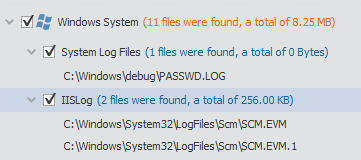Leaderboard
Popular Content
Showing content with the highest reputation on 06/11/2024 in all areas
-
Hello, I have browsing the topic and have read above. Its strange that it eats 100% of some CPU cores. Is it appears also with original progwrp ? If no, I will fix it. Also I should know which process of the browser do it (renderer, or others). And other info how to reproduce. This behaviour not appears on any of my machines with 1-4 cores . And no one user have reported it. Is it also reproduced with latest Supermium or only with Thorium ? Are you using the latest version of adapter - build 5061 ? Be best way of course is to write a bugreport on github.2 points
-
AV1 decoding isn't natively supported with the 7th series of nVidia. But then again, it's the browser's fault, Thorium would need to fall back to just software decoding instead of glitching out.2 points
-
And then you ask me why I disable all acceleration on my Titan (from the same 7 series)! I even have much worse result, it spikes to the max all the time. GTX770 is a re-branded GTX680, which would be 12-13 years now (or more). Probably try older drivers? People reported somewhat decent results with 347.26 or 355.xx (iCafe).2 points
-
A long time ago, I noticed a bug in uBlock, when you spoof your UA to some odd ones (like Firefox on iOS), it behaves oddly, not updating lists, etc. Try with the default UA.2 points
-
TBH, I asked you whether syncing in Thorium works although it is a Chromium browser. Actually, it shouldn't work as Google is supposed to not allow this anymore. So, my question was totally on topic.2 points
-
@66cats, thanks, I have compared 2 your recordings. And have found how to reproduce such freezes. Its occured only on weak CPU's (I have checked on one). When CPU usage is very high. It because in my Adapter DLL, the GPU process priority was fine-tuned for very weak CPU's to prevent whole system freezing, when videos played. (Even on 1-core weak CPU w/o hyperthreading). And to prevent audio glitches (in conjunction with Audio process priority). Even by cost of "freezing" of some video frames. Its here by design of my workaround for it. This problem not happens on fast CPU's, not loading the system very high. (Should not happen at least) I will experiment with process priorities more, and may be provide some switch to configure it, Or set another process priorities.1 point
-
"enhanced-h264ify" needs to be fully uninstalled for the browser to be able to properly load AV1, HEVC and VP9.1 point
-
AV1 is a codec, mp4 is a container (you can stick anything in an mp4). When i download AV1 video, it's saved in mp4 container by default (as videoname.mp4). Dragging it into the browser does the expected -- the video freezes after a few seconds.1 point
-
AI might be used more cautiously. I think it can improve research, however if it's is missused it woule be dangerous, especially a very strong integration with the system. But regarding search engines, I love a search engine called exa.ai. In my opinion, it's sometimes even better than google.1 point
-
1 point
-
Hello and welcome to MSFN! Please pass on the warmest greetings from my Iguana to the Chilean Iguanas. P.S. * My pet Iguana, from the Dutch territories in Latin America.1 point
-
I don't have 9 series, and I always disable acceleration because more and more videos are now AV1 or HEVC 10bit. To sum it up, anyone with older video cards (below 2014) needs to disable it, too. Not sure if the developer would even bother himself with the testings on relics.1 point
-
Post on win32's Patreon suggests it could. Nah, I'm waiting for win32. I would expect something along the lines of the build at https://storage.googleapis.com/chromium-browser-continuous/index.html?prefix=Win/291943/ quality/stability wise.1 point
-
hi , you can download Japanese / Chinese(Tranditional) or Deutsch form here : http://win2k.org/wlu/wluen.htm1 point
-
Hi. For using MASM on your ordinary 64-bit Windows Vista, I suggest you familiarise yourself with DOSBOX and install it first.1 point
-
I'm using uBlock Origin 1.58.0 with the SSE4 version of Thorium Legacy on XP, and it seems to be working fine.1 point
-
Could be the engine is still at 109 chrome? All new uBlock versions work as expected in other ports.1 point
-
I have noticed that the more recent versions of uBlock Origin, especially the version 1.58 and the development builds 1.58.x, do not work properly in Thorium. Thus, I went back to the version 1.49.2 as it seems to work as usual. All in the legacy SSE2 Win XP release of Thorium. Did anyone also observe problems with recent versions of uBlock Origin in Thorium?1 point
-
1 point
-
Thorium is not a truly portable application. If it were such one, it wouldn't change anything in Windows or revert all changes, which were done, immediately after closing the browser.1 point
-
1 point
-
You have to back up the Thorium folder and its registry keys under HKEY_CURRENT_USER\Software\Thorium for a later re-install. Otherwise you will lose the settings for which extensions have been installed.1 point
-
Like this one? "Windows Vista Ultimate RTM Unboxing/Installation 2019" https://www.youtube.com/watch?v=y4eC9NwwoQk1 point
-
"Thorium detected as threat by Norton 360 aswell..." "Suspicious process attempted to modify attributes of a file protected by Data Protector" "Target file was a system..." https://github.com/Alex313031/Thorium-Win/issues/75#issuecomment-17684731451 point
-
Good thing, but only if you know what you're doing, voted accordingly,1 point
-
1 point
-
1 point
-
26 is pretty close to 30, I have the same issue, but not only with tabs, the fonts are brighter, too! Strange win32 has no comment. In all, the "The authentic look" has a very close, proper colour representation to what I'd expect. https://github.com/win32ss/supermium/issues/627#issuecomment-2132659118 I have the issue on XP, too.1 point
-
There;s no Aero theme on that reported issue. It's a classic theme. "Classic theme problems #627"1 point
-
1 point
-
The browser is from here -- https://github.com/weolar/xpchrome/releases It was released on November 21st of the year 2023. The "one year" is discussed here -- https://github.com/weolar/xpchrome/issues/11#issuecomment-1817344497 The "one year" is *NOT* technically one year. The "first" time bomb "activation" (ie, the browser will crash at startup) is August 1st of the year 2024. That is 8 months and 11 days, or 254 days, which is not, by any country's definition, "one year" -- https://www.timeanddate.com/date/durationresult.html?m1=11&d1=21&y1=2023&m2=08&d2=01&y2=2024 But the "time bomb activation" is improperly coded - it will crash on August 1 of 2024 it will crash on September 1 of 2024 it will crash on October 1 of 2024 it will crash on November 1 of 2024 it will crash on December 1 of 2024 But it will NOT crash on - January 1 of 2025 February 1 of 2025 March 1 of 2025 April 1 of 2025 May 1 of 2025 June 1 of 2025 July 1 of 2025 But then it WILL crash on - August 1 of 2026 September 1 of 2026 October 1 of 2026 November 1 of 2026 December 1 of 2026 But it will NOT crash on - January 1 of 2027 et cetera1 point
-
1 point
-
1 point
-
1 point
-
YouTube Downloaders still working under Windows XP Here are some recommendations for YouTube Downloaders still working under Windows XP (and presumably under Windows Vista, too): yt-dlp for Windows XP with a CPU which is equipped with an instruction set of SSE2 or higher. Credits to @nicolaasjan. youtube-dl for Windows XP with a CPU which is equipped with an instruction set of SSE only. Credits to @nicolaasjan. 3D Youtube Downloader (free of charge). The version I am using is now 1.22.2. Starting with this version or one before, this downloader now uses the yt-dlp provided by @nicolaasjan. YouTube Downloader HD 3.7.0.0 (free of charge). There are two versions, an installer and a portable one. These are the last XP-compatible versions. This downloader does not use yt-dlp or youtube-dl. Youtube-dl GUI 0.4 (free of charge). When calling up the executable youtube-dl-gui.exe the first time, a folder youtube-dlg will be created under Documents and Settings\your username\Application Data where you have to replace the file youtube-dl.exe by @nicolaasjan's XP-compatible yt-dlp file. Be aware to keep the original file name! Allavsoft Video Downloader Converter (commercial). The version I am using is 3.25.3.8409 but there are newer ones like for example 3.26.1.8768. Inside the main folder, you have to replace both files youtube-dl.exe and yt-dlp_x86.exe by @nicolaasjan's XP-compatible ones. Be aware to keep the original file names! ytBATCH for Windows XP - A fork of ytBatch by @AstroSkipper which is a YouTube video and audio downloader script (actually rather a batch script ensemble). And these are by no means all the YouTube Downloaders that still work under Windows XP. So, there is no need to watch YouTube videos inside browsers under Windows XP on weak computers, although this is of course possible, too. Cheers, AstroSkipper1 point