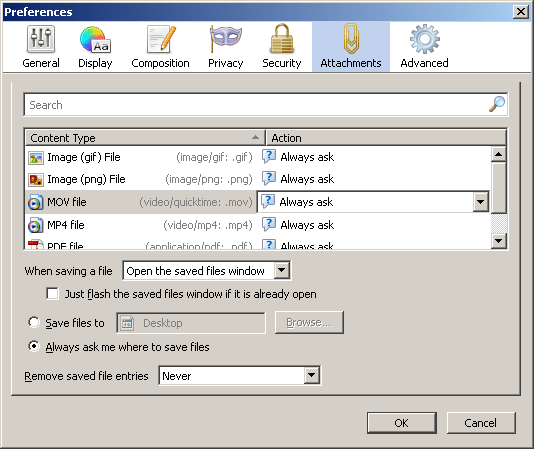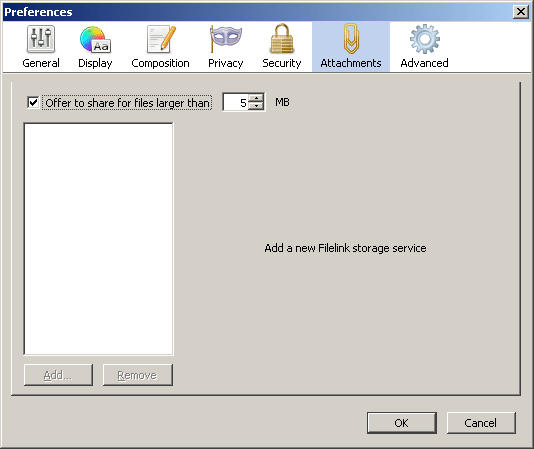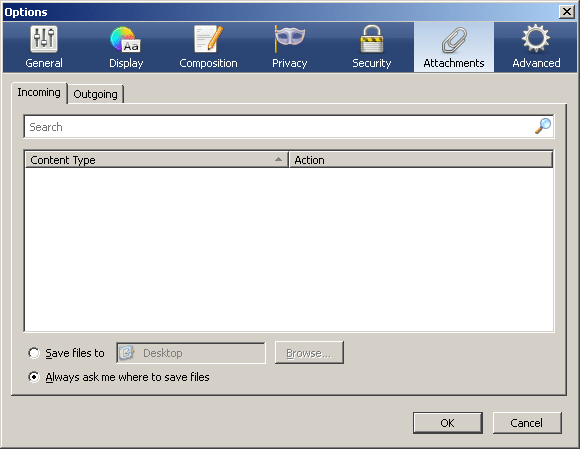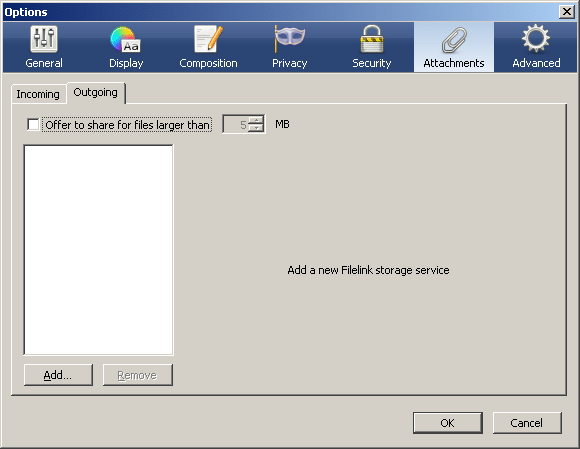Leaderboard
Popular Content
Showing content with the highest reputation on 02/28/2024 in Posts
-
The legacy extension uBlock Origin - Installing over an existing one or performing a clean install? - An investigation by AstroSkipper As I already mentioned multiple times, I noticed in the past that installing an uBlock Origin update over an already existing installation didn't work properly. Therefore, I have examined both installation methods, installing over an existing one and performing a clean install, in more detail. Prerequisites: The untouched xpi files of the extensions uBlock Origin 1.16.4.30 and uBlock Origin 1.16.4.31b2, the browser New Moon 28.10.7a1 (32-bit) (2024-02-23), and a Windows XP computer with all internet connections blocked. Assertion: Installing the extension uBlock Origin 1.16.4.31b2 over an already existing installation of uBlock Origin 1.16.4.30 in New Moon 28.10.7a1 (32-bit) (2024-02-23) under Windows XP does not work properly. Proof: I disconnected my Windows XP computer completely from the internet. In a fresh profile of New Moon 28.10.7a1 (32-bit) (2024-02-23), I installed uBlock Origin 1.16.4.30. Here's a screenshot of the available default filter lists, taken right after installation: You can clearly see that in the "Privacy" group the "AdGuard URL Tracking Protection" filter list is provided. I marked it with a red rectangle. Next, I simply installed the xpi file of uBlock Origin 1.16.4.31b2 over the existing installation of uBlock Origin 1.16.4.30 what we normally call updating. Here's a screenshot of the available default filter lists, taken right after this kind of updating: And what can we see? Yes, the "AdGuard URL Tracking Protection" filter list is still provided in the "Privacy" group although this filter list has been removed in uBlock Origin 1.16.4.31b2. Even a browser restart does not change this situation. In contrast, here's a screenshot of the available default filter lists, taken right after performing a clean install of uBlock Origin 1.16.4.31b2: In this screenshot, we can clearly see that the "AdGuard URL Tracking Protection" filter list is no longer provided in the "Privacy" group after a clean install. I marked it with a green arrow. q.e.d. Conclusion: Installing over an already existing installation of the legacy extension uBlock Origin did not and does not work properly. And this issue has nothing to do with my mod. Therefore, a clean install is (and was even earlier) mandatory. And I'm pretty sure that the result of my proof can be generalised, i.e. that this statement is independent of browser and operating system version. More explanations on this matter and reasons why users of the uBlock Origin's legacy extension didn't notice this problem in the past, I will give later when time is available again. Kind regards, AstroSkipper4 points
-
Good luck, don't forget to place extremely important files elsewhere, to another backup!2 points
-
AstroSkipper, what is your opinion of ClamWin ? This is what I can suggest, I hope it's not russian. Sorry if this question was asked before. Operating system : Windows 98 and newer wikipedia.org/wiki/ClamWin_Free_Antivirus2 points
-
This is a quotation from gorhill's wiki page about the legacy extension of uBlock Origin: Source: https://github.com/gorhill/uBlock/tree/master/dist#install Drag and drop the previously downloaded ublock0.firefox-legacy.xpi into Firefox (Pale Moon, New Moon and so on) is the recommended method there for installing an uBO xpi file. Same here by JustOff: Source: https://github.com/JustOff/ublock0-updater/issues/112 This type of update, by simply installing over an existing installation, may have worked in the past, but unfortunately, as shown in my above-quoted proof, it hasn't worked for a long time when it comes to the default filter lists. uBO's settings, self-created rules and self-added, custom filters remain intact as far as I noticed. But why did the users never realise this update issue in the past? The answer is quite simple. After installing or updating uBlock Origin, it automatically performs a download and installation of the internal list of all default filter lists (assets.json) quite promptly. So, a user always got the most recent version of this file from uBO's update server. Unfortunately, this file hasn't been updated for a long time and has become more and more obsolete. In my mod uBlock Origin Legacy, I therefore have removed the auto update of this file and started to maintain it by myself. That's why now a user immediately notice the issue that the new filter lists of my mod are not shown when installing an update of uBlock Origin Legacy over an existing installation and why a clean install is mandatory (and already was in the past). One thing I should still mention. When I make a recommendation that something should be done one way or another, I never do so without a specific reason. Cheers, AstroSkipper1 point
-
If I may chime in - basilisk-dev: while that may be true, we never experienced major problems with roytam1's releases and even if we did have some crashes, they were resolved rather quickly and painlessly. All I can say is that we can be thankful for your and roy's efforts and we should work together to push development of better classic browser forward, even for us that are cemented in the "old" system which may be unpopular, but it sure is fun to have it as daily driver even now, when all the world is crazy for excessive data sharing and automatic idiots.1 point
-
Not that much of a problem with around 11 (eleven! ) fivers: https://www.startech.com/en-gb/cards-adapters/pci1pex1 jaclaz1 point
-
It works with Vista x64, x86, I checked myself. Though, it can't boot from it. I have a classic BIOS from 2009 (without films and games in it).1 point
-
Here's a fully working ASM1061 PCI-E Cards to SATA 3.0 with two internal ports, works with Vista without any additional drivers. https://www.ebay.co.uk/itm/355467151767 https://www.ebay.co.uk/itm/126046738088 Manufacturer claims full support. https://www.asmedia.com.tw/product/77BYq58SX3HyepH7/58dYQ8bxZ4UR9wG51 point
-
Thanks! You're welcome! I had that list enabled in the distant past, but it is indeed very restrictive and will cause false positives. (see e.g. this old issue in the uMatrix repo) It currently has 161.498 entries! I don't think that's beneficial, especially on older hardware... Also, the maintainer is known to block domains based on his personal opinion (mostly in his additional lists)... I decided to add these two "StevenBlack/hosts" filter lists to cater for those who prefer a more restrictive and comprehensive approach to address blocking. In general, I agree with you. His filter lists sometimes overshoot the mark.1 point
-
@roytam1 I observed a problem when using uBlock Origin in MailNews. It doesn't matter whether using the original version uBlock Origin Legacy 1.16.4.31b2 or my mod uBlock Origin Legacy 1.16.4.33. In uBlock's dashboard page "Settings", the button "Back up to file" doesn't work. Same problem with the "Export" button under "My filters" and the "Export to file" button under "My rules". Do you have any idea why? On the other hand, the "Restore from file" and the "Import" buttons are working correctly. Is the function that these buttons call up possibly not available in MailNews or blocked for security reasons? PS: I get on the pages with the "Restore from file" and the "Import" buttons the error message "Error: TypeError: details is null" in the Error Console. Here is, for example, a screenshot of the Error Console when loading the "Settings" page in the most recent version of MailNews:1 point
-
@roytam1: I am re-reporting (now with pictures) a MailNews problem that has not been resolved: The "Attachments" Preferences tab does not fully display the chrome://messenger/content/preferences/applications.xul contents. The top part of the content is cut off and "Incoming" and "Outgoing" tabs are hidden. To toggle the tabs, in the Content Type list, select the Action of the last list item (you might need to click multiple times for the selection to happen), then type Ctrl+Tab (there are other ways to go about it too). Here are some pictures for comparison: Picture of the MailNews Preferences window with the "Incoming" tab of the Attachments tab active: Picture of the MailNews Preferences window with the "Outgoing" tab of the Attachments tab active: Picture of the Icedove-UXP Options window with the "Incoming" tab of the Attachments tab active: Picture of the Icedove-UXP Options window with the "Outgoing" tab of the Attachments tab active: As an additional note, the Incoming tab of the Attachments tab of the Preferences dialog box for the MailNews application, does not display the correct "Desktop" icon for the "Save files to" option. [EDIT: This is true initially. After browsing for a folder the icon then appears (presumably is cached).] UPDATE: This is is apparently consistent with how Thunderbird does things, but that a preference that the Attachments Pane behavior is conditional against is set differently by default in MailNews than in Thunderbird. See https://msfn.org/board/topic/185966-my-browser-builds-part-5/?do=findComment&comment=1262383 for more detail.1 point
-
@Dave-H Have you always used QuickMirror in your tests? Have you tried with explorer.exe? It seems to be also faster in copying than QuickMirror, at least that is what I detected on my Z790 system. I had tried to copy about 1.11 TB of data with QuickMirror from one Seagate GPT disk to another Seagate GPT disk (both connected to the asmedia card): on the first attempt, the copy suddenly stopped with the source disk blocked after almost 87GB copied (fortunately, no data loss occurred). On the second attempt, because QuickMirror was taking too long, I decided to abort the copy by clicking the corresponding "pause" button, but it continued to proceed without interruption for over 2 minutes until I was forced to abort it via ProcessExplorer. At the end of the copy (with almost 120GB copied) chkdsk did not detect any problems in both Win10 and XP, even after a disconnection and reconnection. So far, I have never detected the controller errors you reported for any of my five GPT disks in the two systems where they were connected to the asmedia cards.1 point
-
Update of uBlock Origin Legacy to version 1.16.4.33 I have again updated my special mod uBlock Origin Legacy from version 1.16.4.32 to version 1.16.4.33. I fixed the loading errors of the filter list "Online Malicious URL Blocklist (AdGuard)" which only occur from time to time. Furthermore, I found some further strings which I edited according to the extension's name change performed in version 1.16.4.32. And I added new filter lists to different groups. The "StevenBlack/hosts" filter lists are very strong and restrictive. So in some cases, you have to set exclusions when using them. Here is a screenshot taken from the dashboard tab "Filter lists" of uBlock Origin 1.16.4.33 in New Moon 28: The filter lists outlined in green are the ones I have added in this release. A detailed changelog and the download link of uBlock Origin Legacy 1.16.4.33 can be found in my main article uBlock Origin Legacy - A special mod by @AstroSkipper. Greetings from Germany, AstroSkipper1 point
-
That's exactly what I wanted, too, but in terms of our British OS. I've always wondered why we still don't have a widely accepted OS. Thanks for the idea, a German OS also looks like a brilliant idea! I'm perfectly aware of our British Raspberry Pi by the Raspberry Pi Foundation, but what I want is a full alternative to Windows.1 point
-
Hello, the words seem a bit wrong. I'm the current UpdatePacks developer. You can find the files you need here. https://archive.org/download/5eraphupdatepacks1 point
-
I used ClamWin in Windows ME for a long time. It is still installed there, as this partition was never deleted due to historical reasons. Unfortunately, the detection rate is not that good, and the program does not have its own background guard. For this, one must additionally use an external tool called Clam Sentinel which unfortunately consumes a lot of resources in these old OSs. But as far as I know, it is one of the last working AV programs for Win9x/ME. Under Windows XP, I would try to avoid it, unless it would be the last existing AV program for XP at all. The good is ClamWin is Opensource.1 point
-
All has been said, some is good, some rather not. That's life. So let's get back on topic here before more such witty comments see the light of day and multiply like rabbits. This thread is about antivirus and security programs in Windows XP SP3. One of my last recommendations was Panda Dome. I have been using it for a while, and it works flawlessly, without any problems. I am very happy with Panda. It really consumes few resources, and you hardly notice it in the background. In my system, a perfect choice without affecting the responsiveness of Windows XP and its installed applications. Of course, some exclusions have to be made in Panda, as it is the case in other antivirus programs, too. The installation of Panda Dome (two program folders) requires a total of only about 160 MB on the drive and uses about 120 MB RAM. The RAM usage may vary depending on what is going on in your system. Anyway! I think these are very good values for today's time. Cheers, AstroSkipper1 point
-
Every security software which still works under Windows XP is worth to mention. Truth be told, I am not a fan of Norton (Symantec) security solutions anymore. Just too restrictive, deletes things without permission, heavy load on the system, more of a disempowerment of the user.1 point
-
Since I don't know whether the guys (and girls?) from WiseVector have finally given up on their WiseVector StopX program or not, I have first completely deactivated it in my system, i.e. deactivated autostart of the program and its system service. Perhaps, they will reconsider their decision. After a deep research, I decided to give Panda Dome 22.00.00 a chance. This version is the most recent and fully compatible with Windows XP. Here are two screenshots of Panda Dome: So far, I am quite enthusiastic. The system load of Panda Dome is very low (lower than it was with WiseVector StopX), and the detection rate is supposed to be very good according to my research. I will keep you updated. Cheers, AstroSkipper1 point
-
Yes, WiseVector StopX require SSE2 (tested on a computer with a Duron 1,6 Ghz last year). Regards I think whether WiseVector StopX requires SSE2 or not is no longer important. It has been abandoned by the developers. Their interests now seem to be focused on an enterprise version to make money.1 point
-
Already happened in November of 2022, Google had pulled the plug. https://msfn.org/board/topic/184046-future-of-chrome-on-windows-71 point
-
...your Multiple Activation Key to become available after purchasing Extended Security Updates... https://learn.microsoft.com/en-us/windows-server/get-started/extended-security-updates-deploy1 point
-
Please, do you have a list of decent games you could suggest so I try on my spare Kaby Lake ? Only the ones that have a third person view, smth like RDR2 or Assasins. Thank you very much.1 point
-
hmm , looks like the 471 is better, please don't think I'm trolling again. https://www.youtube.com/watch?v=2uKitinHKD01 point
-
Thanks ! Is it any faster than the 471 ? They said it has no gaming improvements, only "security".1 point
-
Well, 2021 games don't work, like I wrote just now. RDR2 is 2019. I'm pretty sure you got the wrong impression, It would be easier if they worked on win 7 ! I don't even have win 8/10 and not going to. The "fact" is debatable, to say the least. We shall see how folks will try to survive without chrome, audacity, MKVtoolnix, etc. My 26 y.o. girlfriend says Windows 7 is a system for pensioners, lol. I wonder what the next younger one would say !1 point
-
I have no reason not beleive you, especially when you just confirmed what I wrote before, yes older kaby-lake work with Win 7, and your CPU is the first one from 5 years ago. BTW , does your standby mode works ? Could your PC enter the sleep mode ?1 point
-
You mean you will do us another driver ?1 point
-
Thanks ! But what are you gonna "try" ? I wrote except G1030 , no ?1 point
-
I guess it could this be the reason for NVCPL not starting, no ?1 point
-
So I started to dig deeper the 385.69 and compared with a usual Vista (non-kernel one). These all are inside of the NVCPL pack. NvUI.dll missing in SHELL32.DLL Shell_NotifyIconGetRect nvWsS.dll missing 345 (0x0159) "N/A" in COMCTL32.DLL nvxdapix.dll missing the following in USER32.DLL GetDisplayConfigBufferSizes QueryDisplayConfig DisplayConfigGetDeviceInfo SetDisplayConfig Do we have all of these in the kernel ? Thanks1 point
-
Oh I see , thanks for the explanations . I think there's a guide here at MSFN on how to disable updates .1 point
-
Well , I'm not the only one with the Titan , It's (at least) three users I can count here . Just entered the game for you (the card is NOT heated up yet!). And it's 73 degrees and more than 208W of the Total Power Consumption already ! Which is 250W total (max.) for the Titan X . Now look at the clocks . The base clock for Titan X is 1000 MHz , why the hell it entered the Boost Mode ?! It's at 1123 Mhz ALREADY so it went higher than the Boost Clock (which is 1089 MHz for Titan X, see the specs below) . Why is this torture needed just for the game menu !? Gpu load is at 77% and will go higher after 3-5 Mins , I just don't want to do it ! It will go up to 107%. So , I'm not bottlenecked by the CPU , but your system behaves odd . https://www.techpowerup.com/gpu-specs/geforce-gtx-titan-x.c26321 point
-
I'm sorry , I don't understand how the low-power videocard is relevant to this discussion . We were talking about Titans . I'll add some images later .1 point
-
Your GPU shows as 21 degrees ! It's not even warmed up ! Looks like you've spent too little time in the menu , besides this game is DX9 . Also , maybe your CPU is bottlenecking .1 point
-
Seems like an impossible quest . So far, I had found only one heavily used (the owner is a huge fan of furmark and 100% fan speeds). He wants me to pay 220 Euro . The black variant is very rare here , unlike the X one. Is it worth it ? Thanks.1 point
-
ANY official version your desire , starting from 48 and up to the latest , including x64 and x86 of Chrome is available at this archived version's page : https://www.slimjet.com/chrome/google-chrome-old-version.php Linux and Mac are there too . Yeah , I know - it's a nice find , enjoy .1 point
-
Instagram. I think I wrote before : 2205 becomes sluggish overtime (with big IG accounts). Even though I have 16GB of RAM.1 point
-
Zero crashes with 1106 on Vista (youtube or whatnot) , but you *forgot* to delete 3 junk files . Sesafe.dll is the chinese gov. spyware/redirector , at least what I've been able to read at some translated pages. I didn't dig deeper myself , and I shan't , since I'm somewhat *reqiured* to prove my every word to a *wannabe moderator* guy (not pointing fingers at anyone, lol). Don't know (and don't want to know) what setdef.7z and webmsg are, but definitely not needed and the browser works without them just fine ! Overall , 1106 seems faster than 2206. And it works better with IG accounts. EDIT : And NO BSOD , like the previous poster have mentioned.1 point