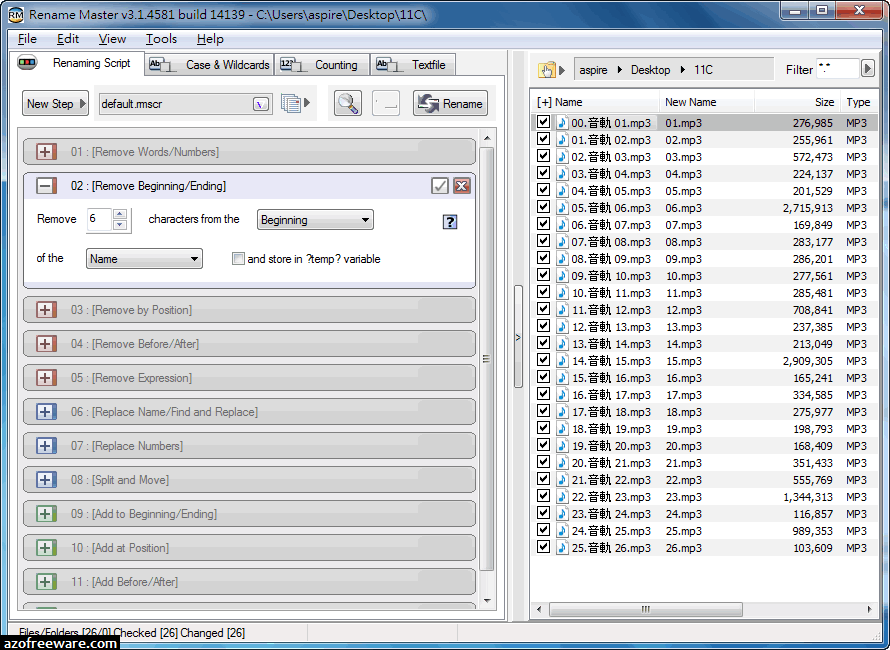Leaderboard
Popular Content
Showing content with the highest reputation on 07/26/2023 in all areas
-
Thanks, I may have not asked for the download link of SQLiteStudio specifically, but it goes well with the thread topic. Regarding KeePass 2.xx, AFAIK .NET 2.0 is just the minimum, for best plugin compatibility, you want the latest you can get, which in case of Windows XP means .NET 4.0. Last time I checked, Visual C++ redist wasn't specifically required, at least 2.47 on my XP doesn't have any of the mentioned DLLs loaded. Those could also be loaded in as dependencies of some other software, not necessarily KeePass.3 points
-
Wrong, XP 32bit, before SP2, can use 32GB. But it's not the main subject, I'm waiting for the test results with 360EE.3 points
-
In 2003-2004, I had a 4GB DDR (yes, simple DDR, not DDR2) notebook which came with preinstalled XP 32bit (without SP2). XP was able to use 32GB of RAM. Of course it could use all 4GB of its memory. When I "upgraded" to SP2, the amount of the usable RAM dropped to just 3.2, not to mention the terrible speed SP2 brought! I reverted back and never used SP2 again.2 points
-
2 points
-
... I believe the focus by users here is on Client versions of Windows (XP) 32-bit, not on their Server counterparts; WinXP SP1 (x86), as pointed out by @Dixel, as well as the x86 Server Editions, had PAE enabled by default; MS disabled PAE in SP2+ x86; at least that's what I understood after a bit of searching (was not having a computer around the Win XP SP1 era ) ...2 points
-
Not true. Server 2003 Enterprise is a 32-bit OS and can use 32 GB max RAM. The 64-bit versions of Server 2003 Enterprise can use 1 TB max RAM. I can re-install and screencap my old 32-bit Server 2003 Enterprise if you don't believe me. Other proof can be found here -- https://learn.microsoft.com/en-us/previous-versions/windows/it-pro/windows-server-2003/cc739866(v=ws.10)?redirectedfrom=MSDN2 points
-
The mature readers of my thread, who are really using and interested in security programmes under Windows XP, can speak for themselves They do not need a mouthpiece . Especially not if that person has given up Windows XP a long, long time ago (and apparently even Vista some years ago) and surfs the internet exclusively with an iPhone. If there are any questions, these readers can and will certainly ask them here themselves! Cheers, AstroSkipper2 points
-
As requested, the link to the Installer of Malwarebytes Anti-Malware 1.75.0.1300 has been changed by me although it was the official link from Malwarebytes itself. Now, all readers who want to download this installation programme must click on this link themselves. Of course, I already wrote about that in this thread.2 points
-
No, it does, with that limit it will never "see" all 4GB, assuming we talk about 2x2DDR2GB, which is era correct. You will get 3GB, or 3.2-3.5 - at best! If you use "memory remap" in BIOS. Also, if we talk about laptops, it will deduct the VRAM from RAM, resulting in even less amount, let's say 2.5GB, if you had a 512MB "right era" GPU.2 points
-
I even had much worse - Intel Celeron! The difference was very noticeable, and I don't even understand why some still argue, when it's known, SP2 introduced memory limit. I'd be interested to see the test results with Chrome 360 on all service packs, with the right era hardware.2 points
-
https://community.chocolatey.org/packages/sqlite-studio.portable/3.1.1 Or you can use the Wayback Machine: https://web.archive.org/web/20180321163436/https://sqlitestudio.pl/files/sqlitestudio3/complete/win32/sqlitestudio-3.1.1.zip2 points
-
... I often do that myself when I have to batch-change file extensions inside a directory, however it won't help me much when needing to change something in the actual filenames ; and one other thing: the functionality you described in the first line requires at least Windows Vista, as it's not present by default in Windows XP SP3; I have seen, though, over the years, some .reg files or other utilities intended for XP that try to emulate it; e.g. https://techjourney.net/add-open-command-window-here-to-windows-xp-folder-with-powertoy/ https://petri.com/add_command_prompt_here_shortcut_to_windows_explorer/ [Use at your own risk! Have not tried myself...] Regards.1 point
-
Or simply hold shift, right click inside the folder - open CMD here ren * *.jpg (or any other extension)1 point
-
Even so, still 32GB was the limit set by Microsoft for XP32 without SP2.1 point
-
Thanks for this information! However, I rename files using the multi-rename tool of Total Commander. This file manager can do much more than that, of course.1 point
-
... And just because I am, I posted my "reservations" wrt the "chocolatey" package referenced; simple as that ...1 point
-
If the hardware and software (OS + drivers) supports PAE, 64 GB may be addressed by 32-bit OS, that's the maximum the CPU can allow. XP SP2+ do in fact support and use PAE just like SP1, it's necessary to be able to use NX bit (for marking memory pages as non-executable), client (non-server) OS just have the maximum addressable memory capped to 4 GB since XP SP2 so hardware manufacturers didn't have to fix their drivers.1 point
-
In my case, Panda was removed by performing a factory restore after it bricked not only me but thousands of other users: https://www.bbc.com/news/technology-31851125 That was quite some time ago, but Malwarebytes 1.75 was already 2 years old and I had moved on to 2.x versions. Your biggest fan is actually a Vista user who I believe cares more about your politics than security software. I am genuinely interested in the software and would not write at length about a program that I never used.1 point
-
I remember that all of 32bit OS couldn't used 4GB RAM, not only XP...1 point
-
About 10 years ago, I tried to reinstall XP SP3 in PD and Celeron, it's so slowly when we used,so I installed XP SP2, it was a little faster then XP SP3 I tried to installed XP SP3 in PIII, but it too slowly to start,at last I installed XP(without SP),it's slow to,but could worked1 point
-
"The CD, DVD or Blu-ray Disc optical drive icon is missing from the My Computer window" https://www.sony.com/electronics/support/articles/000298631 point
-
Especially in a thread whose title is "Latest Version of Software Running on XP", I prefer a download link when specifying the latest XP-compatible version, and I also find this very helpful for the reader. Actually, this should not be a problem if you have already researched anyway. Personally, I am a friend of thoroughness. And I know you are too.1 point
-
Thanks for your kind and genuine concern ; Wed, July 26th, will be a living inferno at "my" place (33-44C) , but temps should fall back to tolerable figures after Thurs 27th ... ... In all fairness to that "previous post" you're alluding to, a download link was never asked originally: OT: I'm finding myself posting less frequently in MSFN lately, especially when I see "behaviour" I don't condone myself - I really hate "politics" and some posts and actions by certain members here are being "policy"/strategy-driven; "opposing" groups of members have formed and the reason of the "opposition" isn't actually based on the merit of one member's contributions, but on (often irrelevant) matters like age, nationality, political "tendencies", "way/style" of expressing one's thoughts, etc. I'm no member of any social medium, I, practically, only post here (when I feel the need to ) and on GitHub, so I have no "addictions" related to "like/approval" counts; I have striven to remain impartial and only (positively) react to content I find useful/helpful, never giving a second thought if the member posting it isn't to my full approval as a "character/person"; sadly, that same impartiality isn't exercised by everyone here and this has become quite evident to those (few?) of us frequenting the forums on a steady basis... I was raised as a liberal person so I had to speak my mind about how I feel; apologies if any of you found that little "rant" as unacceptable/offending... Best wishes to all : remember, we all share the same planet ...1 point
-
Hope you're taking the heat well at your place. If I'm still missing something obvious, please enlighten me ... I think the reason was to provide a download link which was missing for the SQLiteStudio 3.1.1 in that previous post.1 point
-
Unless I'm being thick due to the excessive heat where I live, how is that link useful here? It requires "chocolatey" package manager, an attempt to equip the Windows OS with a package manager like MacOS (Homebrew) and various Linux flavours... AFAIAA, Chocolatey isn't compatible with Windows XP: https://docs.chocolatey.org/en-us/chocolatey-components-dependencies-and-support-lifecycle#supported-windows-versions If one uses the "Download" button at the bottom of the left sidebar, one ends up with a "sqlite-studio.portable.3.1.1.nupkg" file... I even went as far as extracting that file with 7-zip, in PS script file "./tools/chocolateyInstall.ps1" there indeed lives a "download URL": $packageName = 'sqlite-studio.portable' $url = 'https://sqlitestudio.pl/files/sqlitestudio3/complete/win32/sqlitestudio-3.1.1.zip' $checksum = 'ddcaae8f6579de62174337f50e3a64a6f2112b8189796a7902933dd1bbe140ac' ... but, sadly, that url 404s now (but was actually "saved" by the WA, as @AstroSkipper posted later on) ... So, why was that link posted, especially since some 4min ago before your post "we" already had an answer: If I'm still missing something obvious, please enlighten me ... Kind regards.1 point
-
I don't run Fences or any Stardock garbage!! Your software is lightyears ahead of what they make. This is the theme I am using: https://resource.dopus.com/t/simple-windows-10-dark-theme/30055/99 I made some small modifications to it but nothing that would affect tooltips.1 point
-
Panda Antivirus is great, free of charge and even offers a real-time protection. I used Panda some months, was totally satisfied and didn't have any problems with it. Unfortunately, I can't install more than one antimalware programme with real-time protection in a Windows XP partition, though. And I personally prefer Malwarebytes inevitably due to my lifetime licence. And just for clarifcation, I always mean what I say or write, contrary to some others. Anyway! Ultimately, however, the mature reader must decide for himself what he wants to use or not. And this also applies to me, of course. In this thread, I only provide information and in a few cases either warnings or recommendations, all to the best of my knowledge and belief.1 point
-
It's present in Firefox 52.9 ESR as well. Might have been there from the beginning, who knows.1 point
-
I also tried to reactivate Malwarebytes Anti-Malware v2, but every time I wanted to update the virus definitions, I got the message: "Unable to access update server". The reason seems to be a certificate problem. This is the official statement: For fun, I also tried a connection via my TLS 1.3 proxy, unfortunately also without any success. The version I tried was Malwarebytes Anti-Malware 2.2.1.1043. The last database version was apparently 2022.5.20.4. Rest in peace!1 point
-
That’s very interesting because it sounds like Malwarebytes really is making a special batch of definitions for version 1.75. Perhaps that version was particularly popular with their paid business customers? (Although we consumers are admonished to upgrade our software at every turn, businesses often use surprisingly old software.)1 point
-
In other news, you're right, reading through that Malwarebytes forum has a lot of XP Hate. Only makes me stick to my guns and use XP all the more. Some form of "reverse psychology", if one truly wants to rid the world of XP, caps, or BOLD, tell everyone how much you LOVE it and then they won't dig in their heals. Clique this. Click that.1 point
-
The versions v1, v2 and v3 of Malwarebytes each have different formats in which the virus definitions are stored. Although MBAM v1 and v2 store the virus definitions in the file rules.ref, these files still differ. MBAM v3 has completely different files for storing virus definition called rules.mbdb, and additionally the files wprot.mbdb and wprot2.mbdb. In any case, their virus definitions cannot be exchanged among each other. Cheers, AstroSkipper1 point
-
On the other hand, Malwarebytes is almost certainly creating a special batch of definitions for version 3.5.1 because they have moved to SHA-2 signing with their recent versions. Are those the definitions that Monroe and Astro are getting, or is there a third batch just for 1.75? AstroSkipper is such a thorough guy, he might be able to determine whether or not the definitions downloaded by 1.75 and 3.5.1 are identical. He might also want to visit AMTSO to see if the real-time protection of the Pro version can pass the drive-by download test, and whether the scan engine can not only detect but also quarantine the EICAR test file. (There was a time when Malwarebytes did not participate in AMTSO, but I believe they do now.) For a real-world test, it shouldn’t be hard to find a freeware installer containing PUPs. Malwarebytes was always very good at removing those!1 point
-
That last post cites this -- "I have quoted exile360’s August 13, 2020 post above because I tend to agree with his opinion that current definitions cannot be expected to work effectively with a 10-year-old version of Malwarebytes, however I am not an expert on that myself." I have to agree. "Having" a definition created SEVERAL YEARS after the "engine" does not indicate that the engine KNOWS WHAT TO DO with that "definition". Caveat emptor!1 point
-
I tested these myself; Versions: - Intel Graphics Driver: 21.20.16.4508 - Intel Display Audio Driver: 6.16.00.3164 (Windows 7) - Intel Display Audio Driver: 09.22.00.621 (Windows 8.1/10) Supports Intel Iris graphics, Intel Iris Pro graphics and Intel HD graphics on: - 7th Gen Intel Core processor family (Codename Kaby Lake) - 6th Gen Intel Core processor family (codename Skylake) - Apollo Lake - Intel Xeon Processor E3-1200 v5 Product Family - Intel Xeon Processor E3-1500 v5 Product Family - Intel Xeon Processor E3-1200 v6 Product Family https://drivers.softpedia.com/get/GRAPHICS-BOARD/INTEL/ASUS-PRIME-Z270-P-Intel-Graphics-Driver-21-20-16-4508-Beta.shtml1 point
-
On that PC, I'm updated to the level of January 2020. Not sure if I want to go higher. Veodeocard is with 6GB of VRAM, looks like it's enough. Drivers are old, but they don't make them for Windows 7 anymore. I would like to add, i run RDR2 perfectly fine, no freezes. So the card is fine.1 point
-
I was searching this thread and I noticed that one of the most important programs for Windows has never been mentioned here, even though I use it most often day by day. It is Total Commander, probably the best known and in my opinion the most powerful file manager for Windows ever. Total Commander (TC) is a two-column file manager for Windows modelled on the legendary Norton Commander from the days of DOS. There are also free variants for the smartphone and tablet operating systems Android, Blackberry, Windows Phone and Windows 10 Mobile. Total Commander allows convenient file management, offers an integrated ZIP utility, an FTP client, a multi-rename tool, a very good search function with filters, and so on. Its functionality can be extended easily by addons. Here is a picture of TC's main window: Homepage: https://www.ghisler.com Download page: https://www.ghisler.com/download.htm Addons page: https://www.ghisler.com/addons.htm And here are all 12 screenshots from TC's homepage to demonstrate different features: https://www.ghisler.com/screenshots/en/01.html Many features of Total Commander are described here: https://www.ghisler.com/featurel.htm The latest version is 10.52 from 26-10-2022 and still XP-compatible. Although it is shareware, it is fully functional. There is only a small nag screen when the program is started. Total Commander is offered in form of different installers. A 32-bit version only, a 64-bit version only and a 64-bit+32-bit combined. The 32-bit version is compatible with Windows 95 up to Windows 11, the 64-bit version with Windows XP up to Windows 11 and the 64-bit+32-bit combined with Windows 95 up to Windows 11. There are installers for USB sticks and even a 16 bit version for Windows 3.1. Total Commander has a multiple language and Unicode support. Total Commander is my favourite and most used program, even under Android. I use Total Commander (formerly Windows Commander) since 1995 and can recommend it without any reservations due to 28 years only positive experiences. Greetings, AstroSkipper1 point
-
If I had the need to refresh a more recent HDD, I would give DiskFresh a try. A tool similar to Spinrite is HDD Regenerator. And defragmenting a partition or restoring an image has also the effect of refreshing data. So such a special tool like DiskFresh is rather targeting HDDs which were stored outside as a backup or are used rarely. And there are certainly many other tools that perform read/write operations as one of many features. Therefore, probably no need for more such specialized tools.1 point
-
Just for clarification! I use Spinrite 6.0 only on old PATA HDDs. I would never think of using such old hardware-related software on current disks. Such considerations would be simply absurd. All has to be sensible or in some cases even time-period correct and has to match the necessary system requirements. However, the HDDs in my anchient Windows XP computer (year of manufacture 2000 and BIOS from 2002) are all very old and match the system requirements for using Spinrite. Newer hardware means logically more recent tools for such measures. And I already stated: AstroSkipper1 point
-
OT: Maybe, you perform a statistical investigation to get data in terms of correlation. That would be very interesting for me as a mathematician. AstroSkipper1 point
-
For me, very important data, though. I have been dealing with hard drives since the late 1980s. Therefore, I have a lot of experience. Thank you! I am happy, too. Yep! And I will do so as long as my HDDs exist. It helped me a lot in the past as I already mentioned.1 point
-
It almost seems like you're struggling a bit with the real world and its data. This term appears in many of your sentences. Just a side note! Physics describes the real world perfectly, and I would not close my mind to it. And at the risk of repeating myself here, the strategy of data refreshing is reasonable in any case. Simply using the reason of a healthy, scientifically thinking mind! Anyway! I have explained this clearly enough in the previous posts, so no need here to do that again. S.M.A.R.T. values of HDDs are very interesting, helpful and definitely not meaningless. Of course, nothing can be really perfect, but I observe these values continously on my Windows XP computer using Hard Disk Sentinel Professional which is always running in the background. Reporting or rather alerting important changes of the S.M.A.R.T. values by Hard Disk Sentinel has saved me from data loss several times. And happened in the real world. Observing and evaluating these values led to technical improvements on my computer, which I made myself years ago. And the winner is: the horizontal storage. HDDs should be stored and used horizontally. This also has something to do with physics. In any case, that is what I always did and will do. And I have some real world data confirming this. My HDDs are very old, most of them more than 15 years. And they are working fine and are in a good state of health. On planet earth, no need to protect them from cosmic rays at the moment. But maybe, one day! Whether we (humanity) will still be alive then, or this kind of technology? Who knows! AstroSkipper PS: By the way, I do not believe anything. I am an atheist.1 point