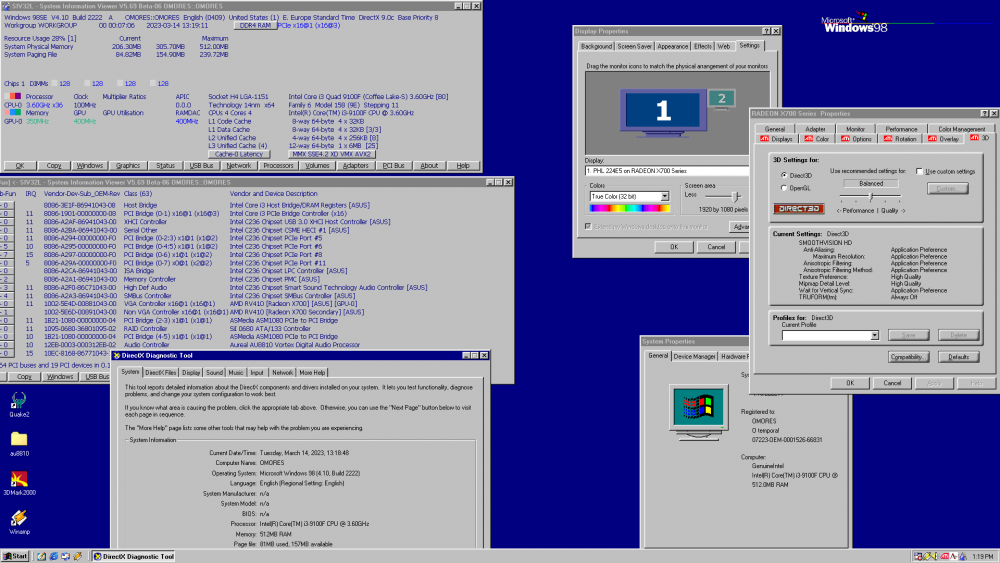Leaderboard
Popular Content
Showing content with the highest reputation on 04/24/2023 in all areas
-
WinNTSetup 5.3.1 - updated wimlib to version 1.14.1 (faster wim capture) - fixed GUI capture may ignores WimScript.ini - fixed wimlib LZMS capture did not used solid compression - fixed auto format option should disable free space warning - fixed wincopy/wimcapture could not be canceled during VSS creation - fixed Win7-11-Select.xml required all fields to be set - added some support for MinWin with ARM64 sources - added commandline switch: -NoTweaks - much faster wincopy (wimlib mode) - changed wimboot/compact mode don't use exclusion for GPT formated disk3 points
-
1 point
-
1 point
-
Yep, good , but you should also detail how you create the Z:\ volume in unused RAM (Imdisk, awealloc, Gavotte, whatever) for your report to be replicable/useful to other users. jaclaz1 point
-
Ah, true! It depends on your preference, then: WRP will work on pretty much any browser you can run in Win3.x/NT 3.1/NT 3.5, but BrowService has issues with very ancient browsers so you’d need to go for a high end offering of the time. For parity’s sake I would recommend 16-bit IE5 as it’s the last version for 3.x & NT 3.1/3.5. It’s recent enough to have good compatibility with WRP and BrowService, has a simple and intuitive interface, and runs well on old PCs. As for my recommendation of the two proxies my choice is WRP because it works with more old browsers than BrowService, but I will say that BrowService may be a better option for the browsers that can handle it properly (you’re looking at IE4/IE5 era ones minimum).1 point
-
As an update: given the extremely higher memory load being forced upon us by the malconceived practices on the internet by GG and GG wannabes, I revisited this thread. Since last month, I've managed to mount a swapfile on the "invisible" RAM of my day to day 8gb set up, with the following settings. It seems to me to make browsing life better (no BSOD, hardly any SP52 or 360chrome crash). The procedure is simple. 1) In system properties, advanced, performance, make sure there is no swapfile (virtual memory) in any of your hard drives. You can tell by the attached pic of the corresponding system properties tab, but double check looking for pagefile.sys in your hard drives (virtual or not), anyway. 2) Get swapadd.exe from the links provided by @jaclaz above, and run it from prompt to guarantee that. A simple plath to swapadd in the console would do, as per the pic of the command prompt. 3) Create a virtual temp folder using up all the invisible RAM. I did it with Vsuite RamDisk (Romex) 1.10, which has not failed me once since I use it (10 or more years?). See the vsuit ramdisk picture with the specs with which I created it. Through system path assignments using registry, app customizations and RapidEnvirnoment Editor 9.2 build 937, I put in there the temp folder(s), IE internet crap (which is created even though I don't use it and have crippled him badly, zoombie SOB) and all browsers' caches (BTW, SP52 doesn't seem to follow command anymore -i.e., user_pref("browser.cache.disk.parent_directory","Z:\Cache\Profile). See corresponding pic of z:\ drive contents with the standard set of system and apps created contents. 4 Create a bat with the following code path to\swapadd "z:\pagefile.sys" 1000M 3800M 5) Add your bat file, in 4, to HKEY_LOCAL_MACHINE\SOFTWARE\Microsoft\Windows\CurrentVersion\Run Restar, and once back in, you won't find any pagefiles, but it is there in the "hidden" 4+ gb of RAM according to the specs (8gb of RAM in XP32) mentioned in this topic. Interestingly, since (perhaps) swapadd is already in use, when you try to use swapadd to look for it from the command prompt, you get "'swapadd' is not recognized as an internal or external command, operable program or batch file" anymore -which wasn't the case before 5 above-. You can however copy and run swapadd (in a command promt) from somewhere else, and it doesn't pick up there is a swapfile (as shown in the prompt white on black pic). Systemexplorer 7.1.0.5xxx or Memorybooster 1.x show you however it is there in (virtual) memory. See picture of systemexplorer reporting the resources used by mydegrag, including almost 1.5 gb of virtual memory -out there in an out of sight pagefile.sys that can't be found nowhere. Truly pirate spookng. I wonder, though, if this would hold through were I to fill the virtual temp folder in Z up to the brink... Short of dropping a large file there, I have run mydefrag for days on some old data hard drives, which consumes quite a bit of cpu resources, but also makes a hell of a lot of constant write operations to swap (see, again, edited pic of mydefrag use if virtuak memory in systemexplorer report). In the meanwhile, the ~4g virtual temp drive reports the low use that normal browser cache and temp operations (see the drive's properties pic). So I'm happy. On of these days, though, I will play with cooledit (which uses lots of temp forlder resources) and see what happens. Cheers.1 point
-
you still need a web browser to use them(i.e. browsers' browser)1 point
-
1 point
-
I would suggest not "installing" but rather extract TWICE with 7-Zip. Extract the .exe to get to the .7z inside. Extract that .7z. Overwrite the "existing installation" with those files.1 point
-
CLUE+TIP: I get the Root Certificates List from Microsoft Website (ca. all 3 Months) per CAB.File Download ... http://ctldl.windowsupdate.com/msdownload/update/v3/static/trustedr/en/authrootstl.cab Unpack authrootstl.cab, it contains one file authroot.stl. You can install this file in the system using the context menu of the STL file (Install CTL).1 point
-
Well, good news... I received a Intel gen 9 motherboard yesterday (H310 chipset) it took me like a working day (5PM to 1AM) to make it happen... but now I have a stable Windows 98 running on real hardware on a Intel Gen 9 CPU, with video (PCI-E ATI X700) and sound Aureal AU8810 (via a PCI-E to PCI adapter). Too bad I ran out of PCI-E slots, because I have a PCI-E to USB card compatible with Win 9X. I don't recommend using R. Loew memory patch or himemx during the installation phase.1 point
-
I have them. See below and bookmark this post, so that you can always see them when logged in. [Edit] The link to yt-dlp doesn't change any more. It is hosted on GitHub for quite some time now.1 point
-
LibreWolf is a smart Firefox Security Browser Fork (Portable Version available) ... https://gitlab.com/librewolf-community/browser/windows/-/releases1 point
-
My list: 'Improve YouTube!' (Video & YouTube Tools)🎧 Bypass Forced Download Container Tabs Sidebar Copy On Select DownThemAll! enhanced-h264ify Extra sounds FastForward Firefox Multi-Account Containers Flagfox Kee - Password Manager Link Properties Plus WE Livemarks Load Progress Bar Simple Tab Groups Tab Count Icon Tab Mix Plus Tab Session Manager Tampermonkey uBlock Origin User-Agent Switcher and Manager Wayback Machine1 point



-add-ons-extensions-erweiterungen-inaktiv.jpg.8145f35a3ccd183dae0d2ef4a1d1869a.jpg)
-add-ons-extensions-erweiterungen-aktiv.jpg.f2bce8e49975300ca48aa55cb304d3db.jpg)

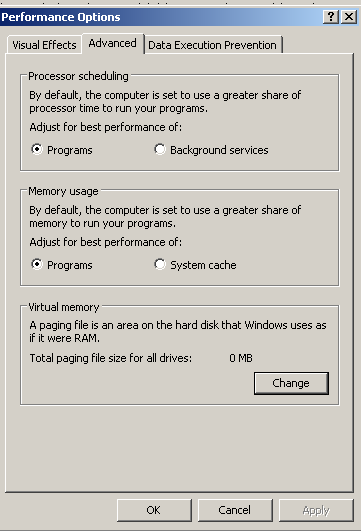
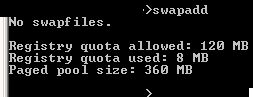
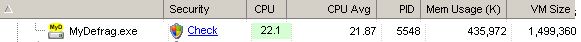
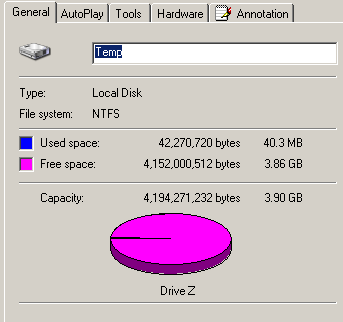
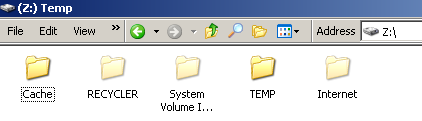
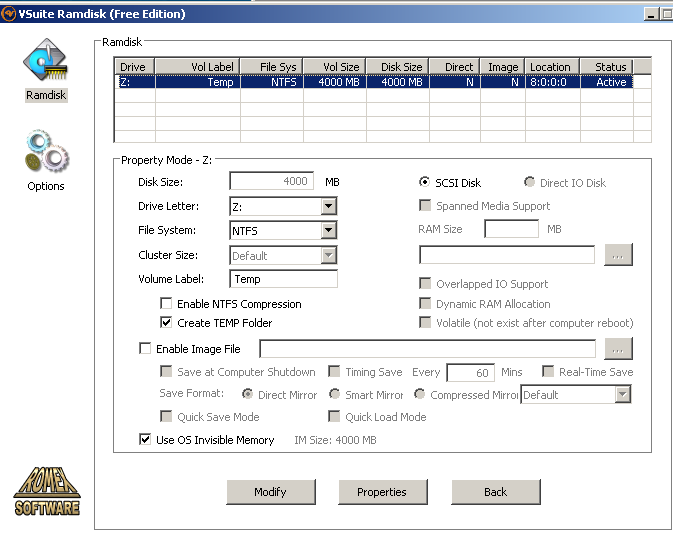
-auth-root-install.jpg.2f0fdd152c8862bf599cbbe0176c18a6.jpg)