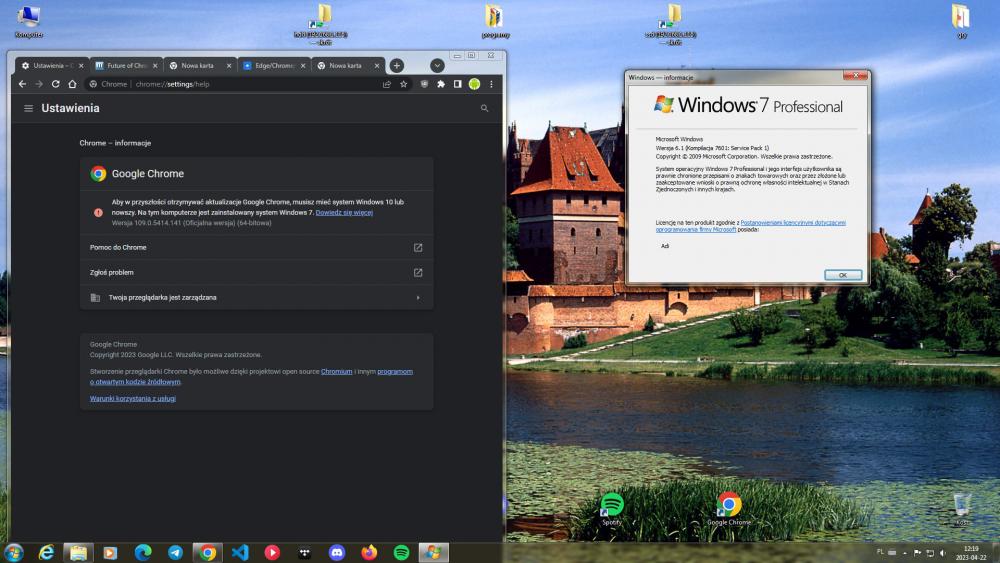Leaderboard
Popular Content
Showing content with the highest reputation on 04/22/2023 in all areas
-
https://chromereleases.googleblog.com/2023/04/stable-channel-desktop-update.html new version for 2012r2, probably works on 7 as previous one, will try install and report EDIT: works fine, links here: x64: https://dl.google.com/release2/chrome/okwuqsvyf2bgppzm2557sokhb4_109.0.5414.141/109.0.5414.141_chrome_installer.exe x86: https://dl.google.com/release2/chrome/accqbpi5rq2su3yx4qzgu2zdrl4q_109.0.5414.141/109.0.5414.141_chrome_installer.exe4 points
-
3 points
-
I would suggest not "installing" but rather extract TWICE with 7-Zip. Extract the .exe to get to the .7z inside. Extract that .7z. Overwrite the "existing installation" with those files.2 points
-
That's why none of my systems have a "default" web browser - NONE. So when an "installer" tries to connect to the internet, IT CAN NOT because there is no "default" web browser for it to "go through". You need a "parent-based" firewall - that will tell you EXACTLY what triggered your Firefox to make a connection. I used to use an OLDER version of Commodo Firewall that was PERFECT for just this. I'd have to dig though some archives to find it. With a PARENT-BASED firewall, your Firefox is allowed access to the internet when launched via a desktop shortcut or via the start menu, but it is DENIED access if an "updater" launches it. The firewall would also block a new tab from accessing the internet if you already have a properly launched Firefox open and that "updater" opens a new tab. Then you would have the "updater" IDENTIFIED because the parent-based firewall would tell you the exact PATH of what launched it. I suspect Nirsoft might have something to track the trigger also, unsure.2 points
-
1 point
-
Can't be polyfilled, must be rewritten differently to get around UXP limitations.1 point
-
As always, thank you for the fixes you post here ; what I want to ask is, are you using a "one-size-fits-all" polyfill for "winhelponline.com", "text-compare.com" and "przedszkolowo.pl" (to fix "static") or does each one of them require specific code? If the former, would you be so kind as to post that standalone polyfill? I tend now to leave Palefill disabled in St52 and would much rather use a "userscript" implementation of your "static" polyfill, much like in the case of your "structuredClone()" one ... Thanks in advance1 point
-
DreamMail Pro - Update information! DreamMail Pro has been updated again and is now available in version 6.6.6.8. It is still XP-compatible, and the development is ongoing! I have not been able to find a version history on their homepage. Therefore, I generated an official version history and provide it here: And here is the download link of DreamMail Pro 6.6.6.8: https://dl.cy-email.com/dm6/Download/dmpro_setup6.6.6.8.exe To force the updated installer of DreamMail Pro 6.6.6.8 to use English instead of Chinese as the installer language, I updated again my small loader that does this when it calls up the setup program. It must be executed in the same directory in which the setup file is located with its original file name dmpro_setup6.6.6.8.exe. Here is the download link of my loader Force_En_Install_DM_Pro_6668.exe: https://www.mediafire.com/file/1bdbimf2eq6m21l/Force_En_Install_DM_Pro_6668.7z/file Although some virus scanners detect this file as malicious, it is just a false-positive as always. Use my loader to force an English install, only if you trust me, of course! Cheers, AstroSkipper1 point
-
Thanks for the replies, I couldn't find anything in Task Scheduler either, and I rechecked the services and just can't see anything strange there, it's pretty much all standard Windows services. I did turn off SSDPSRV as I have no need for UPnP, I'm not sure why it was running anyway as revertservice claims the default setting for it is "manual". That did kill the UDP connection from that but it's still trying to connect via Firefox, and in fact it seems to try to connect right after boot, even before Firefox is launched. I'm using tcpview and procexp so some of these tools are probably redundant (and CurrProcess only sees 32-bit processes btw) but I went through SpyDllRemover, MBAM and AdwCleaner so far and they found nothing relevant. I went ahead and changed the 127.0.0.1 IP in the hosts file for activation.cloud.techsmith.com to some random private range IP, then instead of connections to activation.cloud.techsmith.com tcpview would show 65.52.240.48. That was actually in the hosts file too but I looked that IP up online and got this: https://superuser.com/questions/729277/why-am-i-connected-to-65-52-240-48 and also this: https://support.mozilla.org/bm/questions/1302652 So basically confirming the issue but no solution offered. Procexp shows me the Firefox process that's doing this TCP connection but there seems to be no way to see what triggers this.1 point
-
New build of Firefox 45ESR: Test binary: SSE https://o.rthost.win/gpc/files1.rt/firefox-45.9.34-20230422-50d2e2b43-win32-sse.7z IA32 https://o.rthost.win/gpc/files1.rt/firefox-45.9.34-20230422-50d2e2b43-win32-ia32.7z Win64 https://o.rthost.win/gpc/files1.rt/firefox-45.9.34-20230422-50d2e2b43-win64.7z repo: https://github.com/roytam1/mozilla45esr Changes since my last build: - [network][security] add TLS_RSA_WITH_AES_256_GCM_SHA384 and TLS_RSA_WITH_AES_128_GCM_SHA256 support (9f9aa2efc) - import changes from tenfourfox: - #651: M1779993 + backbugs (9197c1505) - #651: M1786188 M1791029 (28b4c0882) - #651: M1761233 M1687303 M1633019 M1797336 M1799748 M1801102 (fb91afbb4) - add MDN script to problematic scripts due to screen blanking after load (2488fabc4) - #659: initial support for per-host CSS grid whitelist (c889bc5ce) - #659 sidecar: better blocking means for developer.mozilla.org (c51a503ed) - #659: tuneups and edgecases (17b23692f) (50d2e2b43)1 point
-
"Children, behave! That's what they say when we're together." (80s reference) The images are blurred in 360Chrome AND in cutting-edge Edge until you click on the image to enlarge it. Then the image is perfectly fine - but again, you have to click on it first in order to enlarge it. Not uncommon for image hosting web sites. Perhaps msfntor is blocking "too much" with his beloved uBlock and therefore he inadvertently disabled the click-to-enlarge?1 point
-
Fellas, wow ! This all could've been said in a couple of words . Just copy (periodically) your data from an old HDD to a new one. Solved ! I don't think @UCyborglives on a volcano or walking in magnetic storm parks in the evenings !1 point
-
For installing unsigned web extensions in Serpent 52 and 55 (moebius! ) they have first to be compatible with these browsers. Deleting any files from the folder META-INF of a xpi file does not do anything, and is therefore no solution. Furthermore, only setting the preference xpinstall.signatures.required to false, which is already the default setting in Serpent, is no solution, either. To install such an unsigned web extension permanently (there is no META-INF folder in its archive, or it has been removed) in Serpent, the file manifest.json has to be modified to assign a unique ID to this extension. For testing purpose, I did that in the case of the web extension save-as-ebook 1.4.2 loaded from https://github.com/alexadam/save-as-ebook/tree/master/web-extension which lacks of such an ID in its file manifest.json. After assigning a unique ID to it, I packed the complete extension into a zip file and renamed it to save-as-ebook-1.4.2.xpi. If done, it can be installed then as usual, works as it should and also survives the next browser restart. Without enabling add-on debugging which would only result in a temporary loading of the web extension anyway! As a unique ID, I chose user-save-as-ebook@email.com. Here is a screenshot as a proof: Cheers, AstroSkipper1 point
-
1 point
-
Hello Mirage, You write as follows: "Recently, I've been playing around with Windows 2000 and the extended kernel on an old ThinkPad I own, and it's been really nice! However, on newer versions of the extended kernel (from the win2k.org wlu update site), I noticed that it messes up the fonts after you install it." Please,can you specify which version of KEX does not have the fonts problem and which newer versions do have the fonts problem ? Does KEX v30fM have the problem ?1 point
-
Unfortunately, I don't use it usually, so I can not recognize oddly font style. Can you show me comparable screenshot before and after ? :31 point
-
I actually agree with you about the Germans, they're cool ! OK, and what will happen if you find out the devs are French ? There's nothing wrong with French developers, just sayin'. The famous VLC is French, for example. About the dangers hidden in Opera, the folks are right, you can visit my topic with my modded Opera, I wrote a script to block the china/yandex spying connections.1 point
-
It's a very, very risky suggestion ! Why ? Simple, they will have no info to post then and spam the hell out of all techno-related topics with "hi, how are you ?" , "hi, I'm fine , thanks, what about you today?". "Me too", "How do you like my English", "My English is excellent because I studied it for 1086 years". Or with the "famous" crap about likes/upvotes.1 point
-
it doesn't run, missing SetProcessMitigationPolicy as in normal chrome/chromium 110....1 point
-
1 point
-
Not all 109 versions work. The later "final releases" - don't. Tht last working one was 109.0. 53.97, if I'm not mistaken. Some kind fella created a list of the last versions in the last win 7 soft topic. Some manufacturers stopped even at 108 or so.1 point
-
This function was actually introduced in Windows 10. And WinHTTP functions are also needed for 112. I think most if not all of those were added in Windows 8.1 point
-
These two functions basically serve the same purpose. But there's a difference regarding their proper usage. A browser doesn't need the "EX" one, I'm not sure why the chinese fella added it . The standard Chrome/Opera doesn't use it . See what I mean ? I recommend not using NtOpenKeyEx, even if it's available because it needs to be linked dynamically, not statically, and if it isn't, then either use NtCreateKey if possible, or use Wow6432Node otherwise.1 point