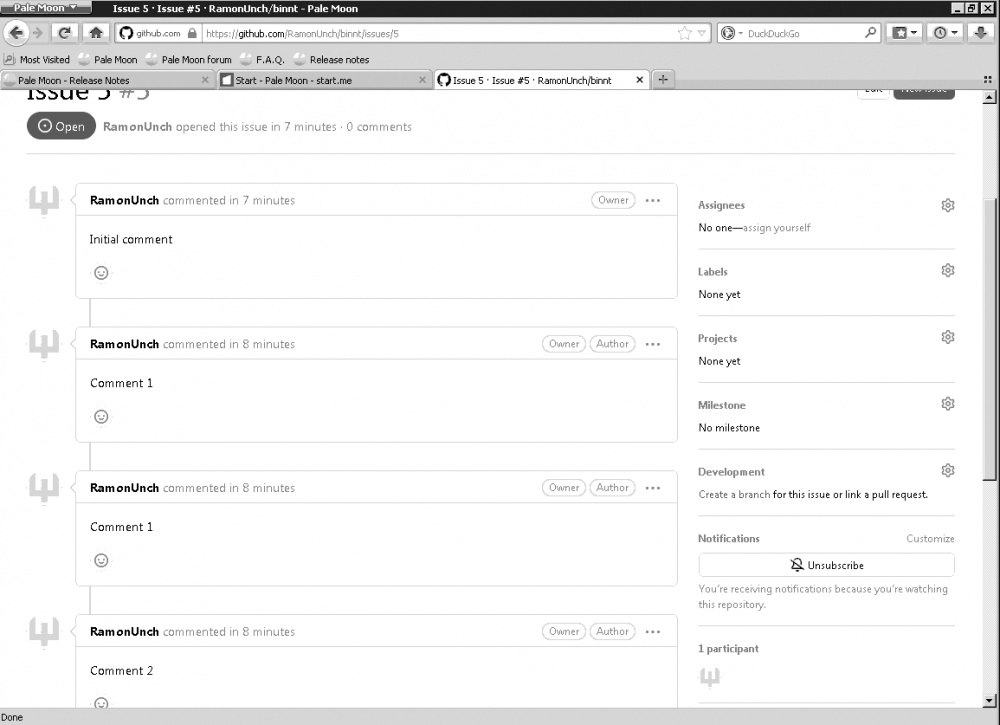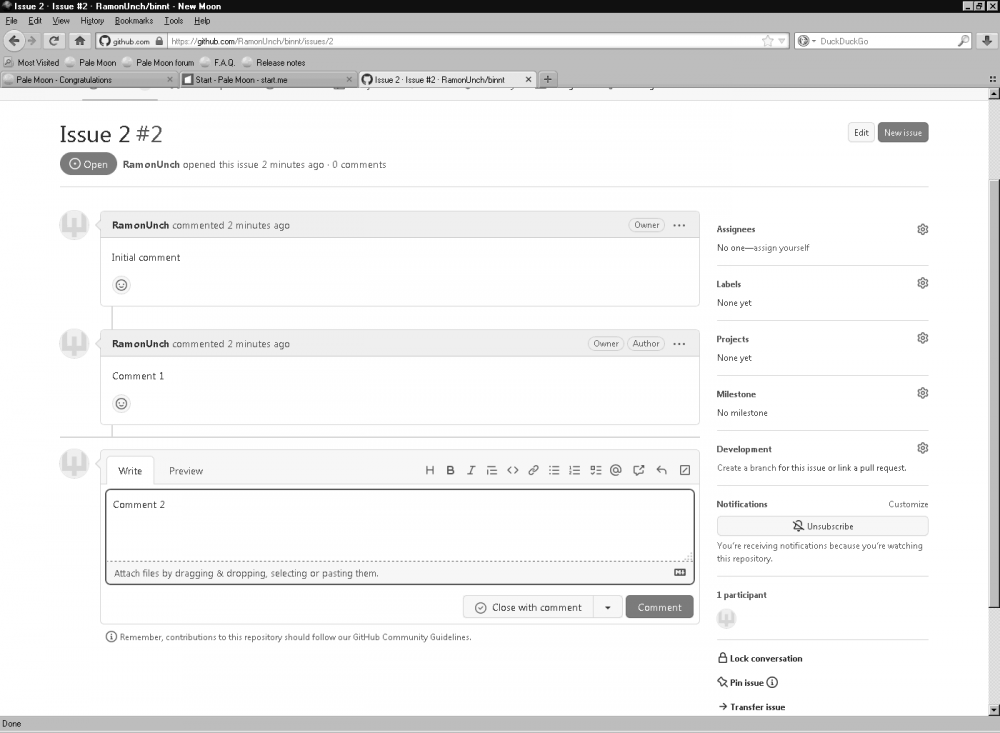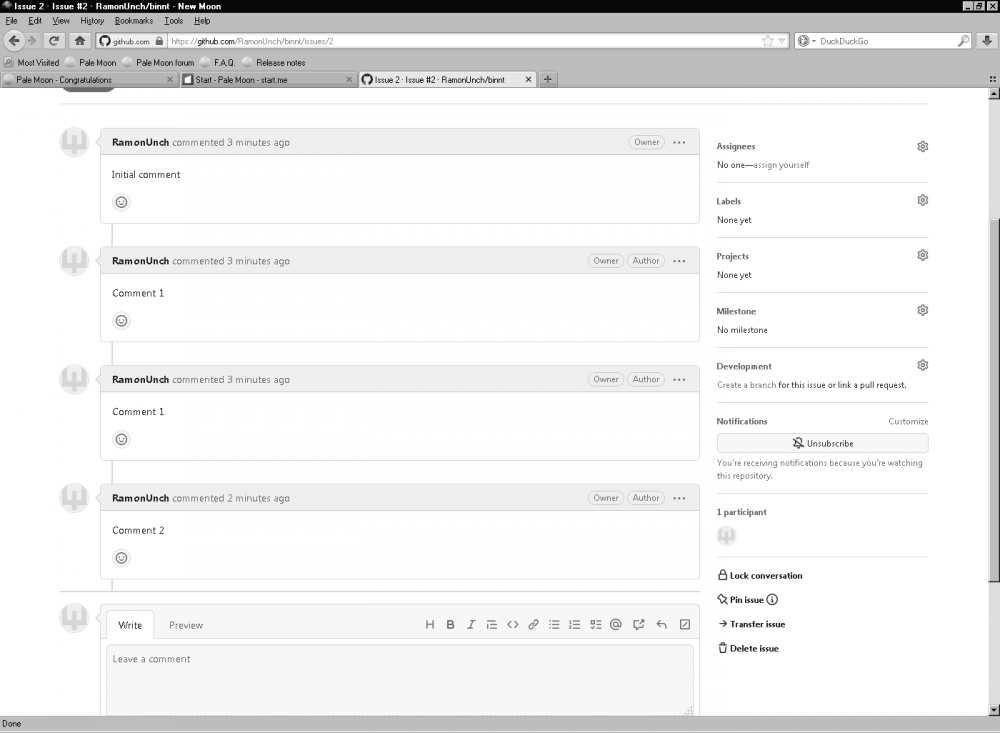Leaderboard
Popular Content
Showing content with the highest reputation on 04/05/2023 in all areas
-
Actually it is not reproducible with palefill, and this is because of PerformanceObserver, so setting dom.enable_performance_observer;true fixes the issue. I was keeping it disabled because it cost performances and my PC is already quite slow on GitHub, I think I will keep it enabled now.4 points
-
https://www.dropbox.com/s/bwtlmyoebk4j0hc/360ChromePortable_13.5.1030_rebuild_6_ungoogled.zip?dl=1 https://www.dropbox.com/s/sn3s4ra40gby6cp/360ChromePortable_13.5.1030_rebuild_6.zip?dl=12 points
-
Who is us? You? Yes I know it isn't you, you copypasta an article. Don't do this. Put the entire thing in quotes if you post it here, otherwise it appears as if you wrote it.2 points
-
It's always a gigantic sigh of relief when options.html inside options.zip is finally completed.2 points
-
POWIS Powerful Windows Setup This tool was developed to bring new user experience into Windows setup, supporting all Windows versions from Vista and newer. What features are added by POWIS? 1. Windows Recovery Environment boot menu option 2. Multi-Unattended selector 3. Dynamic drivers folder 4. DriverPacks solution using Snappy Driver Installer 5. RunOnceEx setup phase a. Certificates installing from any *.CER files b. Microsoft Office installing – 2007 or 2010 – 2016 or 2019 / 365 using YAOCTRI c. MSI Packages installing d. Products activation using Multi-OEM/Retail Project {MRP} - Mk3 or your own custom Activate.cmd e. Updates installing f. Applications installing g. Apply personal settings from any *.REG files h. DriverStore cleanup i. Scripts execution from any *.PS1 or *.BAT or *.CMD files 6. ESD support for Windows Vista and Windows 7 What is supported? 1) Any architecture, build and language ISO or extracted setup of Windows Vista SP2*, Windows 7, Windows 8.0, Windows 8.1 and Windows 10. Servers are untested but they should work too. This could be pointed to bootable USB too. 2) Only clean installations are supported 3) Fully Unattended *NOTE: For dynamic drivers folder and automated skipping product key in Windows Vista is needed Windows 8.0 setup engine, if you want these features enable ESDSUPPORT option in config.ini How to use POWIS? 1) Download and extract this tool, for example to C:\POWIS directory 2) Prepare plugins folder. This folder needs your attention a) driverpacks – place any compressed *.7z DriverPacks here. Snappy Driver Installer install compatible drivers before first reboot of deployed system. All available languages in SDI v1.21.2.2102 are mapped to Windows language codes. So perfect multilanguage support is available. If someone translate SDI, these new translations are needed to be hardcoded in Launch.cmd. You can find log files in %WINDIR%\Logs. Download DriverPacks here or here or here. b) drivers – if you want to apply drivers to deployed system before first boot. Place drivers in INF format into certain folders. All directory is for architecture independent drivers, x64 for 64bit drivers and x86 is for 32bit drivers c) oem – This folder is for Multi-OEM/Retail Project {MRP} - Mk3 which is compatible with POWIS solution from v137.1, Download and extract this project. Needed files are DeCompile.exe, OEM's.7z and OOBE.cmd, then rename OOBE.cmd to OEM.cmd. You can find log files in %WINDIR%\Logs. On Windows 8 and newer you can see black screen during setup for a while. Don’t worry MRP is installed on background. This is caused by Windows setup design, on Windows 7 is this process different and you can see screen with “Setup will continue after restarting your computer“ instead. d) office – All Office versions are supported. For Office 2007 place unattended setup into All subfolder. This Office version is only 32bit and it will be installed on both x86 and x64 systems. For Office 2010 – 2016 create x86 and x64 subfolders and place unattended setup into them. If you want to force 32bit Office on x64 systems place setup into All folder instead. For Office 2019 / 365 is supported YAOCTRI installation method. Just place generated setup directly into office folder. See pictures below e) setup – This folder is here for your own *.CER, *.PS1, *.BAT, *.CMD, *.REG , EXE and MSI files During setup process is setup folder dynamically scanned, so you can add / remove files perfectly on the fly directly on your USB setup media. You need to follow some rules when adding installers. If your applications have EXE installer for both architecture it must have –all in filename. If there exist standalone installers keep –x86 and –x64 in filename instead. To define silent switch create simple TXT file with same name as application installer, but without architecture identificator. So for WinRAR-x86.exe and WinRAR-x64.exe is needed WinRAR.txt with /S inside as only single line. MSI packages are installed automatically with /quiet /norestart switch. If you want to use your own switches do it in same way as you do for EXE installers. *.CER, *.PS1, *.BAT, *.CMD, *.REG are silently launched and applied. In scripts don't forget to exit them. f) unattended – place any Unattended files here, if you do it, you will be prompted for selection when setup begin g) updates – place any updates files *.MSU, *.CAB, *.MSP here and they will be silently installed. Just keep -x86 and -x64 in filename, simply follow the same logic as applications installers 3) Configure options in Config.ini 4) Launch POWIS.cmd as Administrator, then drag and drop extracted Windows setup path or ISO or already created bootable USB into console window. You can also use POWIS directly from CMD in your own scripts. See POWIS.cmd /? for more informations. When you point already created bootable USB, it must be without \ (backslash), like E: or G: not E:\ or G:\ otherwise POWIS end in fail with many errors. I tried to solve this, but on some languages is backslash different character. So this must be carefully driven by user. What is RunOnceEx? RunOnceEx is old build-in Windows feature introduced firstly in Windows 95, which processing commands one by one. In POWIS solution are these steps generated by RunOnceEx.cmd on the fly during setup process. This is also solution for some special cases. 1) Some applications needs created User account and can’t be installed through SetupComplete.cmd. RunOnceEx is processed under Administrator account so this limitation is gone. 2) SetupComplete.cmd and OOBE.cmd are ignored during setup when OEM key is used. This limitation is also gone in POWIS solution with RunOnceEx setup phase. NOTE: You can still use these files if you want, but they have their limitations explained above. To be able to run this solution was developed Watcher.cmd. Small script that runs on background when RunOnceEx is launched to watch every 1 second for explorer.exe and sysprep.exe in Task manager, as these processes needs to be killed immediately after they appears to avoid unneeded user touch and bring better and clean user experience. All steps are readed dynamically, so you can view all 10 steps or only few of them. This dialog is translatable through RunOnceEx.inf. It’s a small INF file with multilanguage strings, this is same method like drivers are localized. Currently are supported these languages. Many thanks for them to translators! English (en-US) Czech (cs-CZ) Brazilian Portuguese (pt-BR) Spanish (es-ES) Slovak (sk-SK) German (de-DE) Dutch (nl-NL) Norwegian Bokmål (nb-NO) Finnish (fi-FI) Bulgarian (bg-BG) Korean (ko-KR) French (fr-FR) Italian (it-IT) Portuguese (pt-PT) Russian (ru-RU) Danish (da-DK) Slovenian (sl-SI) Croatian (hr-HR) Greek (el-GR) Turkish (tr-TR) Romanian (ro-RO) Swedish (sv-SE) If you want to add your language translation, please translate these strings and submit them with language name / language code. They will be added in next release. FINTEXT = "Windows Post-Setup" CERTEXT = "Installing certificates" SCRIPTTEXT = "Executing scripts" OFFTEXT = "Installing Microsoft Office" MSITEXT = "Installing MSI packages" ACTTEXT = "Activating products" UPDTEXT = "Installing updates" SILTEXT = "Installing applications" TWKTEXT = "Applying personal settings" DRVCLNTEXT = "Removing unused drivers" RBTTEXT = "Reboot" Examples of translated RunOnceEx into Korean, Czech or Italian. This can support any language If you like old Window 95 setup style icon, disable ICONPATCH option in config.ini. I personally want new one instead. This is how original ugly old icon looks. NOTE: When you are removing components with NTLite or any other slimming down tool. Keep protected these Internet Explorer files as they are responsible for RunOnceEx - iernonce.dll + iernonce.dll.mui + IEAdvpack.dll. NOTE: If you remove them before POWIS touch keep calm, POWIS will add all needed files. Yes, it works with Server Core without problem too! What is Clean DriverStore feature? Have you integrated bunch of drivers into your image? CleanDriverStore.cmd is what every installed system with preintegrated drivers needs. All drivers that are not in use are automatically removed from DriverStore. NOTE: Keep all devices connected during setup or your integrated drivers for these devices will be removed! You can save a lot of space at installed machine. If you already updated your system drivers you can run CleanDriverStore.cmd as Administrator manually too! You can find log file in %WINDIR%\Logs. How is provided ESD support for Windows Vista and Windows 7? Yes, it’s possible to bring ESD compression into these older operating systems. This is provided by upgrading setup engine inside WinPE, this mean boot.wim is still original from Windows Vista or Windows 7. POWIS include RES patches, so setup looks same as original! To compress install.wim into install.esd you need to enable ESDSUPPORT + INSTALLRECOMPRESS options and set INSTALLFORMAT to ESD. What you need to do is simple, just provide new setup engine 1) Windows Vista require exactly Windows 8.0. For example English Windows Vista Ultimate SP2 x64 ISO have 3,7GB, compressed to ESD with WinRE option is final ISO 2,6GB a) This bring dynamic drivers folder support and automated skipping product key too b) Small glitch exist in setup after first reboot – setup activate second step „Expanding files“, but don’t worry it’s only glitch and setup is succesfully finished 2) Windows 7 require any Windows from Windows 8.0 and newer, works with Windows 10 20H2 without problem. For example English Windows 7 Ultimate SP1 x64 ISO have 3,2GB, compressed to ESD with WinRE option is final ISO 2,4GB How looks setup with applied POWIS? Whole Windows setup process is now more script driven. Due this method we are loosing Windows Recovery Environment option in setup known as Repair PC option. But this doesn’t matter as we added new boot option to winre.wim directly from sources folder to be able to enter Windows Recovery Environment. For example, this is how is changed setup structure in Windows 10 20H2v2. New folders and files that are reposponsible for whole magic are added Screenshots are in next posts! Release history 15.07.2021 - v1.0.3 - Added RunOnceEx Swedish (sv-SE) translation - Added Activation plugin folder and moved Activate.cmd inside - Improved setup.cmd for more customizable builds 01.07.2021 - v1.0.2 - Added RunOnceEx Greek (el-GR), Turkish (tr-TR) and Romanian (ro-RO) translations - Added install.esd input support - Now you can use POWIS on setup with install.esd - Added Themes and Wallpapers plugin folders - Added many new customizable options into config.ini - Fixed AutoUnattended selector - Fixed Num Lock default settings in WinPE - Fixed WinRE.wim name and description - Fixed RunOnceEx on NTLited images without Internet Explorer 27.05.2021 - v1.0.1 - Added RunOnceEx Slovenian (sl-SI) and Croatian (hr-HR) translations - Added DISM 10.0.19041.1 - now can POWIS run under Windows 7 host without problem - Fixed forgoten visible logs during upgrading setup engine 24.05.2021 - v1.0 - First public release Download https://www.mediafire.com/file/ekko89b1fqtnf93/POWIS_v1.0.3.7z/file or https://mega.nz/file/zAlDBYBK#DfYEu__hikhVasiDQvyzGhjUtMVLxi3rWw746oF70u81 point
-
Agreed, and they took it further in Windows 10 where you can't associate one program with all types it opens, have to do it one-by-one. How crazy is that? What app do you use to edit those? I think there'd have to be zero users for it to be truly dead. But its user base is a drop in the ocean compared to Windows 10 or, well, while mostly not a desktop OS, Android. And the policy "If Microsoft won't support it, we won't either." is VERY POPULAR among developers for some reason.1 point
-
I did a triple-boot between XP x64 SP2, 7 Enterprise, and LTSB 2016 for about two years. It didn't really help me in the long run and only "held me back" because I would always always always boot into Old And Familiar instead of truly giving New a real chance. It was only when I turned the laptop into 10 and only 10 did it truly take off.1 point
-
and if it happens with palefill (with WC disabled), you may try reporting to palefill as well?1 point
-
... Apart from dynamic module import that you referenced already, in my casual browsing I now find the most "mean" UXP villain to be nullish coalescing assignment ("??=") operator , for which UXP issue #2097 has been opened ... This is what causes discourse-based forums to break under UXP, and a "filter" for the "Modify HTTP Response" extension (by JustOff) has been kindly published by Pale Moon Forums member Kris_88 there ; however, you need to know both Javascript and RegExp to manually formulate such a filter, so this solution isn't for all ... I have a vested interest in opening https://venomissimo.notion.site/venomissimo/FFmpeg-86-3b484982448b485eaed6b687b2f67047 https://venomissimo.notion.site/4473a6dcc8494218be42fc504f67d5e0?v=7acc381ce8ef4a16bb95f14db710588e https://www.notion.so/34dc4ddf501a4b98b46ea9fb4f3470af?v=878345c5d88f4d21a6520db752b5c29f in St52, but all these URLs end up in blank tabs currently, because "*.notion.(site|so)" use the despicable "??=" operator since mid-January ... Can a kind heart offer some solution/filter for "Modify HTTP Response", please?1 point
-
MyPal68 requires a "modern" CPU (SSE2 able or beter IIRC), Plus it will only run stable if you have Windows XP SP3 In theory it should not require you to install Visual Studio 2017 runtime because it already contains all dlls in its directory. So in short if you got Windows XP SP3 + Pentium4 or later it *should* run. then again I just say *should*1 point
-
not github specified, but general git usage/concept. unfortunately this is how git works, and it could be more troublesome if in svn/cvs way. (for having a upstream-tracking branch and a dev/work branch for actual porting and merging in same repo)1 point
-
Yes! this is it, and now no need to build, just set network.http.sendOriginHeader;1 Although never liked and used the merge thing on the github i thing it does a mess.1 point
-
yeah, someone may report this to upstream via repo's issue tracker or their forum. but who can take up this job? (I can't as my position stands(or say, being standed)) and my advice: if you're going to report this to upstream, better register with different handle name than here's, and capture different screenshot which is not disclosed here, if you have newer OS environment, you may test with official PM32.1 to see if whatsapp is working on official build or not. and report to them if it doesn't. and FYI: mypal68.13 works (with general.useragent.override.web.whatsapp.com="Mozilla/5.0 (Windows NT 6.3; WOW64; rv:78.9) Gecko/20100101 Firefox/78.9" (without quotes) in about:config)1 point
-
I can confirm that the issue I had on New Moon/Serpent/IceApe-UXP is also reproducible with the latest official PaleMoon release 32.1.0, I tested on Windows 7 with a different PC and again with a clean profile. So it is not a bug specific to Roy's UXP fork. Maybe I should report this to the palemoon forums? I ma not sure it is worth the time creating an account just for this. Here is the image showing that the comment 1 gets repeated after posting comment 2:1 point
-
the changes between them is here: https://github.com/roytam1/UXP/compare/e36be164d...5ae83c47f and I think what you want is: https://github.com/roytam1/UXP/commit/1270657ba0b345912ab8a86f27467d7788116ae7 and eventually here: https://repo.palemoon.org/MoonchildProductions/UXP/issues/19751 point
-
Finally, after 1 year, Windows Update V4 now works, but not the Windows Update Catalog. It's still buggy. But @WinFX did a very nice job!1 point
-
I have an issue with the latest NM28 as well as IceApe-UXP on github: Steps to reproduce: 1) Create a clean profile 2) Log In to your GitHub account 3) Go to a random repository or create a new one that you do not care about. 4) Create a new issue, with an initial comment 5) Add one more comment to the issue, 6) When you add a second comment, you will see comment 1 repeat, If you keep adding comments,it will repeat even more. Example before hitting Comment on comment 2: Then after having Hit comment: You can see that the comment 1 gets repeated. This can be quite annoying when there are already many answers. Can any one else reproduce the issue? I have not tried Serpent yet? I also yet have to try the official palemoon I am running the latest builds with Windows Server 2003 (NT 5.2.3790) EDIT: I can confirm that the same happens with the latest build of Serpent1 point
-
I was not aware about this option before @UCyborg mentioned it, I tried it for a day and now and it works fine. I do think it makes GitHub significantly slower so I might disable it later, plus it seems to leek memory?. I kinda understand Moonchild's objection but I think it should still be enabled by default, because when you ship a Browser, Web compatibility should be of first priority, then it should be listed in the *Privacy options*, because it does cause privacy issues, If you have a GitHub account and are logged in this is not a concern at all as all your activities are already perfectly known by GitHub.1 point
-
... Just thought it prudent to post about it here, too (originally found in the official MCP forums): https://addons.palemoon.org/addon/wctoggle/ This XUL extension is compatible with St52 (haven't tested it on St55/NM28, but should be) and contains a button that can be put onto the toolbar (/elsewhere in the visible GUI) that, when clicked, can toggle the native WebComponents+ShadowRoot support OFF/ON; the focused/selected browser tab is being reloaded when that button is clicked (so, don't click it while typing something on-line inside that tab ), to have that tab render without/with WCs... I found the extension useful in a niche use case of mine, more about that in a future post ...1 point
-
You can always go to about:config and toggle "dom.enable_performance_observer" to "true"; the reason it's not true by default/already is Moonchild's objection to it ... EDIT: My post is probably redundant now , because of this ; but I hadn't got to it by the time I hit the "Submit" button (always lessons to be learnt) ...1 point
-
Seems a rather simple polyfill gets this one going: if (typeof self.structuredClone !== "function") { self.structuredClone = function (value) { if (Array.isArray(value)) { const count = value.length; let arr = new Array(count); for (let i = 0; i < count; i++) { arr[i] = self.structuredClone(value[i]); } return arr; } else if (typeof value === "object") { let obj = {}; for (const prop in value) { obj[prop] = self.structuredClone(value[prop]); } return obj; } else { return value; } } } https://www.gloomycorner.com/javascript-troubleshooting-structuredclone-is-not-defined/ It's been added to my palefill-1.25.4.xpi (it's newer than martok's...also gets Facebook's messenger to load again with another fix...until it breaks sometime in the future). The polyfills like above also work when installed in the form of user script, just need the metadata, template is suggested by your favorite user script manager, just tell it to run on the problematic site and it should probably run at document-start.1 point
-
... For starters, you shouldn't do that (when testing), as palefill conflicts/interferes with native WC: https://forum.palemoon.org/viewtopic.php?p=237202#p237202 This is true if the point is to actually test the new palemoon but in theory palefill will not polyfill anything that is already implemented by the browser. So you can safely use palefill with webcompobnents enabled and benefit from the extra polyfills. Some things on GH still need extra polyfilling to work properly for example if you have no palefill you wont get the PerformanceObserver ad thus no auto completion after typing # or @. So there are still some benefits with palefill, but they are not major and they cost significant performances. hopefully things will stabilize quickly but even then palefill will still be useful.1 point
-
Why use Win8/10/11? I cannot understand this. Capitalism is their goal. On every new M$ OS, more backward compatibilty is missing. They implement newer DirextX for every new OS, so that gamers need to switch their OS to newer ones if they want to play modern games. High OS -> more CPU power is needed, thats an insane policy against sustainably living, hundreds of (modern) "old" computers got thrown into city trash area every day. Programmers could do everything, but they don't want to, money interests are far more important than humanity. The same thing exist in the game developer industry. Userfriendly programmers would never remove compatibility. Hope to see a XP revival (driver support for all new GPUs, DX12 support, possibilty to install modern browser) or a massive switch-over-to-linux. It is time to stop the insanity, it's already urgent since 20 years...1 point
-
1 point